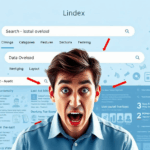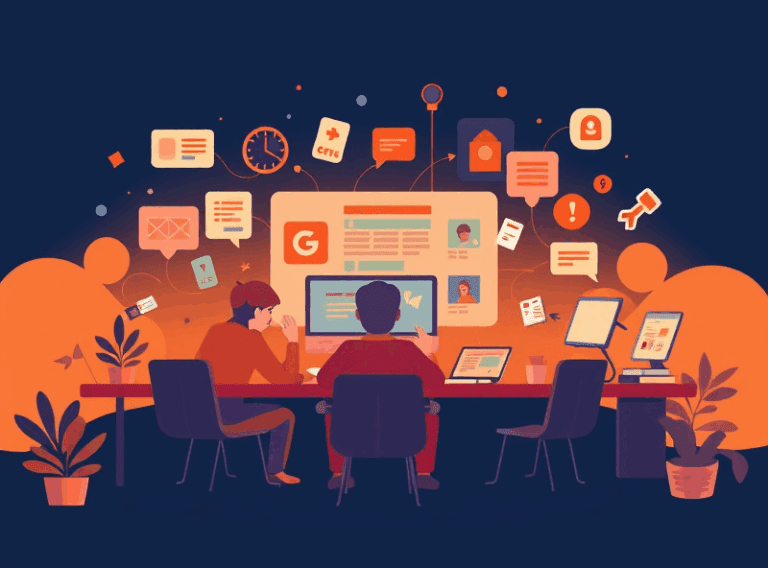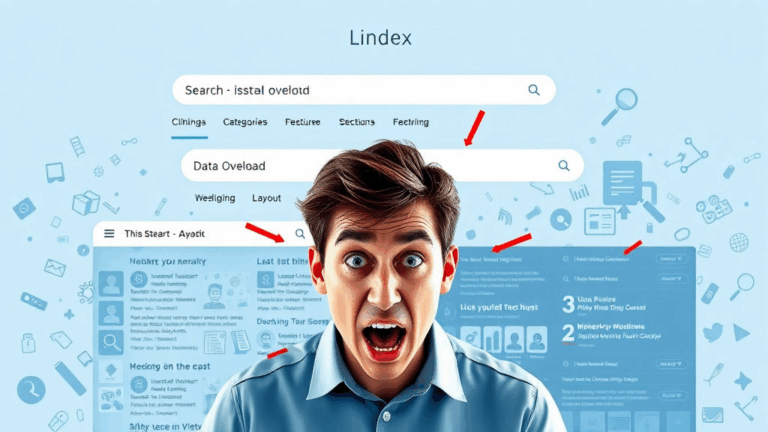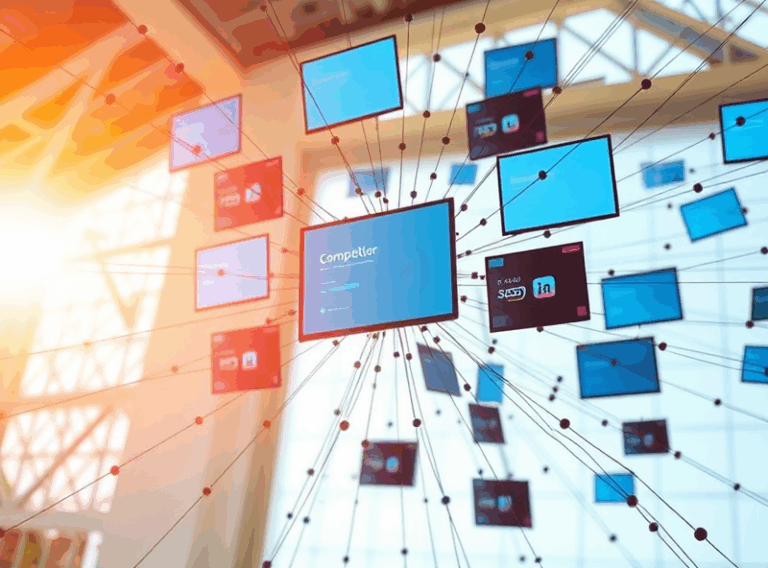Getting Google Blogger Search to Stop Sucking at Advanced Filtering
Default Search on Blogger Is Embarrassingly Basic
If you’ve ever tried to implement actual filtering on Google Blogger — like category-specific search, tag query intersections, or anything beyond the bare minimum — you probably gave up six energy drinks later wondering why this thing is still stuck in 2004. Out of the box, Blogger’s search widget just dumps results based on ultra-vague string matching. No regex filtering, no API-level ordering, just… keyword in title or post body, I guess?
The built-in search widget uses a GET request against your blog’s domain with a ?q= parameter, and how it decides what to rank first is absolute chaos. Sometimes old posts outrank brand-new ones with exact matches. I’ve had entire categories get skipped because labels weren’t indexed right. Classic.
If you own the blog and can modify the template code, you’re way better off bypassing Blogger’s search with a custom-built query to the Google Custom Search JSON API. But even then, it’s like tuning a Fisher Price toy into a Formula 1 engine using duct tape and spite.
Using Google Custom Search with Blogger
Here’s what genuinely worked for me after two failed implementations and one DNS-level rage quit: use the Google Programmable Search Engine (formerly Custom Search).
Create a Programmable Search engine at programmablesearchengine.google.com, add your blog’s domain as the included site(s), and enable image search if needed. Then, when generating the JavaScript snippet, ditch it. Instead, grab the Search JSON API key and build your own request system. You can throttle up to 100 queries/day for free, which gets destroyed almost instantly if you have auto-complete enabled (don’t).
key=YOUR_API_KEY
&cx=YOUR_SEARCH_ENGINE_ID
&q=javascript+debugging+tips
Then parse that data and display it in your Blogger template using either inline JavaScript (bad idea) or by pushing it into your static JS files via an injected script. Honestly, once I made peace with loading search results via JS and not relying on Blogger’s broken formatting, things started clicking.
Filtering by Label, Date, or Multi-Term Logic
Here’s where the logic flaw slaps you in the face: Blogger lets you view posts by label via URL (e.g., /search/label/WebDev), but if you try to combine labels, forget it. There’s no native AND or OR logic. You can’t even do a label + keyword query — it just silently fails or returns junk.
So the hacky workaround is:
- Use Custom Search to query keywords
- While indexing, inject labels from Blogger posts it’s crawling
- Filter the returned JSON in your own frontend code based on label match
In one version I built, I embedded labels as hidden <meta name="label" content="WebDev"> tags in each post header and had the custom JS parser check them client-side during rendering. It’s not pretty, but it works without needing server-side post filtering.
Also discovered that the start parameter in the JSON API isn’t standard pagination. It doesn’t behave intuitively. It jumps 10 results per value, but if caching is involved or your newest posts haven’t been indexed recently, you’ll get phantom skips. Brutal.
Label Indexing Delay: The Undocumented Problem
This one’s not in any doc I could find. There’s a significant latency between label assignment in the Blogger post editor and that label being reflected in URL-based label searches (like /search/label/AI). I’ve seen delays as long as 24+ hours for newly created labels.
I thought I was going nuts for like an hour. Posted a new article, gave it the “privacy” label, hit Publish, and then tried to preview what the /search/label/privacy page showed. It wasn’t there. Not in source, not in JSON, not in sitemap. It took almost a full day before that post surfaced via label.
If you’re building any script that expects real-time filtering via labels (especially for navigation menus or topic sliders), you’re going to be dealing with weird gaps like that — unless you supplement every label-based filter with an actual site-specific keyword search fallback. I now run both queries concurrently, taking whichever yields more than 0 results first.
Injecting Search Without Breaking Infinite Scroll
If your Blogger theme uses that cursed infinite scroll pagination — you know the one that loads more posts biologically tied to footer visibility — injecting a custom search in the middle of that breaks the world. You’ll get posts loading over your search results or worse, your DOM elements re-rendering mid-API call.
Two things spared me here:
- I forcibly detached all scroll-related event listeners when search was active
- Re-enabled them only when guys hit “Back to Browse” or whatever
I kept the search wrapper inside a floating <div id="search-results"> above the post feed and set a global flag window.IS_SEARCH_MODE = true — that way other scripts know to back off. It was either that or rewrite pagination itself. After a failed weekend trying the latter, I took the nuclear-but-fast route.
Rendering Clean Search Results Inside Blogger Templates
Let me save you a cold Saturday: the JSON objects returned by the Custom Search API don’t have Blogger-friendly HTML. Not even close. Every single result is a raw snippet of body text, with no guarantee it includes the title or even the right image.
If you’ve got post preview cards on your homepage (you know — image, title, excerpt), those won’t match your custom search output unless you rebuild the HTML manually. I had to create a renderSearchResult(result) function that built each card using:
<div class="search-card">
<img src="result.pagemap.cse_image[0].src">
<h3>result.title</h3>
<p>result.snippet</p>
</div>
And even then, half the time pagemap.cse_image is missing. I now default to a fallback image in case that object doesn’t exist. That one line of JavaScript probably eliminated 70% of layout breakage.
Also, don’t trust link to be direct — it sometimes resolves to ugly Blogger redirect links when Google thinks it’s external. Always use og:url where available in your page metadata instead if you scrape your own blog’s Open Graph tags.
One Surprise: HTML Entities in Snippets Can Break Parsing
This was an “aha” moment gifted entirely by bad luck: a post I searched had an ampersand in the title — the result snippet came back double-escaped (&), so it rendered as literally “&” in the preview card. Worse, when piping that into a URL, it blew up the click handler.
Quick fix that worked: I wrapped all API-sourced output that ends up in attributes (like href) in a manual decodeEntities() function. MDN has a reliable one: uses a textarea.innerHTML = string trick to auto-decode entities.
Not *hard*, but not something the API docs will even mention. Feels like the little bits that make or break the polish of your search interface all live in these footnotes.
Bonus: 6 Stress-Reducing Search Implementation Tips
- Throttle your API calls with debounce. Blogger’s DOM loves to re-render on random scroll ticks.
- Push search logic into a dedicated JS module — easier to throttle and reuse.
- Filter out
.blogspot.fror other regional domains from search results. They sneak in randomly. - Preload JSON search results when the input field is focused. Improves latency.
- Patch
label:parsing into your own custom query UI to fake multi-tag search. - Use hidden fields to pass contextual filters — like current blog section or language.
- In pagination, always set a minimum result count threshold before rendering UI changes.
I picked these up from too many live test failures and a pile of console warnings that still haunt my browser cache.