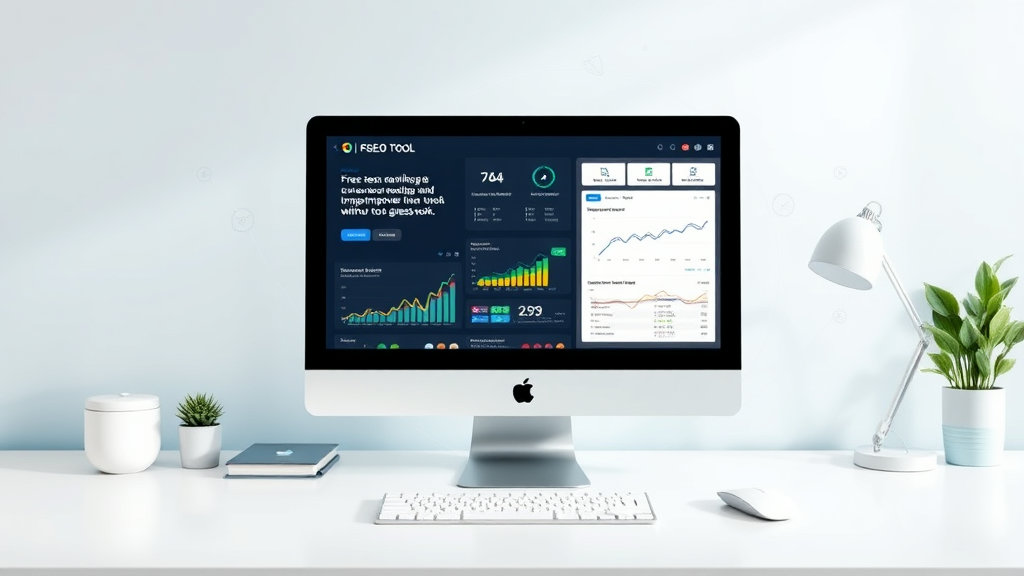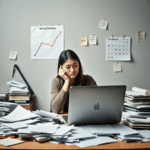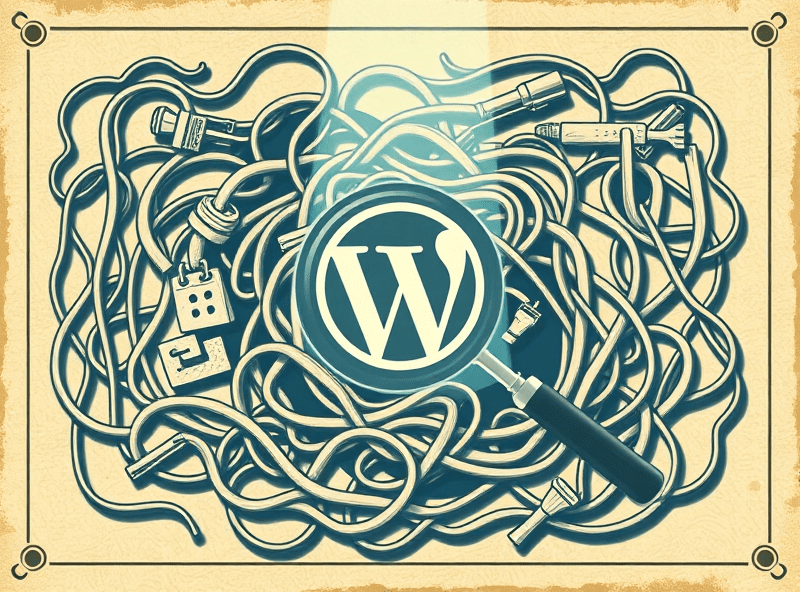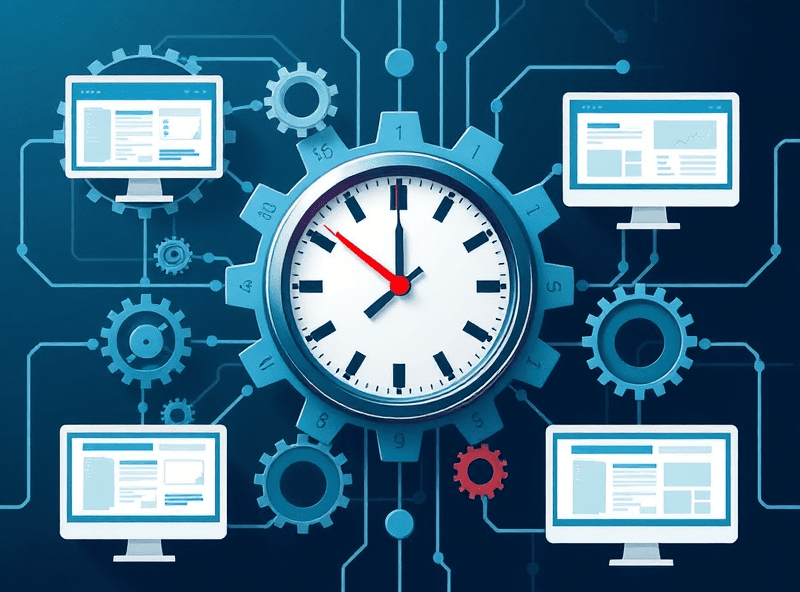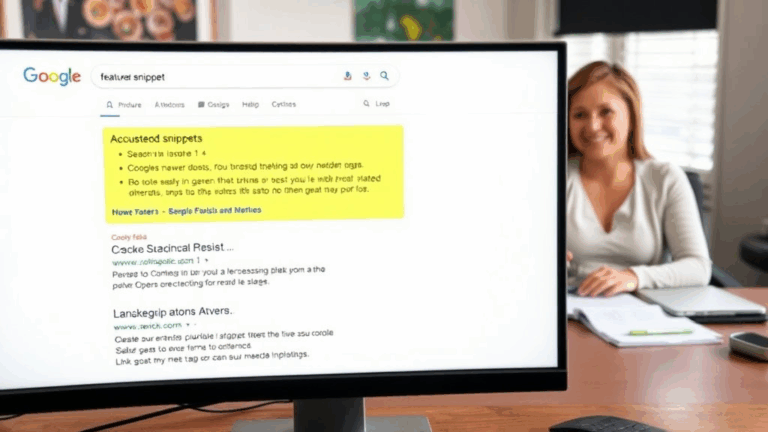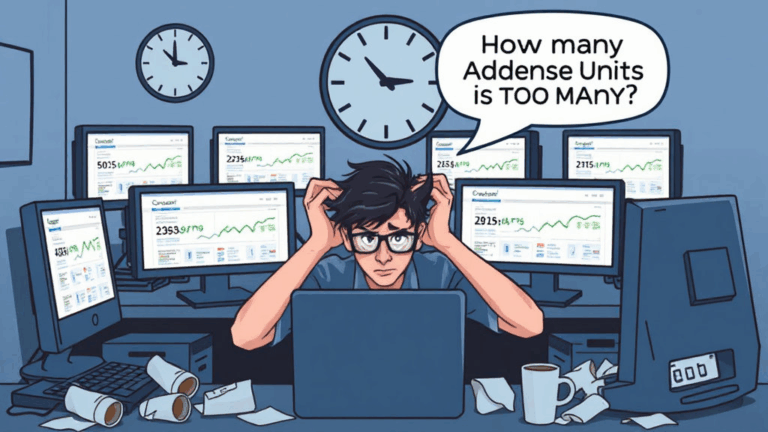Free SEO Tools That Actually Help You Rank Without Guesswork
Why Free SEO Tools Aren’t Automatically Garbage
Look, I get the skepticism. Most of the “free SEO tools” you find on those roundup posts are either trying to upsell you in 3 clicks or are so vague they might as well be tarot cards. But some of them? Actually solid. Especially for freelancers, indie hackers, or site managers juggling 14 side projects and a broken dev/staging pipeline. I used to ignore them myself until I got tired of keyword guessing and started seeing real differences in my clickthrough after testing a couple of these on a junk domain I use for experiments (if you’ve ever tried convincing a roommate that “test.wp8.local” isn’t malware, you know the feeling).
Google Search Console Can Be Wildly Underrated
You’d think everyone already uses Search Console, but very few dive beyond the top queries chart. I’ve seen legit marketing teams ignore CTR data entirely and fixate on position — which… fine, except if your page ranks #6 with a 14% CTR, don’t re-title it into oblivion trying to hit top 3. That’s usable traffic.
One trick: Set up property filters to narrow by device *and* query. Found out one client’s mobile users were hitting really odd query tails that didn’t even appear on desktop. Turned out their mobile nav was accidentally trimming important pathnames during load. No console errors, no crawl issues — just silently failing UX.
“I thought search impressions had tanked. Really, mobile users stopped seeing the internal links before scrolling.”
Also: use the Coverage report to hunt down devs who disabled indexation in robots.txt and then deployed it live. Again.
Ubersuggest Is the Least Crappy Freemium Keyword Tool
There’s a lot to dislike about the aggressive popups, but Ubersuggest gives you a semi-accurate view of keyword volume, domain-level competition, and content ideas without needing to sell your Gmail firstborn. What I care about:
- The related keyword suggestions are surprisingly non-useless
- You can filter for “questions” which is great for carving out info-specific content
- The backlink snapshot actually helped me find a dead link one shady aggregator was leeching off my old blogroll
It’s not SEMrush. But if you fell into a client project and just need to pivot their blog’s focus without a 48-tab audit, it works well enough.
Detailed SEO Extension Is a Goldmine in a Popup
If you’re not running this Chrome extension yet, go install Detailed SEO. Jason from the team behind it condensed the stuff I actually want—title tags, headers, canonical, Open Graph—into a sanity-sized modal. And it loads fast, which matters when you’re jumping across 20 landing pages trying to figure out where the canonical chain broke (it always breaks somewhere).
What it saved me from:
I spent hours trying to diagnose why a blog post wasn’t showing up properly in Slack shares. Turns out the OG title was overridden by a plugin update, but only on AMP pages. That’s not documented anywhere, and Facebook’s sharing debugger wasn’t even picking it up. The extension showed the correct meta tags right away — just not the ones live crawlers see on AMP. Which is its own brand of hell.
Screaming Frog’s Free Mode Is Still Useful at 500 URLs
Yes, the free version of Screaming Frog caps at 500 URLs. No, that doesn’t make it useless. You’d be amazed how much broken metadata, duplicate titles, and rogue canonical tags you can uncover even in the first 100 pages of a site. I used it last week on a restaurant chain’s WP multisite instance that had 94 percent of page titles not matching what was displayed in the actual h1. They’d been copy-pasting Yoast templates across sub-sites. Also learned they had four versions of the same exact sitemap in the robots.txt file, all pointing to different folders signed “do not deploy.”
Tips if you’re using Screaming Frog free:
- Exclude obvious junk folders (
/wp-content/plugins/, etc). - Turn off JS rendering if the site isn’t SPA-heavy.
- Focus on “Page Titles”, “Meta Description”, and “Canonical” first pass.
- Export all redirects and build a redirect chain map in Excel (or better: use the visualizer and screenshot it for the next time someone argues you shouldn’t remove a 302).
Ahrefs Webmaster Tools Has More Free Data Than Expected
Everyone writes off Ahrefs as paid-only (and yes, their pricing model hurts), but the free Webmaster Tools tier? Surprisingly usable. You’ll get link data, occasional crawl analysis, and long-tail impressions you won’t pick up in GSC keyword snippets. There’s also a Top Pages report that helped me figure out why an old SSL blog post from 2018 was randomly surging in backlinks — turned out a university was assigning it as reading for an infosec course. That one page started ranking again just off fresh link velocity.
Undocumented behavior: The Ahrefs crawler treats 302 redirects as permanent if it gets the same destination more than twice over a few weeks. No official doc on that, but I watched it in a backlink report. That alone made me stop using placeholder 302s in staging-to-live swaps.
SEO Minion Helped Me Spot Hreflang Mayhem
If you’re stuck debugging international SEO quirks — or worse, your CMS auto-inserts hreflang with regex — you want SEO Minion. It visually explains what each alternate language link is mapping to, and cloudy setups (like Shopify with Shopify Markets enabled) blow up fast in this view.
One of my eComm clients thought they were fine in Canada. Nope. Their .com site had a French hreflang pointing to a .cn folder that 404’d. This wouldn’t show as an error in Search Console, and they were wondering why bounce went up 30% from Quebec traffic.
GTmetrix Still Beats PageSpeed Insights for First Glance
Yeah, PageSpeed Insights is great if you’re targeting Core Web Vitals specifically. But I still default to GTmetrix when I want a visual waterfall or just quick confirmation on whether your lazy load is failing. It will lie less than Lighthouse when it comes to inline scripts, which caught me once during a Shopify rebuild.
“Your site passes LCP but fails real user TTFB and CLS — because your hero slider technically ‘renders’ offscreen. Lighthouse doesn’t mind, users do.”
You can throttle connections natively, test from multiple locations, and sometimes your CDN’s edge behavior will show up here before it does in your observability dashboard. Surprise: Cloudflare Polish was double-compressing webp assets after a rules update — only found it through GTmetrix headers.
Answer The Public Is Weirdly Still a Thing
Despite the semi-creepy landing page vibe, Answer The Public is handy for generating blog prompts or featured snippet targeting. Plug in a base keyword like “SSL certificate” and watch it fan out into whole clusters of related questions: “why SSL certificate keeps changing?”, “can SSL certificate slow down website?”, “who provides ssl to free websites?”.
Aha moment: Took one of those questions, threw it in the GSC new-content filter, and found that a blog post we wrote two years ago was still generating impressions — but zero clicks. Cleaned up the excerpt, rewrote the intro, and dropped in a FAQ schema section. Clicks started within 48 hours. Not from indexing — from better surfacing.
Bing Webmaster Tools Actually Has One Advantage
I know, I know. Bing. But their Indexability report straight up tells you if a page is blocked due to robots or crawl budget — in a way Google won’t. Had to use it once during a Shopify-PWA hybrid job where pre-rendering was failing silently.
Even better, the keyword reports include actual click share per keyword (not just position averages). You’ll spot keywords where Bing sends a disproportionately high amount of traffic, which usually means the pages are underserved on Google… which tells you something about user intent, content structure, or refresh opportunity.