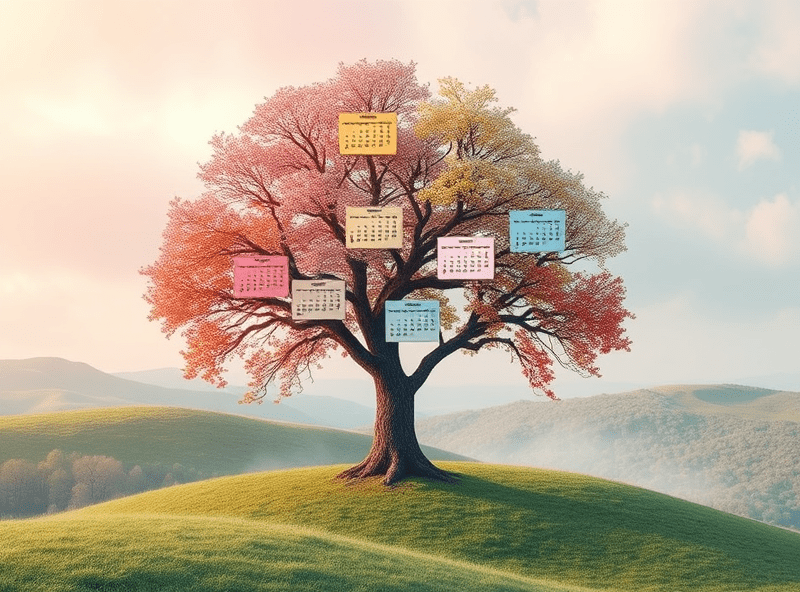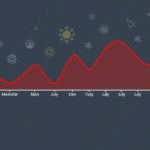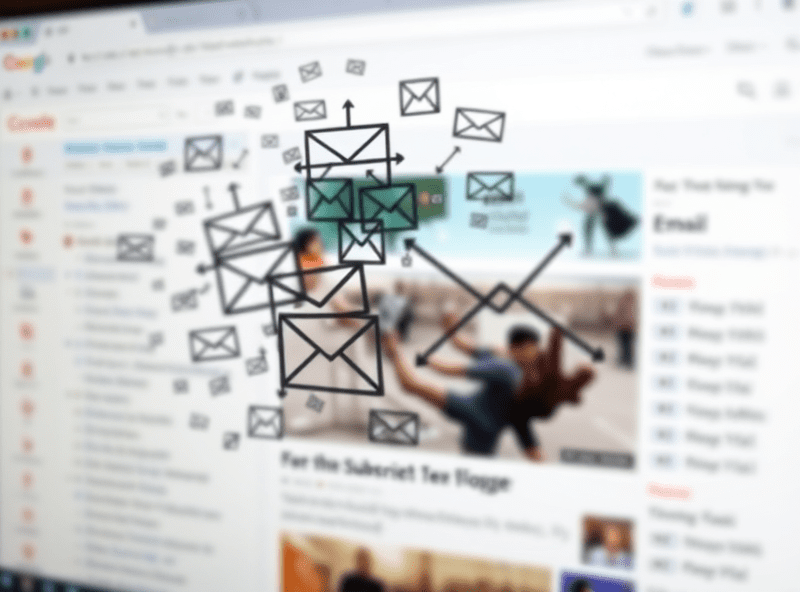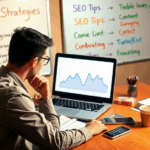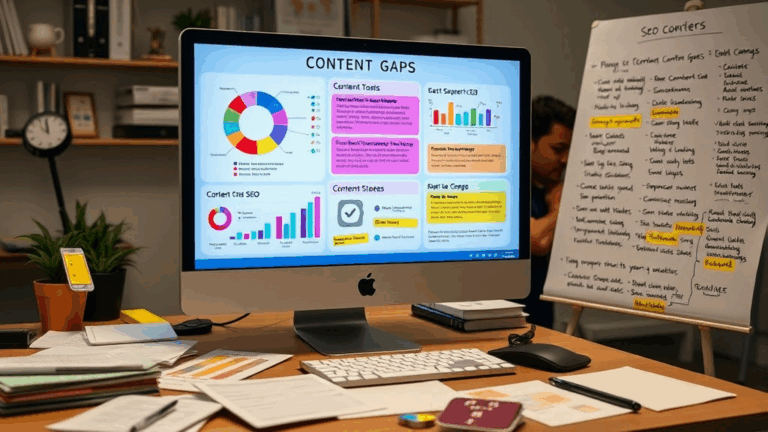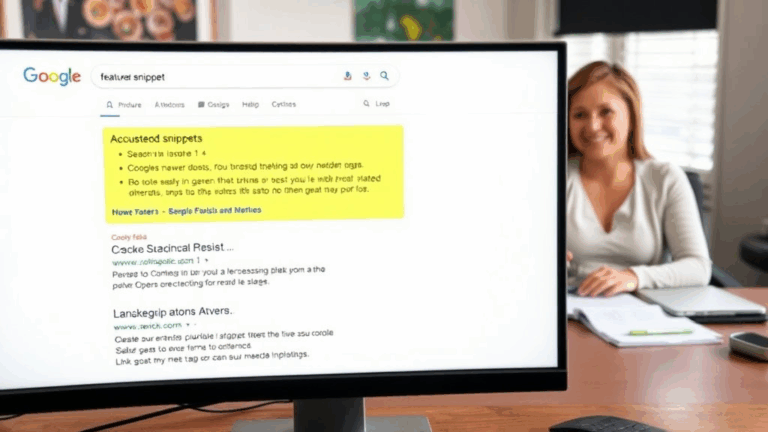Fixing Toxic Link Penalties from Google Without Losing Your Mind
Spotting the Penalty Before Google Emails You
If your organic traffic didn’t just steadily dip but instead suddenly collapsed over one or two days, that’s probably not seasonal fluctuation or a hosting hiccup. That’s usually a manual action or an algorithmic hit, especially if things were fine the night before and then tanked like a dropped MacBook the next morning.
I once saw search traffic drop to basically nothing on an affiliate blog — but no email ever showed up in Search Console. Only later did we notice the “Links to your site” report had lost about 70% of entries. Still, zero messages.
Google *sometimes* notifies you via Search Console’s Manual Actions tool when there’s a link-based penalty. But if it’s an algorithmic filter (like Penguin era vibes), it’ll just silently hurt you. No alerts, no red flags — just ghost town analytics.
So start by doing the following before panicking:
- Compare against indexed competitors with similar content to confirm it’s not a niche-wide dip.
- Run a manual site:yourdomain.com search to check if pages are still indexed.
- Check Search Console’s Manual Actions tab, even if empty.
- Sort Search Console’s performance reports by CTR and see which high-performing pages vanished.
- Export your latest link profile from Ahrefs or Majestic and look for low-authority, high-volume junk.
Ironically, the smell of trouble comes from the absence of evidence.
Types of Bad Links That Actually Trigger a Penalty
Everyone seems to think it’s just the casino and payday stuff. But the ones that bit me the hardest look semi-legit. Solo Trustpilot clones, expired domains turned blog farms, and broken footer links from WordPress templates I’d forgotten I even used during redesigns in 2020.
Here’s what seems to consistently trigger problems lately:
- Sidebar or footer links from 50+ sites with the same anchor and destination
- Directories where *every* listing links out with exact-match keywords
- Guest post sites with clearly unnatural outbound link density (check manually — 6+ external links in 500 words is a red flag lately)
- Really old, dead blogs that someone bought just to push outbound SEO juice
- Hacked sites where your link somehow got snuck into base templates
One of the trickiest ones I found? A press release duplicator site that gets picked up by bots in third-rate AP clones. You don’t even know you appear on those weird dot-news domains until you run a backlink audit.
Using Disavow Responsibly (Yes, It Still Exists)
Lots of folks will tell you the disavow tool is obsolete unless you’re doing catastrophic damage from obviously spammy link campaigns. That’s fair in general, but if you’ve confirmed a penalty and cleaned house, disavow is one of the few semi-direct actions left.
Do Not:
- Mass disavow all domains that “look weird.”
- Use disavow as a blanket fix without reviewing anchor text patterns manually.
- Forget canonicalization issues — check if bad links point to www vs. non-www, https vs. http.
If you’re using the .txt upload method (yes, still how Google wants it), I like to be overly explicit:
# Disavowed domains linking to money pages with exact-match anchors
# Suspicious bulk links from expired domain blogs
domain:shadyseoexamples.com
domain:weird-wire-releases.biz
The dumbest mistake I made once: line breaks. Seriously. Put domain: at the start of the line — any weird tab or trailing comment can mess up processing. No feedback, no error. Just – nothing happens.
How Anchor Text Ratios Backfire When You’re Not Looking
There’s a subtle issue I didn’t catch until I was rebuilding a site’s backlink profile manually with OpenLinkProfiler (RIP): branded anchors were almost nonexistent. Like 2% of total anchors had the domain name or brand. The rest were all variations of “top cloud hosting,” “cheap VPS,” “free SSL,” etc.
This wasn’t from deliberate spamming, it was from lazy outreach in 2021 where I sent blog post drafts optimized to the keyword, and every single one got copy/pasted hyperlink text intact. Over time, it set a trap.
There’s no fixed ratio, but if your brand name doesn’t appear in 20-30% of incoming anchors, and over a third contain money keywords, you’re toeing the edge — sometimes invisibly.
Fixing Structural Issues That Invite Spammy Links
Here’s an edge case — WordPress categories with noindex but live RSS feeds. I discovered this on an abandoned travel blog I inherited. Spambots were scraping the category feeds and linking back to hundreds of tag pages that no human saw.
We got dozens of scraper links per week thanks to a plugin that re-enabled feed output even for unindexed pages. Turns out, Googlebot saw them as low-content, high link density receiving pages on my end. Not good.
You can patch this by:
- Disabling RSS feeds for categories (functions.php patch)
- 404’ing or redirecting unused taxonomy URLs cleanly
- Using
noindex, followselectively — don’t blanket apply it if your hierarchy is messy
Yeah, it’s a weird one, but it was absolutely inflating ugly link profiles across multiple subdomains.
Ignore DA and DR When You’re Cleaning Up
Obvious in hindsight, but somehow I still did this: I kept some links just because the domain had a high DR. But go look at some of these “70+ DR” link farms — they get most of their link juice from 301’d expired domains. The authority is synthetic. Completely hollow.
Much safer sanity check: Look at outbound link patterns and actual content quality. If a domain links to 15 different plumber sites from unrelated states on the same article — it’s not a high-quality link, regardless of the metrics Ahrefs tells you.
Also, DR and DA don’t show link intent. Google’s action seems based more on unnatural behavior, not low authority alone. So don’t just export your “low DR” list and assume killing those will fix your penalty. It’s not the bottom — it’s the manipulative middle that hurts you.
Manual Reconsideration Requests That Don’t Feel Empty
Avoid sounding like a bot wrote it (funny enough). Don’t just say “we’ve cleaned up unnatural links.” Show them what changed. Detail how you audited, removed links, disavowed, and what controls are in place so it doesn’t happen again.
Here’s what I used in one that succeeded after two rejections:
We identified over 300 links from directories and expired domains launched between Aug–Dec 2023. These were created during outsourced outreach. We’ve terminated that agency, removed all content they placed, and disavowed the remaining links with supporting comments. Moving forward, all inbound links will come from vetted editorial placements only and will use natural branding in anchor text.
No AI-sounding buzzwords, no “our hearts have changed.” Just data and action.
Recovering Rankings Isn’t Just Waiting — Fix Your Internal Linking
This one surprised me. After clearing an old marketing blog’s penalty, our organic impressions slowly came back, but rankings for individual pages stayed flat. I did a totally manual crawl with Screaming Frog and realized — because all traffic was gone during the penalty, no one fixed the broken nav menus in the meantime. We had orphaned blog posts with zero internal links pointing at them.
Went back and manually re-inserted these into category pages, sidebar tag widgets, and pulled a few into popular articles. CTR still wasn’t fantastic, but rank movement started again within two weeks. Google needs clues. Once the penalty lifts, it won’t auto-reposition pages unless it sees better signals.
Also — watch the lazy canonical tags. Sometimes after a site redesign, legacy pages point to old slugs as canonicals. Then you wonder why your “best post” isn’t ranking anymore. Yeah, I learned that the ungraceful way.
How to Stay Clean Without Dropping All Off-Page SEO
You don’t have to ditch outreach forever to stay clean. You just need actual editorial control — bylines, context, human authors. Here’s what I do now:
- Prioritize brand mentions and co-citations without hyperlinks — they count more than people think
- If I do guest posts, I ask for homepage or brand anchor links only
- I NEVER re-use the same anchor phrase twice in a month
- Monitor using Google Alerts for weird clones of my site content or name
- Keep an eye on unsolicited backlinks — the really aggressive ones often trigger trouble later
Basically, treat every link that’s too good to be true like a potential UX poison pill.