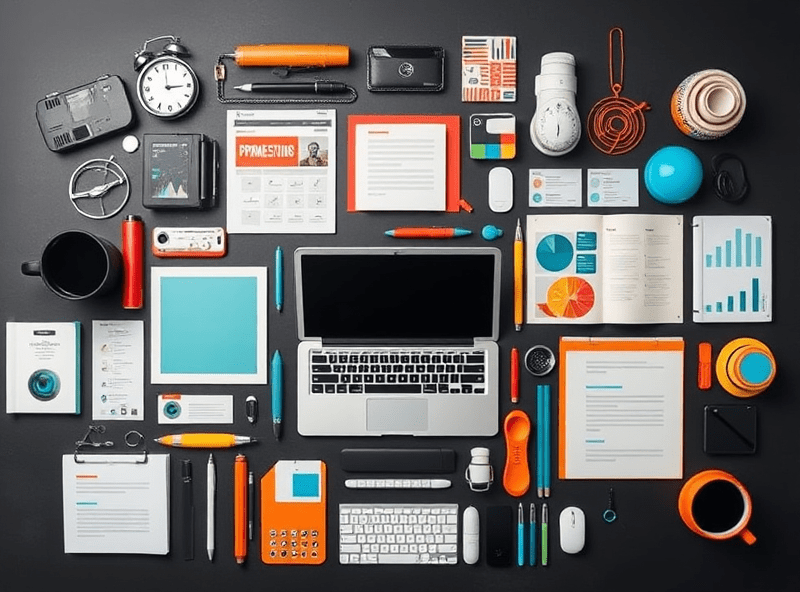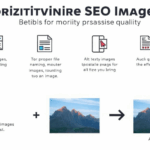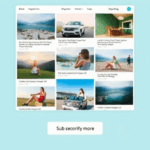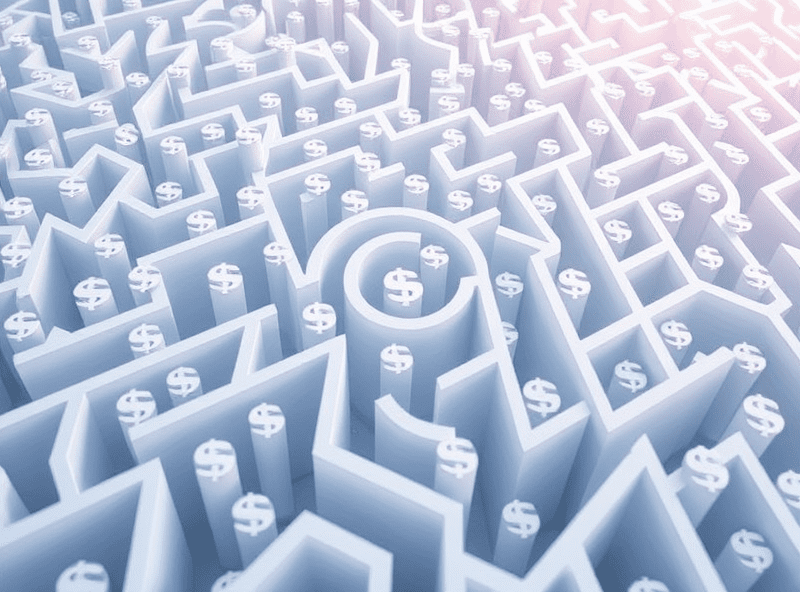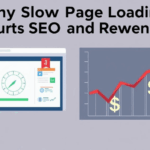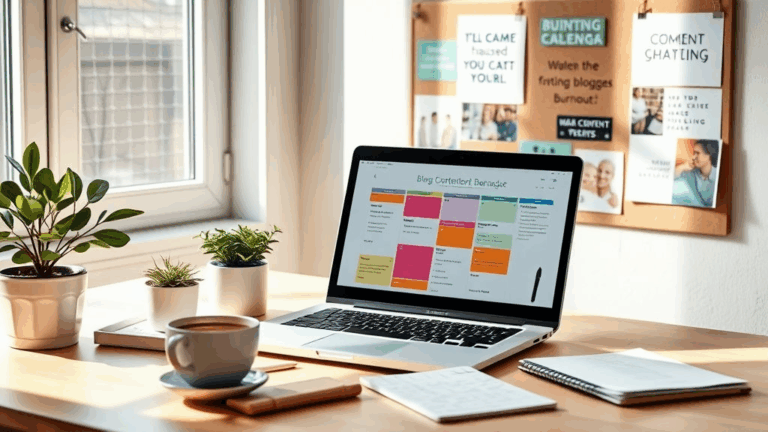Fixing Slow Blog Images Without Breaking AdSense or Your Sanity
When Image Size Tanks Ad Requests
First time I saw AdSense clock zero impressions for 24 hours was after publishing a post stuffed with 2MB PNGs from a Figma export. The page technically loaded — after a nap. But the ads? No show. No revenue. No logs complaining either. Turns out if your blog post takes too long to fully render, AdSense decides it’s not worth the bandwidth to even try an impression. Dead silence — no error, no fallback, just absence.
This isn’t officially documented anywhere (of course), but there’s an unofficial threshold where if your Largest Contentful Paint (LCP) hits the 4–5 sec mark, AdSense defers rendering. And if another external JS (like a social embed or a lazy-loaded third-party widget) blocks execution, it gives up entirely. Don’t think AMP saves you either. In fact, with AMP, painfully large images can make it worse because AdSense doesn’t get its standard output stack.
If you’re wondering why you got hit with “low value content” in Search Console while sitting on 2500 words and clean HTML — check your image bloat. That’s the silent killer.
How Google PageSpeed Actually Measures Image Optimization
Don’t trust the green ticks on Lighthouse too much. PageSpeed’s image metrics aren’t just about file size. They also punish you for late-loading critical visuals. If the image above the fold is brought in via a JS-heavy third-party slider or init script delayed by A/B testing logic, even a 50KB WebP gets marked as a performance drag.
Another curveball: responsive image sets (using <picture> and srcset) sometimes get mis-scored if the wrong variant loads in the test environment. If you’re loading a giant 1200px image on a 360px container because your media queries don’t match the Viewport Device Width (VDW) properly — PageSpeed isn’t gentle about it.
<img src="/img/article.webp" width="800" height="600" loading="lazy" />
That’s better than letting the browser guess, but still not dynamic enough. You want to explicitly avoid big JPEGs and allow the server to negotiate format when supported. Which brings us to…
CDNs That Don’t Respect Image Width Hints
Cloudflare is pretty solid with Polish and Mirage, but even then I ran into jank where my srcset got clobbered because their image resizing only respects the specified URL dimension, not the container’s render size. I once had a hero image look buttery sharp on Firefox and blurry as sin on Chromium browsers despite identical markup — turns out Cloudflare cached a Vary-less JPEG and refused to re-evaluate unless I purged the path manually.
Practical CDN sanity tips:
- Explicitly pass image dimensions in URLs for dynamic resizers (like
?w=640). - Use
<img decoding="async" />to prevent layout blocking. - For Cloudflare, enable Polish *and* Mirage if you’re on Pro or above. Standard doesn’t cut it.
- Avoid chaining CDNs — like a S3 origin pushed through Cloudflare and then rewriten by a theme plugin.
- Disable inline base64 images for thumbnails. It adds nothing after the nth paint.
- Always test your compression stack using Chrome emulation on slow 3G. You’ll be shocked.
Lazy Loading Fails When Images Are Inside Shadow DOM
Got burned by this on a theme I didn’t write. I had manually added loading="lazy" to every post image. Shipped it. Scores dropped. Turns out the theme bundled all post content inside a custom web component — meaning the images were buried in Shadow DOM. Lazy loading straight-up does not work there unless you manually unwrap light DOM references or use a polyfill. Not documented (again), but I flagged it via DevTools by running document.querySelectorAll('img[loading]') and got zero results. Because they weren’t in the main DOM.
If your AdSense layout shifts like it’s haunted, start here. Lazy loading that doesn’t trigger on scroll or IntersectionObserver errors because it can’t “see” the viewport means ads reposition. Google’s super touchy about layout stability since that whole Core Web Vitals thing — and they’re not kidding about ad container dimensions needing to be set ahead of load.
What Happens When You Rely on CMS Compression Plugins
I’m looking at you, Smush, ShortPixel, Optimole. They mostly work… unless you’re doing something dumb like letting your editor upload 3000px images into your WordPress Media Library and trusting the theme to downscale them correctly. Here’s the thing: most of those plugins don’t mess with featured images once they’re generated. Worse, if you’re using a builder like Elementor, it can bypass the optimized versions entirely and serve the originals unless you override the media query mapping manually.
I once had a site quietly serving the 1MB original for the home page hero image for six months, even though the compression plugin dashboard happily reported “96% optimization success.” No one noticed because the client had gigabit internet. But the bounce-rate was spiking on mobile… because users were leaving before the first paint even finished.
Quick command to surface unoptimized images in bulk:
find uploads/ -type f -size +500k -name '*.jpg'Yep. 600 images over half a meg each. Not one of them resized.
WebP Support Isn’t A Silver Bullet Without Fallbacks
Everyone gets excited about WebP — tiny file sizes, better quality. But older Safari (anything before 14.x), some mail clients, and random kiosk browsers at airports: they don’t play nice. If you just do this:
<img src="/img/pic.webp" />— those users see nothing. You need the full fallback stack:
<picture>
<source srcset="/img/pic.webp" type="image/webp" />
<source srcset="/img/pic.jpg" type="image/jpeg" />
<img src="/img/pic.jpg" alt="Alt text" />
</picture>And yeah, that multiplies your storage. Welcome to blogging.
Small catch here too — if your plugin auto-generates the WebP but only replaces <img src> in posts and skips featured images in RSS feeds or sitemaps, those assets show up as broken links during indexing in GSC. That, in turn, sometimes gets flagged as crawl errors, which (again not explicitly documented) can lower ad competition. Had an advertiser drop fill-rate across 4 blogs, all from bad sitemaps generated by a misconfigured WebP migration.
How Browser Extensions Muck Up the Optimization Stack
This is a huge one and nobody talks about it. When testing lazy loading, LCP, or ad breakpoints, disable all your extensions first. Extensions like uBlock Origin, Privacy Badger, or even Grammarly can mess with image preloading and shunt your LCP measurements sideways. Especially any privacy extension that rewrites CSPs or disables preload hints — I lost 2 days benchmarking a layout that scored 98 in incognito but only 50 in a normal tab. Turned out my tracking blocker was stripping link rel=preload headers I had laboriously crafted. Thanks, nerd.
If you’re using Chrome’s DevTools with Lighthouse: always run audits in a clean, extension-free session. Better yet, use a fresh profile. Or spin up Puppeteer and script the test headlessly. Real user performance != what you see inside a polluted dev browser.
Accidentally Breaking AdSense with Next-Gen Images
So here’s a nasty one I stumbled into: if you’re serving AVIF or WebP *and* using a responsive image layout with sizes and srcset, but you haven’t filled out your style tags to explicitly restrict width via class or id — some templating engines (looking at you, Jekyll derivatives) output images wider than the container, triggering layout shifts right as ads try to render.
In non-nerdspeak: AdSense thinks your layout is stable, then an image pops into view and pushes their ad down — which violates their Layout Stabilization threshold. If that happens often enough, they’ll lower the price of your filled ads, or worse: withhold impressions entirely. All because you forgot a max-width: 100%.
I found this reading a JSON response under adsbygoogle.push in the Network panel. There was a field that said:
"renderDecision":"DEFERRED_DUE_TO_LAYOUT"Not documented. Not fatal. But yeah, that was the clue that sent me into the 6-hour debugging spiral that ended with “put max-width: 100% on all images”. Good times.