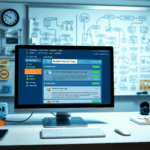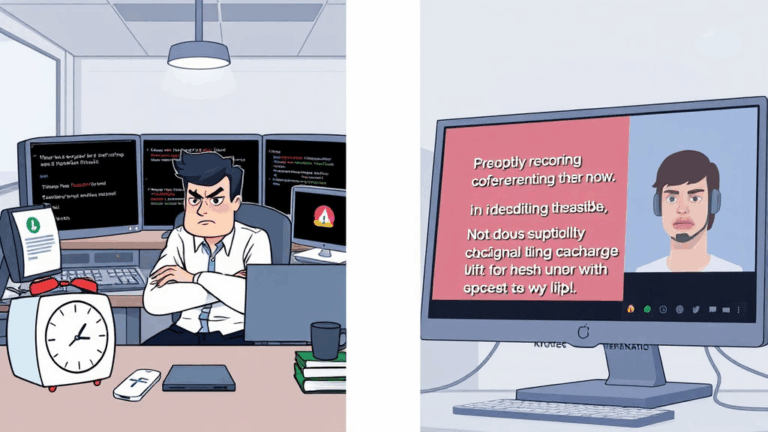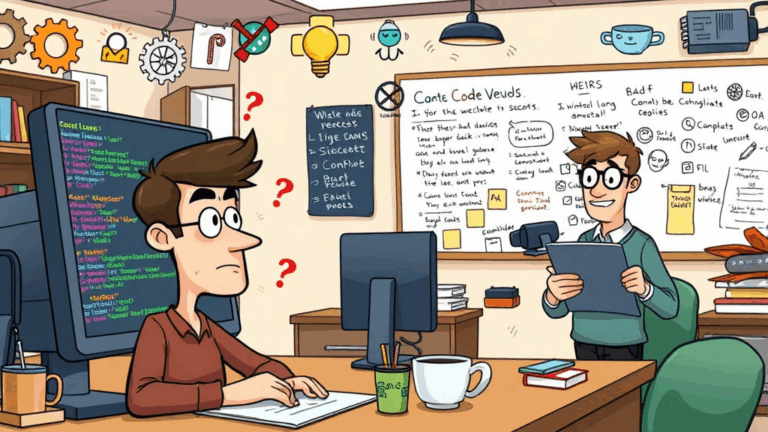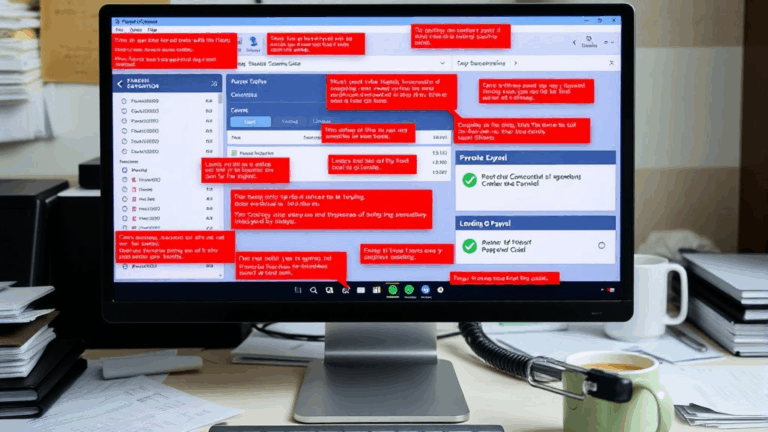Fixing Patient Portal Glitches and PM Tool Nightmares

Why your patient portal breaks the minute your EHR updates
One Thursday night, our EHR vendor pushed a silent hotfix that updated some SOAP response headers. Everything looked fine until suddenly our patient portal stopped showing encounter notes — no errors thrown, nothing in the debug view — just empty divs where notes should be. It felt like the CSS gods had gone on strike, but no, it was more insidious than that.
The EHR updated the namespace on one field inside the SOAP body. That’s it. But our portal’s XHR parser was looking for that specific old namespace and failed quietly. Zero fallbacks, no versioning, nothing. And I had to grep through legacy JS in a bundled Webpack artifact with no source maps. Yup.
Whenever your PM tool (like athenahealth, drchrono, Kareo, whatever) updates their API, check both the network headers and full XML payloads. Don’t trust pretty-print unless you’ve verified the schema isn’t shifting beneath you. Compare with past mirrors. If you’re not doing that, you’re flying blind.
HIPAA mode browsers: when everything works until you go incognito
The Chrome incognito + strict tracking prevention combo broke our entire new patient intake wizard. It’s classic — everything loads, login token looks correct, but you hit “Next” after entering your address and the whole page silently reloads back to step 1. Took me two hours and a lot of swearing before I realized our cookie was flagged SameSite=Lax, and the POST was being treated cross-site via a third-party iframe for e-signature.
So here’s an actual list that saved me in that moment (and should save you too if your patient portal workflow mysteriously goes in circles):
- Don’t use
Laxcookies for critical flow state. Just don’t. - Hard refresh isn’t enough. Clear application storage in Chrome DevTools, not just cache.
- Monitor traffic in the network tab, filter by XHR, and inspect all response headers. Look specifically for 302s where they shouldn’t be.
- Never sandbox e-signature forms in a subdomain iframe unless you’ve handled postMessage and token forwarding correctly.
- Disallow robots.txt from touching anything in /intake, especially APIs — some bots trigger caching bugs.
Also, Firefox in container tabs respects some privacy settings differently than Chrome Incognito. If a patient says “it works on my phone but not my laptop,” check for Firefox and uBlock combo.
Two portals, one backend — and the data was off by a day
This one hit me during a reconciliation between our admin-facing dashboard and the patient appointment view. For one patient on Oct 10, we saw their visit logged at 10:37 AM. But their portal said 11:37 AM, causing confusion when confirmations didn’t align. Took me 20ish minutes to realize the frontend timezone picker had a default offset from EST to UTC+1 — but only on the patient side. Even worse, the moment.js version in the legacy codebase was mismatched between the two builds. The admin panel used moment-timezone 0.5.23, and the patient portal used 0.5.12. Subtle but brutal.
The timezone difference only showed up on appointments between 11PM and 1AM, and it only mattered for confirmation timestamping — the kind of thing that gets ignored in QA but sets off a fire drill IRL.
When managing two separate UIs talking to one shared backend, always normalize timestamps. Either render server-side and control formatting with Intl.DateTimeFormat, or enforce UTC formatting everywhere and let the browser localize on display.
Undocumented timeout on BlueButton API
CMS BlueButton integration sounds like a dream until you realize their authentication handshake randomly kills itself if the final token exchange exceeds their undocumented 5-minute auth window. It’s not published. Found that the hard way after patients would stall during step 2 (“allow access”) and then retry, only to get a silent failure after redirect back.
You’ll get an invalid_grant error, JSON with no useful developer message, and the only clue is that the code has already been used or expired. That’s not helpful. The fix? Add timers on your UI to nudge the patient forward in less than 3 minutes, or just restart the authorization if the redirect took more than 4.5 minutes. I reused the Google OAuth2 flow timer bar as a spoof, and nobody complained. Users actually fill it out faster now.
PM tool was caching POST responses — because someone set the wrong cache header
This was a sleeper bug. One of our older practice management integrations (I won’t name names but the logo is a teal “K”) started randomly rejecting prior auth requests. Logs showed successful status 200 — but the response was always from a cached POST. On closer inspection, their load balancer was sending Cache-Control: public, max-age=600 even on POSTs. That’s… not even spec-compliant.
If you’re proxying patient data through a caching CDN or reverse proxy (Akamai, Cloudflare, etc.), confirm that request methods are respected. You’ll want to explicitly invalidate with No-store or private on anything that contains PHI or could return user-specific results.
This is one of those bugs that only shows up after deployment to prod behind a CDN you don’t fully control. Staging will always lie here, and you’ll waste hours trying to reproduce until someone finally Wiresharks the TTL headers.
Patient onboarding flow gets stuck behind invisible required fields
One of those ridiculous ones — our onboarding form used a Material UI builder that dynamically rendered fields based on user context. But a required field still existed in the form’s validation schema after it became invisible. So if you were a Medicaid patient with a certain zip code, the “Employer Name” field disappeared visually, but the JS still required it in the yup schema.
The result: submit button unresponsive, no error thrown, and only a cryptic “invalid form state” warning in the console. Took me forever to trace because it only affected ~3% of users.
Fix was dumb: permanently remove the field from validation if it’s not being shown. Not just hide it — rip it out of schema contextually. You either maintain visual parity with form state validation, or you cave to user complaints. Your choice.
Check the autofill: Chrome guesses wrong on insurance forms
It autocompleted a patient’s last name into the “Insurance Provider” field. We only caught it because someone called saying “I didn’t say my Blue Cross policy was named after my ex-wife.” This is 100% on how we named our input fields.
Here’s the naming fix that worked:
<input name="insurance_provider" autocomplete="organization" />
If you just leave the default field name or use something vague like “company_name”, Chrome will use its own internal heuristic (based on form order and label proximity). Guess what: it’s wrong 30% of the time.
Spend the lazy hour mapping your field names to real autocomplete values from MDN autocomplete docs. It avoids so many support calls that feel like they were AI-generated hallucinations. Which, in a way, they kind of were.
Backend retries broke appointment rescheduling
The retry queue on our server treats 409 errors from appointment PUTs as retryable. Turns out, when a patient tried to cancel and then rebook within 90 seconds, we’d get a ghost double-booking because the retry handler would force-confirm both requests. Not just a UI bug — it was a real database-level collision we had to unwind manually later.
We fixed this by tagging retryable errors with a deterministic window based on the appointment UID hash, and enforcing idempotency. Don’t retry a reschedule unless the payload has changed. Seems obvious in hindsight but the default retry logic just YOLOs all 409s unless you teach it better.
Also, always log request fingerprints in retries — hash of body + timestamp helps you watch for cases where two failed requests have nearly identical sequences.
Session expiration logic assumes everyone uses the portal once
This one wasn’t even a bug, just a flawed assumption. Some portals auto-expire sessions after 20 minutes. But patients often fill in one field, leave to find their insurance card, come back 40 minutes later — and the session silently expired while still letting typing happen. When they finally hit “Submit,” it redirects them to login, and everything is lost. Perfect disaster loop.
Best fix was implementing localStorage persistence for partially completed forms. Every few seconds, we saved form state and restored it on login. Added maybe 300ms of JS load time but saved hours of support emails. Don’t rely solely on cookies or server sessions if your UX can stretch past bathroom breaks. Trust me, some people start typing during Wheel of Fortune and finish during dinner.