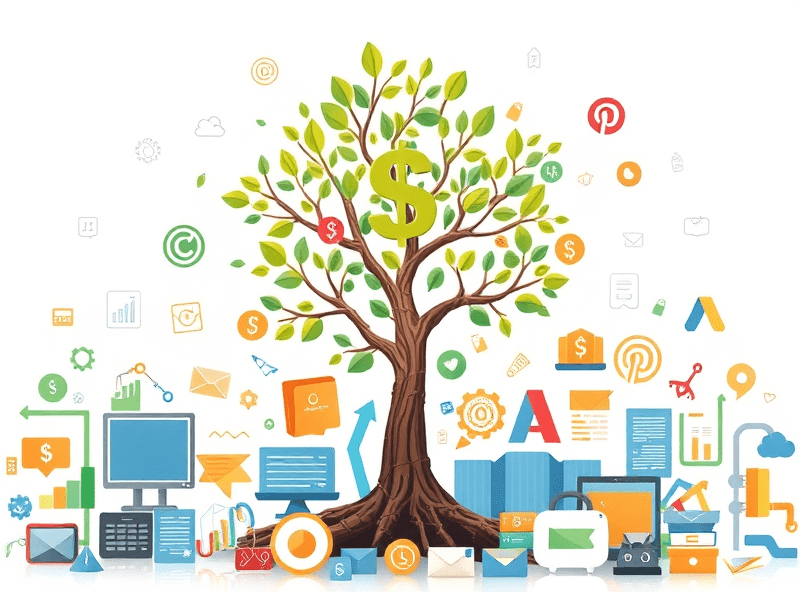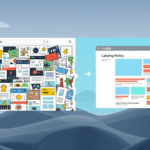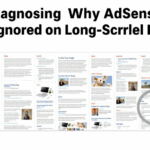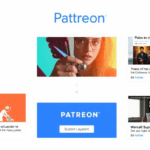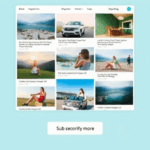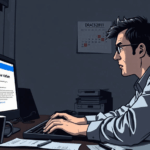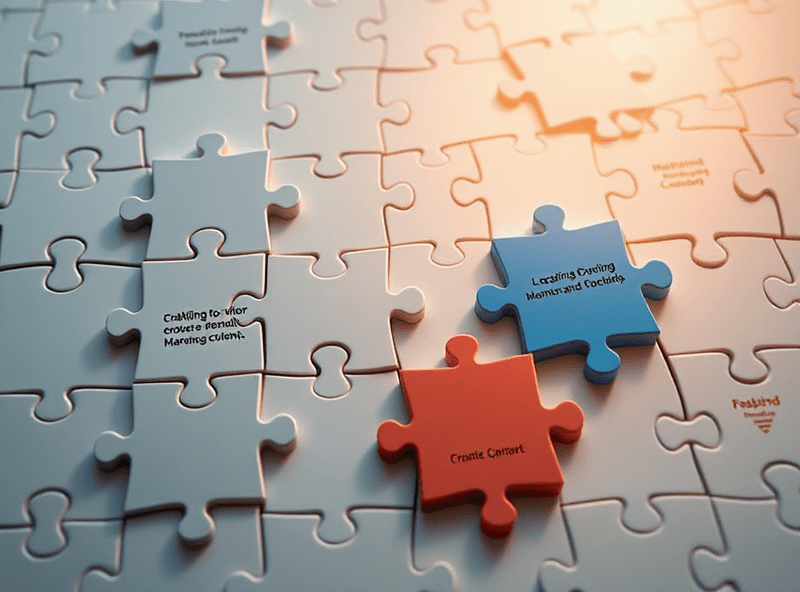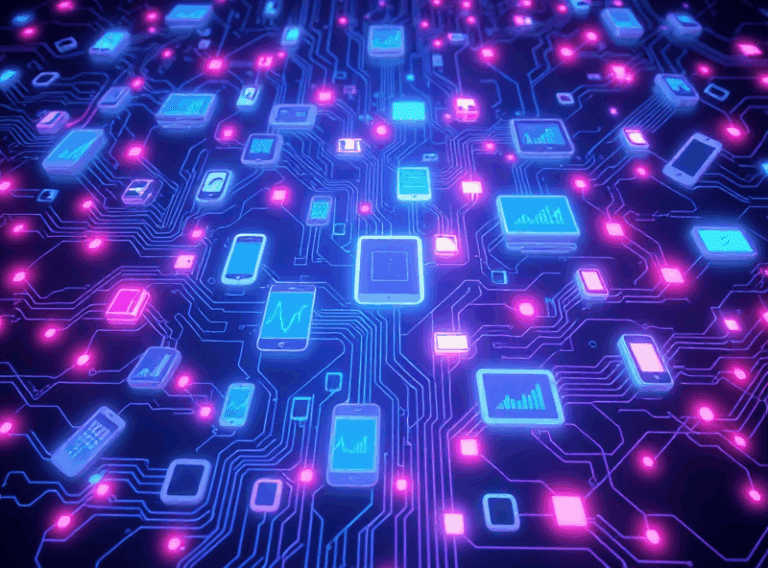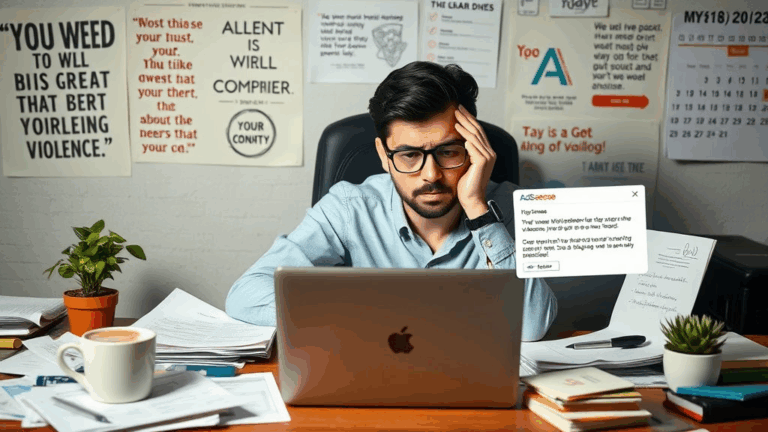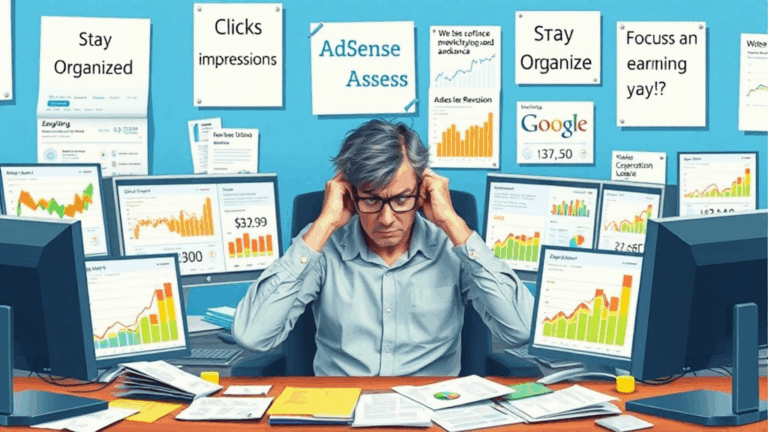Fixing Google AdSense Sidebar Layouts Without Breaking Engagement
Why Sidebar Ad Units Are a Nightmare on Mixed-Screen Pages
Everyone thinks placing AdSense in the sidebar is easy until you load the same site on an ultrawide and a 7-year-old iPad. One of my consulting clients had a WordPress theme that did this bizarre float: the sidebar would render first when their custom Elementor plugin hit a layout bug, meaning AdSense would load above the fold regardless of user intent. Spoiler alert: policy violation inbound.
The thing I didn’t expect—Google counted that sidebar ad as the primary viewable ad. Despite it not being dominant visually on mobile screens, the precedence was enough to kill engagement on assumed anchor units. Because the CLS (Cumulative Layout Shift) from that sidebar roll-in was doubling on mobile, the system assumed it was hurting UX, which then started downgrading fill rate. I had to switch their right-sidebar unit to a manual responsive in-unit setup rather than floating outside the primary DIV tree. Worked—but only barely.
Fun fact: Google’s own crawler doesn’t always render full Flexbox behavior. I saw a Mobile Usability warning on a page fully compliant unless viewed as layout paint only. So yeah, sidebar render order can become a silent demoter.
The Vertical Scroll Trap: When Sticky Sidebars Cancel Your Revenue
If you’ve ever set a sticky sidebar and wondered why revenue drops after a layout redesign—welcome to the club. At least three devs I know ran into this bad loop: sticky sidebar ad on taller articles, user scrolls past intro before ad area loads, ad never enters viewport = request never happens.
I tested this on a Ghost-powered blog with minimal JS. Set up ads inside a div like so:
<div class="sticky-ad-wrapper" style="position: sticky; top: 100px;">
<ins class="adsbygoogle" ... ></ins>
</div>It worked flawlessly on Chrome and Edge, but Firefox throttled the paint and Google didn’t trigger the ad load until 6 seconds in. I only caught it by loading the page with Developer Tools open and watching the network calls. Turns out, if the sticky container is inside any delayed Flex layout, it could delay the paint job long enough that Google’s script skips initializing the placement buffer.
This also messes with third-party demand stacks if you use header bidding like Prebid or Amazon. Your sidebar might pass viewability thresholds but still not get monetized due to missed slot calls.
Responsive Ads in Sidebars Often Aren’t—By Default
Don’t trust AdSense’s automatic responsive setting in narrow sidebars. If the container is under ~300px wide, most responsive units will collapse to 100px widths and still claim they’re rendering as medium rectangles. They aren’t, and you’ll see it in the revenue.
I ran into this on a Notion-style blog using a fixed-width theme with a 260px sidebar. Google’s code injected a 336×280 ad anyway, but put in a render catch that marked the iframe as “Partially Margined.” This meant the ad technically loaded, but more than half the unit was clipped—so no impressions counted. You’ll see this only if you inspect the iframe’s exact render in DevTools or run a Lighthouse audit under the Ads tab.
- Always set exact width and height for sidebar units if space is tight
- Avoid using responsive units smaller than 250px wide
- Use Google Ad Manager’s preview tools to test on small viewports
- Add a background color to side containers to expose overflow clipping
- Don’t nest ad units inside flex-basis styled elements—they freak out under Safari
The kicker: I switched the unit to a fixed 300×250 and revenue doubled basically overnight. Responsiveness is fake comfort unless you’ve got room to stretch.
Consulting Funnels and the Sidebar Plug-in Myth
This one bugs me. I’ve had two clients who tried to run consulting forms (Calendly, HubSpot embed, whatever) right below a sticky AdSense sidebar—thinking the user would either click the ad or book a call. That’s a false binary. AdSense TOS considers any design that might “increase accidental clicks” as manipulative, especially on mobile. And yes, that includes sandwiching lead-gen forms under floating ads.
In one case, the booking rate tanked AND they got a warning for low-value lead behavior near ads. Removing the embedded calendar and replacing it with a button that opened a modal was what fixed it. Not a full violation, fortunately, but enough to trigger AdSense showing a generic placeholder in that slot every third load.
Another weird thing: when using the HubSpot chatbot, page scroll down into sidebar ads would randomly stop the bot from loading—but only if the script was triggered below-the-fold. The iframe for the chatbot was getting occluded intermittently by the sticky container, even though z-indexes were fine. Open case on that one still.
Caching Layers Breaking Sidebar Render and Analytics Events
If you’re not segmenting your cache layers by dynamic vs static page elements, your AdSense sidebar data may be lying to you. I saw this on a client site using WP Rocket + Cloudflare. They had fragment caching rules for the header but not the sidebar, assuming Google’s script would always rerun. Problem is, when the sidebar container is cached with a previous user’s ad filled in, the next visitor doesn’t trigger the adsbygoogle.push event.
This screws not only your fill analytics, but also attribution for conversion paths (say, if your sidebar doubles as nav). The way around it was weird—I ended up injecting the ad slot after page render using:
window.onload = function() {
var sidebarAd = document.createElement('ins');
sidebarAd.className = 'adsbygoogle';
sidebarAd.style.display = 'block';
sidebarAd.setAttribute('data-ad-client', 'ca-pub-XXXX');
sidebarAd.setAttribute('data-ad-slot', '1234567');
document.querySelector('.sidebar-ad-container').appendChild(sidebarAd);
(adsbygoogle = window.adsbygoogle || []).push({});
}Yes, that manually re-injects the unit every time. Janky? Yep. But it got us back correct session data and impression counts after served pages through Cloudflare edge cache.
AdSense Sidebar Units Lagging on LPAs and Custom Landing Pages
So this one was my own fault. Client needed sales pages with high-speed landing alignment, and instead of using WordPress’ page system, I injected static LPAs into the theme’s page router directly. Content worked. Ads didn’t. For some reason, sidebar units were not initializing on these static outer routes.
Turned out, AdSense’s script specifically watches for pageviewEvent, and not all static injectors trigger SPAs correctly. The pages built through JS injection were missing adsbygoogle.push({}) calls entirely. We added a MutationObserver watching for the DOM node, then re-triggered AdSense manually. Big watchpoint:
AdSense does not hook well into statically-injected content. If you’re wiring LPAs via hardcoded routes outside CMS structure, rerun the ad fill manually.
One Weird Referrer Bug That Collapses Sidebar Earnings
This was short but brutal. One niche site was getting discovery traffic from Reddit and Hacker News simultaneously and saw sidebar CPCs and RPMs nosedive within a day. I tracked it back to document.referrer returning an empty string for around 20% of traffic. That causes AdSense to default to the fallback targeting set, which is wildly generic and mostly untargeted display-style ads.
The fix was to inject a fake referrer using an iframe passthrough. Not ideal. Eventually replaced all entry pages with campaign-tagged UTM wrappers, so targeting baked in early. The documentation doesn’t mention this behavior affecting vertical placements specifically, but it does—especially for slots under content folds.
Layout Shift Penalties on Sidebars Triggered by External Scripts
Websites that load reviews, star ratings, or social embed cards in the sidebar? Yeah—every one of those is probably degrading your AdSense Rank. I learned this after watching a site drop layout stability scores randomly. The sidebar had an Instagram widget which auto-resized itself ~400ms after load. That bump was enough to trigger layout instability penalties on Google’s crawler, which adjust ad priority over time.
You’ll see this in your PageSpeed performance tab as a Layout Shift paint linked to the sidebar container. What made this harder: the sidebar ad supposedly stayed fixed. But because the DOM tree hadn’t fully rendered before iframe insertion, the browser treated the unit as dynamically displaced. Two fixes: cache your sidebar embeds statically, or move all social widgets below the ad frame container so they settle after.
This explains a recurring comment I got from Google reps: “Ad serving is deprioritized when layout instability affects core viewables.” Core viewables includes top-left, top-right, and visible floats. That’s your sidebar.
AdSense’s Insane Timing on Dynamic Sidebar Tabs
Last bit. Tabs in sidebars—where a “Trending Posts / Ads / Newsletter” UI loads different panels dynamically? Absolutely terrible idea for AdSense. I made one for a client in React that never served an ad, despite the markup being correct. Turns out:
AdSense looks for iframe visibility within a subset time window of page load. If your div isn’t visible during that load tick (because it’s hidden behind a tab), no ad fingerprinted = no fill.
We worked around it by loading all tab contents simultaneously (ugh), and hiding inactive ones via CSS instead of React state. Dirty, but it re-enabled the ad fills.
There are no warnings for this. No errors in console. The ad request simply doesn’t fire. You’ll never see it unless you check your network tab and compare expected load paths.