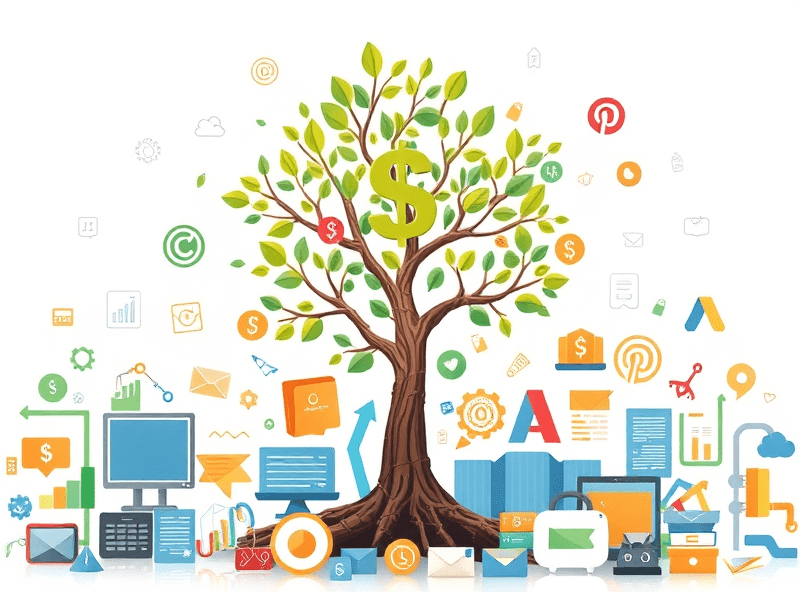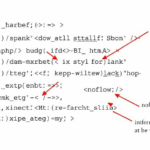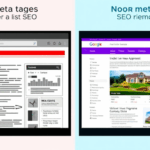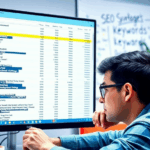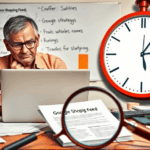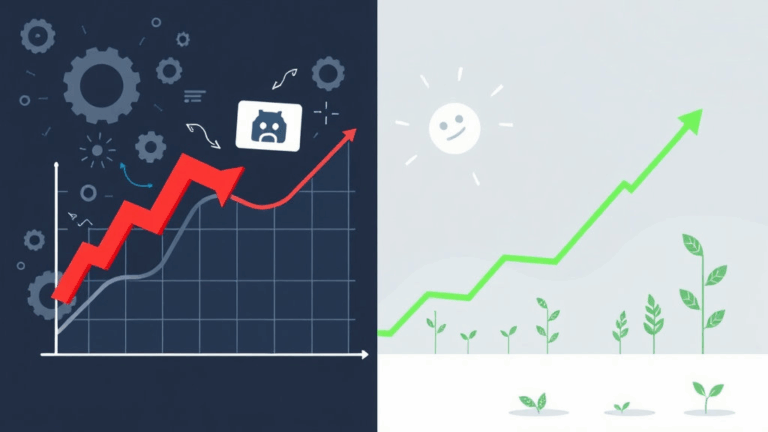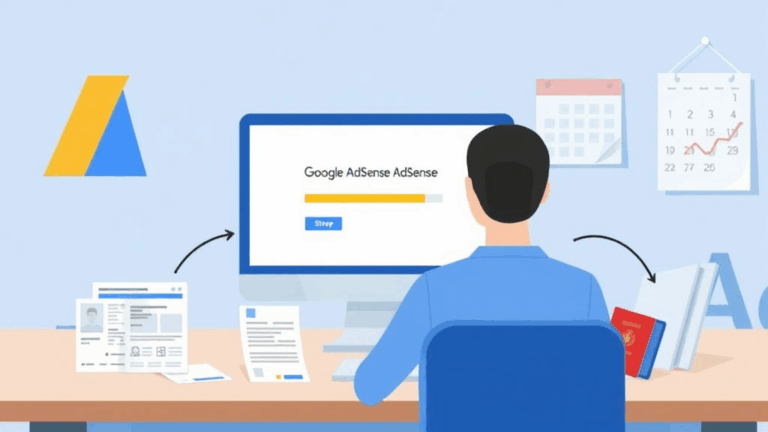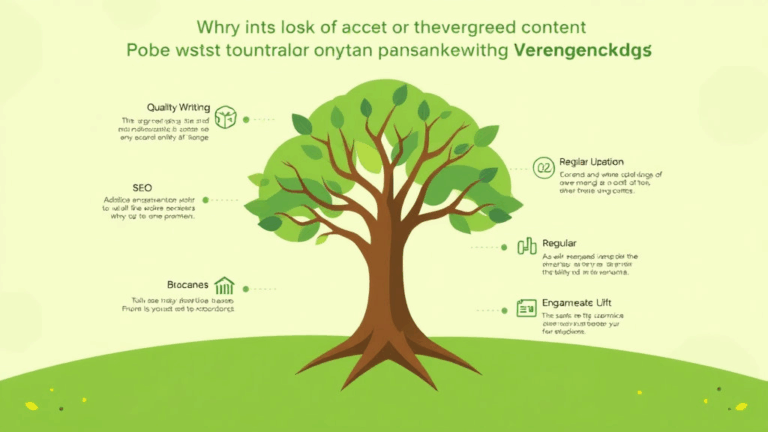Fixing Crawl Traps in Faceted Navigation Without Breaking SEO
Why Does Faceted Navigation Hate Bots So Much?
Alright, the thing nobody tells you when you happily add that little sidebar with fifteen filters for your sweet e-commerce wine store is… Googlebot *hates you now*. Not personally. It just doesn’t know what to do with /wines?type=pinot&year=2020&price=3to5&discount=yes&discount=no because that page? It’s basically the same as /wines?type=pinot&discount=no&year=2020&price=3to5 in its eyes. Duplicate content hell. And guess what? All those variations get crawled. Some get indexed. Most end up wasting your crawl budget.
I once watched a crawl log fill up with over 9000 requests for thin param combos that did absolutely nothing to the rendered content. Literally the same six wines, reshuffled. Felt almost personal.
What Exactly Triggers Crawl Loops in Faceted URLs?
This part actually confused me for way too long. Logic says the bot would stop if the page content is identical. But nope. Googlebot uses different signals: URL changes, internal links, sometimes canonicals (but not always), and even embedded JS behavior. It tabulates how internal link structure encourages exploration, not whether the pages hold unique value. So even if the content doesn’t change much, if there’s a new internal link pointing to a param combo, that’s another branch on the crawl tree.
The classic example:
/products?color=red
/products?color=red&material=leather
/products?color=red&material=leather&page=2
/products?page=2&material=leather&color=red
All of those are technically different URLs. But many identical in content. And here’s the kicker: Googlebot does not deduplicate cleverly unless *you* tell it to. Canonicals help, but they only hint. They don’t guarantee. That’s a logic flaw that made me paranoid with the link structure during one apparel client’s rebuild.
Things That Actually Help: URL Parameter Handling in GSC
If you’ve ever thought “I’ll just tell Google to ignore everything after ? in Search Console,” welcome to the club. And also, no, that’s not how it works anymore (or ever did, really). In older versions of Google Search Console you could explicitly tell Google how certain URL parameters affect the page — content changes? Sorting? Filtering? Now? That tool is long gone. RIP useful control.
Right now we’re stuck with either blocking the paths (robots.txt, noindex directives), consolidating using rel=canonical, reducing interlinking to these paths, or worst case: rewriting the frontend/category logic. Which is what I did for a handmade shoes site with like twelve filter dimensions. I ended up routing filter selections through JS and rendering via History.pushState so no query params ever touched crawlers. Sketchy? Possibly. Effective? Absolutely necessary.
Don’t Rely Solely on rel=canonical — Googlebot Might Disobey
This is super annoying and nowhere clearly documented. A canonical tag is not a command. It’s a *suggestion*. Google evaluates it against its own signals. If it thinks your canonical tag is pointing to the wrong page because link equity, content variation, or who-knows-what, it’ll silently ignore you. No warnings. No errors. Just a crawl log full of weirdly persistent param URLs.
During a panic audit this June I found that over a third of product variant pages were being indexed despite every single one canonically pointing back to the parent. Reason? They had unique review schema due to lazy data binding. Boom. Canonical override. Google was like “nah, these are separate” and went to town.
If you’re thinking of canonical-hacking your way out of crawl traps, cool — but audit those param variations for even *slight* unique content. Schema, meta tags, even nav structure. Googlebot sees everything.
robots.txt vs noindex: Use the Wrong One and You’re Invisible Forever
This one gets everyone at least once. You think: “I’ll just disallow these URL params in robots.txt.” Then you stare at why none of the pages are getting deindexed. Why? Because if Googlebot is blocked via robots.txt, it can’t *see* the noindex tag on that page. It never loads it. So it sits in a weird zombie state. Only drops from the index once link equity decays and crawls stop entirely.
Yeah. You can accidentally preserve garbage pages for weeks or months just by blocking them before telling them to go away. Dumb system, honestly.
“In order to remove a page via noindex, Googlebot must be able to crawl it.”
I forget where I first saw that quote. Probably buried deep in a Google forum response from 2016 that still applies. Maybe tattoo-worthy at this point.
Using hash fragments to steer filters — when it actually works
I used to think hash-based faceted URLs were a kind of dirty hack. Like /category#color=red&type=leather? Except, turns out, Google doesn’t crawl anything after a # — which is *exactly* what you want sometimes.
So in one of the smarter moments of last year, we moved all client-side filter logic to be hash-based. Instant benefit: zero crawl budget wasted, no index bloat, and still functional UX. Sure it broke a few analytics tags and required GA4 workaround sessions I’d rather not relive, but worth it. Especially compared to QAing all those sessions where the only change is product sort order.
Huge caveat: you can severely mess with scroll restoring, back button weirdness, and deep-linked promo URLs if you’re not careful. But if you’re migrating an older faceted nav system that’s currently polluting the search index? This route might save your butt.
Disallowing Parameter Combinations via Crawling Budget Firewalls
Here’s one weird trick that sort of worked, even though it felt a little like stacking milk crates to fix a roof. You can build internal link rules that prevent certain combinations from ever being linked — therefore never crawled. Like, let’s say color + size + brand is a valid URL, but you *only* link to color + size OR brand + size on-page. Never all three.
This isn’t foolproof, Googlebot still finds disconnected pages sometimes, especially if you’ve got rogue sitemaps looping stuff in (double-check those!). But by pruning your site’s internal link structure — filters only presenting 2-dimensions max — you massively reduce the crawling vector.
Bonus: If you’re on something like Shopify or WooCommerce, you can even modify theme logic to enforce this. That one time I overrode a Woo loop to block triple filters and didn’t break the site? No lie, felt almost like programming.
Canonicalizing AJAX-Rendered Content Before It Goes Haywire
Oh, AJAX. Sweet asynchronous content that looks great in 2024 and breaks everything downstream. A good chunk of modern filters dynamically reload content panes. Problem is, HTML snapshotting for SEO either fails totally or captures incomplete state.
My worst experience was with a Vue implementation where each filter selection updated the view, but didn’t push to History or update canonical URLs. Googlebot saw thousands of paths, sometimes with half-fetched data and zero pagination links. Dozens of soft-404s. All flagged as Crawl Anomalies in Search Console. Barely fixable after the fact.
- Use History.pushState and maintain unique but semantic URLs
- Insert rel=canonical dynamically — but ONLY for stable endpoint URLs
- Pre-render common states if you must — actual static rendering, not skeletons
- Check for loaded DOM elements before snapshotting for crawlers like Puppeteer
- Avoid setting Content-Type: application/json on these routes unless you mean it
- Disable prefetching of similar filter modes unless you want five AJAX hits at once
I still keep a post-it on my monitor: “Avoid AJAX walls.”
When to Just Flatten Your Faceted Structure Instead
Final story time: on a fast-fashion site with faceted filters for gender, price, sale width, discount percent, and even color family (“earth tones”?). Dev teams wanted each combo URL indexable for SEO reasons — more entry points, right? Problem was, Google just kept indexing the crap out of 0-result pages (or near-dupes) and deep variants nobody searched for.
We ditched all params and just pre-built static category pages like /mens-shirts-under-20 and /womens-jackets-sale. Generated top combo URLs only. Suddenly search traffic improved, index bloat vanished, and Googlebot actually had time to discover new arrivals again.
Sometimes, dynamic possibilities are the enemy.