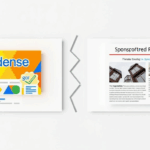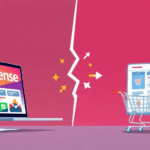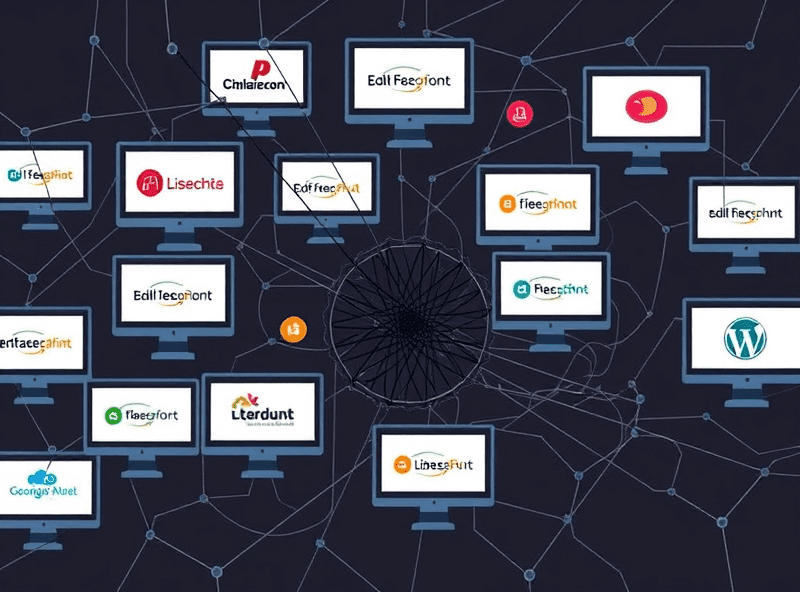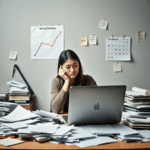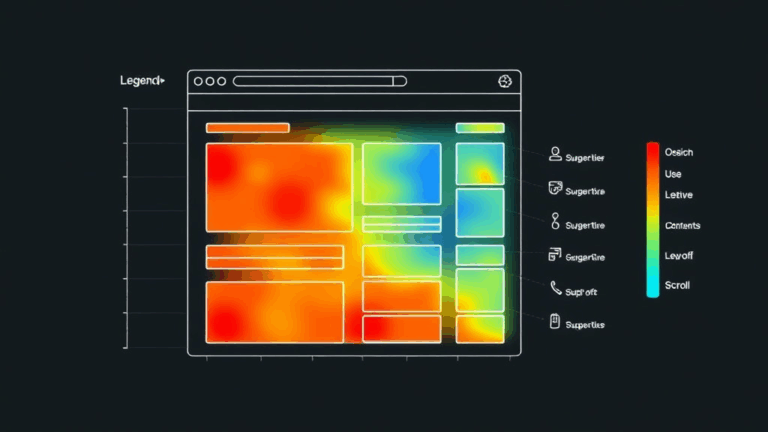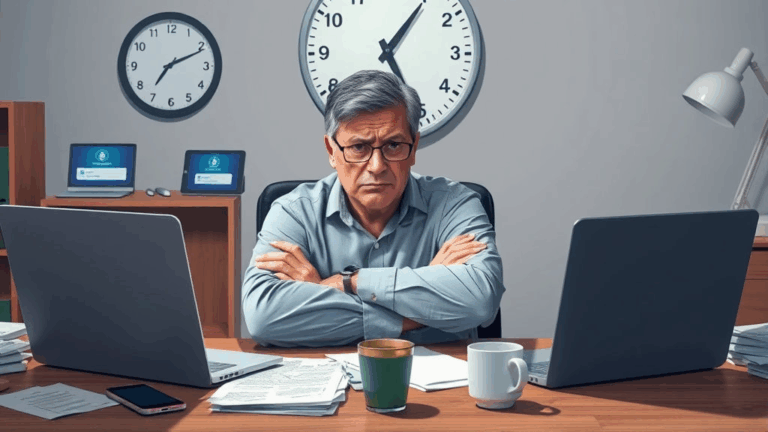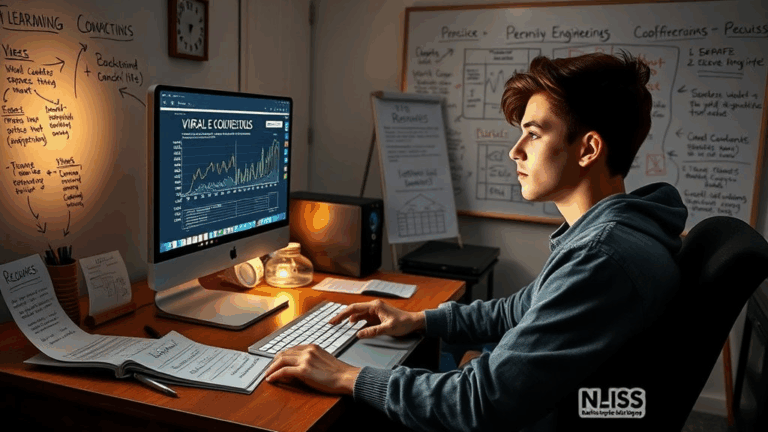Fixing Busted Vendor Tags in Creator-Driven AdSense Networks
The tag relay chain and why one misbehaving vendor breaks everything
If you’re using a supplier/vendor setup to run multiple influencer campaigns across your AdSense-backed pages, and there’s an intermediary like a creator marketplace, affiliate aggregator, or trust-bundled embed widget, those innocent-looking script tags can get real aggro, real fast.
The mistake I made was trusting a vendor bundle included through a “verified partner” that injected a cascade of iframes. AdSense started flagging invalid traffic after two days, basically because of sandbox-in-sandbox iframe stacking creating navigation loops.
I dug through the network panel, and one of the assets had a self-referencing redirect. It wasn’t malicious, just lazy CDN config. But AdSense does not care — invalid is invalid.
Here’s the unadvertised edge case: when one of your suppliers includes another vendor that’s marked as low-trust by Google’s crawler (even if it technically complies), your entire ad inventory is at risk. No policy center flag. Just a mysterious RPM drop that looks like user dropoff but isn’t.
I isolated the issue by stepping outside Chrome DevTools and used curl -L -I on every redirect in the ad chain. Yep. One vendor’s cache rule was doing a 302 that collapsed into a loop under iOS Safari.
Tip: Label every single third-party vendor request by origin in your logs. Don’t bundle reporting by “cdn.provider.com” — include actual JS source paths so one redirect loop doesn’t cost you a weekend.
Including influencer-tracking pixels without breaking CLS
If you’re injecting influencer pixels via script tags or noscript fallbacks, beware of anything that includes spacers, tracking-divs, or inline writes. The layout shift penalty creeps in gradually and silently kills your Core Web Vitals, especially on product pages.
Didn’t seem like a big deal at first…
I added a subtle embed script from a platform pushing retail-call-to-action overlays. Looked fine on dev. Shipped. AdSense ads started getting slashed for CLS, even though their iframe didn’t technically move. The culprit? A one-pixel spacer from the vendor expanding slowly to 8px height under dynamic DOM sizing.
<div style="height:1px;width:100%;"></div>
<script>
setTimeout(() => {
document.querySelector('div').style.height = '8px';
}, 1500);
</script>
That will tank a layout stability metric quietly and leave no trace in Lighthouse unless your throttled CPU settings match reality. Load your own landing pages like a tired 4G connection on a $99 phone, or you’ll miss it.
Google doesn’t give you direct warming for CLS-triggered ad penalties unless it goes way over. So if you’re proxy-loading influencer components, lock their containers to fixed dimensions early and override dumb height flips. Yes, even the 1px ones.
When consent mode breaks analytics but not ads — and nobody tells you
This one made me question my own memory.
I was rolling out a Consent Mode integration across two storefronts. One had properly structured dataLayer events with region-level GeoIP sorting, the other was using hardcoded GDPR opt-in logic with a fallback to ‘default’. Everything looked fine in GTM Preview. Initial ad impressions showed up. But conversions? Zero.
I spent, no exaggeration, 8 hours chasing a “missing conversions” ghost before I realized the issue: GTM debug was honoring the debug cookie. Real users were not. Consent blocked script eval on the analyticsProvider vendor, but NOT on AdSense iframe loads.
So ads ran, money was spent, nobody knew where it went. This isn’t in the docs — if Consent Mode deactivates gtag('event', ...) due to consent denial, it does not stop the ad from rendering. It just breaks tracking.
To test this without turning everyone’s experience into cookie click hell, I created a browser profile with all extensions stripped, debug headers off, and stale localstorage cleared. Only when running as a no-consent user did the behavior emerge.
TL;DR: Ad request != conversion tracking. Check both.
Content creator marketplaces with weird caching behaviors
If you’re pulling creator campaign scripts or influencer tags via a third-party CMS embed (some marketplaces do this with dynamic asset links), beware the delay-around-priming-cache problem. Your ad slots might technically fill, but creative will mismatch with viewport.
One time, we loaded a TikTok embed via influencer market vendor ABC — their bundle had a forced 15min TTL but set cache-control: public incorrectly — and AdSense prefilled based on stale layout data. We had invisible image banners sitting on top of real ads. Mobile RPM was down around 40% before we caught it.
Here’s what helped, eventually:
- Force CDN local caching to 5 mins, and set up a background worker to re-prime the fetch in advance with fetchEvent.waitUntil()
- Ran a synthetic performance audit to check which scripts set metrics-collection flags (those scorch tag-pick for AdSense)
- Stubbed the creator campaign loads until slot metadata returned fresh dimensions
Creators won’t want delayed impressions, but you can’t trade guaranteed visibility for accurate metric collection. Pause the render, pass the ad filter test.
Ads.txt shenanigans when you’re two layers removed
Seeing “Limited ad demand” warnings and suspect the issue’s upstream from you? It might be a shared influencer hub misrouting their own ads.txt references. Even happened with a fairly legit creator collective we were working with.
They gave us an include directive pointing to influencercloud.io/ads.txt, promising it had all downstream certs. Thing is, their file listed resellers for categories we didn’t use — AND two entries were expired. Google’s crawler threw a “mismatchable” flag internally (never visible to devs) because it saw our canonical page featuring an include that indirectly endorsed a disallowed provider for video inventory we didn’t serve.
You won’t see this in your AdSense dashboard. You’ll just bleed bids.
I had to email their CTO, who casually mentioned that “yeah, some entries are legacy, but we always include them.”
Perfect. So now I regex-strip edge IDs from their hosted ads.txt every 6 hours and lay down a fresh, cleaned cache locally. Ugly fix, zero guidance anywhere on how to handle this automatically.
Vendor embed order that silently breaks responsive ad fills
This one is… subtle. If you place responsive AdSense units after creator video embeds — specifically ones that lazy load or have unknown aspect ratios — your ad fill might run before the page finishes figuring out where things actually go.
“container width is 0 — defaulting to fallback”
(logged from the AdSense runtime layer, visible only in JS debug trace)
When something like a TikTok or YouTube embed takes a few milliseconds to finalize layout (thanks, autoHeight scripts), and your script stack doesn’t wait, Google may insert a responsive container that assumes a width of… nothing.
The resulting banner might be full-width inside a hidden <div>, or worse, squished to 120px wide “auto-sized” mode. And then doesn’t trigger the visibility threshold, so no impression is counted.
The fix? Force those creator widgets to lay out first, or reserve fixed space using a simple pre-pass container placeholder. I do it with a min-height and aspect-ratio pre-tag:
<div style="aspect-ratio: 16/9; min-height: 360px;"></div>
This reserves the real estate so AdSense calculates a correct width. For composite influencer pages, layout math matters more than content relevance.
Why this all broke the week Meta changed Reels embed logic
This is not a joke: I had everything working until Meta quietly pushed an update where their Reels embeds rewrote innerHTML after the fact. This broke a vendor middleware script I was using for author attribution, which in turn messed with my analytics init order, which then failed to set page metadata before the AdSense fill logic fired.
I found this in the strangest way — network timing diagrams showed that snapshots were occurring before Open Graph tags were stable. That delayed fill qualification for contextual ads. Realistically, this cost us display inventory quality, not revenue, but the long-term signal degradation could still sink us.
What I actually ended up doing was mutating the MutationObserver mounting logic in my vendor script so it watched for a specific class name that only appeared on Reels content cards. That let me time my init call until after the rewrite phase finished. Again, none of this is in any documentation — just observed behaviors from way too many hours watching DOM diff outputs.
If your influencer-facing embed stack feels fragile, it’s probably because it is.