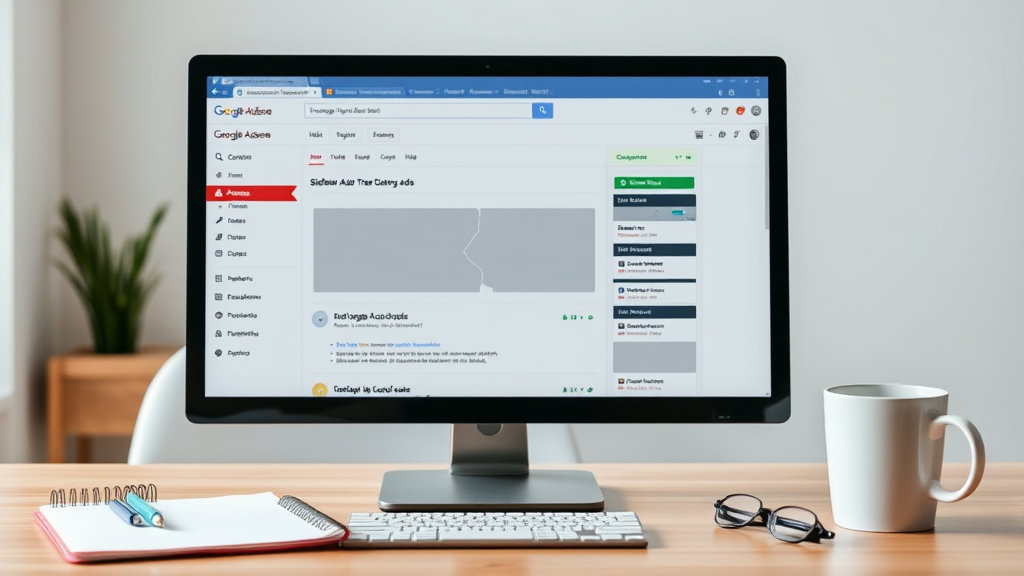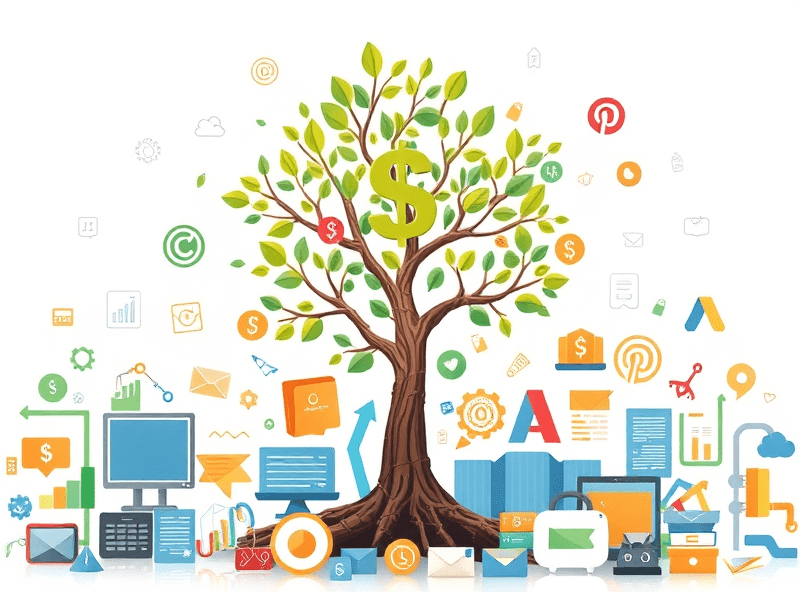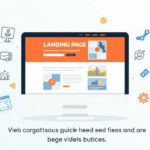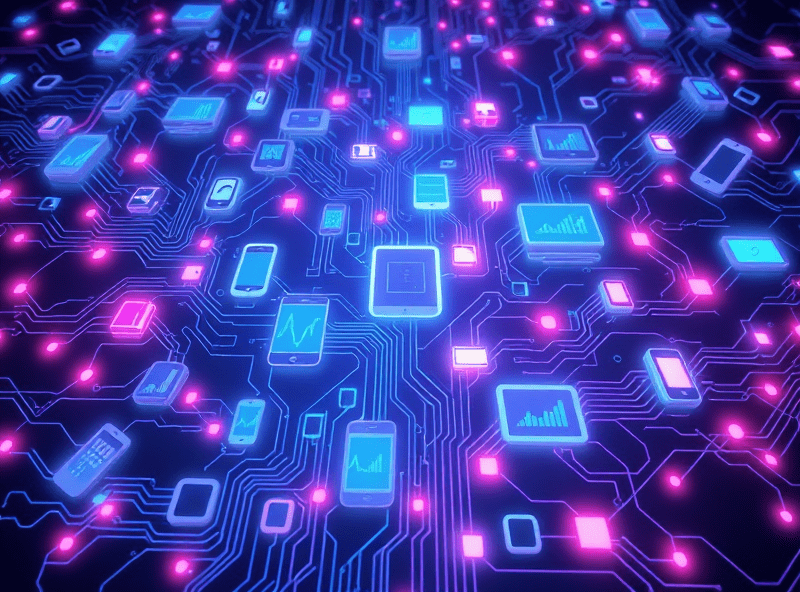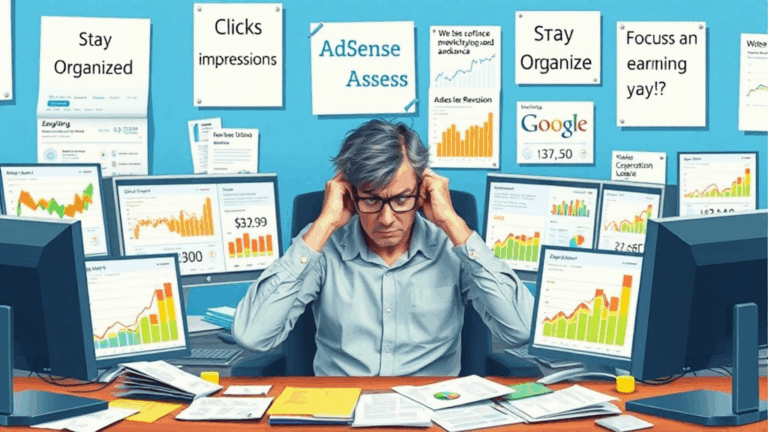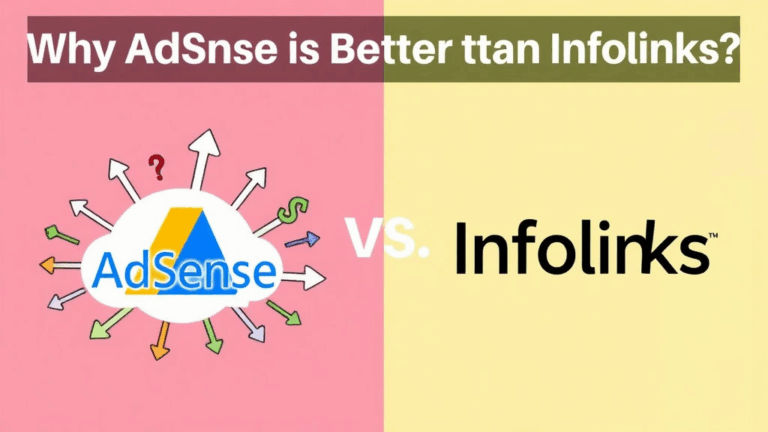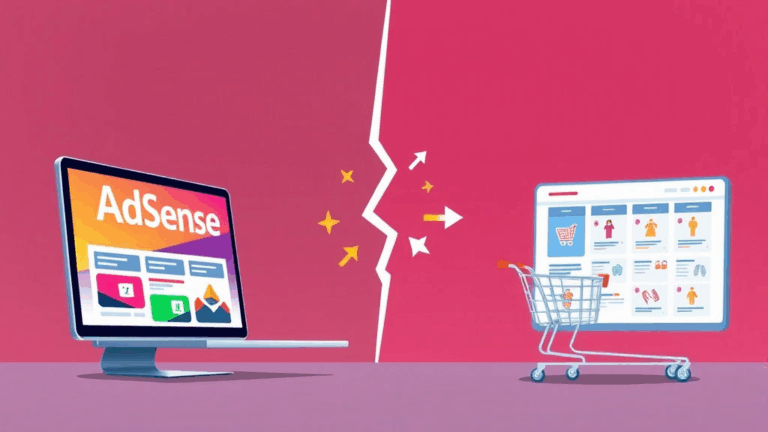Fixing Broken Sidebar Ads in Google AdSense Layouts
Sidebar Width Traps That Kill Ad Fill
I lost a full day to this: your sidebar might be technically visible and still not serve any Google AdSense display ads — especially if you’re using a theme or builder that fiddles with widths dynamically. Once I scrolled into dev tools and saw the sidebar div was like 150px wide on mobile due to a bad media query override, it clicked. Fixed that and boom — ads came back almost instantly.
Google’s ad fill logic won’t error out if the ad can’t render cleanly. It’ll just skip trying. You won’t see obvious messages in the console either. It’s eerie how quietly things fail.
Quick check: slap this CSS in temporarily to figure out what the browser thinks the sidebar width is:
sidebar-element {
background-color: rgba(0,255,0,0.1);
border: 1px solid lime;
}If it’s not visibly wide enough to handle a 300px ad with gutter space, you’re probably hosed until that’s fixed.
Flexbox and Ad Containers: The Unholy Combo
I once had a WordPress block theme that used a flex container layout on the whole page. Sidebar was flex-child two, and AdSense would intermittently collapse the vertical ad if any part of the parent flex container didn’t calculate dimensions fast enough.
Turns out AdSense’s script tags don’t play well unless the parent has a stable layout flow. AdSense doesn’t like to guess max-height or width.
- Avoid using
display: flexon a parent if the ad slot might collapse early - Set explicit
min-heighton your ad containers - Watch out for visibility toggles (e.g. tabs, accordions) wrapping ads
- AdSense doesn’t re-attempt layout if the CSS changes after load (unless you reload)
- Intersection observer won’t fire properly if parent is
display: nonewhen ads load
This one haunts older themes more than modern ones, but I still see it tank fills without logging anything useful unless you profile layout paint timing.
Float-Based Layouts and Invisible Scroll Containers
Ran face-first into this on an old Genesis child theme. I put a skyscraper ad on the right sidebar, floated left and right content accordingly. Thought it looked decent — but AdSense never served.
The issue? The central middle area was marked overflow: hidden because of a misused clearfix hack. That somehow clipped the visual tree and AdSense’s container hierarchy logic just gave up. Ads were technically there, but the iframe wasn’t sized. Spent two hours chasing permissions before discovering removing overflow: hidden restored ad visibility.
I still don’t fully understand why that broke it in that scenario. But I now blanket-audit every float-based theme for layout constraints that bubble up into ad DOM ancestry.
Sticky Sidebars Need Buffer Space
If you’ve ever used a sticky sidebar setup and thought, “This is clean and modern,” know that Google mildly hates it. Sticky containers often interfere with scroll-based ad visibility detection.
The main pain:
- If the sticky wrapper has zero vertical padding, the ad is considered permanently visible — and de-prioritized
- Some themes calculate sticky containers after AdSense scripts fire — meaning placement calculations are just wrong
- You won’t see warnings in the Ad Review Center, but RPM will crater silently
I fixed mine by adding 20px of vertical padding using a pseudo element, so AdSense saw it as scrollable content. Ridiculous workaround, but it revived the fill rate.
Multiple Ad Units in a Tall Sidebar: Prioritization Weirdness
Here’s what I didn’t know until I wasted an afternoon watching waterfall charts like a maniac: if you stack three vertical ads, only one might actually get prioritized. Especially if your page content isn’t tall enough to justify three visual scroll trigger points.
AdSense does not have a reliable rendering sequence for stacked sidebars. Sometimes the second slot gets served before the first. Sometimes none serve. There’s no exposed way to influence this either.
“This ad slot has not been prioritized due to layout constraints.”
That logged to console once and never again. But it stuck with me.
The fix, if you can call it that, is to limit sidebar stacking to two units max. And if you’re doing it responsively, check their order on mobile — odd rendering bugs where a lower div gets promoted visually, but not structurally, break click behavior.
The “Responsive” Ad Unit Isn’t That Responsive
Call it what it is: the default responsive ad unit is a magic black box. Sometimes it’s an inline banner. Sometimes a blank space. I’ve seen it return zero-height divs on mobile when wrapped in too-narrow a parent. If you’ve ever gotten mad at a ghost 336×280 block collapsing, you’re not alone.
Undocumented trick: if you force a min-width on the wrapper — say 320px — things tend to resolve. I’ve done this:
.ad-container {
min-width: 320px;
min-height: 280px;
}— just to keep the ad from folding like a paper straw.
Also: some cache layers (looking at you, certain WordPress cache plugins) will skip injecting new ad units unless they detect enough vertical space — and that logic is baked into their output buffers. So clearing cache isn’t always enough.
Auto Ads and Sidebars: Rarely Worth It
I only let Auto Ads loose once on a production theme. Sidebar ended up with three ad blobs and half a ninth-grade essay unit from nowhere. It tanked layout stability and I swore off it after a day.
If you really must use Auto Ads and want decent sidebar behavior:
- Manually set pages where Auto Ads are enabled (use the AdSense allow list)
- Never allow Auto Ads on pages with dynamic or collapsible sidebars
- Don’t mix manual sidebar placements with Auto — you’ll get duplicates
- If you use GDPR prompts that animate in, Auto Ads can misplace entirely
The only time I consider Auto is on long-form static pages with no layout shifts. Everything else, I hand-place.
Fallback Ads and Empty Slots on Staging
One stupid moment that cost me a coffee and most of a Sunday: I cloned a site from production to staging, but forgot to disable AdSense. I sanitized the staging URL, but Google didn’t care — it silently rejected the hostname. Lucky catch during final QA scrolls.
Here’s the kicker: on staging, instead of falling back to blank space or warning me, AdSense served empty divs. But when I looked at the network tab, the ads were attempted and rejected due to unverified URLs.
It’s in none of the docs, but if your environment isn’t explicitly added to your AdSense settings, you might get invisible rejections. No visible errors, just… nothing.
I now inject a dummy ad provider on staging. Looks fake, but reminds me it’s a testbed. Legit saves headaches.
Interaction Delay and Sidebar CTR Suppression
This is less obvious, but subtle: sidebar ads often get shoveled into the least interactive part of the page — which drops the effective CTR way down unless you design around it.
Responsive themes that put nav and content way up top leave sidebars way below the fold on mobile. If you’re relying on those placements to make real RPM gains, rethink it. I now treat sidebars as layout garnish — they hold a single vertical showcase unit, no stacking, and I rely on mid-content placements for the real revenue lifts.
Quote from my last audit log dump:
“Sidebar served 5,320 impressions. Clicked 3 times. Average scroll position: 2,300px.”
And that was a 1,500-word blog post. Oof.