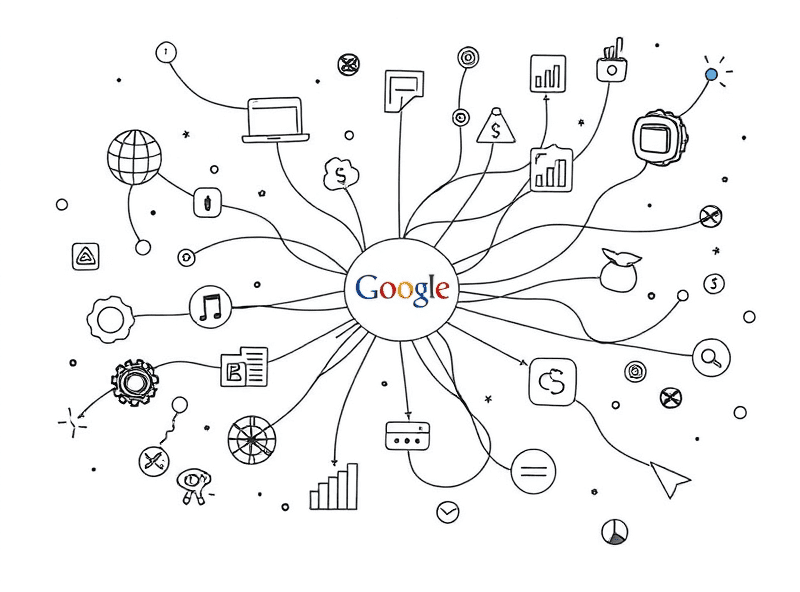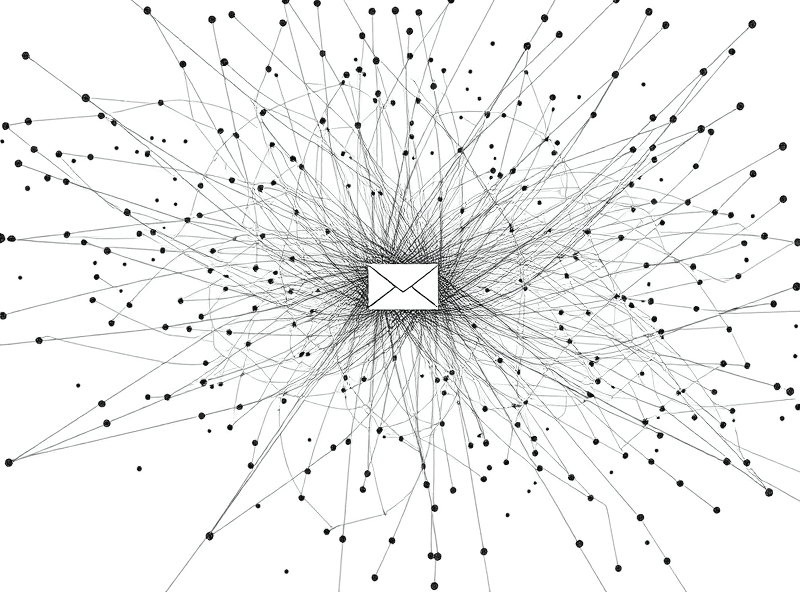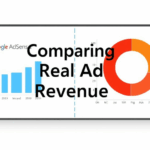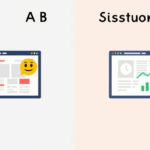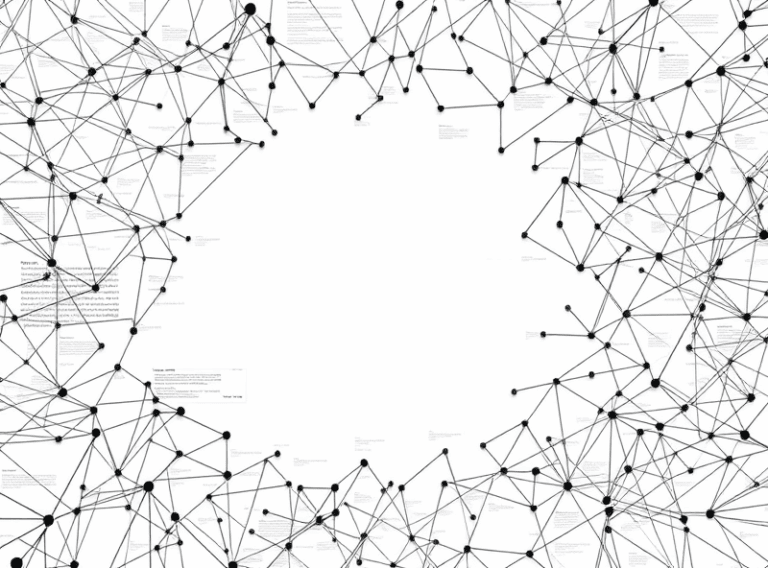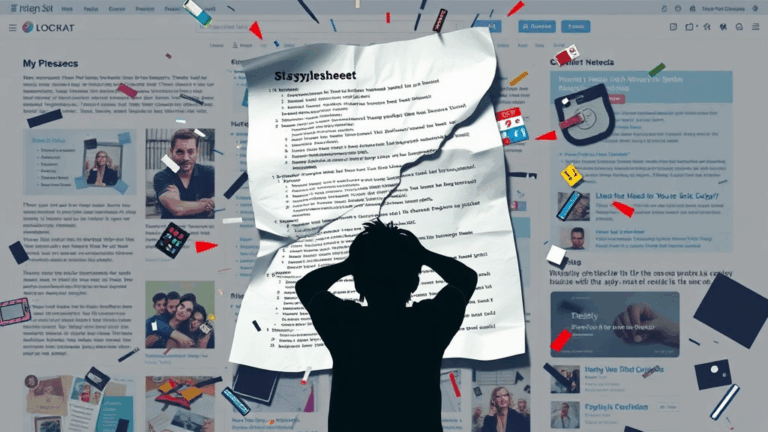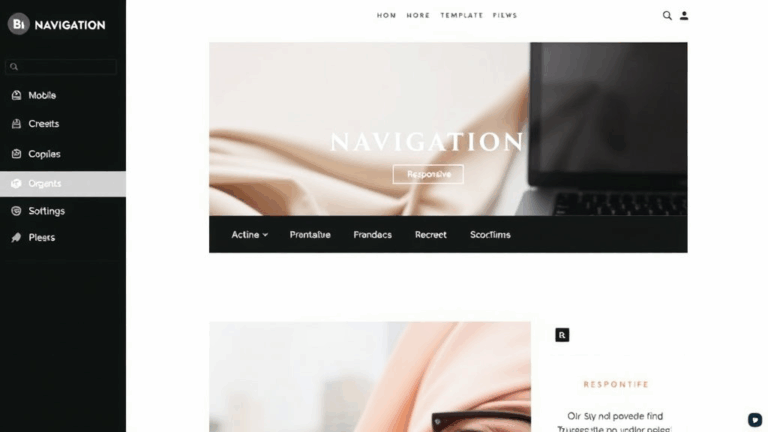Fixing Broken Email Marketing Integrations with WordPress and AdSense
Tracking Pixel Conflicts Between ESPs and AdSense
The moment I knew I was in for a week was when I loaded an email newsletter on a test landing page — and my AdSense RPM dropped by half for that page. Not globally, just that one weirdly optimized segment. Turns out: tracking pixels from ConvertKit and AdSense do not play nicely if your load order isn’t tight.
AdSense expects to track page impressions via its own tag firing early in the document, but when your email traffic gets wrapped in heavy custom tracking from your ESP — usually to calculate open rates, clicked links, geos — it delays the DOMContentLoaded just long enough for AdSense to miss the event and log a partial impression. Best-case? A slow page. Worst-case? You get zero revenue from the only email segment that actually reads your content.
Quick fix: load all ESP tracking pixels as late as possible and delay their execution until after AdSense’s load window. I had to move one ESP’s synchronous viable-javascript block (don’t ask why it was sync-loaded like it was 2006) into a lazy loader with a short debounce:
setTimeout(() => {
// init ESP tracking here
}, 800);This is hacky, yes. It also works. Until Google or your ESP decides to change their pixel behavior without telling anyone.
Custom UTM Parameters Causing Session Attribution Loss
I picked up the habit of adding super-detailed UTM parameters on email CTA links — mostly to track which creative led to which conversion spike. Then something baffling happened: Google Analytics started dropping email sessions, and worse, those users weren’t showing in AdSense’s country-specific breakdown.
Turns out AdSense’s URL parsing logic doesn’t love long or non-canonicalized query strings. If your URL transforms into a 301-redirected version before the AdSense script fires, the impression can misfire — or get logged under some Ghost Page ID that belongs nowhere in your reports. GA4 handles this way better, obviously, but guess what? AdSense hasn’t been rebuilt around GA4. Not entirely.
Keep your query strings clean. Stick to the basics: utm_source=email&utm_medium=newsletter. If you need deep attribution, save the rest server-side. Because once your paid email click funnel breaks? Good luck finding where it got misrouted.
ESPs Injecting Inline Styles That Break Responsive Ad Units
Someone smarter than me once said: “Let your ESP do the email, not the CSS.” My email system (MailPoet, running inside a WordPress multisite) started randomly wrapping DIVs around my Layout #3 landing module — the one with two AdSense units: top and ATF sidebar. Traffic came in clean. But any mobile click from email? No sidebar ad. Just a div’d mess.
The code MailPoet was injecting — courtesy of a template HTML header edited too far — forced an inline style of width: 100% on a parent container that wrapped around the Adsense script block. That’s apparently enough to kill a screen-width-aware ad unit if it loads inside a nested box the browser thinks is fixed-width.
Quick diagnose: open the email landing page on mobile, load DevTools, go to Elements tab, scroll down to your ad container — if you see any style="width:100%" within an inherited class from the ESP’s template, that’s likely your gremlin.
AdSense doesn’t sniff styles recursively. Once it thinks a container is unresponsive, it won’t retry sizing even if you call adsbygoogle.push({}) again later. Fix the inherited layout constraints first. Then reload the ad script dynamically if needed.
Synchronizing Email Send Times With AdSense Peak Inventory Cycles
This is low-key black magic, but there’s something real here: sending emails right before AdSense’s premium CPM windows can change how much you earn — even if traffic remains flat.
I’ve done enough A/B sends across timezones to notice pattern drift. U.S.-led email segments (Eastern/Midwest) sent big at 7:30 AM local got higher RPM yields, even when total clicks were fewer. When I ran a batch at 3 PM instead? More clicks. Less money. Same type of page content, same user devices. Ad fill rates weren’t bad either way. Just… different bid types.
There’s this little-understood behavior where Google’s ad auctions float on live inventory pressure, which means if you send traffic when advertisers are adjusting bids (typically just ahead of the workday or media schedule starts), you get the fresher — and often higher-paying — impressions.
Is it always true? No. But it’s real enough that I schedule my niche finance list sends around New York open time. Don’t sleep on goofy timing experiments. Email is asynchronous by nature. AdSense is not.
Mixing AMP Email Elements With Monetized Web Versions
I fell in love with AMP for email way too early. It felt elegant. Content snippets updating live in someone’s inbox? What could go wrong (everything).
The worst issue? When readers click through to web versions of content from AMP-rich emails, they often land on rewritten URLs or cached variants (like Google’s AMP CDN links) that don’t run monetization scripts correctly. AdSense refuses to display ads on Google-hosted AMP domains unless specifically approved AND unless your ad units are AMP-compliant.
But here’s the kicker: even if the user ends up on your actual domain, AMP links often add URL parameters or trigger cache refresh logic, which delays or outright blocks ad unit rendering. AdSense doesn’t retry well when landing/init logic deviates due to new parameters.
After two weeks of ghost revenue dips, I just killed the AMP layer completely and started using lightweight microCMS-style email embeds that link out cleanly. FYI: If you do stick with AMP and want AdSense working, make sure your units look like this:
<amp-ad width="300"
height="250"
type="adsense"
data-ad-client="ca-pub-123456"
data-ad-slot="654321">
</amp-ad>Anything else tends to silently fail. No log. No console error. Just empty white space that makes you mad an hour after the send goes out.
AdSense Auto Ads Overwriting Manual Ad Placement in Email-Driven Visits
True story: I enabled Auto Ads for a batch of pages, balanced by some manually-placed native units in mid-post. Used it for a week until I realized all my thrift email segments were seeing doubled header ads — not because I added twice, but because Auto Ads ignored the viewport offset.
Apparently, Auto Ads scans the DOM tree after it detects a fresh session, BUT in email bounce cases where a user scrolls immediately after clicking a link (common due to touch latency), the Auto Ads script occasionally misregisters the initial viewport and inserts another top ad block even though one was already inline.
This is dumb behavior. There is no override config for it, unless you hard-block Auto Ads’ placement via DOM markers like data-no-auto-placement or intervene with observer-interrupt scripts. I did this dumb trick just to regain control:
window.googletag = window.googletag || {cmd: []};
window.googletag.cmd.push(() => {
const rogueAutoAds = document.querySelectorAll('[aria-label="advertisement"]');
rogueAutoAds.forEach(ad => {
if (!ad.closest('.safe-zone')) ad.remove();
});
});Yes, this counts as DOM surgery. Did it fix the double-ad jank? Mostly. Until the next AdSense refresh respecs all heuristics again. Fun.
Cases Where Clicks Disappear Between Email and AdSense
Nothing feels more like gaslighting than seeing 400 outbound clicks from your ESP’s analytics, but only 100 pageviews and 9 clicks in AdSense. I went through 48 hours of tearing apart everything — links, headers, redirects, ads.txt, caching layers. The issue? A misbehaving Cloudflare Worker that cached AMPified redirects for certain user agents including Apple Mail, and returned a stale 302 pointing to an old campaign link with malformed query strings.
AdSense doesn’t like cached redirects that break canonical resolution. If the final URL doesn’t match where the ad unit was expected to serve (even via “), ad load fails for that session without notice. Neither GA4 nor AdSense logs that. Cloudflare’s cache logs saw it though.
Quote from nowhere: “Almost no part of your stack knows what the other part thinks is permanent.”
Disabling the problematic Worker fixed it — but I kept it off for email-only segments. If you’re doing any kind of URL rewriting across your stack, you must verify real final destinations using cURL or browser simulator extensions, not your naked eyes. AdSense sees only the rendered viewport and defined domain. It skips if unsure.