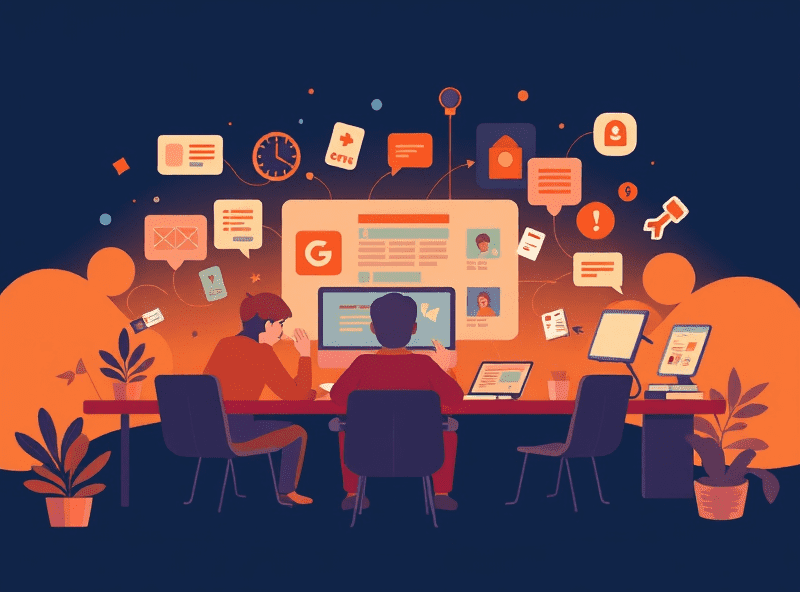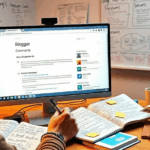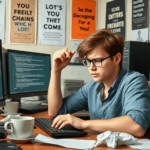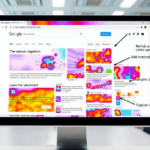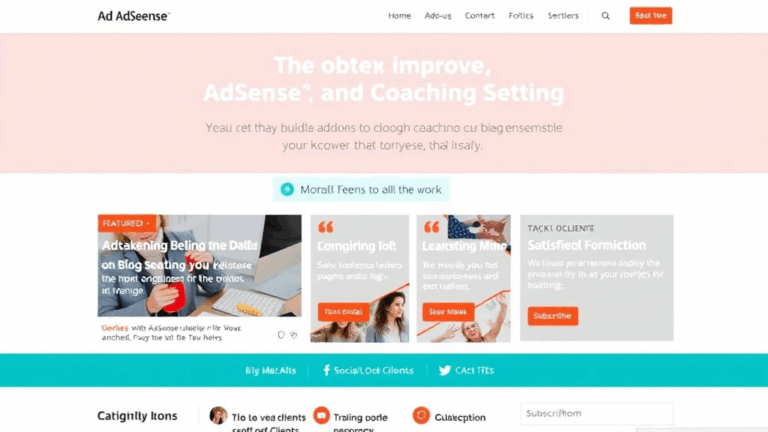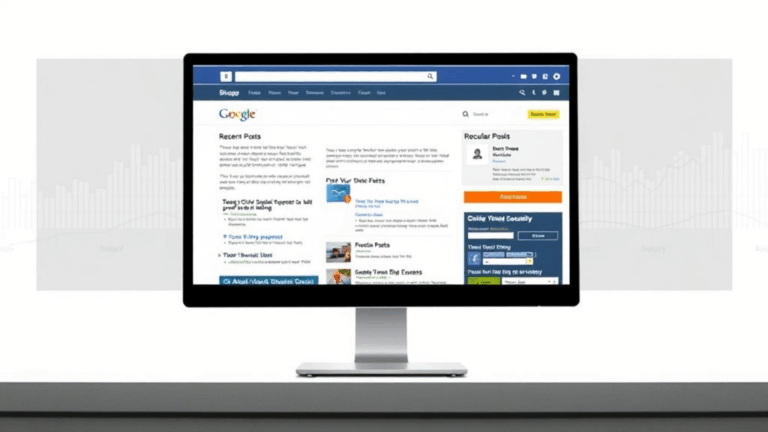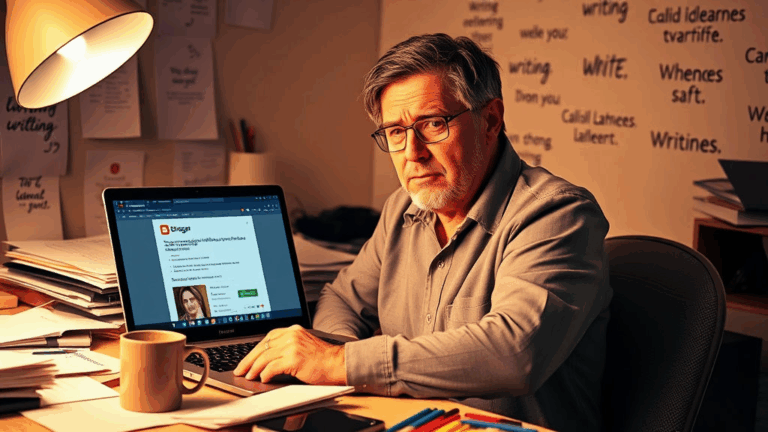Fixing Broken Blogger Layouts That Kill AdSense Clicks
Templates That Flatten Your CTR
People assume if you’re on Blogger, you can just grab a free theme, slap on your AdSense units, and boom — revenue. Reality: a lot of those slick minimalist templates tank CTR because they butcher content flow or hide your ad units under collapsible elements or nav overlays.
I was using a slick-looking third-party theme once — probably called something like “SimplePress” or “CleanWave” — only to notice my AdSense RPM cratered for mobile users. Turns out the in-content ads were getting pushed below the comment section because of a poorly positioned <div class="post-body">. Switched to a basic Blogger template, report improved in a few days.
Undocumented oddity: Some third-party Blogger themes inject post titles as
<h1>inside footers and sidebars (???), which completely confuses screen readers AND AdSense’s contextual targeting. View source; it’s wild.
My tip there? If you’re using a third-party template from one of those charming-but-janky Blogger theme aggregators, spend five minutes comparing the <main> content flow to a stock Blogger layout. You’ll save yourself an AdSense compliance appeal.
Sidebar Bloat That Triggers Crawl Errors
Blogger has this annoying quirk where any widget you drop into your sidebar (like Popular Posts, Labels, Blog Archive) gets duplicated across every single page — even the AMP variant, assuming you enabled it. That means if you have older legacy widgets using inline <script> tags or calling unsupported JavaScript, Googlebot AMP will throw subtle template crawl errors in your AdSense Diagnostics panel.
One of mine was caused by an older Instagram widget I embedded back in 2017, grabbing from a non-HTTPS endpoint. It broke silently after migration, but still rendered fine in the browser — only AdSense kept flagging me for “misconfigured mobile layout” thanks to AMP fallback failures.
- Use HTTPS image embeds — Blogger still lets you paste sketchy
http://URLs into image fields. - Avoid more than two external JS widgets per layout.
- Use Blogger’s native Label and Popular Posts widgets — not duck-taped ones via JavaScript.
- Validate templates directly at AMP Test (just Google that, official URL is clunky).
- If there’s any widget you haven’t touched in two years? Cut it.
The issue isn’t that one broken widget kills rendering — it’s that AdSense’s crawler sees a DOM full of layout junk and assumes you’re trying to trick/mislead/overload.
Font Size, Line Height, and the Entire Typography Problem
Blogger templates often default to 14px body text and a 1.2em line height, which on mobile devices ends up feeling like a legal notice. Combine that with narrow content widths (most themes still operate in fixed-width logic from the 2010s), and readers bounce fast — before they even see your in-content ad slots.
Here’s what I learned by accident: setting body text to 16px, line height 1.6, and letting the content wrapper go full-bleed on mobile increased my average on-page time by around 45 seconds. That alone improved my Viewable CTR metrics within AdSense by a solid amount. No new posts. No new ad strategy. Just readable text.
Also — loud side note — if users are pinching to zoom your homepage in 2024, you’re bleeding money. Zooming breaks ad positioning logic. In one case, it caused the sticky anchor ad to completely overlap the navigation across two major mobile Safari versions (15.x and 16.x).
Where Your Ad Units Misfire (And Why Viewability Dives)
This one had me chasing ghosts: ads would show in the layout for a split second, then vanish, sometimes reappearing if you resized the window. Turned out to be an intersection between two things:
- A Blogger theme that injected
visibility: hiddenas a first-load state on all custom HTML widgets. - Lazy loading enabled for all images *and* script tags via a third-party optimization tool I forgot I configured.
The Adsense code would get loaded — but never rendered — because the AdSense loader script was queued *after* the visibility rule kicked in. So it thought there’s no viewport real estate.
Fixed it by manually moving the AdSense block to just above </body> and forcing visibility inline. Gross, but it worked:
<div style="visibility:visible!important;" class="adsense-ad">
<script async data-ad-client="ca-pub-XXXX" ...></script>
</div>
It looked flashier to “optimize” with lazy loading and deferred JS, but unless you’re doing serious Lighthouse-speed tweaking, just let core ad units fire naturally.
Misleading Navigation That Increases Bounce
Let’s talk internal UX sabotage. Blogger’s native “Label” system is helpful. But if you display your labels like categories in a top-level nav and route to a /search label page — users think they’re getting a coherent category summary. Instead, they land on a chronologically-sorted search result with zero formatting consistency, often missing your in-feed ads or never scrolling past the fold.
Worse: those label search pages don’t trigger some of the responsive ad units because the class names differ. I had a site where data-ad-slot never fired on label views until I duplicated the main ad widget code into a special section and toggled visibility via Blogger conditional tags.
<b:if cond='data:blog.searchQuery == ""'>
<!-- Homepage or static pages -->
<div class="main-ad">...</div>
</b:if>
<b:if cond='data:blog.searchQuery != ""'>
<!-- Inject fallback ad on Label/Search -->
<div class="search-ad">...</div>
</b:if>
Blogger treats search views differently under the hood — slightly different class nesting, no dynamic refresh events, and sometimes skips the header entirely. This breaks contextually-targeted ads about 20% of the time.
Sticky Footer Ads Always Fight Blogger’s Backstretch.js
Remember when “Backstretch.js” was the hot thing and every other Blogger template let you set one giant background image like a landing page? Yeah well, that’s still floating around in the base code of way too many themes.
The weird thing? Even if your template ignores the feature visually, the underlying backstretch-container div still gets injected. And that container sometimes competes for z-index with sticky footer ads — especially if those footers were manually injected or you’re using a custom viewport toggle hack.
I had one case where the footer ad collapsed behind the backstretch container (which was technically invisible). But it was still eating mouse events. It literally looked like the ad was there. You could even right-click it. But click-throughs dropped to zero. That’s a day you lose $20 on complete nonsense.
The fix:
In most cases, the backstretch element is attached through a script block in the <head> or footer. Completely remove it or kill the z-index with a nuclear CSS override like:
.backstretch { display: none !important; z-index: -9999 !important; }Google never mentions this because it has nothing to do with AdSense directly — but it breaks your ad experience just the same.
A/B Tests That Don’t Clear Cache Properly
I ran an experiment on one of my low-traffic Blogger blogs where I swapped out headline and intro formats using conditional <b:if> logic tied to timestamps. Clever, until I realized Blogger’s server-side cache hard-locks those templates per session unless you flush them manually. So users saw mismatched versions of ads and content. The worst part? Only the older version showed analytics tags fully.
There’s no documentation on this (thanks, Google), but I observed that Blogger caches dynamic template outputs per IP in certain regions for up to 12 hours. The workaround? Kill template partials via draft view saves. Or — and this sucks — modify a single space in your CSS and republish. That seems to invalidate the server-side cache layer.
The real fix is moving into Blogger’s newer Layout v3 engine (you’ll know it if your theme editor looks like a side-docked React app). But not all templates support it yet.
Also — if you run experiments via script injection (e.g. Viewport A gets layout X, Viewport B gets layout Y), keep in mind that AdSense’s crawler can sniff your logic and delay ad serving entirely if it detects “aggressive reflow” behavior. I saw this happen for a Christmas test. Took six hours to reverse-engineer once RPM halved out of nowhere.