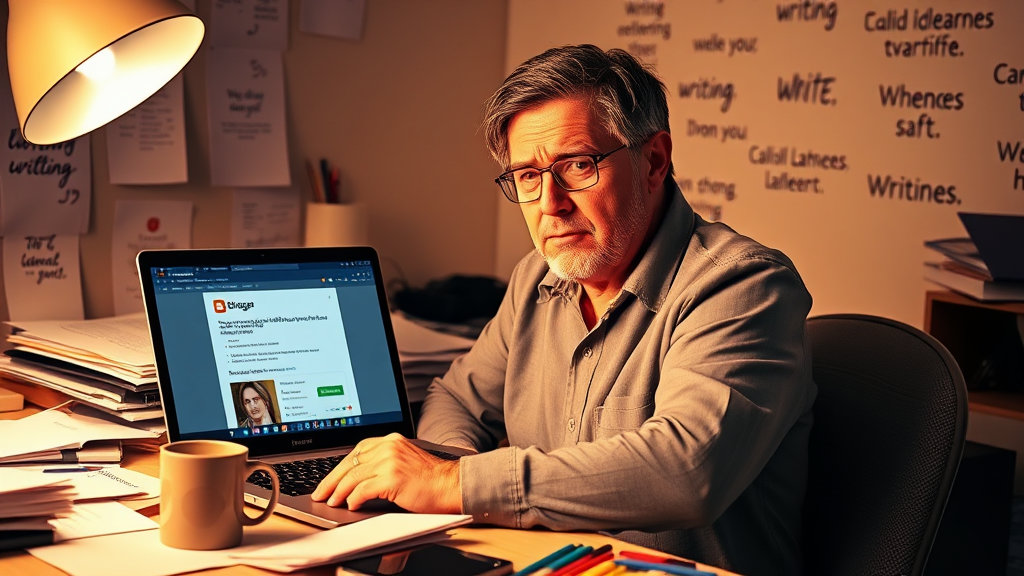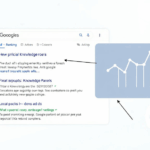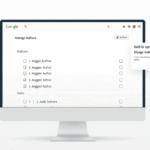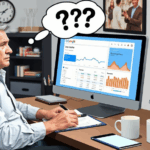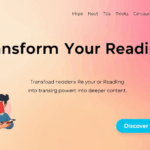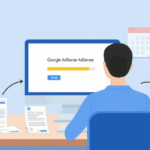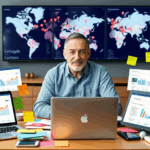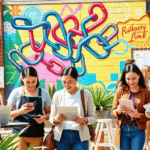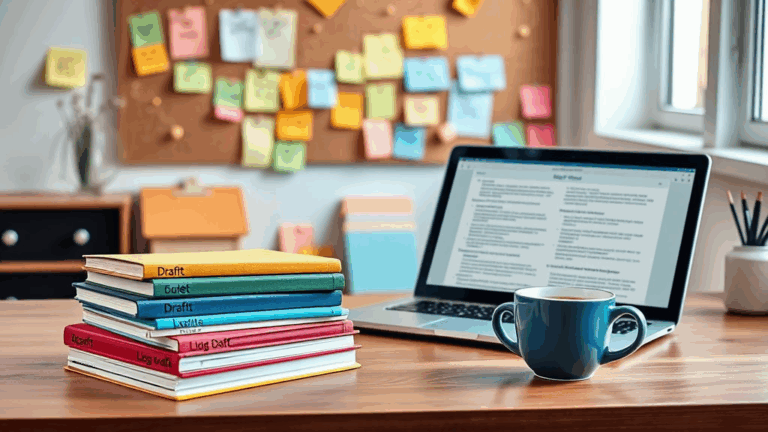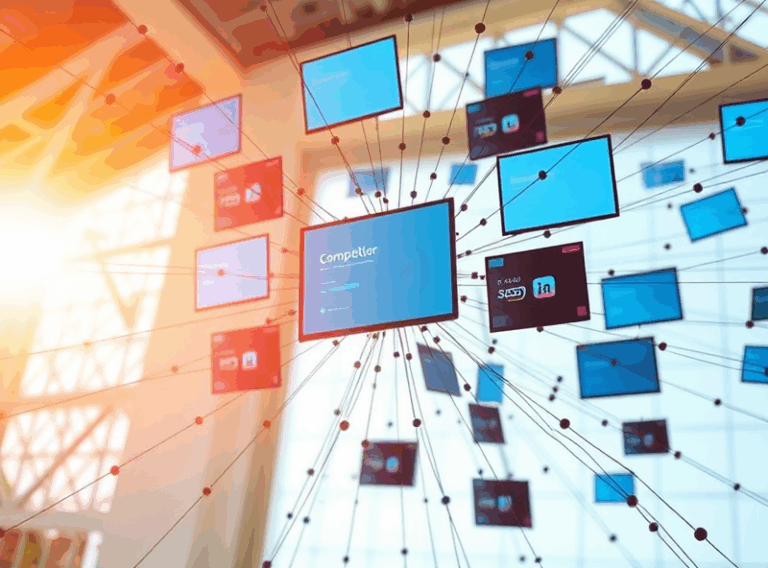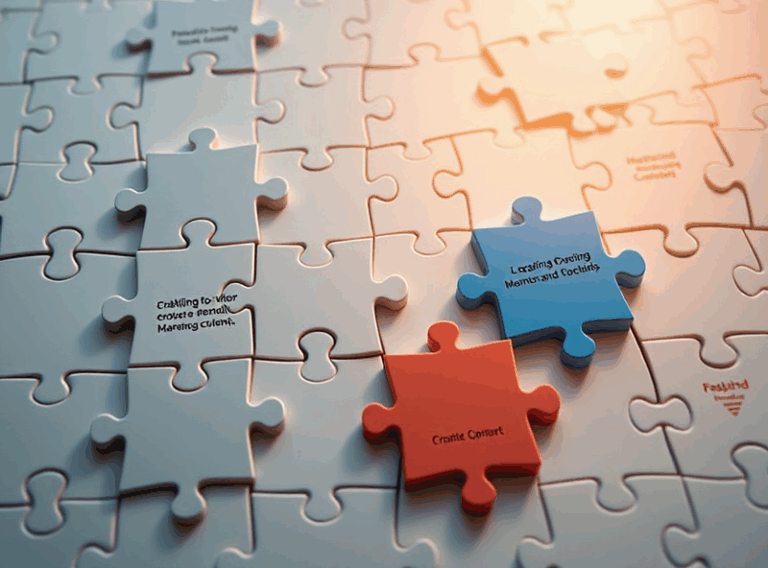Fixing Broken Author Authority in Blogger Profiles That Google Ignores
Google treats classic Blogger profiles like expired library cards
If you’re still relying on the old-school Blogger profile setup — the one buried under Settings > User profile — don’t. It’s a remnant of the pre-Author Rank days, and as far as modern SERP signaling goes, it’s about as useful as an AOL keyword. The info isn’t structured for Google to meaningfully process anymore, and definitely not in the context of author authority or E-E-A-T.
I learned this the obnoxious way: I spent two afternoons tweaking every damn field — photo, occupation, introduction, even added actual contact info. Then I ran the profile URL through Google’s Rich Results Test and got nothing. No author markup, zero structured data. Just raw HTML death.
Use about.me or a personal domain if you must — anything with proper JSON-LD schema. That old Blogger profile? It might as well be a guestbook link from 2004.
There’s no structured author by default in Blogger posts
Here’s the kicker that kills AdSense trust fast: every default Blogger template completely ignores modern author schema. So even if your posts show your name, Googlebot sees you as an anonymous content blob. It’s like yelling “Hey, I wrote this!” into a paper bag.
You can work around this with a custom template edit. Add the following to your blog’s post layout:
{
"@context": "https://schema.org",
"@type": "BlogPosting",
"author": {
"@type": "Person",
"name": "YOUR NAME",
"url": "https://yourdomain.com/about"
}
}
I discovered this after looking at competitors’ pages with structured data testing tools. They were showing up with crisp little author badges and Google-defined bios. My posts? Flat anonymous pages. You can absolutely inject JSON-LD into Blogger’s head tag, but you have to hardcode it or use variables from Blogger’s data model.
The “Display name” field isn’t indexed the way you think
This is not an author field. I repeat, this is NOT an author field. The display name is just that — the public-facing text that populates post bylines. It does not get attached to any semantic value, so the crawler doesn’t do much with it.
I had this one blog branded under a pen name. For months, I thought I was building a track record for that alias. Turns out, search engines had no idea all those posts were from the same entity — the display name text was showing up, but it didn’t tie into a Knowledge Graph node or any structured author concept. Dead signal.
You need a consistent URL identity across the board — author page, schema, social links. Display name is just lipstick on markup’s corpse.
Multiple authors? Blogger makes it chaotic on purpose
So here’s a weird edge case I hit when setting up guest writers on one of my hobby blogs (which was weirdly profitable for around three months). I invited two guest contributors via the Permissions > Invite authors menu. One accepted with a Gmail. The second? She tried two inboxes, never got the email.
Turns out Blogger’s email invites sometimes drop thanks to Gmail’s own spam filters and inconsistent cooldown logic. There’s no resend option. You just get a blank failure unless they click the invite link in time, which — fun fact — doesn’t always generate the same token twice. When I tried sending again from another owner account, Blogger refused, claiming the user was already invited. But she never got the invite.
The fix was having her make her own Blogger blog, then adding that account manually as a team member via the browser console. Not documented. Not ideal. But it bypassed the invite logic and let me assign author tags properly.
Author bios sneakily don’t show on mobile view
If you’re using a dynamic layout (like Emporio or Soho), the author bio widget may be completely hidden on mobile. You can see it plain as day on desktop — nice headshot, links, a short paragraph — then on mobile, poof. No toggle, no trace in the DOM. Not even aria-hidden — the widget literal isn’t rendered.
I only noticed because I was debugging CSS and thought the bio was getting overridden by a global mobile stylesheet. Turns out it was never injected. It’s conditional on screen width on page load — there’s a JS gate in Blogger’s layout code that just skips the element for small screens. Not your CSS. Not your fault.
A quick way around it? Inject your bio manually inside the post layout or footer, ideally wrapped in a div with schema attributes so you get both visibility and crawlability. Just screw the built-in widgets; they’re unpredictable across devices.
Why your author URL should never be a raw Blogger page
Okay, serious gotcha scenario here. I had a Blogger blog where the author link — the “By [Name]” bit — pointed to /profile/0123456789. If you plug that into Twitter or LinkedIn as a portfolio, it looks like trash. Even worse, Google sees those URLs as semi-orphaned unless they’re publicly surfaced via backlinking.
And here’s the behavior bug: if someone publishes as ‘author’ in multiple blogs tied to one Google account, Blogger will sometimes redirect those profile links inconsistently between blogs. That means you don’t have stable author identity across properties, which kills authority signals.
I started linking every author name to their own static page — a proper /about or /author-jane.html — and embedding schema for Person or Organization. Bonus: you get better tracking for visitor flow.
This bug: author links sometimes redirect to draft-only accounts
One undocumented behavior I hit by accident during a dev profile test: if a team member gets removed after saving a draft, that profile remains linked to the draft even after deletion. And sometimes — yes, legit sometimes — those drafts show invalid author references when published.
I published a post and it auto-linked to a blank profile. The account didn’t exist anymore. There was no way to override it with visible UI tools — had to manually rewrite every byline block in the post layout.
This only seems to happen if the draft was created before the account was removed, and if Blogger’s cache for that blog hadn’t expired yet. I’m guessing their backend uses stale account references in the post metadata. Not documented anywhere, obviously.
What worked: A real fix that got me a Knowledge Panel
After two months of messing around, the only repeatable method I found was to:
- Create a standalone author page on a custom domain (not Blogger-hosted)
- Add Organization and Person schema under the domain’s homepage
- Link that author page in each blog post manually via JSON-LD
- Maintain consistent author name formatting across all Blogger and non-Blogger content
- Crosslink to the author page from your Twitter bio, GitHub, or LinkedIn
- Use the Google Search Console URL Inspection tool to request indexing manually
Within six weeks, I had Google associating my name with the content footprint across five Blogger sites and two personal domains. It wasn’t magic. It was just schema, consistency, and not relying on Blogger’s half-baked author system.
AdSense behavior shifts if your author profile isn’t visible
Here’s the twist: inconsistent author info can quietly throttle your AdSense earnings if your account is tied to content labeled low trust or unattributed. I’ve seen RPMs nosedive after changing template layouts where the byline vanished, even though the post content and traffic stayed stable.
AdSense doesn’t publish details here, but I had three sample blogs where toggling the visibility of author info caused contextual ad targeting to change over a three-day window. Different ad slots, way fuzzier CTR. My theory? Their algorithm tweaks ad relevance weighting when the publisher looks anonymous.
Add to that the fact that some platforms (cough, Blogger) still cache author identity with surprising stickiness. Like I once had a contributor removed from the blog entirely, but they kept showing up as the author in old posts for weeks — and yes, Search Console still indexed them with that author tag until I manually stripped them from every post layout.