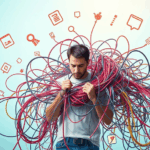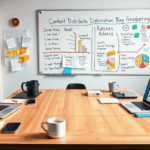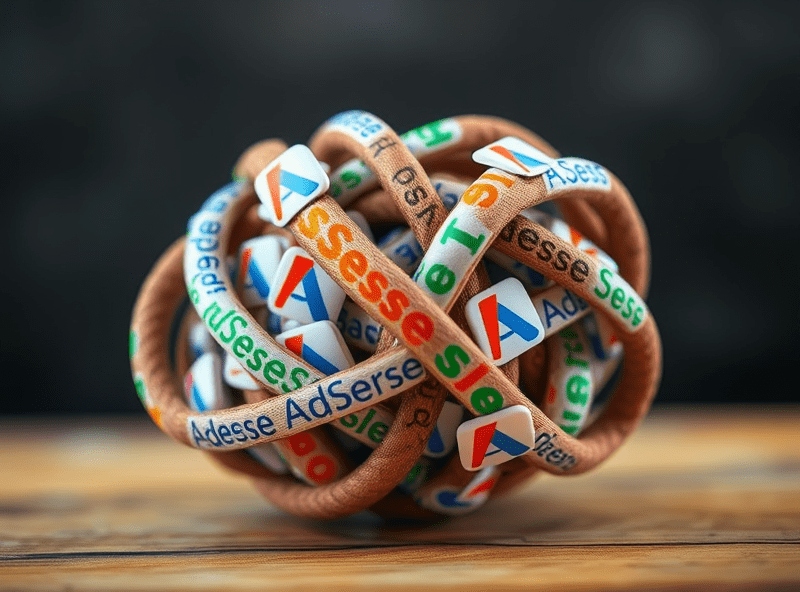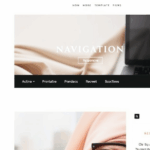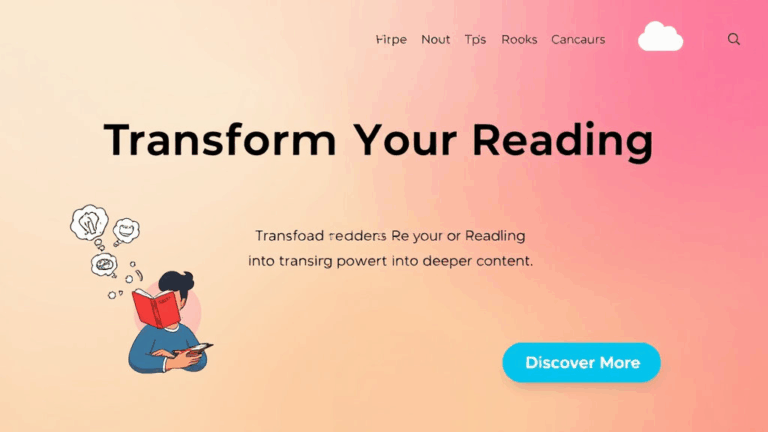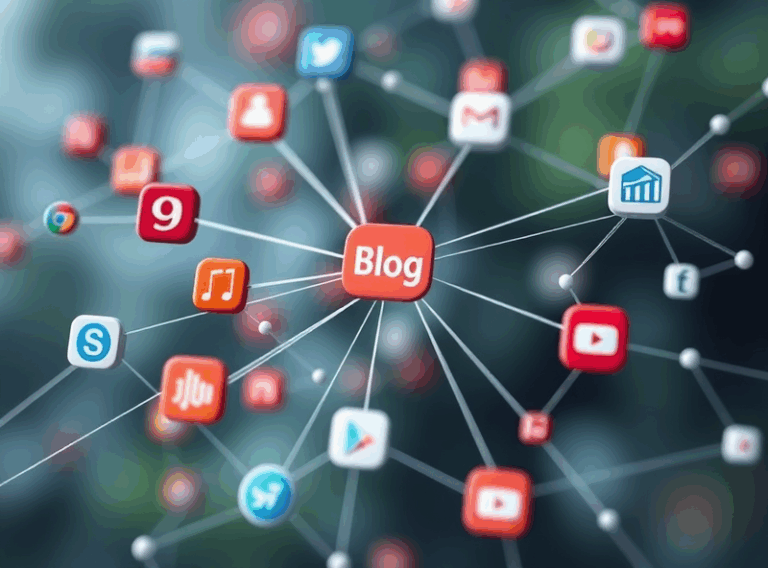Fixing Blog Search UX by Hacking Layout, Indexes, and User Panic
Search Results Pages Aren’t Just Lists of Posts
Most blog platforms treat search like an afterthought — they dump out a list of matching titles, chuck in a date or maybe an excerpt, and call it a day. If you’re lucky there’s pagination or infinite scroll. If you’re me, you realize too late that none of this helps a reader actually get to the content they want.
I found this out the hard way when a reader emailed me a screenshot of my own blog search and asked, “Why are these all the same post?” They weren’t — my excerpts just all started with the same template text. Four hours later I was deep in the theme files realizing the excerpt string was getting cut before keywords even showed up.
The thing is, people using search are usually already frustrated. They’re not the “hey let’s browse your archives for fun” type — they’re looking for something. Your search layout needs to reduce guessing and help people scan and commit fast. That means:
- Make titles prominent but break up visual monotony — alternate background or metadata patterns help
- Surface keyword context (bold it or write a short highlight snippet, not just a static excerpt)
- Add tag/category chips inline if that helps re-contextualize oddball older posts
- Use post thumbnails conditionally — sometimes they slow scanning down
- Time-based sorting isn’t always helpful — especially if newer posts are all tangents
And skip animations. Nobody looking for a fix wants to wait for a fade-in.
The Broken Logic of Post Excerpts and Repetition
A while back I was debugging a client-side blog search, powered by local index plus fuzzy match. It worked beautifully — except it returned the same post 3–4 times in some cases. Problem wasn’t in the algorithm; it was in how Gutenberg (this was a WordPress install) handled multi-part posts. Each part had the same excerpt. Would’ve been fine, except parts got individually indexed and surfaced as unique entries. Yeah.
If you’re using something like Elasticsearch or Algolia and your CMS breaks long content into parts or paged entries, you’ll want to deduplicate at the indexing level — use a canonical ID or URL slug fallback, not GUIDs, or you’ll end up with one topic flooding the first page of results with slight variations. Even worse if those use titles like “Part 1”, “Part 2” without distinct metadata.
Also: Do not base excerpt logic purely on the first 180 chars of content unless you’ve stripped <h1>, lead-in meta blocks, or newsletter blocks first. You’re indexing non-informational junk like “This post contains affiliate links…”
People Back Out of Search More Than You Think
Check your logs. Seriously. I didn’t even notice until I ran a session replay tool on a tech help blog — 70% of search users opened one post, then back-buttoned right into search again. Some even did that five times in a row. What were we doing so wrong?
The culprit: Just about every post started with a 4-paragraph winding story before ever getting to the fix. That’s fine for regular browsing, but brutal for someone scanning via search. They came in expecting a match to their query, saw anecdotal bloat, bounced. Sometimes they’d try again with a different search term — like we’d buried the answer deeper and they were digging the wrong hole.
One thing that helped: rethink hero regions for search referrals. We added a soft highlight block at the top if the referrer was internal search:
<div class="hintbox">
Found via search? Jump to the fix for "site not resolving over HTTPS" [anchor link]
</div>It only showed when document.referrer.includes('?s=') was true. Engagement up, bounces down. Funny how tiny nudges help funnel desperate readers to where they need to go.
When Search Breaks Layout, Blame the Container Height
Blog templates that aren’t designed for unpredictable excerpt lengths tend to explode when search is added. Seen it countless times in custom themes: one result has a long validated code snippet, another has just two sentences — and boom, vertical rhythm is gone.
One fix is to normalize preview heights with a max-height and overflow fade — but that can frustrate coders looking for quick error messages or payload strings. A better trick: use content-character measurement coupled with line-clamping that respects code blocks. I’ve used a CSS-only approach, but honestly, nothing beats a dumb JS pre-pass:
document.querySelectorAll('.search-result').forEach(block => {
const code = block.querySelector('pre');
if (code && code.textContent.length > 250) {
code.style.maxHeight = '8em';
code.style.overflow = 'auto';
}
});You’ll also want to audit custom excerpt logic. I once inherited a SquareSpace blog (don’t ask) where the template used {{ post.description }} for search previews — which only populated when the author remembered to fill it in. Half the results were blank.
Indexed Search Is Not Context-Aware Unless You Cheat
I lost two hours to this: someone emailed saying my blog search wasn’t matching for “adsense auto ad overlapping UI” — even though I knew I had a post on that exact issue. Turns out my search index had the keywords, but they were broken up across separate page sections (one in H2, one in a list item, one in alt text). Standard fuzzy matching didn’t boost them enough to beat a junkier, keyword-dense post from 2018.
Search engines (even site-local ones) favor keyword clustering in proximity. If you’re slicing a page into indexed fields (e.g. title, headings, body, tags), consider using position-weighted scoring rather than equal value.
For really stubborn terms, I started adding hidden context blocks at the bottom of posts. Sounds hacky, but I don’t care if it works:
<div class="search-hint" style="display:none">
Tags: AdSense auto ads, overlapping layout, UI interference, unclickable buttons
</div>It’s fake semantic padding, but if you don’t overstuff it, it’s enough to help matches resolve without harming real content. Also, if you’re using something like Lunr.js or Fuse.js, you can manually weight that part lower than proper content.
Auto-Pagination Kills Useful Navigation at Scale
Tested this on one site that had ~1400 blog posts. We had search returning batches of ten, infinite scroll style. Looked sleek. Everyone hated it. Devs couldn’t copy direct links to buried results. Users kept opening the same batch of 10 because they assumed that was the full result set. Partial loads break expectations.
What changed things was shifting to a traditional numbered pagination model only on search. We hijacked Next.js’s router to do local state-based paging so we didn’t reload the page — but we did expose full URL params for page and query. Results went from 3% click-through past page 1 to over 20%.
Also: infinite scroll subtly messes with browser history. If someone clicks into a result three scroll-pages down and hits back, the page may remount at top instead of where they left off — unless you do some annoying scroll memory fix involving sessionStorage or scrollRestoration API.
MDN explains these better than I ever could, but beware: your platform may override scroll behavior silently. I had a portfolio site fight me for days because the scroll logic was hidden in a React layout component. Stop bundling UI assumptions into search, folks.
Filtering Isn’t Sorting — Users Confuse the Two
Real user quote from a furniture blog I worked on: “I searched for wooden chairs and sorted by most relevant but only saw metal stools.” Great. They had clicked a filter checkbox for “Wood” — which relied on post tags — and then tried to sort by “Top posts.” The sort logic took engagement metrics into account but didn’t enforce filter fidelity.
If you’re building your own search results interface, enforce filter constraints at sort time. Otherwise your UI suggests false precision. Even worse? If your filters update via AJAX and your metadata doesn’t reflect what’s been filtered (e.g. “Showing 6 of 234 posts”), users get suspicious:
“You said 6 posts. But the slider says there are 243 in total. So which is it?”
It’s fine to show dynamic counts, but always scope them. Otherwise, you get into weird snapshots where the UI says one thing while load delays or async retries flip the numbers midway through scroll.
Logged-In vs Anonymous Indexing Collisions
This is one of those bugs that shouldn’t exist, but it does. On a Gatsby blog powered by client-side search, we discovered that anonymous users were getting different search results than logged-in admin users. Slightly. Subtly. Annoyingly.
The difference boiled down to visibility state — certain drafts were being indexed locally for the admin version of the site, due to how we built the hydration step. So sometimes, you’d think you fixed something because it showed up in your test query… but no user would ever see it.
Only fix was to rebuild the search index post-build, after filtering out CMS-only fields. Also added a visual reminder in our local dev mode to flag when private content was shown:
<div className="dev-warning">
You are viewing unpublished or admin-only posts.
</div>It broke user trust for a few weeks before we caught it. Logs showed high search abandonment where we’d promoted unpublished troubleshooting content by mistake. People saw it in search previews, clicked, and got a 404.
The Single-Term Dominance Problem
One final thing that bit me last year: if a user searches for specific jargon — like “YAML” or “responsive iframe” — and your blog contains a few tutorial posts that mention it a dozen times each, those posts will always smother more relevant lower-frequency ones. Fuzzy match amplifies repetition. Your gentle overview post with the clean fix gets buried by a beginner’s guide that just repeats “iframe” six times in paragraph one.
I couldn’t fix this by tuning the index, so I cheated again — added negative weight to blocks that repeated the target term too often. Literally just counted token density:
if (termCount["iframe"] > 5) score *= 0.85;It’s dumb, but effective. Unless you’re willing to write abstracts just for search, fudge factors like these let you regain some UX control without re-architecting the whole thing.