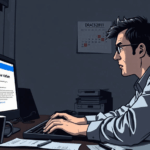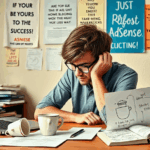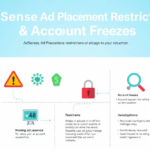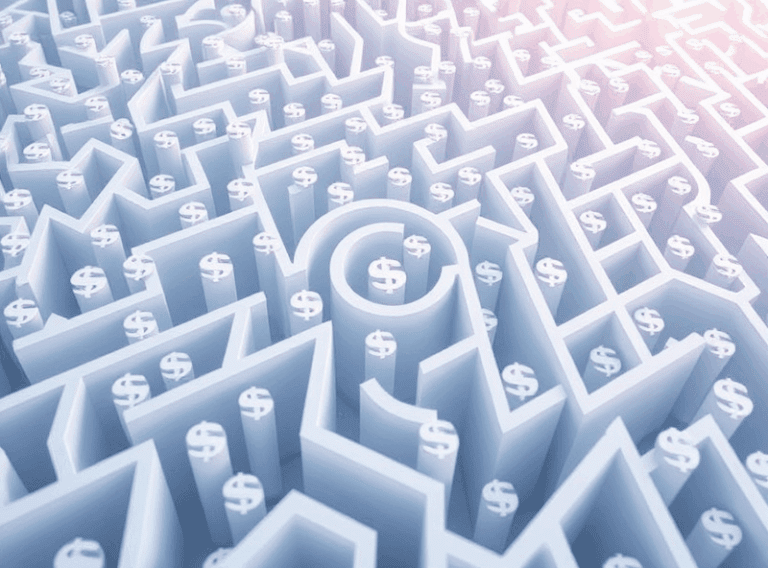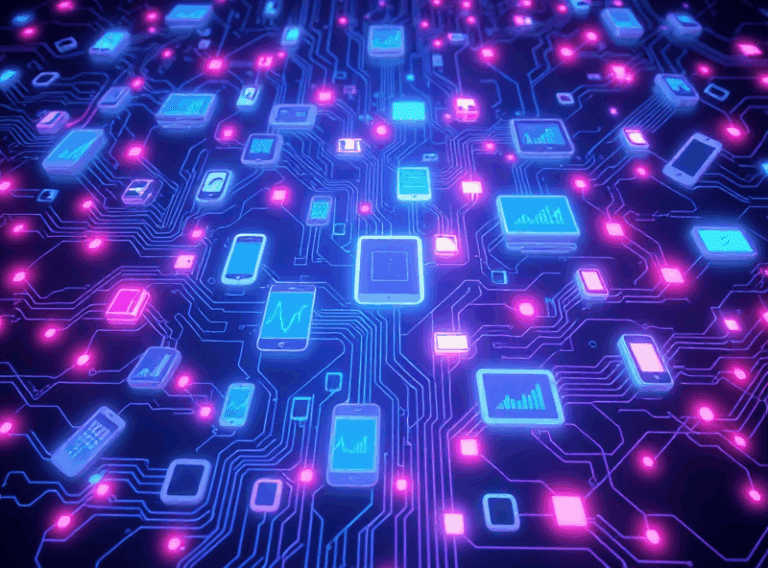Fixing and Preventing Google AdSense Account Suspensions
Getting the Email: “Your AdSense Account Has Been Disabled”
The first time it happened, I thought I’d fat-fingered something in the ads.txt file. Turns out, Google’s policy team just doesn’t like traffic patterns that feel like a bot-on-a-treadmill. No warning. Just the dreaded email header: Publisher ID disabled due to invalid traffic concerns.
If you’ve been hit, here’s the rough startup sequence:
- Check the email for the violation code — sometimes it’s generic, but occasionally it’ll mention “invalid clicks” or “policy violation”.
- Log into AdSense. You probably can’t see much, but if the appeal button is there — use it. Be surgical with your language.
- Export your traffic logs (Cloudflare, server logs, GA4 — whatever you’ve got) covering at least a week before the suspension.
The annoying part is that sometimes there’s no clear traffic anomaly. One of my WordPress clients got hit two days after embedding a third-party widget that was injecting hidden iframes. Another time, I removed Disqus comments and immediately got flagged — no idea why. Still don’t, actually.
By far the most consistent thread is invalid clicks, but the definition of that seems to flex depending on your vertical. News sites? Google is ruthless. B2B SaaS? They give you more rope.
What Actually Triggers Invalid Traffic Detection
Let’s cut through the recycled web advice. Here’s what can realistically trigger invalid traffic detection, based on what I’ve seen in six suspensions (and a few lucky escapes):
- Bot-driven page refreshers (like uptime monitors pinging hourly with no user agent)
- Users clicking the same ad 3+ times in rapid succession (some browsers even simulate this via buggy preload)
- Embedding AdSense ads via iFrames or proxies (yes, even cloaked ones that worked for six months)
- Super high bounce rates from social traffic spikes (especially Facebook — notorious for this)
- Broken viewport calculations making ads render off-screen continuously
But the weirdest one? A staging domain accidentally left indexable. Someone copied production data onto a fresh staging server (e.g., staging.example.com) and forgot the Disallow: / in robots.txt. Googlebot indexed both. Duplicate content. Duplicate ad code. Bam — automatic suspension.
The Appeal Form Black Hole (And How to Write for It)
The AdSense appeal form is like writing to someone locked in a concrete bunker with no access to Stack Overflow or empathy. But you can tilt the odds slightly your way.
What Helped (Eventually)
Twice, the phrase that seemed to get traction was: “We have removed non-human traffic sources at the proxy/CDN layer and implemented real-time filtering based on user-agent and JS execution.”
They don’t want your feelings. They want logs, filters, and permanently enforced changes. Nothing conditional or passive.
Also, if you’ve used any click-tracking plugins or custom analytics tools, disclose them. Even if you didn’t use them for evil, Google smells a mouse if you don’t mention them upfront.
And don’t lie about traffic sources. They have Google Analytics, Firebase, AMP, Chrome telemetry — you think they can’t tell where your visitors came from?
Platform Behavior That Doesn’t Make Sense
This one still fries my brain: if you use AdSense manually (placing code snippets vs. the auto-ads toggle), you actually have more exposure. Why? Because if one ad gets placed in an anchor scroll element or near a sticky footer, it might count as “manipulated positioning” even if it rendered just fine.
An example: on an e-commerce site using a custom JS loading script for third-party reviews, an AdSense display ad happened to load just as the accordion opened. Because the DOM reflow made that ad jump three vertical slots, we got a placement violation notice. No click fraud, just a janky UI. But the violation made its way into the account-level flag bucket anyway.
Undocumented edge case: On sites with Service Workers and aggressive offline caching, Google can count multiple ad loads even if the network didn’t actually serve them. It’s hard to debug because the logs show successful ad requests — but they’re just coming from the cache!
The fix? We purged the Service Worker cache on any URL where AdSense was running and excluded those paths from offline support.
Your Ad Implementation Might Be the Actual Problem
This took me an embarrassingly long time to figure out. One of our higher-earning sites had recurring “unexpected behavior” flags, despite following Google’s format rules. The problem: we were rotating ad units using a poorly timed JS function that occasionally fired before the DOM content was fully ready. The result?
“Show_ads_impl.js failed with returned width: 0 height: 250 for slot /…”
It didn’t crash the ad. But it logged under “Serving issues” and may have correlated with our rating dropping behind the scenes. We fixed it by delaying injection until window.load for non-critical paths. Ugly, but effective.
What I didn’t know, and only found by scanning WebPageTest load waterfalls: if the ad iframe XHR fails twice in a row during rapid navigation (SPA or heavy AJAX), it’s flagged as possible injection interference — even in cases where nothing malicious is going on!
The moment I added ad-placeholder divs at stable intervals and stopped dynamically resizing containers post-load, the problem never came back.
How Google Reacts If Your AdSense Is Linked to Others
Here’s a fun one. If your AdSense account has been linked to any other suspended accounts — shared IPs, devices, or even Ad Manager containers — you probably won’t get it back. Even if it was your cousin’s training blog from three years ago accessed from the same laptop.
One reader told me their appeal was rejected instantly. Digging deeper, they found three separate AdSense Publisher IDs that had all logged in from the same Chrome profile within the last 12 months. That profile had hardware acceleration disabled (odd detail, but shows the level of fingerprint matching happening).
So yeah, if you’re sharing machines across accounts — don’t. Not for testing, not for fun. Definitely not for VPN-laced scaling experiments.
Hardening Your Setup to Avoid the Next Lockout
Even if you think your traffic is “clean,” here’s my go-to stack now for keeping AdSense reasonably safe:
- Use Cloudflare bot fight mode (but tune it — it’s too aggressive out of the box for mobile)
- Strip query parameters that trigger duplicate URLs (especially UTM garbage)
- Throttle ad slot refreshes with hard limits in JavaScript (
setTimeoutnotsetInterval) - Filter out social clickbait pages from running ads entirely
- Force DNS prefetch only for Google ad domains — don’t prefetch third-party scripts near ads
- Enable Content-Security-Policy explicitly for ad frame isolation (AdSense behaves better when CSPs are present, oddly)
One caveat — Cloudflare’s JS challenge mode sometimes blocks AdSense requests entirely. I burned half a day wondering why ad impressions dropped when I switched from “Managed Challenge” to “JS Challenge” on certain geo IP ranges. Turned out AdSense’s crawler triggers the challenge but can’t pass it.
Appeals That Got Reinstated (And Why)
I’ve seen three reinstatements after suspension, two of which surprised me. One was because of a clear traffic anomaly (a Bored Panda mention, which led to about 15,000 visitors in an hour — 90% bounce rate, 30% clicked ads). That got removed after we added stricter referrer logic.
Another had to do with reused code from an old Blogspot template. Someone had copied their sidebar layout, left an invisible ad tag in a commented-out block, and it was still firing null requests. Those were picked up as low-visibility ad loads. Once stripped, and retro-documented in the appeal, the account got restored within a week.
And in the one case where nothing else worked, we just opened a new LLC, domain, and GA property, then reapplied after six months. It passed. Never reused the old AdSense email address again.
This is definitely one area where Google’s memory is long but not infinite, especially if your browsing fingerprint looks fresh enough.