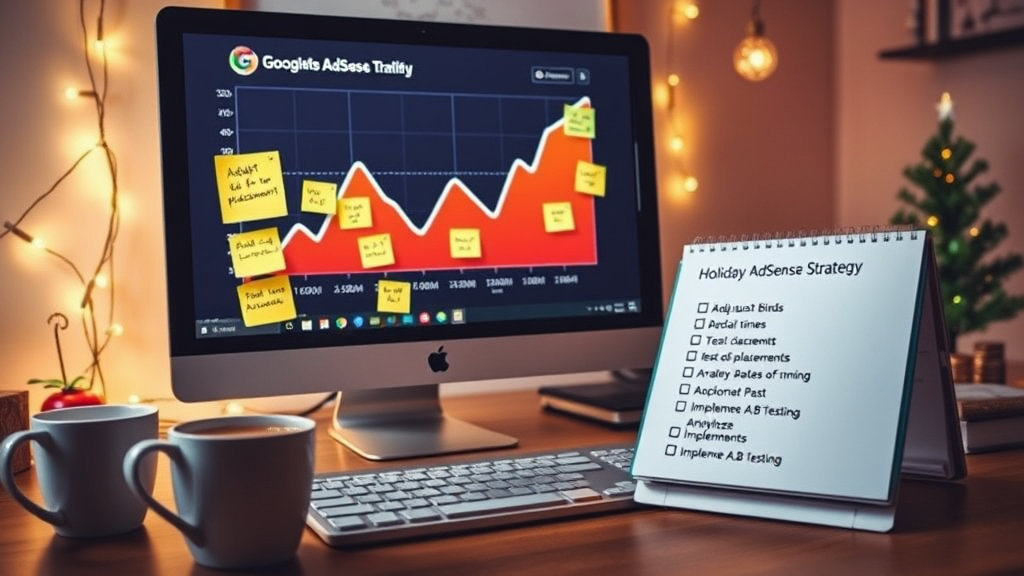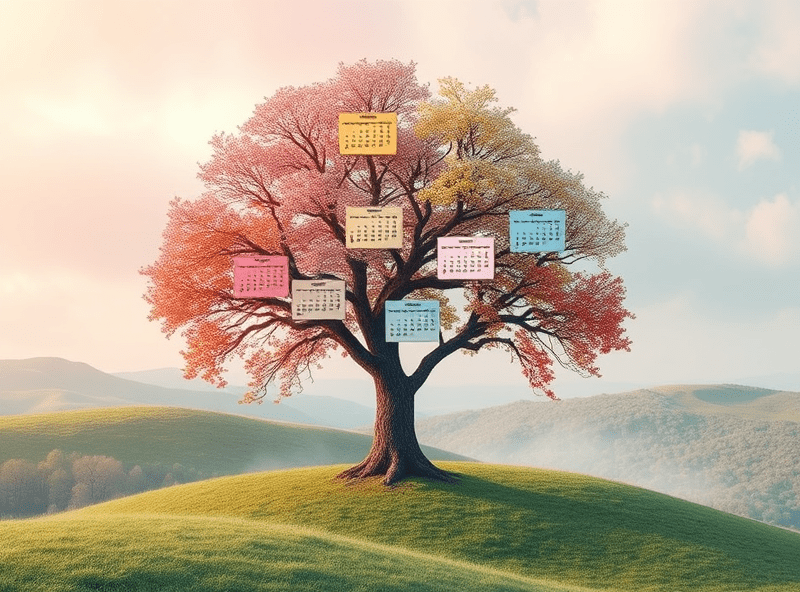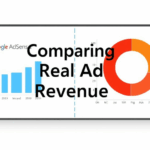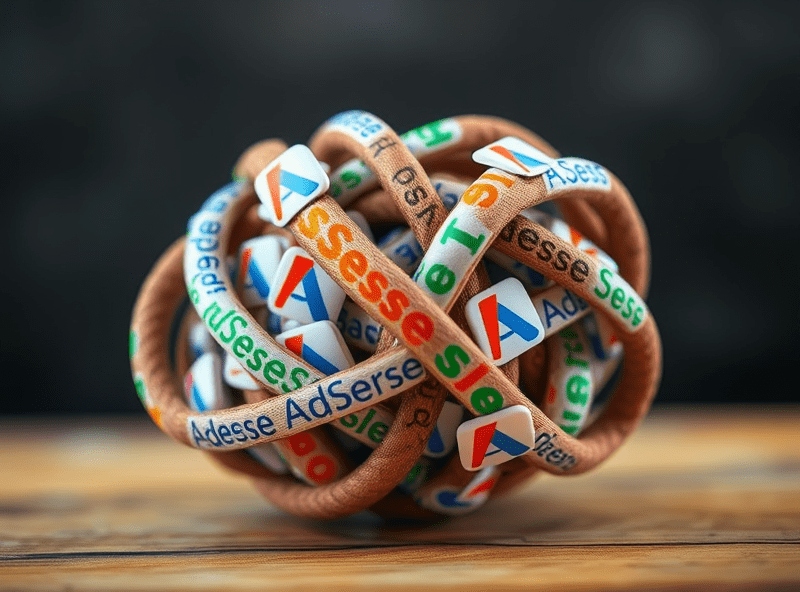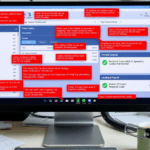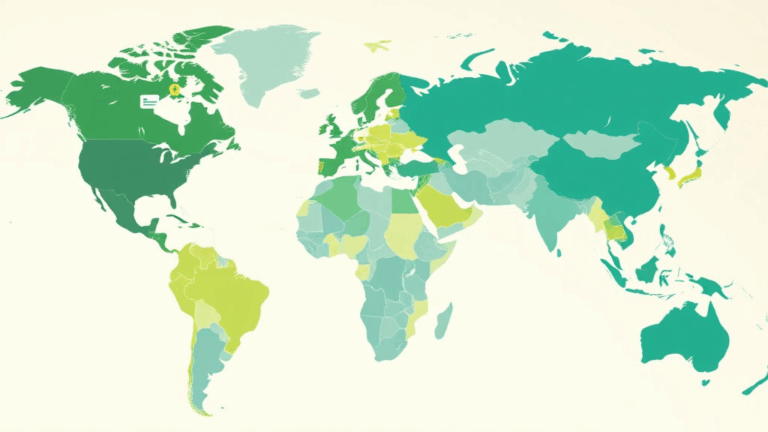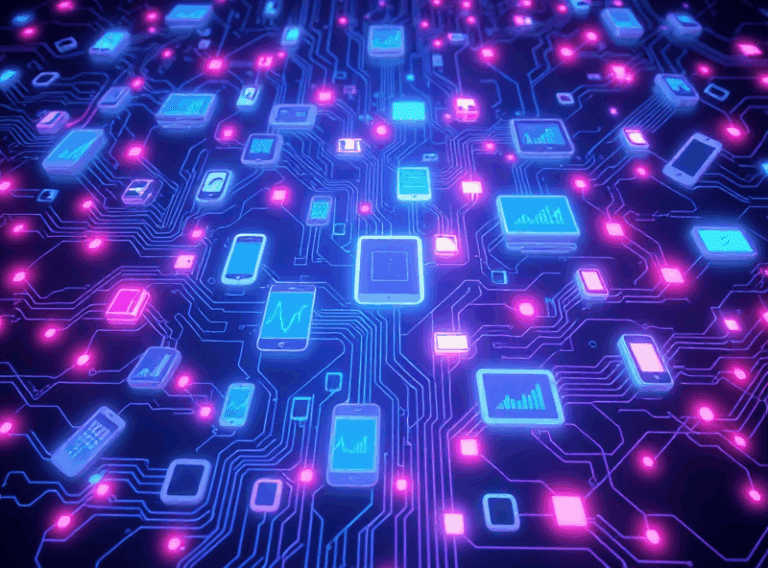Fixing AdSense Timing and Placement for Holiday Spikes
Why AdSense RPM Spikes Then Dips on Holidays
Every holiday season, my AdSense RPM takes off like a rocket — then crashes harder than my Chrome Canary tabs under 9 extensions. The Monday after Black Friday this year, I hit an RPM high I hadn’t seen since 2019. 48 hours later? Cut in half. No changes to content, layout, or traffic source. Just vibes and algorithm roulette.
Turns out a lot of advertisers aggressively front-load budget early in the week or month, especially near holidays. So yes — Monday gets top-dollar clicks, but if you’re counting on that rate staying through, say, Cyber Week, it won’t. Most seasonal campaigns blow their spend fast. Combine that with AdSense’s frankly annoying lag-of-doom in updating revenue metrics, and you’re always guessing which bump is real and which was just delayed data catching up.
Then there’s the not-so-obvious culprit: time zones. If your main traffic is from the US, but you serve pages out of Germany and AdSense is using GMT+1 for timestamping, you’re going to get some very weird reporting behavior right at 12AM local. That minor difference can skew what looks like a sharp drop, especially around midnight-to-dawn traffic hours.
Short version — don’t trust the spike or the drop. Trust week-long averages, not 24-hour emotions.
Preloading Seasonal Ad Units Without Killing Layout Stability
Google giving us the responsive Auto Ads option was supposed to make life easier. But if you’ve ever watched your CLS score implode because an ad block displaced a CTA, you know that’s not the whole story.
Ditch the truly automatic placement (Auto Ads turned fully on) during peak shopping windows. Instead, use AdSense’s ad balance and manual placements. Yes, it’s more hands-on. Yes, you’ll break your layout at least once. But that’s better than mid-scroll banner drops that knock your Black Friday offer out of view.
I once had a 728×90 leaderboard load a full two seconds late, shoving the entire product gallery on mobile down. Our bounce rate climbed like 15%. I hard-coded placeholder containers after that.
- Always predefine the ad container height in CSS, even if you’re using responsive units.
- Don’t put banner ads between product rows — anchor them above or below sections instead.
- Test it in your smallest viewport first. Not your dev laptop. Your cousin’s iPhone SE.
- Use lazyload — but override AdSense’s default distance with IntersectionObservers if needed.
- Reduce the number of ad requests by consolidating units with matched content or responsive in-content blocks.
Layout shift penalties WILL punch your Core Web Vitals score in the face — and indirectly throttle your ad earnings without any obvious alert from AdSense.
Getting Ahead of Blackout Dates in Auctions
If you’ve never heard the phrase “auction pressure blackout” before, you’ve probably only been doing AdSense during off-peak windows. It’s not documented anywhere obvious, but the way I found out was fun: one year I ramped up new ad units to catch Cyber Monday traffic — and instead I got virtually empty fill and clickless impressions for 72 hours.
Here’s the gist: big brand advertisers sometimes target fixed windows with tightly timed ad creatives. When those campaigns end (or budgets run out), it takes time for AdSense’s auction logic to recalibrate and let smaller bids fill in. That means if your units just went live or changed formats, they might get temporarily shafted by revenue-weighted bidding logic.
I found evidence in the logs — I enabled real-time Google Publisher Tag debugging and saw multiple lines where the bid slot was called but returned null due to “insufficient eligibility.” Which is AdSense doublespeak for “we weren’t ready to let lower-tier bids in yet.”
How to Deal With It
Submit major placement changes no later than 7–10 days before a peak period to give time for auction calibration.
Use existing ad units, even if you hate them, during the promo window. Swap to improved ones after the madness winds down.
Monitor fill rates through the Ad Manager logs, not just AdSense UI — the UI lags behind bad happenings by a full day sometimes.
Mobile Viewport Targeting Is Wildly Inconsistent
I spent three hours trying to figure out why my ad layout collapsed ONLY on Pixel 6 phones running Android 13’s Step Counter overlay. I am not kidding. It turned out the overlay changed the viewport height in a way that the AdSense container miscalculated — and served the fallback low-res creative instead of the responsive one, cutting RPM in half.
Combine this with the fact that Chrome’s viewport unit definitions changed (again) recently — now with support for dvh, lvh, etc. — and your media-query-driven rules might not reliably apply.
If you’re targeting special mobile UX layouts for peak days, you need to:
- Explicitly define height minimums using
min-height: 250pxor similar so AdSense doesn’t decide to bail mid-load - Avoid relying on
vhunits alone if your ads are above the fold — test withenv(safe-area-inset-*) - Check how your layout behaves when the on-screen keyboard is active — search ads still fight for that space
I filed this with AdSense support, and even they said “we’re not sure that’s officially supported” when I explained step-detection overlays affecting ad rendering.
Placement vs Display Frequency: When Reuse Backfires
I reused one high-performing in-article native ad block across five related holiday product pages, thinking I was being clever. Nope. The eCPM on all five took a dive once AdSense figures out that the user is being shown the same ad unit — in multiple placements — within a short session span.
Here’s the dirty little mechanism at play: AdSense’s frequency capping logic quietly reduces bid strength on overused placements assuming ‘ad fatigue,’ even if it’s a multi-page session. Especially during high-CPM seasons, that happens faster than you’d think.
So while it’s tempting to clone a performant placement ID across all your pages, you’re better off rotating:
- Create slight layout variations per page to encourage new creative loading
- Use different ad unit codes — yes, this messes up reporting, but protects revenue
- If using Auto Ads, limit to one unique in-article block and hide the rest
This really becomes a problem when your site uses infinite scroll or shared headers with injected blocks.
AdSense Delay in Reflecting Rule Changes During High Volume
The first time I tried enabling ad restrictions (alcohol, gambling off) during a December traffic peak, I assumed I’d see changes take effect within 15 minutes. Two hours later, Vegas hotel ads were still showing.
I ended up reaching someone at Google Support who quietly noted that during high-impression periods, AdSense defers rule changes slightly longer to avoid auction instability. That’s not documented. And I get why they don’t advertise it — but it means timing your rule tweaks during hype seasons isn’t instant-impact.
If you’re adjusting blocking categories, be prepared to:
- Wait up to 6–8 hours for full propagation
- See mixed results on mobile vs desktop, depending on caching policy
- Use Chrome DevTools’
Network > xhrfilter to inspect ad calls directly and look for rule metadata in JSON
e.g. Look for something like:
ad_restrictions: { alcohol: false, gambling: false }
It’s janky, but if you need confidence your changes are live, inspecting the net calls is faster than refreshing AdSense’s reporting UI every 10 minutes.
A/B Testing vs Seasonal Volatility: Garbage Data Risk
I once tried to run an A-B test comparing sticky footer ads across two designs… week before Christmas. Dumb idea. Every user was clicking like their lives depended on it, so variants appeared more successful than they were.
I learned that if you A/B test during peak periods, you’re not measuring layout performance — you’re measuring mood-based demand.
Use A-B testing tools (even Google Optimize if it’s still limping along for you) at least 2–3 weeks before a known spike. By Black Friday week, you should be rolling with pre-tested variants, not analyzing useful data.
Also — undocumented behavior alert — AdSense sometimes holds back high-value creatives from newer experimental placements until a ‘confidence buffer’ is reached. That means test variants can underperform, not because users didn’t like them, but because they weren’t fed aggressive ads yet. Fun, right?
Most of my real insights into this came not from dashboards, but by enabling debugging on the Cloudflare side to monitor outbound ad calls, and patching logs from there into my A/B testing backend. Felt like absolute overkill, but it saved me upwards of $600 during holiday promo season.