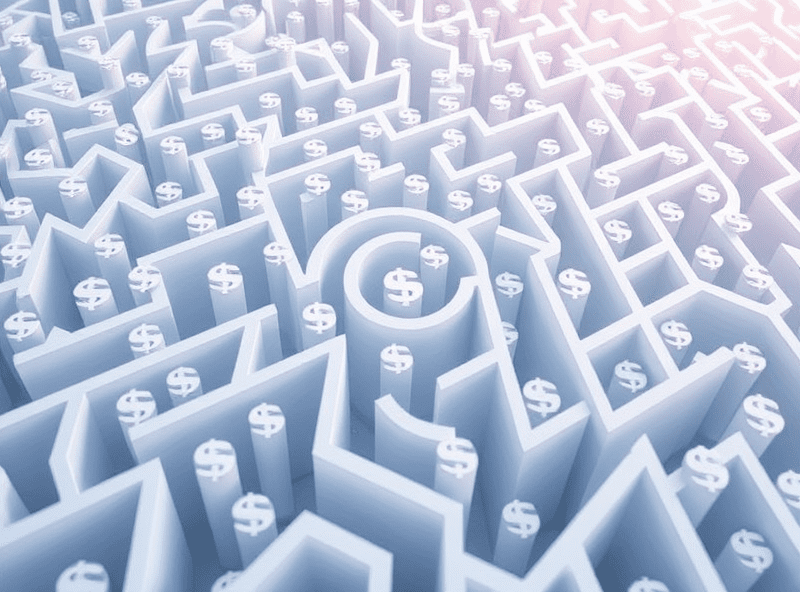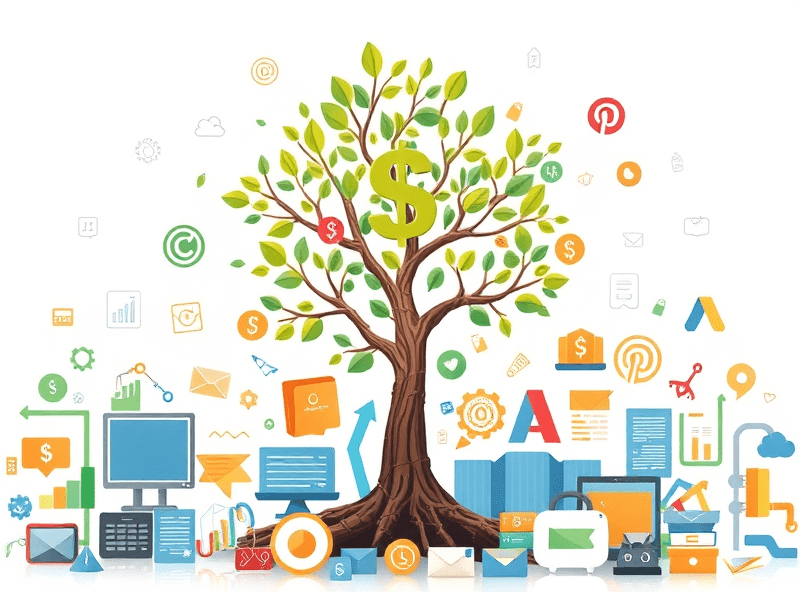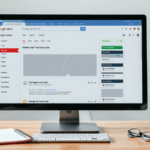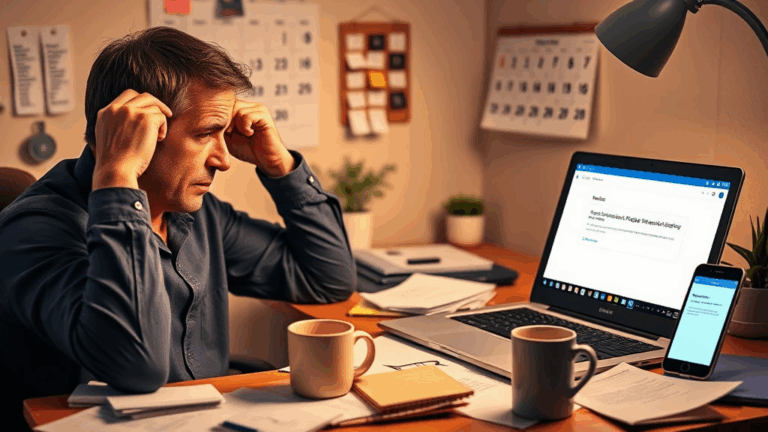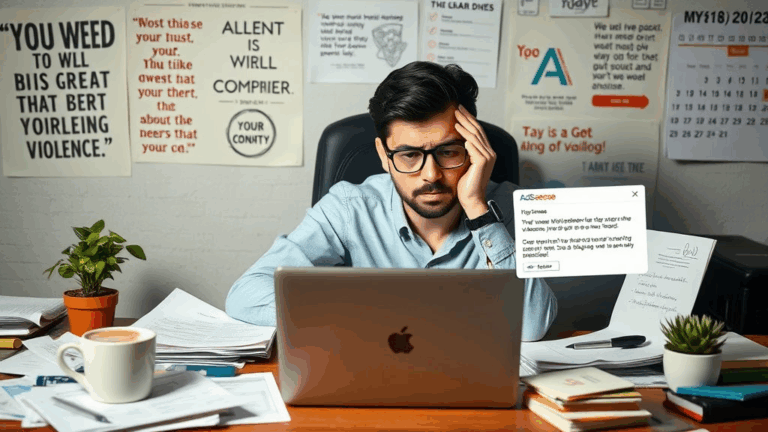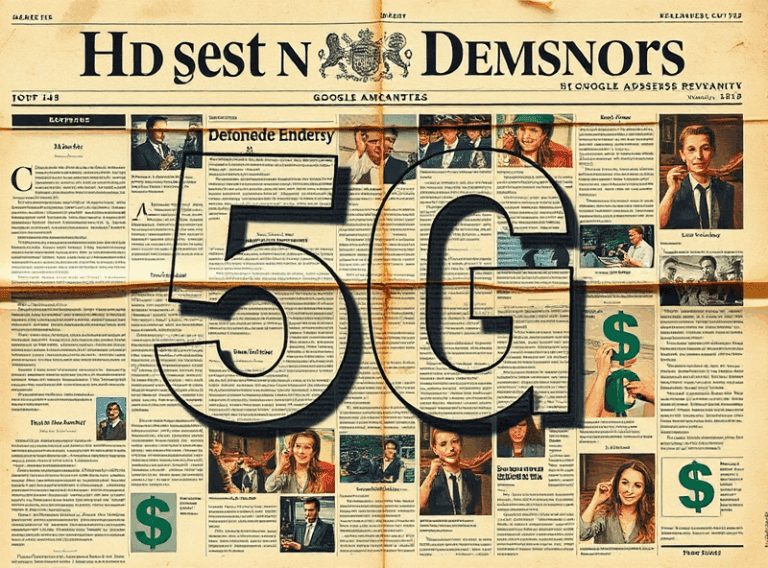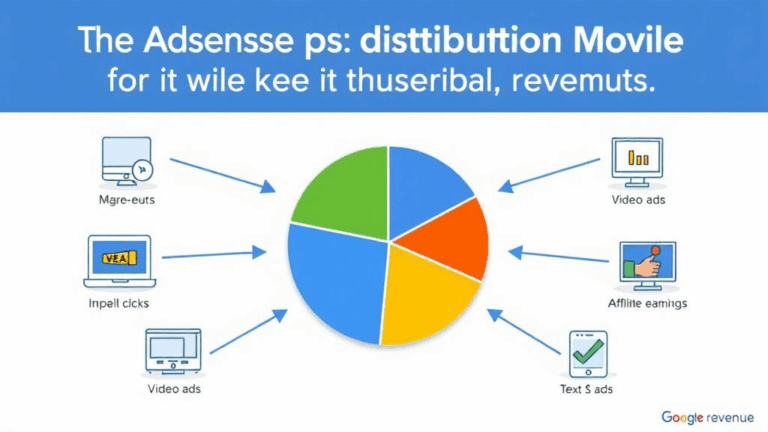Fixing AdSense Revenue Leaks on a Per-Visitor Basis
Wrong Ad Sizes Hammering Per-Visitor Revenue
The default responsive ads from AdSense are decent if you never touch CSS. But most of us do. If your container width sits anywhere between 510px and 560px, the auto ad slot will try to squash a 336×280 inside it — which usually results in garbled layout or an empty div. That kind of failed fill tanks your revenue per session before it even gets started.
I lost almost two days to this on a travel blog template where the sidebar was fluid-width based on rem values. On desktop, everything looked fine, but on small tablets in portrait mode, the ad unit collapsed and left whitespace. The RPM dropped by half because the ad render failed on the most common user agent we had in Analytics that week. In the Chrome DevTools emulator it looked fine, but real-world rendering betrayed it.
The workaround was ugly: I inspected the iframe from Google and set a minimum width for the div slot so that it never let it drop below 336px and forced mobile-sized units below that breakpoint via media queries. Yes, you need to hard-enforce breakpoints where AdSense fails to adapt predictably.
“fluid” unit doesn’t mean intelligent resizing — it means inconsistent behavior guided by whatever DOM context it sees first.
PageView Inflation vs Unique Visitors (and Why RPM Lies)
Here’s the annoying truth: RPM (revenue per mille impressions) is not revenue per visitor. Not even close. If someone reloads your site 6 times during a tutorial binge, the RPM might look awesome, but you’ve still only made pennies off a single human. You want to track earnings on a per-reader basis, not inflated page reloads.
The trick I use now is syncing AdSense with GA4 and comparing ad_impressions to unique_user_ids over 24-hour cohorts. It’s not native in AdSense — you have to do some spreadsheet-side math or pipe the data into BigQuery. Once I started doing this, I spotted a niche tutorial page where users were bouncing in from Reddit and reading 8 subpages each. RPM looked stellar; actual revenue per head was awful.
- Use GA4’s user_pseudo_id field to approximate unique devices
- Normalize for traffic sources; Reddit and Hacker News users are tab-closing fiends
- Set a baseline: how much is each human worth, not each pageview
- Ditch pages that do well in RPM but underperform in total session revenue
- Incorporate bounce rate into the math — high RPM but 90% exits means very few people scroll to your moneymakers
And yeah, remember: Google doesn’t care how many people love your content. It only pays for valid impressions, which can be gamed (or ruined) by layout bugs, consent modals, or rogue extensions.
How Consent Banners Silently Murder First-Impression Ads
I spent way too long debugging why my AdSense fill rates on EU mobile traffic went from good to trash after adding a GDPR consent popup. Turns out, unless users click Accept on the first visit, the initial pageview usually doesn’t request ads at all — because AdSense respects TCF spec delays. No ad call goes out until consent is logged.
What’s worse, if you’re using frameworks like Cookiebot or OneTrust out-of-the-box with Google’s added tag scripts, the call to requestAd() doesn’t fire even after consent — unless you manually trigger the load again. So first-time traffic just becomes inventory that never got offered.
// OneTrust + AdSense workaround
if (window.OnetrustActiveGroups && window.OnetrustActiveGroups.includes("C0002")) {
(adsbygoogle=window.adsbygoogle||[]).push({});
}
Undocumented edge case: In Google’s own documentation, they say that AdSense tags are TCF-compliant by default — but they don’t clarify that re-requesting ads after consent is your job once the tag fails the first check.
This is especially nasty when users scroll immediately or bounce fast. That first view never shows an ad because the consent dialog eats the clock.
Collapse Mode Screws Up Layout Revenue
If you’ve used data-ad-format="auto" with data-full-width-responsive="true" and are wondering why sometimes the ad disappears entirely — it’s kill switch behavior by AdSense when it can’t find a layout it trusts. It’s not an error. It’s design. But it’s monetization death-by-silence.
There’s a hidden parameter in the way adsbygoogle.js decides whether to render or collapse the slot. If the density of surrounding content drops (especially lots of images or padding around the ad), the engine assumes the ad would appear too prominently and just aborts it.
I found this out accidentally when I wrapped an in-article ad inside multiple flex rows for mobile spacing. Collapsed every time. When I removed just one <div class="mb-8">, the ad came back because the DOM density changed enough to trigger rendering.
This is not documented anywhere. And if you think putting min-height or a placeholder would help — nope. Still collapses. The algorithm ignores it like a ghost.
Auto Ads vs Manual Ads: All or Nothing Is a Trap
The Auto ads toggle feels harmless at first. Flip it on, watch Google “sprinkle” ad units into your layout. The problem is when you combine it with manual placements — especially anchor and vignette units. You’d think they’d cooperate. They don’t.
If you manually disable Auto Ads on a page but still try to fire an anchor ad unit manually, it sometimes refuses to render. Something in AdSense backend toggles its state globally instead of per-tag. Which is dumb, considering it’s advertised as granular.
aha moment: anchor ad state is stored in localStorage under google_ama_settings. If that key reports anchors as disabled, even manual tags don’t run. You cannot override it without rewriting the storage key — which violates policy.
This is how I lost mobile anchor ads on a high-conversion affiliate page for over a month. A junior dev toggled auto ads off in the AdSense UI, and I just assumed our manual anchors would still render. They didn’t. Zero warnings. Zero logs.
Ad Load Time Bottlenecks That Kill Scroll Revenue
This one’s my eternal nemesis: slow-loading ad scripts. AdSense async tags are supposed to be non-blocking, but when you’ve got multiple in-article ad units and some deferred third-party scripts, the first ad doesn’t start rendering until DOMContentLoaded + 200ms. That’s before the user scrolls, sure — but not before Core Web Vitals penalizes layout shift or long thread events.
There’s a hidden behavior where AdSense won’t start rendering non-sticky ads until the browser reports idle time. If your site is loading images via lazyload plus doing any Vue/React hydration, you’ll often have a race condition where the ad doesn’t show until 5 seconds into the browsing session. Most readers are already halfway down the page or about to bounce.
I debugged this once using performance.getEntriesByType('longtask') and saw that no ad frame initialized until AFTER the footer loaded — which on that site meant the ads never appeared in time to be viewable by fast scrollers.
Tip: prioritize your first ad slot manually near the fold, then delay any unnecessary image scripts or comment plugins for 2s. You want the ad to reserve layout space and render before scroll acceleration kicks in.
Stupidly Profitable Ad Placements No One Talks About
Everyone knows about above-the-fold, but not enough people talk about under call-to-action zones and dead-end spiral pages. These convert stupidly well, but only if you break the rules a bit.
- Place a responsive ad below email-opt-in forms — most visitors who skip the form read the ad
- On guide pages split into 4+ steps, ads between steps 3 and 4 get the best scroll dwell
- If you use cookie banners, test ad slots directly under the banner iframe — it pulls click focus
- Use anchored mobile horizontal units on image-heavy pages — people linger on those while scrolling
- Try matching ad font styles with your theme’s serif/sans-serif — native match rates jump
The weirdest success I had was on a calculator page where the result sat above the ad. People always triple-check their calculations and just leave the screen up — which gave the ad max visibility time. That dumb block paid out like 4x its siblings.
Backfill Failures That Waste Precious Visitor Impressions
Here’s the kicker about AdSense: when it can’t serve an ad, it doesn’t tell you. You just see a phantom div slot with zero content. These backfill failures happen due to:
- Low fill rate on niche categories
- CCPA/GDPR consent status not confirmed fast enough
- Safari ITP stripping 3rd-party cookies
- Adblock evasions failing silently
I ran a test where I spoofed a US IP, clean browser, and hit my own site repeatedly. Every 3rd mobile visit had one ad slot missing, always the middle in-article. Server was fine, logs showed no refusal. It was just… not there.
Debug trick: monitor network tab for ads?client=ca-pub-* requests. If it fires and returns 204 status — that’s a blank fill. Adjust categories or allow more sensitive topic options if you’re okay with the tradeoff.
There’s money bleeding out in invisible missed slots. You won’t see it unless you’re cross-checking fill rates by slot over many sessions with dev tools open. That’s the only way I found mine.