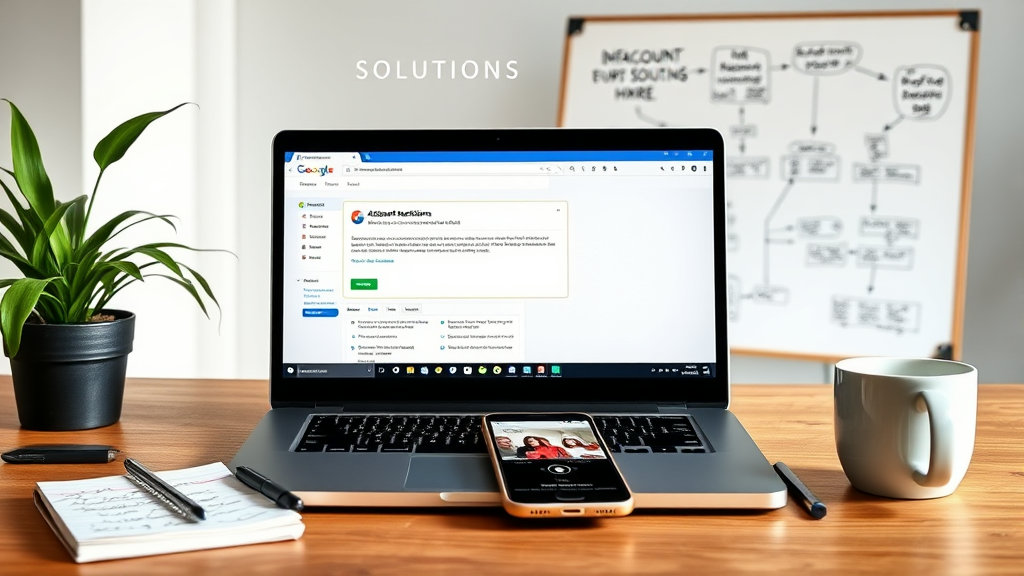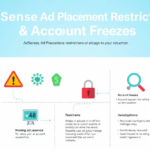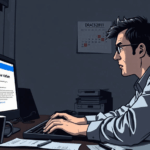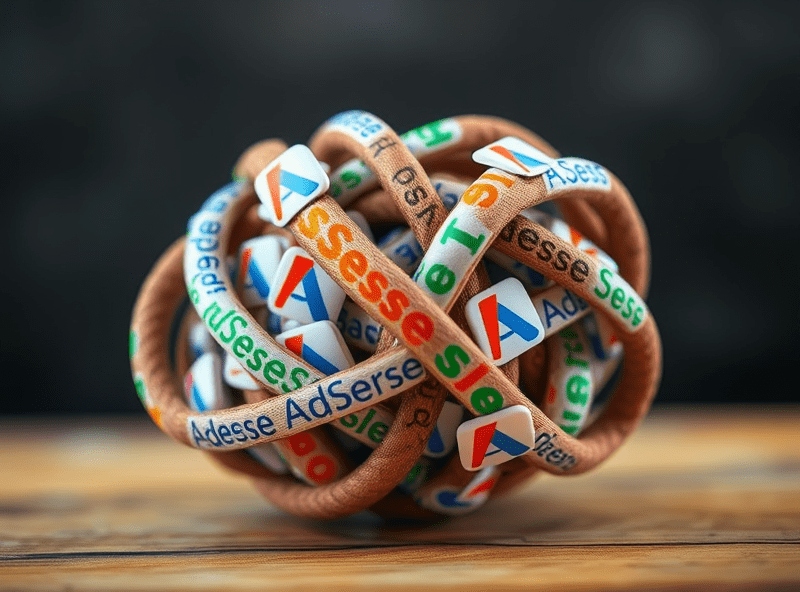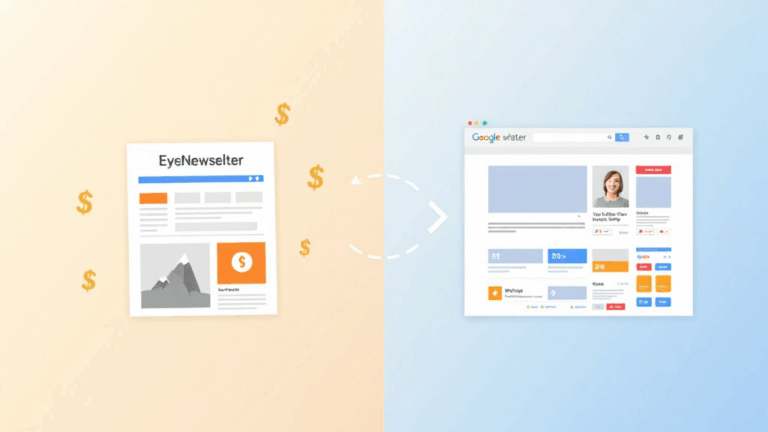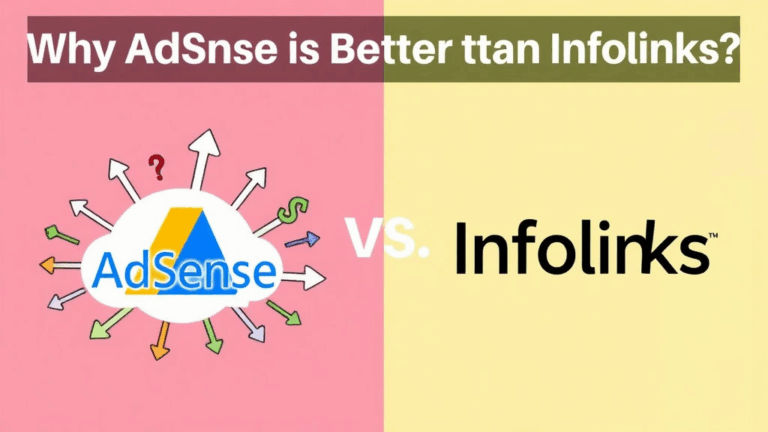Fixing AdSense Account Limits and Serving Restrictions
Real Cause Behind the “Ad Serving Limited” Message
- This message usually doesn’t mean your site broke the rules — it’s AdSense’s machine learning deciding your traffic isn’t trustworthy enough yet. That’s it. You don’t get an appeal button because it’s not a manual thing.
- Your RPM might suddenly tank even though traffic stayed steady — that’s when you’ll see the “Ad serving has been limited” in red under your Policy Center.
- I once had this hit after a totally legit Reddit spike. About 2000 uniques within an hour — mostly desktop, super engaged. AdSense choked. Killed serving for five days.
- Sudden bursts — even from good sources — can trigger it. Especially if you run multiple accounts through one IP or browser.
- Ironically, the more new ads you spin up during this time, the worse it gets. It reads like bot behavior.
- There’s no appeal form. It’s literally “automatic system re-evaluates after some time.” You wait. You log in. Again. And again.
- If you see absolutely zero impressions and your code is firing correctly, this is almost always the reason.
Don’t Nuke Your Account — Just Stop Poking It
I made things worse by deleting the site and re-adding it. What I learned: that resets review queues. If you’re under limitation, doing ANY of the following delays recovery:
- Deleting and re-verifying your domain
- Switching your AdSense publisher ID to a different plugin (e.g., Site Kit to Advanced Ads)
- Regenerating ad slots and manual placements
- Deactivating then re-installing ad code snippet managers
- Adding a “test” subdomain to track things — this can backfire if you’re using the same AdSense account
Your best move is actually to sit tight, confirm the ad request/debug tools still fire (see next section), and keep normal traffic flowing.
Verify Ad Requests Are Still Happening (Even If Ads Don’t Show)
During a “limited” period, AdSense still lets the ad units ping requests — they just never return an actual ad. So technically:
googletag.cmd.push(function() {
googletag.pubads().addEventListener('slotRenderEnded', function(event) {
console.log('Slot Render Ended:', event);
});
});If you run that in dev tools and see isEmpty: true across the board, it isn’t your code — it’s not serving.
This is also how I figured out the limit hadn’t lifted despite getting an email saying, “Your site is ready to serve ads.” The server said yes. The client still got nothing. Took another 48-ish hours.
That disconnect (email vs ad response) is the most irritating undocumented edge case. Recovery isn’t instantaneous.
Access Recovery: If You’re Locked Out of Policy Center
- Sometimes AdSense disables your Policy Center entirely during this phase. You’ll go there and get a spinner forever. Cool. That’s helpful.
- Clearing cookies didn’t help me. Logging in from another Google account to the same page did.
- If you have delegated access (e.g., added yourself via Google Ad Manager email), make sure you’re logging in with the RIGHT account. Multiple MCCs and secondary domains confuse the permissions layer.
- Weirdly, enabling 2FA made the spinner go away for me on one account. Total shot in the dark, but worth a try if you’re desperate.
Google doesn’t tell you this, but if the Policy Center is broken/account-specific, try opening it from incognito with a clean session. If that reveals it, you’ve got an identity mapping glitch — not an actual serving issue.
What the Reviewer Actually Sees (If You Ever DO Get a Manual Review)
This happened once. ONE actual human reviewed one of my sites because I got flagged for Invalid Traffic on top of the serving limit. What I learned:
- The reviewer doesn’t load your full site. They capture a snapshot via Googlebot-rendered HTML, plus Lighthouse results. They don’t watch embedded videos, JS-evaluated modals, or progressive reveals.
- If ads appear under content loaded >3 seconds after page load, Googlebot may miss the layout entirely. Use a quick manual placement if you need to pass review.
- Custom GDPR modals or US consent screens can block ad calls if they don’t trigger the GPT slots quickly enough.
- Mobile-first rendering — if you’re hiding ad slots or they collapse until media queries match — that’s sometimes read as intentional no-content placement.
They aren’t looking at your site like a user. They’re loading it through edge-rendered Lite mode with most of JavaScript throttled. Think low-bandwidth Kindle browser.
Cloudflare and Cache Layer Interference
This one took me three weeks: I had a Cloudflare Page Rule that was overriding my dynamic ad script cache with a stale version.
If you’re serving AdSense JS through a static-facing config like:
/*adsbygoogle.js* Cache Level: Cache Everything, Edge Cache TTL: a monthThen congrats, you may be showing AdSense code that was already disabled at the origin. Google doesn’t reverify that URL with every page view — only on update triggers.
Here’s what got it working again:
- Turned off “Cache Everything” for any path that includes “adsbygoogle” or manual script includes
- Purged cache for the whole domain — NOT just the JS paths. Page renders affected the GPT loading order
- Re-added the ad units individually with fresh
data-ad-slotIDs so they weren’t reading old localStorage keys
There’s no error message — the recovered account just continues to silently serve nothing if your cache is serving bachelor-era scripts.
Double Trouble: AdSense + Ad Manager Hijinks During Limited Mode
If you’re using both AdSense *and* Google Ad Manager (110x fallback, GAM-mediation or apps with AdMob in the mix), brace for paradox:
- Even if AdSense is limited, Ad Manager will continue to report ad requests. They just won’t fill. Fill rate looks zero, but technically “ad request sent” logs inflate your stats.
- The AdSense limitation doesn’t bubble up via Ad Manager UI — you’ll just see sudden CPM drop and no earnings.
- Ad Manager might continue passing bids from other networks (e.g., Open Bidding) even though AdSense is the floor. Your pages show nothing despite having secondary demand sources.
- If you add a CMP or consent manager dynamically via Google Tag Manager after page load — and it fires AFTER Ad Manager’s call — AdSense logs invalid consent and excludes fill logs without explicitly showing the drop.
Short version: If your site uses multiple Google ad stacks and serving suddenly stops, check consent + placement order first. Don’t assume “all ads are down” — usually it’s only your high-volume fallback that’s gone.
Recovery Signals to Watch That AREN’T in the UI
AdSense won’t tell you that your limitation is over — but the following changes usually signal recovery before it actually returns earnings:
- You start seeing
matched contentCSS blocks render even when the unit is empty (they were hidden entirely during limited mode) - The
adsbygoogle.push({})fires without console rejection logs in DevTools (check for uncaught TypeErrors that used to appear) - The Publisher Toolbar extension starts suggesting layouts again, even if it doesn’t populate ads yet
- Your Ad Balance graph updates — even if it shows zero
The email titled “Your site is now ready to serve ads” is often delayed. I’ve had sites begin showing fill before that message hit. Go by metrics first — not Google’s comms.
The Dumbest Resolution I Ever Found
I was tailing console logs trying to figure out why a friend’s site wasn’t showing units. Turned out he’d copied my unit ID but forgot to swap his own Publisher ID into the async js snippet.
So everything was logging fine — triggered events, loaded containers — but no billing or fill.
The magic combination I spotted in the log:
adsbygoogle.js?client=ca-pub-XXXXXXXXXXHe had my pub ID in the client param, but his own data-ad-slot in the container. So it never matched, and AdSense quietly choked on the mismatch.
This doesn’t trigger an alert. It doesn’t return errors. It just fails silently.