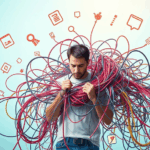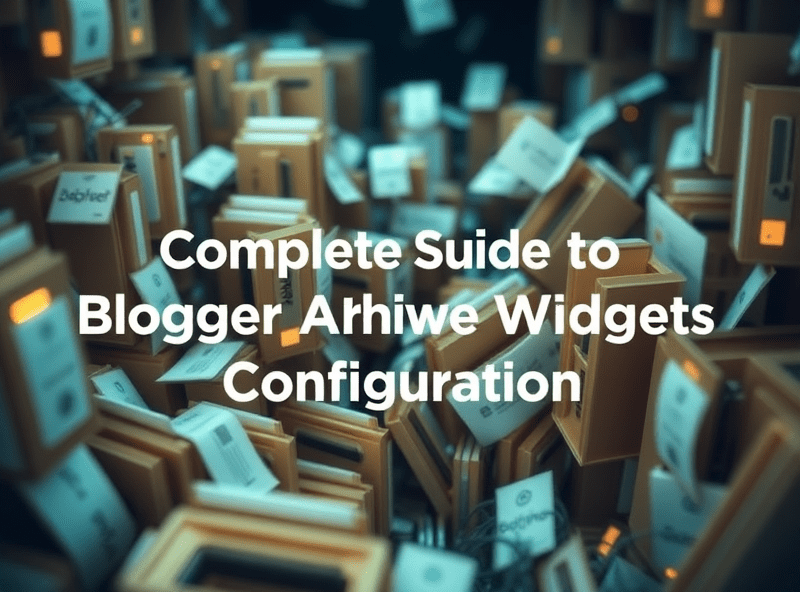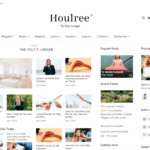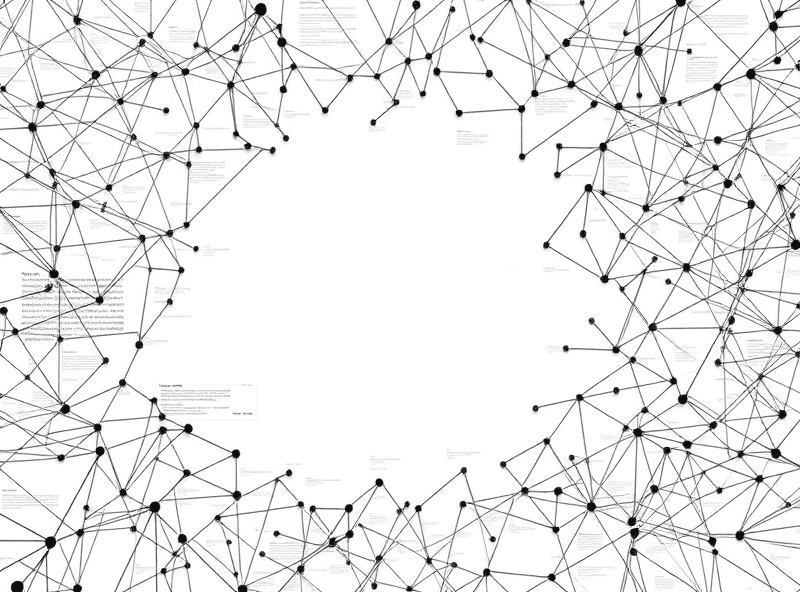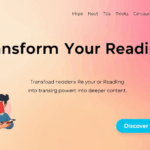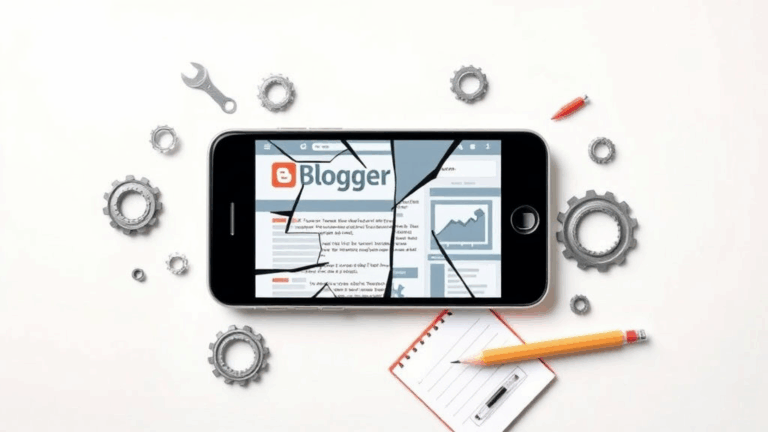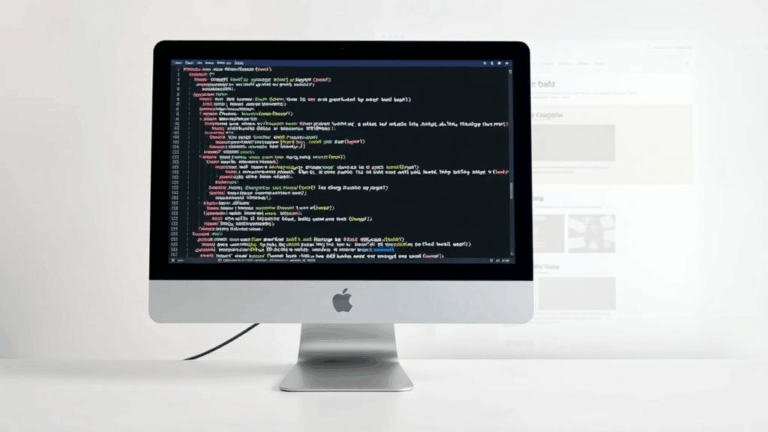Fixing 404 Blog Pages That Don’t Bleed Traffic Anymore
Why 404 Pages Still Matter (Yes, Even in 2024)
It sounds dumb until you stare at your bounce rate and realize every gutless 404 is basically an open door to closing the tab. Most people scroll-click-back within three seconds if they land on a plain-text error. I’ve biffed this myself on an old blog—lost about three weeks’ worth of inbound from a Reddit post because I’d renamed a tag archive and forgot everything linking to it existed. The white screen did nothing.
The default 404 behavior is brutal. No caching, no engagement, and worst of all: if you’re running AdSense, no fill ever loads. Zero monetization potential. And yet, Google won’t let you inject ad code on a blank 404 via standard placements, unless the page has legit content. So if you’re redirecting broken links to “/404.html” and calling it a day, you’re just bleeding sessions and potential impressions.
More infuriating: some CDNs (looking at you, Netlify) turn 404 status pages into hard-coded pages that bypass JavaScript execution entirely unless tweaked. Which means anything dynamically loaded—ads, analytics, or search widgets—just never runs unless you fix their config layer or route-level rendering behavior.
Injecting Search and Related Content Into 404s (Without Breaking Layouts)
The usual wisdom is: shove a search bar in there. It’s lazy-smart, but execution trips people up. If your blog isn’t already shipping something like Fuse.js or Algolia tied to your post index, good luck returning anything meaningful that doesn’t require a full query-to-database call. Static sites? Even worse: trying to fake relevance from a flat file search usually returns junk unless you index properly during build.
Quick tip if you’re on a JAMStack setup:
If you run a next.config.js rewrite pointing all 404s to a fallback React page
pages/[[...slug]].js, you can use getServerSideProps or a fallback client query to inject useful UX from your post index or even show your top-performing tags. This doesn’t technically return a 404 to the browser unless you set the status manually — so remember to tack onres.statusCode = 404;if you care about crawlers.
The real “aha” moment for me came when I realized I could just preload the last 10 search queries from Google Search Console on the 404 page and offer those as links—essentially saying: “You probably meant one of these.” CTR shot up immediately, and Search Console stopped flagging the URLs as soft 404s.
Yes, You Can Show AdSense on 404 Pages — Sort Of
Short version: only if you make the page contain meaningful content and don’t return a hard 404 status. Slightly annoying, slightly manipulative — but it works. You still need to stay within AdSense policy, which doesn’t allow serving ads on error pages.
What’s less obvious is this: if your framework routes broken URLs to a catch-all page that returns 200 or 302 and shows search results or links to relevant blog posts, you’re technically fine. The trick is building that page so it mimics your content layout closely enough that auto placements still load. I copied my blog post template, injected a header that said, “Hmm, can’t find that… but maybe this?”, flipped the fallback to 302 via Cloudflare page rules, and had ads running again.
Undocumented oddity: AdSense auto ads sometimes mis-identify 404-ish pages and skip rendering anyway. The fix? Hard-code one manual ad unit and observe which ones get skipped in dev tools. If that manual one runs, your page is fine — the auto ads just need content density tweaks.
Handling 404s from External Embedded Widgets
Possibly my least favorite class of 404s are the ones triggered by widgets. Like, you embed an Instagram slider or a Twitter feed, and three months later that account goes away or the API rate-limits you into oblivion. The widget iframe breaks. Most devs don’t realize this kicks off an HTTP error chain inside the sandboxed iframe that doesn’t throw in JS but still logs network-level 404s, which flood your analytics error tracker and make debugging a circus.
The workaround I use now is to always wrap third-party embeds in a try-catch layer that sets a small timeout for empty response bodies. If the inner iframe returns nothing or a content-length below 3KB, I yank it and show a static fallback. Real-world benefit: no more false alarms, and platform stability in older browser environments that can’t handle streaming embeds.
Preserving UTM Parameters and Referrer Tags on Missing Pages
This one burned me once when running a mini product launch. We had Perfect Audience and one of those old Taboola/MGID things running, spitting traffic to a landing page that got renamed before the DNS change propagated. Thousand-visitor spike. All lost, because the 404 dropped every tracking param unless we manually preserved it via window.location.search and re-attached to the fallback link. The default redirect page didn’t care.
If a visitor hits a non-existent page with UTM params, make sure you either:
- Pass the entire
window.location.hrefdown to your recovery logic - Write a fragment parser that detects medium-source-campaign and injects it into internal redirect links
- Delay the AdSense or affiliate scripts just enough to fetch/refill UTM from cookies or sessionStorage
That third one feels sketchy, but it’s helped attribute last-touch conversions when the UTM trail gets broken mid-hop.
Server-Side 404 vs Client-Side Routing — Watch the Crawl
If you’re on anything that isn’t static HTML — Nuxt, SvelteKit, Next.js, Gatsby, Astro — you absolutely have to check whether 404s are returned at the server level or faked via client routing. Googlebot is still surprisingly dumb around this. If the browser shows a plain 404 visually but the HTTP status is 200 (because the router just emitted a fake “not found” message client-side), Search Console flags it as a broken UX but a valid page. It will even try to index it.
Cloudflare was where I finally caught this: their edge logs exposed that my 404s were returning 200s because I had a catch-all _redirects rule pointed at my root SPA. Which is fine unless you forget to send actual signal headers for errors. Cloudflare Functions fixed this. I now inject:
if (!response.ok) {
return new Response("Page not found", {
status: 404,
headers: { "Content-Type": "text/html" }
});
}
This one liner fixed my entire Search Console soft-404 report in under 24 hours.
Useful Tools to Salvage 404 Traffic in Real Time
If you’ve got blog content older than three years, chances are you’ve renamed post slugs or categories at least once. That alone builds a dead trail of broken links, mostly inbound from forums, newsletters, niche aggregators — places you won’t see unless you obsessively log 404s by referrer.
I use a crude script for this (not proud): it appends every 404 to a worker KV log via Cloudflare Functions, grabs document.referrer and user-agent, then dumps the data after 200 uniques to BigQuery where I periodically grep for patterns. From there, I use regexes and Levenshtein distance to guess fallback redirect targets.
Here’s a quick stack for this kind of salvaging:
- Cloudflare Workers or AWS Lambda for 404 event capture
- Google BigQuery or Turso (lite SQLite) for log analysis
- Client-side localStorage caching so repeat errors don’t re-log per visitor
- Mixpanel or PostHog to gauge user frustration via rage click metrics (if it exists on 404, it’s mission-critical)
- Fuse.js or Lunr.js embedded directly in the fallback page, no API calls
The sketchiest-but-clever trick: I quote the slug from the dead URL in a search query into my own blog engine and return the closest match. It’s usually pretty accurate, and users click through more often than not.
Edge Caching and 404 Persistence Gotchas
Almost forgot this one—Vercel, AWS, Cloudflare, whatever… All of them cache 404s like they’re static assets. If you deploy something new and think your broken page just fixed itself because it looks good on localhost — wait. Chances are the CDN has cached a stale 404 for that route. The classic symptom is: works on your browser in dev mode or incognito, but shows missing on mobile or edge-geo requests.
Fix: set Cache-Control: no-store headers on server-rendered 404s or use Cloudflare’s edge cache bypass rules. Alternatively, bake 404s into your ISR or revalidation pipeline if you’re doing on-demand static builds.
Bonus mistake: I once had a misconfigured route that cached a 404 for a valid URL. That 404 persisted even after deploying the page correctly because the page name matched the previous error. No amount of Ctrl+Shift+R fixed it remotely — only purging the path manually unblocked it. That’s 12 hours of traffic loss I won’t ever get back.