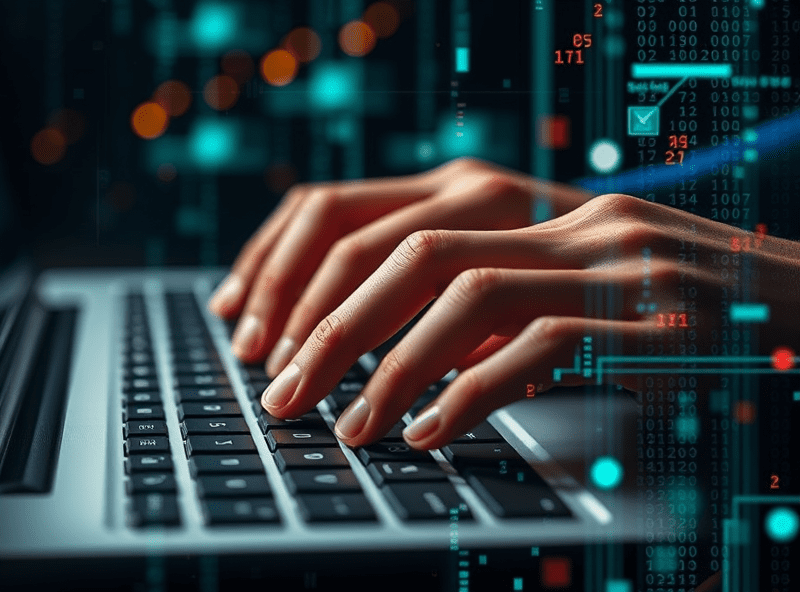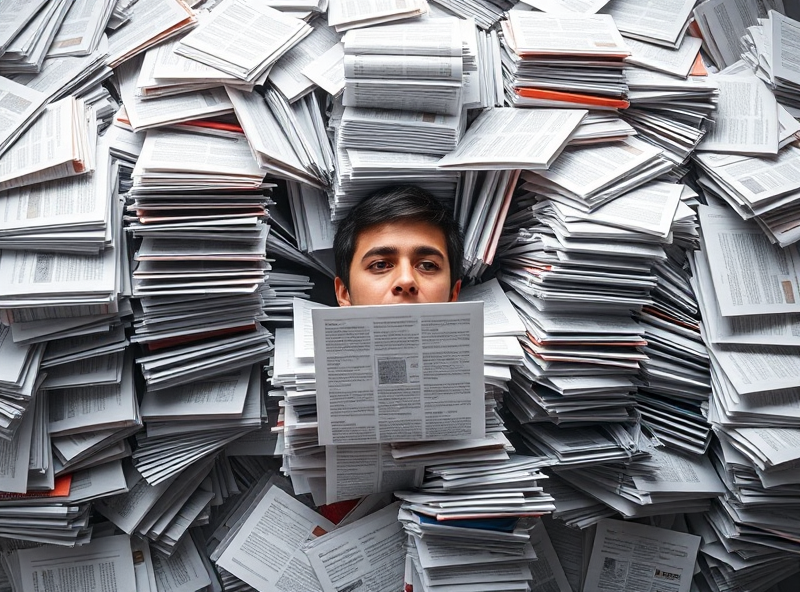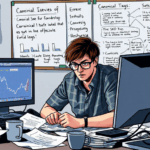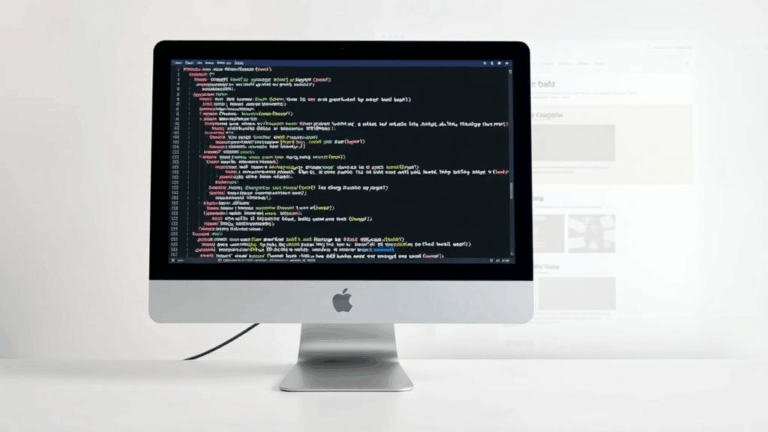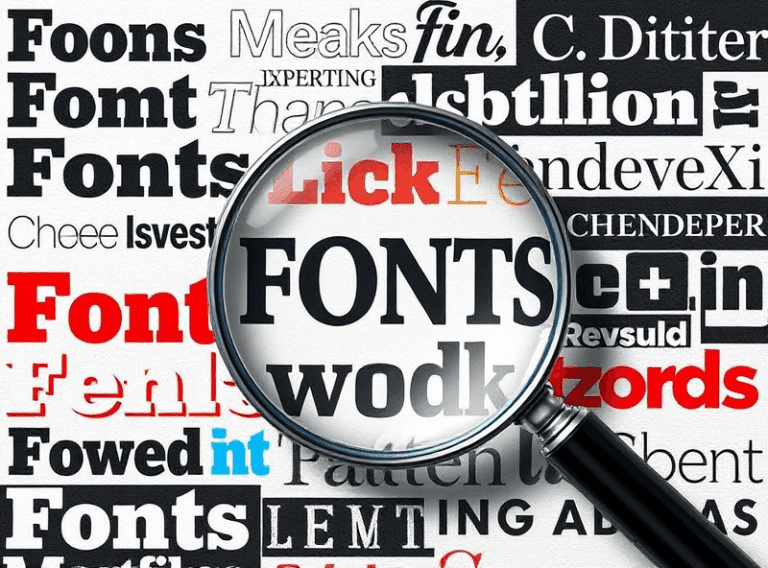Distributing Blog Content Across Platforms Without AdSense Chaos
Using RSS Feeds Without Breaking Your Tracking
Your blog’s RSS feed is leaking data. If you haven’t checked what’s in your feed’s HEAD lately, you might be losing attribution — or duplicating indexed content. I learned this the hard way when Jetpack started pushing full-content items into the feed and AdSense kept flagging duplicate content warnings. That wasn’t even the worst of it: the canonical URLs were pointing to staging URLs I forgot to strip out.
If you’re distributing posts through Feedburner, a custom endpoint, Zapier, or even Mastodon hooks, make sure the following actually behaves consistently:
<link>points to the canonical post, not your feed host.<guid isPermaLink="true">is stable and permanent.- UTM tags on distributor platforms (like email) don’t break your session affinity tracking.
- Stop using full-content feeds unless your posts are extremely short or the embedded formatting is trivial.
- If you’re using AdSense Auto ads, full-content feeds will preload and render ads out-of-context. There’s no fix for this — only avoidance.
Undocumented thing: WordPress will sometimes add “shortlink” meta tags that override canonical if plugins aren’t hooked right. If you’re rewriting RSS previews, you might be injecting conflicting headers, and that stuff stays broken across reposts.
Cross-Posting to Platforms that Strip JavaScript (and Still Want Credit)
Tumblr. LinkedIn articles. Medium import. All of them chew off your head tags, sanitize scripts, and dump your structured JSON like a malformed payload. You can’t directly run AdSense in a rehosted post on these platforms — and redistributing full articles fragments your analytics unless you build surrogate post IDs into the content.
The workaround I’ve been using (begrudgingly)
For platforms that strip custom JS:
Read original post
…but also embed a transparent 1×1 image via URL routing (served from Cloudflare Workers or your own infra) using query string keys to simulate referrer data. It’s dumb. It works.
At one point I tried using image beacons with a cookie-capturing redirect to log platform views. It worked for one week until Medium started injecting referrer="no-referrer". Then it just… stopped. No notice, no logs. Would’ve trashed three days of stats if I hadn’t been watching Realtime closely in GA4.
Content Duplication Flags from Distributed Excerpts
If your Stackposts automation (or Buffer briding, or Notion calendar push) includes long excerpts from your blog into social or syndication outlets — and you’re signed up for search engine monetization — you’re in dangerous territory, especially on Blogger. I’ve seen duplicate content penalties trigger off just the meta description + initial paragraph combo.
No, I’m not kidding. One post about zero-click search traffic had 90% of its traffic from web stories — then dropped to zero overnight. Search Console flagged it as a duplicate of my own newsletter archive. The kicker? They’d scraped *just the blockquote* and my dumb canonical URL plugin had marked both as valid page listings.
“Duplicate without user-selected canonical”
Yeah. That’s the phrasing. You can find it buried on the help site, but it doesn’t give you the full path to resolve it cleanly.
Why Auto Ads Behave Differently on Reposted iFrame Content
So AdSense Auto ads basically try to parse your DOM and drop in ad containers based on patterns (headers, images, breaks, etc). The DOM parser completely fails if your content is reposted inside an iframe or if the surrounding CSS applies display:none to any parent container during load.
Had this happen on an AMP-to-Email newsletter I was exporting for syndication: the ad container rendered — but the actual bid request just didn’t fire. No revenue, no logs. I thought maybe it was a monetization disapproval, but nope — turns out the parent container hit a visibility threshold of zero on load.
Aha! Turned off lazyload for that wrapper, broke the inlining, and suddenly the AdSense preview picker resolvable anchor ID was visible again.
Using Medium Imports Without Poisoning Your SEO
The Medium import tool lets you repost content from your blog very easily with canonical attribution. In theory, this prevents duplicate content issues by pointing SERPs at your original blog.
However… there’s a nasty hidden flaw. When you update your original article — say you fix a broken code snippet or tweak a sentence — the imported Medium version doesn’t re-check the canonical. It just sits there. Frozen. Sometimes, even with “imported from” headers, I’ve seen Google list the Medium version first anyway, especially if you’ve got a stronger follower base there.
Weird edge scenario: If you write an article titled “Beginner’s Guide to Foo.js” and then retitle the post on your blog (say to “Foo.js Basics 2024”), the Medium version keeps the original canonical title. Medium doesn’t store canonical rel updates dynamically — it keeps the first scrape. You might never know unless you query live HTML.
I now add a visible link back to the live post, with modified postdate. (Yes, even though Medium warns you against altering imported links)
Platform-Specific Sanitizers That Mangle Your Embedded Content
This one messed up a sponsored launch I was running. I cross-posted an article to Dev.to, Substack, and Medium. I also had a client-coded Table of Contents embed JS snippet (simple hash router + smooth-scroll anchor handler). All three platforms mangled something different:
- Dev.to stripped the entire TOC because it used a dynamic
<nav>anchor list outside the markdown body - Substack parsed the snippet into a broken zipquote format and output it raw
- Medium preserved the snippet but sandboxed the script tag with null permissions
None of them triggered errors. Nothing broke obviously. But my ad link click throughs went down ~40% because the TOC had driven internal engagement. Lost revenue. No alerts. Didn’t know until the Monday after launch.
If your content includes any interactive JS embeds: test every downstream version manually before trusting distribution.
When Templated Tools Copy Your Blog Too Literally
There’s a reason embedding literal post excerpts into widget-based distribution tools can be dangerous: they copy your formatting, but not your context. I had an automation tool pushing posts into Telegram, with pre-formatted headlines wrapped in <h3>. What I didn’t check? Telegram phones paste that as bolded body text — which looked fine — but on desktop, it displayed like a submenu title… followed by a broken link preview, no excerpt, and no fallback image. TouchPointy nonsense.
That bot had wildly inconsistent CTR, depending on device width — and I only figured that out when I checked it on Firefox Developer Edition, which rendered Telegram Web just slightly differently due to its service worker model.
Tip: Use plaintext or stripped markdown for any widget system that pushes content to embedded platforms. HTML transforms are unpredictable and sometimes cut with zero warnings.
Republishing to Static Hosts with Incomplete Meta Data
I tried pushing my blog content to a statically generated mirror on Netlify, mostly to fetch faster Mobile Vitals. But because I was too lazy to fork gatsby-remark-meta, I missed injecting the dc:creator and article:modified_time tags. Guess how that turned out?
Google treated my old post as a new page with missing structured data, dumped it out of Discover eligibility, and flagged it in Search Console as “insufficient bylines.”
Trust broke. Refreshed indexing failed. The canonical still pointed to the original blog, but Netlify served better load times, so… it indexed both — inconsistently. No stable ranking.
Undocumented behavior: If both canonical and OpenGraph tags are present, Google Search sometimes — without rules — favors the one that loaded faster first. If it sees a 304 Not Modified on the slower side, it might favor the fast one until your crawl budget rotates.