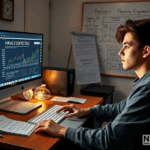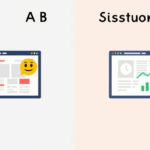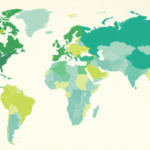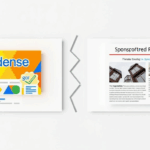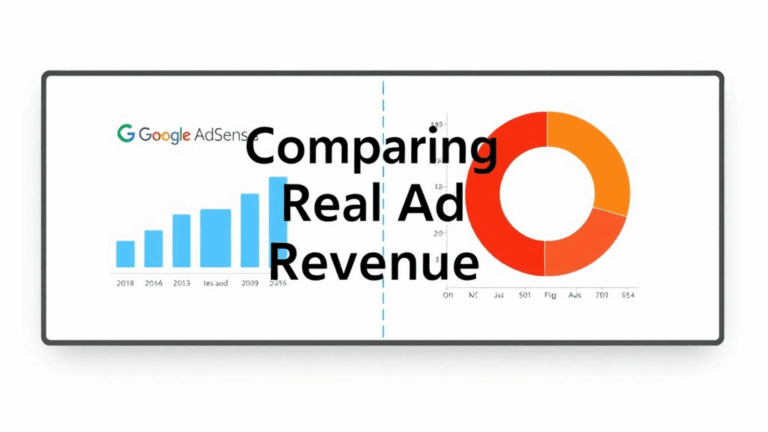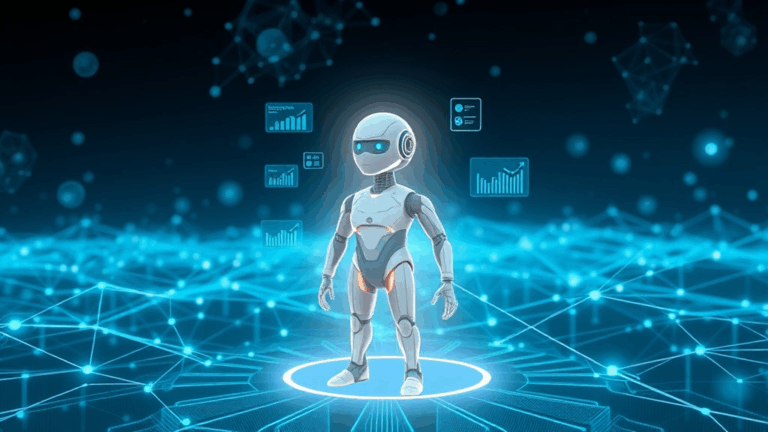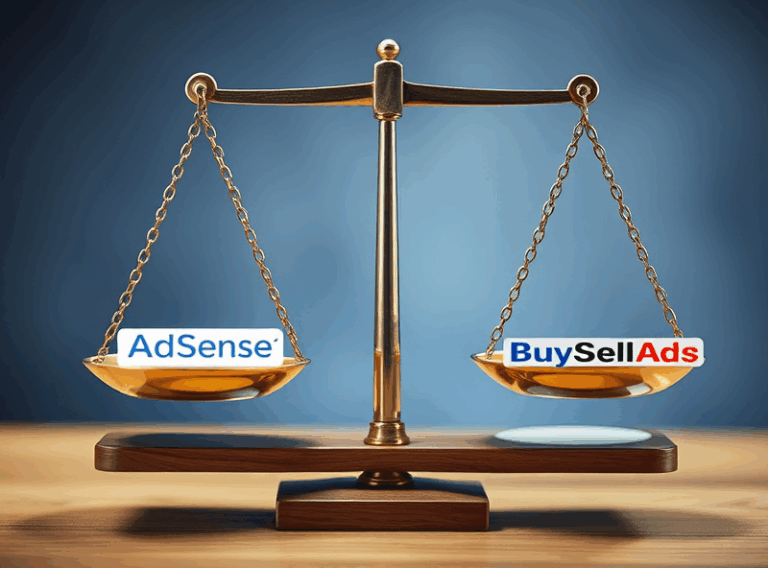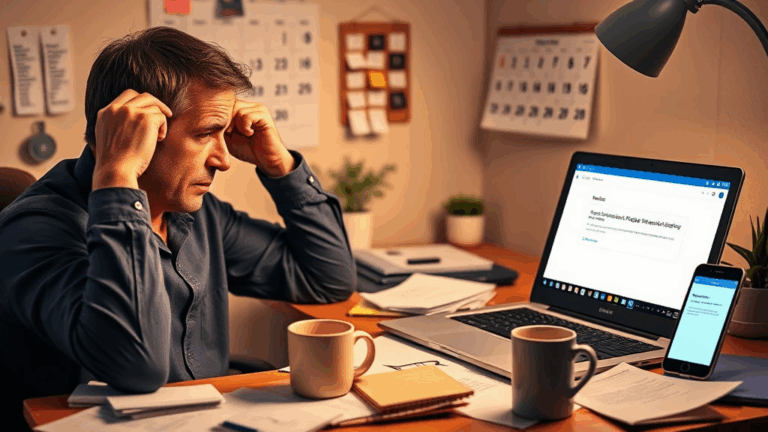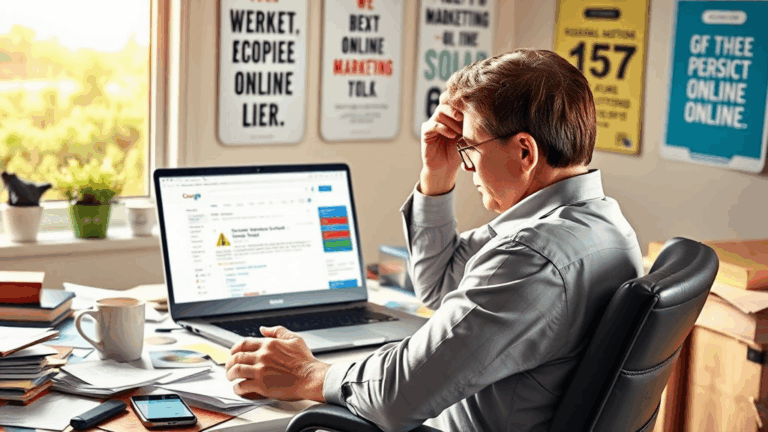Digging Through Google AdSense Premium’s Hidden Tools
The Difference Between Normal and Premium AdSense Isn’t Just Revenue Split
I thought for the longest time that Premium AdSense was just about higher RPMs and slightly better support. Eh. Turns out, there’s a whole layer of tools baked in (some that barely have UI), and unless someone from Google actually invites you to Premium, most of that stuff’s hidden behind flags you’ll never see in your dashboard.
One of those sleepy little perks? Access to experimental ad formats. Not the kind they roll out at scale, but think: sticky units not available publicly, or native blocks with A/B logic stitched directly into them without you needing to wire up anything frontend. I only found out about this when an account manager asked why I wasn’t using “Dynamic High Viewability Anchor Units.” I had… no idea that string of words was a thing. It wasn’t in my UI. But they flipped it on via email and suddenly I had test ad units with weird names and tons of impressions. No documentation, no blog post, just: bam, use it.
Where Custom Channels Stop Being Cosmetic
Custom channels in standard AdSense are basically for your own tracking sanity. You name stuff, you group things, you add them to units. But in Premium? Those channels actually influence bidding. That was a weird one to process.
I had set up a few channels just to group sidebar units across a couple finance blogs. Weird thing is, over a week, I noticed the CTR stayed the same, but CPM suddenly bumped by like a third. The reason: apparently Google assigns higher advertiser value to channels with very tight, well-performing groupings based on user engagement. Once you’re Premium, the algorithm learns off those, not just the page content. The impact racks up exponentially if you have multiple channels firing on the same unit without overlapping inventories. I would’ve missed this entirely if I hadn’t obsessively stared at the logs for a week. This is one of those things where the backend silently rewards good behavior without telling you.
Ad Rules for Programmatic Direct Are a Whole Different Monster
If you’re in Premium, you might get access to something called Programmatic Direct. That’s where Google lets certain buyers reserve inventory in advance or bid in preferred tiers. I tried hooking this up on a health blog I manage—it tanked performance for two days straight before I figured out the rules system isn’t based on AdSense ad styles or placement inheritance at all. It runs in parallel.
You can’t just use your existing rules and expect it to waterfall appropriately. The Direct placement takes precedence even if your fallback AdSense unit is more performance-oriented for those users. I ended up creating separate containers and namespace-dividing rule classes just to avoid trampling the rest of the page logic. Would’ve helped if Google mentioned rule persistence conflicts anywhere, but no. Had to learn it through audits.
Yes, You Can See Impression Tiers Related to Advertiser Types (Sorta)
This one’s barely visible, and technically you’re not meant to reverse-engineer it.
After getting Premium-level reporting, your breakdown tools show incremental impressions and click value that seem tied to buyer type—e.g., AdWords vs DV360 vs direct. It’s buried under the Query Tool in the old Ad Manager UI, not AdSense.
So when you’re trying to see how much of your inventory was scooped up by Premium Demand Partners versus garden-variety advertisers, dig around the line-item-level breakdowns. Look for patterns at the creative level: DV360 demand consistently returns click labels with prefix strings like adv_dsp_g__ or gdbm_. These aren’t guaranteed and not listed in docs, but after comparing a dozen sites I manage, certain ID prefixes always correlate with higher bid floors. I shared this suspicion once in a publisher Slack and got radio silence, then one guy DMed me and said, “You’re not crazy, we saw the same pattern in hotel inventory.”
Invalid Traffic in Premium Mode Is Less “Punish,” More “Quarantine”
I’m guessing a bunch of people who get invited into Premium have already developed nerves around invalid traffic (IVT) hitting their earnings. I definitely had a paranoid stretch after dropping a few link units with too-loose targeting and watched revenue spike suspiciously fast.
The difference once Premium kicks in? They don’t auto-nuke your earnings. Instead, IVT often gets flagged as a separate offset in reports, usually with a delay of 24–48 hours. The earnings number initially stays intact in your core revenue reports, but when payouts are finalized, you’ll see an adjustment quietly listed under the Transactions tab as a “Revenue Correction for Invalid Activity.” And it maps pretty well to source origin if you’re tagging units with good UTM data. So even though there’s still that lovely vagueness from Google, with Premium, the system at least doesn’t treat you like you orchestrated a fraud sting because some subreddit linked you.
Ad Refreshing Rules and Consent Management Don’t Play Nice
I learned this one by accident when integrating a lazy CMP (Consent Management Platform) banner with some of the new ad refresh logic that a Google account rep insisted I test. The idea is: you can boost revenue by letting high-viewability slots auto-refresh every 30 seconds or so if the user stays engaged. Cool idea, right? The problem is that implementation dies hard if your CMP script delays for any reason.
Here’s what broke:
- Refresh initialization was paused by the TCF framework’s load state
- Incomplete consent broke the ad slot but only on mobile Safari
- Firefox’s Total Cookie Protection blocked the refresh logic from firing unless the consent state was hard-written to
localStorage - If Chrome Android’s battery saver mode was enabled, request animation loops were throttled, leading to only one refresh per session
- Force-refreshing the slot with custom JS would occasionally overwrite the original ad unit type, leading to blank divs
I ended up creating a horrible hybrid of postMessage listeners from the consent iframe and heartbeat timers for ad refresh that fire only on motion-resumed focus events. (Don’t use mine. Make a better one.)
House Ads and Direct Deals Work Off a Private CPM Floor You Can’t See
Once I started testing direct campaigns through Ad Manager and priority-skipping AdSense via Ad Rules, I realized: house ad fill isn’t free. Even when you set something to 100% fill in the interface, Google still evaluates it versus a ghost CPM floor on their side. It doesn’t show up in your reports. But if your house ad doesn’t outperform that internal baseline, it won’t serve—even if it’s the only eligible ad.
This was maddening. I had a direct sponsorship with a startup that paid decent-looking CPM for a newsletter integration plus web banners. But the banners would randomly not serve, despite eligibility. When I pulled debug data via Google’s sandboxed test page, I saw the system flag it with: No Eligible Line Items Above Probabilistic CPM Floor. That phrase doesn’t exist in any help doc I could find, but it showed up three times within 10 minutes while using QA mode.
Smart Bidding Actually Rewards Alt Text in Image Units (What?)
This is niche but adorable. One of the experiments I stumbled into accidentally involved native ad formats with image elements. If the images used for those ad units included meaningful alt attributes—not just blank "" or generic terms—the CTR bumped slightly. This wasn’t just anecdotal: I verified it on three active blogs across different verticals.
Turns out, the crawler primarily uses context from page content, but when the image elements pipe off-stock visuals and you’ve set manual native styling, the alt field feeds into the prediction model for relevance scoring. It’s not published anywhere, but the help team basically confirmed it sideways when I asked if they ever consider non-text-content metadata in auctions. “Alternative text helps contextual ranking in some formats,” was the phrase they used. Which, yes, is vague.
But it’s been consistent enough for me that I now add SEO-quality alt descriptions to every stock photo in native units. Not for accessibility guilt-tripping—for bottom-line logic.