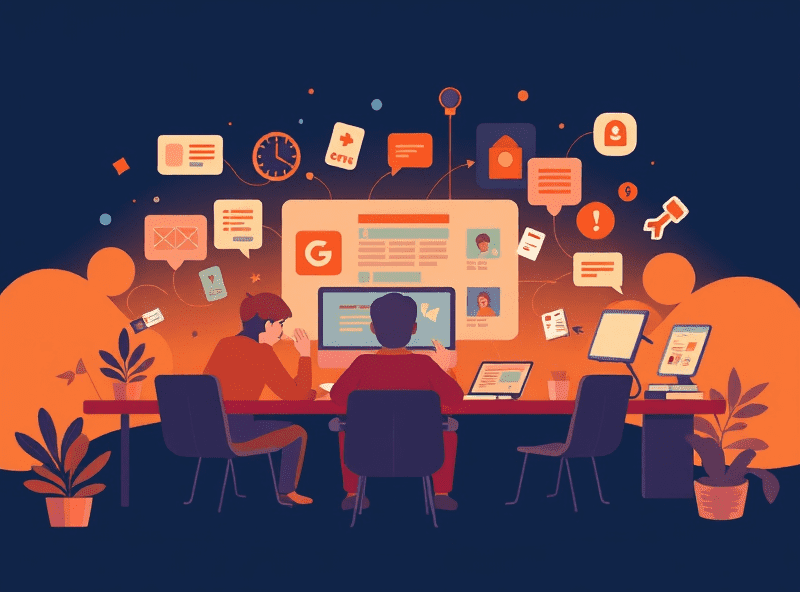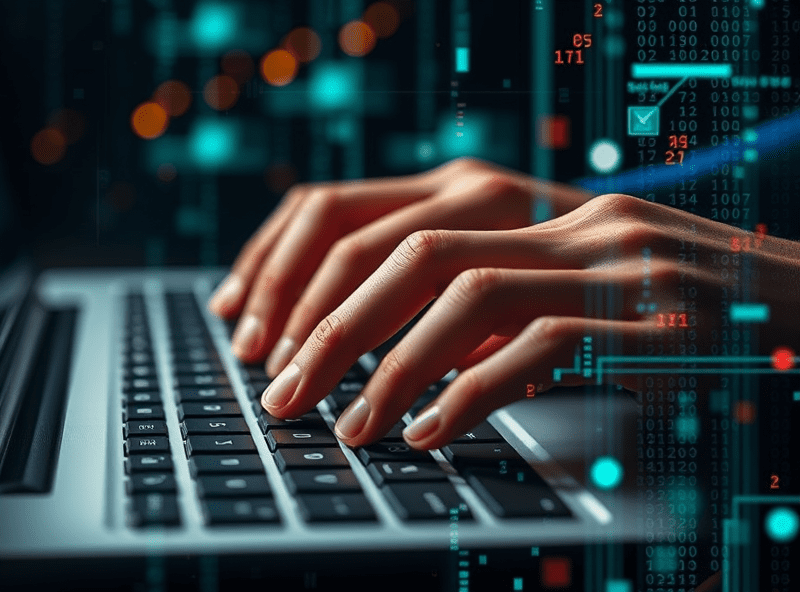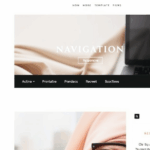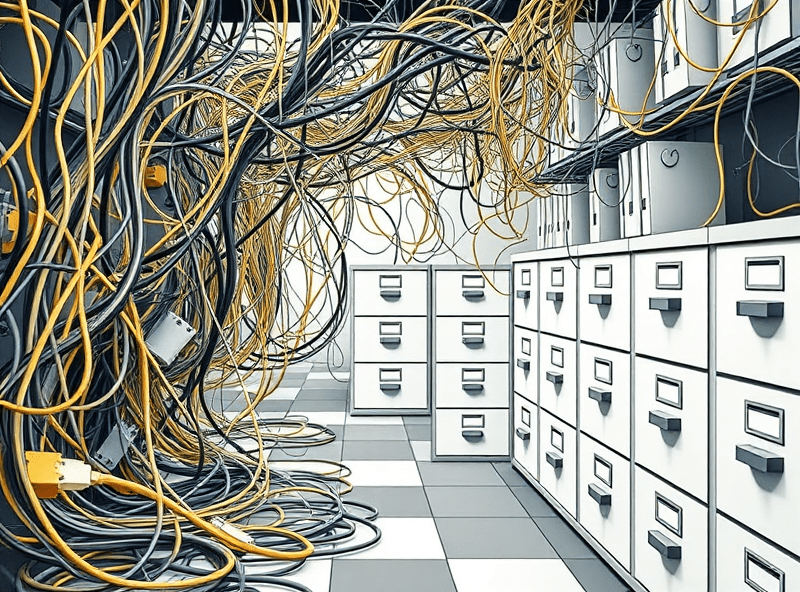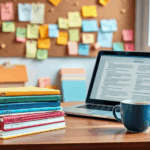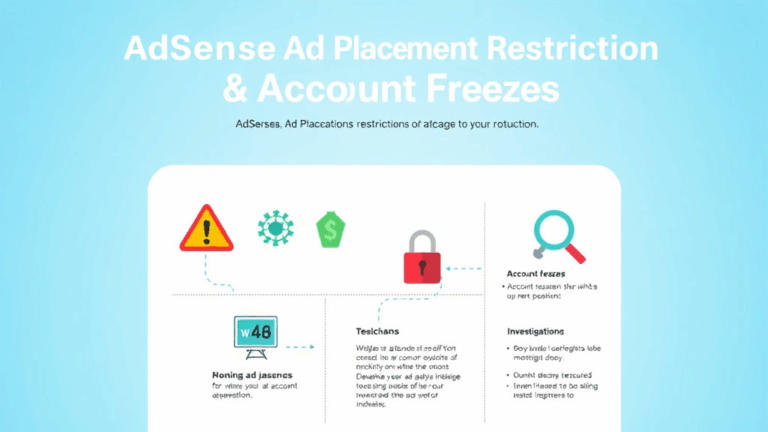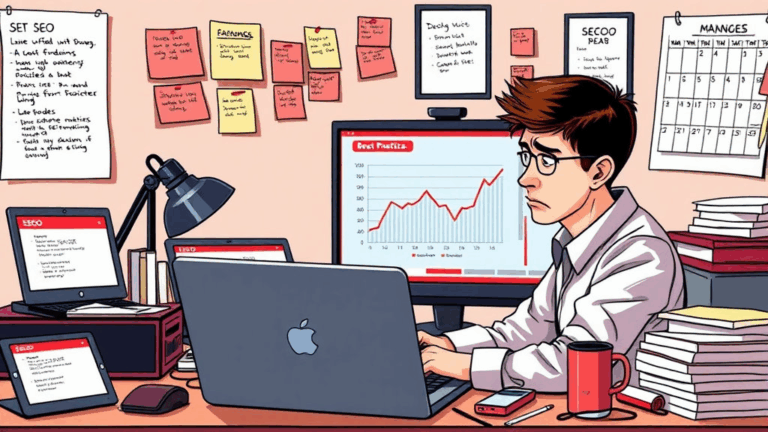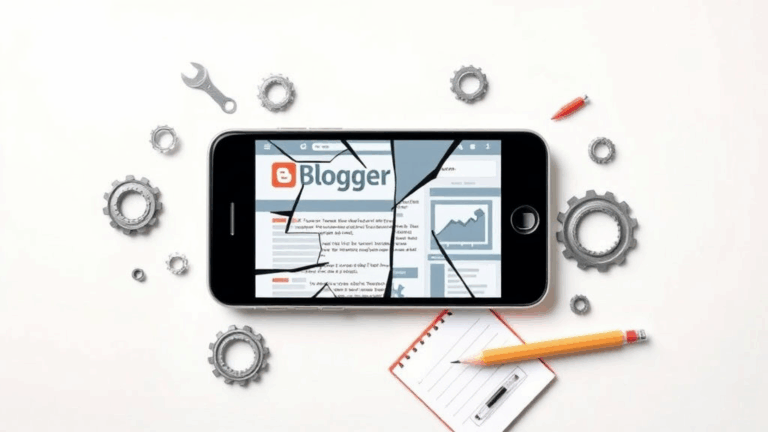Digging Into Blog User Behavior with Real Data, Not Hopes
Sessions Aren’t Real People, So Stop Thinking They Are
I lost a solid weekend the first time I tried to optimize content flow based entirely on session counts in Google Analytics. Not unique users. Not events. Just straight-up sessions. Classic mistake. Here’s the thing no one tells you loud enough: sessions end when the user gets bored, but also sometimes when Chrome decides you’ve been inactive “too long,” even if you’re scrolling.
Also, on Blogger (still maintaining two legacy blogs there), previewing your own post multiple times while tweaking will balloon your session counts with garbage unless you block your own IP or use a filtered view — and even then, your own logs often slip in. Not kidding, I’ve seen one unpublished post rack up 79 sessions in 30 minutes before realizing my plugin that blocks GA for admins was mysteriously disabled after a browser update.
If you’re relying solely on session-based analysis to determine which posts are “winning,” you’re reading corrupted tea leaves. Instead, try separating engaged sessions by duration AND scroll depth. That gives a closer hint to real interest — even if it’s still fuzzy at times. GA4’s event-based model gets you partway there, but nobody says it in the onboarding: you’ll need to manually stitch together scroll events + engagement time if you want clarity on actual reader behavior.
“Users don’t bounce when they’re bored. They bounce when there’s no reason to stay.” — seen scrawled on a Trello card I forgot to archive in 2019
Why Bounce Rate Is a Garbage Metric for Single-Page Blogs
It feels obvious now, but if you’re running a blog where visitors land, read, maybe leave a thoughtful comment — but don’t click anywhere else — Google Analytics will mark that as a bounce. Technically correct, totally misleading.
I had a post about custom web components that got shared on Hacker News. It barely moved the needle on bounce rate: stayed flat at 90-something percent, but TTFMP (time to first meaningful paint) was under half a second, and the average engagement lasted over 90 seconds. So that’s where I learned to stop obsessing over bounce rate and start watching scroll reach, event triggers (like copy-to-clipboard), or heck, even upvote embeds.
Quick fix: if you’re still on Universal Analytics (yeah, I know, end-of-life, but legacy projects exist), set a non-interaction event to trigger at 15 seconds or when 75% scroll depth hits. That alone can shift your bounce definition from “they left instantly” to “they didn’t click again, but definitely stuck around.”
AdSense RPM Shifts Based on In-Content Behavior (Even if it Looks the Same)
A post getting identical traffic sources and CTRs can still show wild swings in AdSense revenue per thousand (RPM). Most people blame geography or device mix — yes, those can matter — but there’s another weirdly under-discussed variable: reader scroll speed and hover timing on ad slots.
I realized this while battling two nearly identical posts
Same topic, nearly identical length, both published a week apart. But one got CPMs nearly double the other, and I couldn’t figure out why — until I realized the first article began with two paragraphs and then hit the ad, while the second loaded a sticky navbar and table of contents first. That visual delay caused users to hover over that first ad several seconds longer.
You’d think people ignoring ads entirely means low RPM, but paradoxically, longer on-screen time — even under fast scrolls — signals some kind of “potential interest” to Google’s algorithm. Not documented anywhere, but repeatable. There’s likely a viewport exposure timer built into how viewability metrics affect RPM triggers. You aren’t paid for impressions. You’re paid for in-view impressions of a certain quality tier. That staging line is finicky as hell.
If you’re seeing good CTRs but weak revenue, try:
- Reducing visual noise around existing ad blocks (less visual competition)
- Spacing initial content to ensure first para isn’t too short
- Adding a static image or code block before the first inline ad
- Delaying sticky TOC widgets until 60% scroll
- Testing with different content font sizes (larger = longer dwell on blocks)
Scroll Depth + Exit URL = Behavior Goldmine (If You Sync It)
This isn’t native in most tracking setups, but it should be. When users scroll halfway down and hit an outbound link, you’ve got conversion potential. When they scroll to the end and bounce, your CTA probably isn’t strong enough. Tracking final scroll position alongside the clicked URL gives a freakishly useful map of what’s working.
I use a combo of Google Tag Manager triggers and an insanely simple inline snippet that captures scroll buckets (25%, 50%, 75%, 90%) into a global variable, and on any exit click, it appends that depth into GA4’s event params. Real world example: one long-form article where most users exited at 75% scroll to a linked repo. I assumed the CTA was too late. Turns out, nope. They were abandoning the text and going straight to code. That’s a win, not a failure — but only visible if you tie the scroll context to their click action.
// pseudo-snippet
window.lastScrollMark = '0';
window.addEventListener('scroll', function() {
const scrolled = window.scrollY / (document.body.scrollHeight - window.innerHeight);
if (scrolled > 0.9) window.lastScrollMark = '90';
else if (scrolled > 0.75) window.lastScrollMark = '75';
else if (scrolled > 0.5) window.lastScrollMark = '50';
else if (scrolled > 0.25) window.lastScrollMark = '25';
});
// then append lastScrollMark to exit link eventGA4 lets you push this into the event_data field without breaking their schema. Almost no one is doing this.
Click Maps Lie When You Have Lazy Loading
Heatmaps from tools like Hotjar, Microsoft Clarity, or whatever extension-of-the-month you’re using can be wildly misleading if your blog uses lazy-loading for images or comments. I’ve seen click maps showing major interaction at points that technically don’t exist in the initial layout — they get rendered after the click data gets captured.
The catch? Many of these tools log click positions after the initial viewport paint completes, but may not recalc that offset when lessthan-viewport elements are lazy-loaded into the DOM. You’ll get click blobs showing usage above the fold when the actual clicked elements are 3000px down. I didn’t notice this until I saw heat spots “floating” on blank areas of my post — looked again, realized those were supposed to be buttons…in the Disqus embed…not yet visible when the tool mapped things.
Options?
- Use scroll-triggered heat capture instead of immediate load snapshots
- Test with heatmap tools that support full DOM re-scans (not all do)
- Set all analytics tools to delay heatmap render by a few seconds after total content load
That One Time a Chrome Extension Skewed My Entire Time-on-Site Report
I had a rogue extension — one of those “productivity tab managers” — that injected a background ping script into every site I visited to track tab focus cycles. Fine for personal use, nightmare for analytics. Turns out, some users had this extension too, and it repeatedly fired tiny fetches to open pages even when tab focus wasn’t visible. Made it look like users were sitting engaged for 20+ minutes when in fact they left two minutes in.
This is niche but real. You can catch it only by segmenting active users by browser + OS combo and comparing idle periods. Most real human readers show jagged session curves. These zombie sessions are flat-lined until tab close. There’s zero fix unless you ID the user agent string and segment them out — if you manage server-side logs, grep for consistent idle pings at the same interval. That was the giveaway for me.
GA4 Funnel Steps Don’t Always Trigger Properly if You Use SPA Anchors
Undocumented but super reproducible: if your blog uses a single-page-app style routing with anchored content switching — think loading different pseudo-pages via hash-based navigation — GA4’s standard view_item or page_view won’t always fire the second or third time. It depends on whether your SPA correctly fires a history.pushState() and dispatches a synthetic navigation. If not, you’ll miss those interactions completely.
I fixed it by manually sending events into GA4 with custom names every time an anchor switch occurred. But here’s the twist: if your event name appears visually identical to a standard GA4 event but doesn’t exactly match the casing or parameter naming, GA4 doesn’t aggregate them. It took me 6 hours to realize why my dashboard listed view_item and View_Item with separate counts. Yeah, it’s case-sensitive.
gtag('event', 'view_item', {
item_id: 'blog-contact-form',
item_name: 'How to Create Custom Blogger Contact Forms'
});A single typo, and your entire funnel analysis gets scattered.