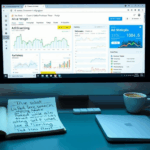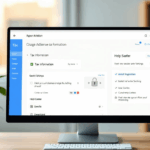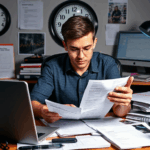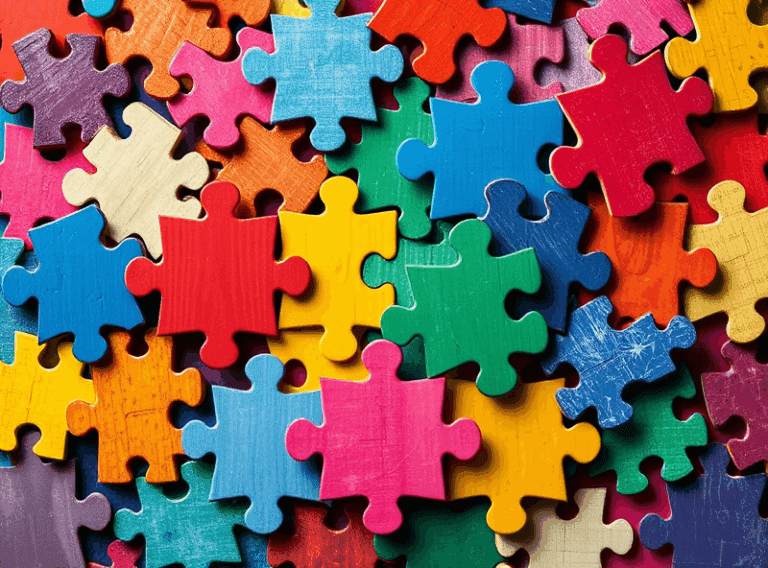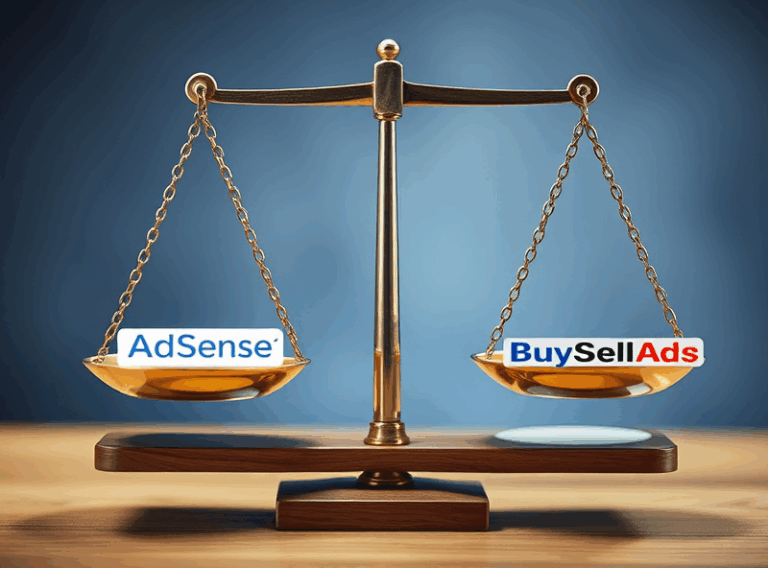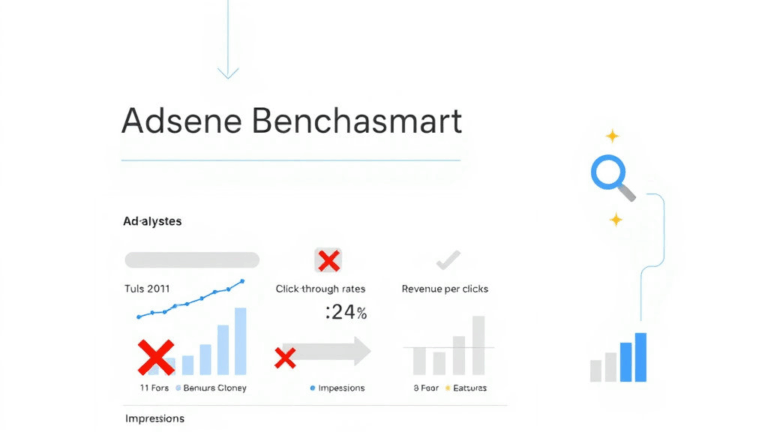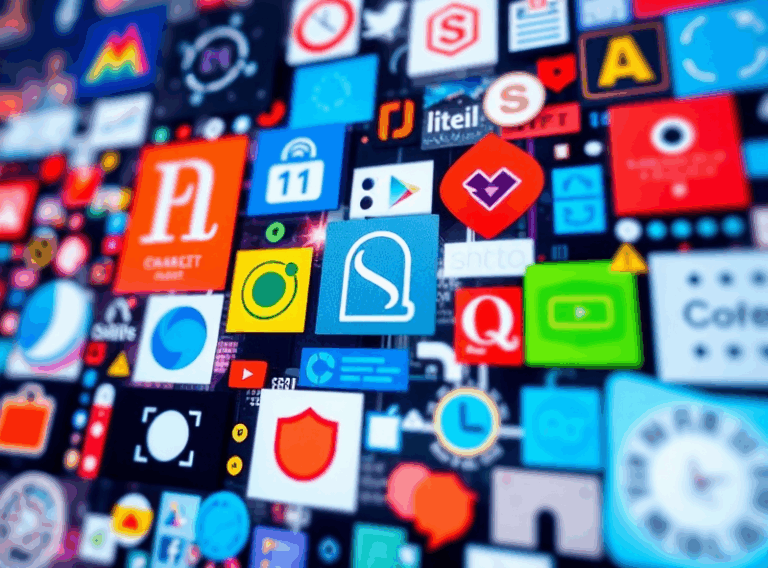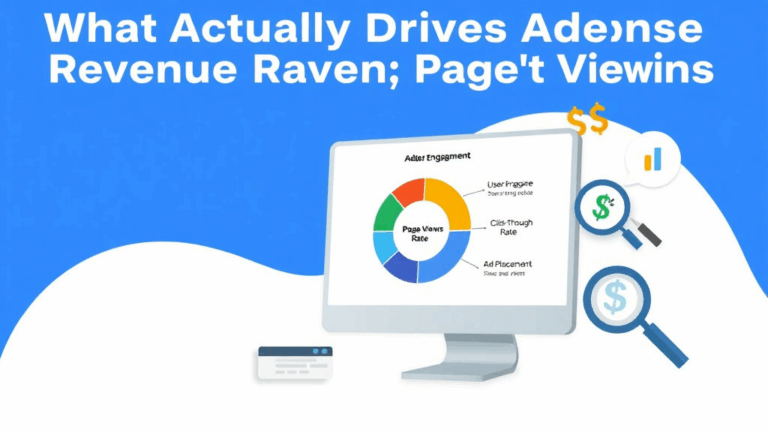Digging into AdSense URL Channels for Real-World Ad Tracking
How URL Channels Actually Work (and Don’t)
URL channels in AdSense are deceptively simple. You set them up to track how individual pages or entire subfolders are performing, especially when you’re running ads across multiple properties. Useful for custom placement performance, right? But then you start poking around and realize things aren’t working the way you assumed.
To start, if you add a URL channel for example.com/blog, you’d logically think it’ll catch pages like example.com/blog/how-to-paint-fences. Usually it does. But during a weird week in 2021 (I still had like 47 extensions installed at the time), I found it wasn’t tracking anything under /blog/things/ — unless I explicitly added /blog/things as its own channel. So, yeah, not always recursive even though their docs sort-of imply it.
They also don’t tell you clearly that URL channels match against the exact request URL with no GET parameters. So example.com/page?ref=newsletter and example.com/page?ref=seo both hit the same URL channel, if /page is listed. But subdomain-level tracking? Completely siloed. blog.example.com won’t show under a channel for example.com. That’s bitten me twice.
Making Sense of Wildcard Behavior and Exact Match Pitfalls
One behavior that is almost never mentioned: the URL channels operate as left-to-right string prefixes — not folder-aware logic. That means /products will catch /products-widget just as much as /products/widget1. If you’re trying to channel-tag only your actual /products folder, prepare for false positives. Or start getting extremely specific and micromanaging channel entries.
What did not work (and I tested it several ways): trailing slashes. Adding both /shop and /shop/ appears redundant, but they can behave differently depending on how you redirect, and what the actual page source path is. Fun fact: I once ran channel tests on a static Hugo site where slash vs. no-slash gave me 14% variance in impressions.
Undocumented quirk: If you somehow manage to include a channel for a non-existent path (say, a mistyped folder), Google will still add it — and worse, the interface won’t warn you about how its data impacts your totals. It sits there, quietly returning blanks.
Tracking Multiple Domains? Always Create Explicit Matches
If you’re managing ads across multiple domains — say, using one AdSense account for four client websites — then do not rely on catch-all style channels. URL channels do not aggregate subdomains or cross-domain matches intelligently. I made a dumb assumption years ago that clientsite.com would cover www.clientsite.com and blog.clientsite.com. Nope. That mistake cost me a week of debugging why some pages were “unmonetized” (they weren’t… just untracked).
The fix is annoying but necessary: create separate URL channels for every full domain variation you care about, including protocol if you’re doing HTTPS/HTTP splits (yes, people still do this, especially with intentionally segmented longtail sites).
Here’s how I handle multi-site setups now:
- Use explicit paths like
https://example.com/folderinstead of just/folder - Create both www and non-www versions if both resolve
- Don’t assume subdomains roll up — track them as unique entries
- Avoid using root-level channels if you want granularity — they bulk up the data
- Tag canonical URLs, not indexed ones (especially when using redirects)
- If load balancing affects paths (e.g., via Cloudflare workers), test actual request routes
You’d think this would be clarified cleanly in their UI, but nope — it still looks like a flat list with no grouping.
The AdSense Reporting Lag That Will Wreck Your Tests
Let’s talk timing. The AdSense interface updates channel data with a delay, sometimes several hours, often closer to next-day. I’ve burned so much coffee waiting for a refresh to see if a newly-added URL channel picked anything up. Worse: if you add a channel mid-day, it might not pick up the current day’s stats at all. You only start from “now” forward, but the caching mid-layer means you’ll wonder if it’s broken until 18 hours later.
This becomes a problem when you’re A/B testing different layouts by URL path and hoping to gauge click-through by path-level ad visibility. Like, imagine rolling out an ad between two sections of your review article based on the updated layout at /review-vA and /review-vB. If half your variants aren’t even being tracked by a matching URL channel yet — because the delay ghosts them — you’ll get noisy or incomplete test results for at least a day.
I now script a delay: I only start tests the day *after* applying the channel configs. Lost too many hours mistrusting valid data.
Logging and Debugging Without Waiting for the AdSense Interface
Okay, here’s the thing, and I’m amazed this trick isn’t more widely mentioned: you don’t have to wait for AdSense’s reporting UI to debug URL channel matching. You can inspect the ad request payload in the browser’s Network panel to see what context was sent upstream.
Look for the request to pagead2.googlesyndication.com. Inside the payload, there’s a dc or url parameter that tells you the canonical page info, along with the ad unit ID. If you’re using data-ad-client and data-ad-slot, cross-matching those manually will at least confirm an ad unit *was triggered*, regardless of the report delay.
I spot-checked channel matching with this method after realizing one particular ad unit just wouldn’t count under the expected /tools/ channel. Turns out the redirect shenanigans I had set up through Cloudflare pushed users through a masking iframe that stripped URL context. Only after stripping that masking layer did the channel data kick in properly.
Switching Over to Auto Ads? Expect Channel Confusion
This one’s subtle. If you switch from manual ad units to auto ads, you’re essentially handing Google control over where and how ads appear — but those instances don’t always properly associate with your existing URL channels. Even when URLs match, the way Auto Ads inject into dynamic page sections (or load in after scroll events) means they’re often delayed in tagging, or missed entirely by channel logging.
One time, I toggled Auto Ads on a few pages hoping to find underperformers. Looked like nothing changed. The truth? Those ads were rendering inside iframes nested inside comment blocks (WordPress plugins again) — and the parent page’s URL wasn’t given to the renderer properly. So it showed impressions in general performance stats, but not in the matching URL channel. No log saw it.
Lesson learned: if you want to test different layouts or static vs. dynamic ad placement strategies, stick to manual ad unit placements for URLs you care about tracking cleanly through channels. Save Auto Ads for fire-and-forget long articles.
Balancing Channel Count with Signal Value
Important note: you can technically create up to 500 URL channels per account. But this is a trap if you’re not pruning. Every channel adds overhead to your account, and the UI becomes real annoying once you’re past the first hundred. Also — and this isn’t written anywhere — older, zero-impression channels can ghost into your aggregate earnings tab and skew your page RPM breakdowns.
What I do now every quarter:
- Export channel earnings by URL from the last 90 days
- Delete any channel with zero earnings and less than 10 impressions/day
- Merge low-volume subpages into broader path-based groupings (
/guides/seoand/guides/emailinto just/guides) - Document changes because there’s no revision history (learned that the hard way)
Also worth noting, at high counts of channels, the save interface begins to lag. Feels like a spreadsheet with conditional formatting enabled on every cell. Google clearly never designed this tool for granular-scale tracking, but here we are.
Fuzzy Matching and Page Variants via Rewrite Rules
If you’re working on a server or CDN-level rewrite system (like nginx or Cloudflare Workers), consider whether your URL channels match the *rewritten* or the *served* path. Cloudflare, for example, can rewrite /shop/product-123 to /dynamic-content-render?id=123 internally, without changing the URL visible in-browser. In these cases, URL channels DO respect the original URL — i.e., they track what the user sees. That’s the lucky part.
However — and I hit this while testing route rendering speeds — if you use pushState-based routing in a Single Page App (SPA), and your first payload is delivered from /index while the visible route is /faq/return-policy, AdSense may report the initial load under /index. That disalignment corrupts your impressions-per-URL stats unless you re-trigger ads post-pushState. This is not documented anywhere obvious, and the workaround depends on your JS framework.
“Turns out your route changes don’t mean squat if the ad container doesn’t reload. You’ll serve ads on /faq but log them under /index if you don’t reinit the unit.”
That was straight from a Chrome dev console log I finally got to output after adding a debounce-wrapped adsbygoogle.push({}) after every route change. My personal “aha” moment of that week.