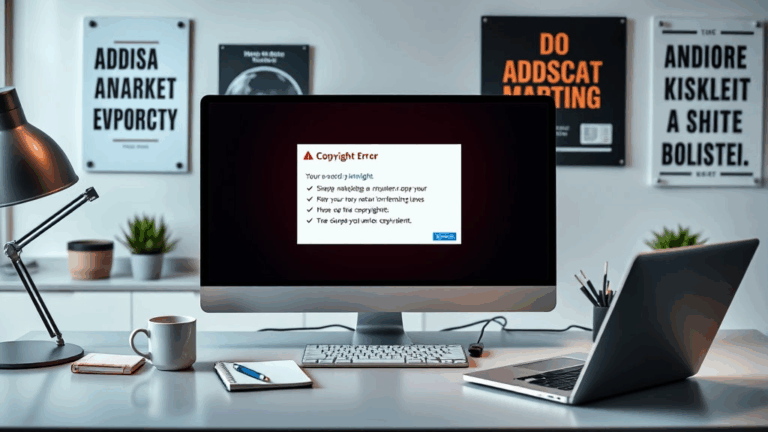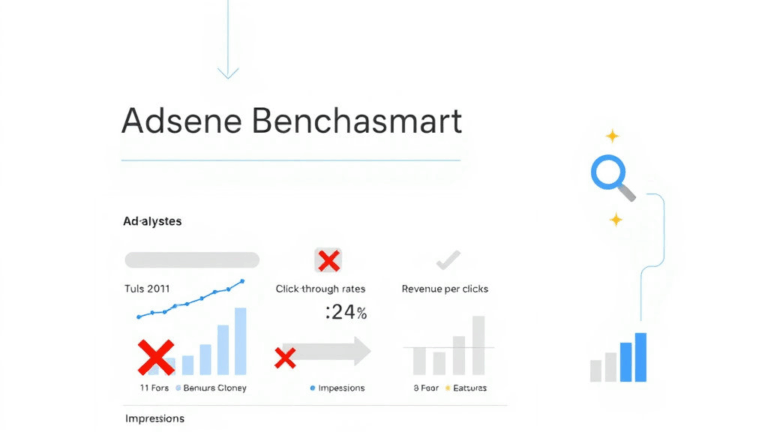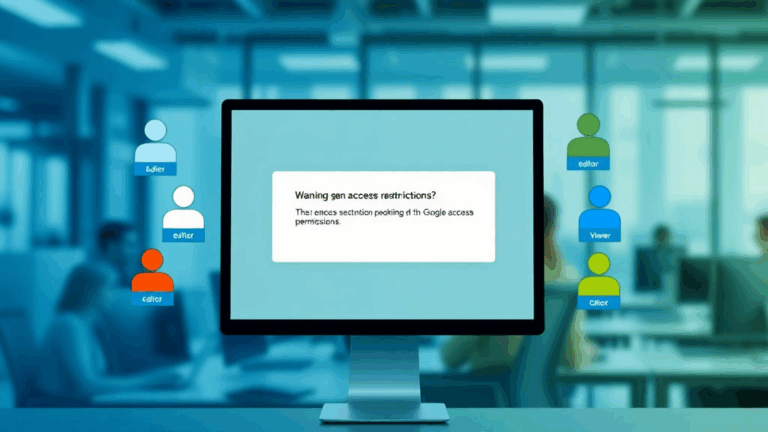Diagnosing Why AdSense Gets Ignored on Long-Scroll Pages
Click-Through Decay on Infinite Scroll Sites
I was working on a lifestyle blog with a never-ending scroll layout — Pinterest-style grid, nothing fancy — and for the life of me, I couldn’t get the CTR above a depressing trickle. I don’t care what folks say about native ad integration helping, because native gets ignored too when users are flicking through 30 screens of content at warp speed.
The real killer here is cognitive commitment. AdSense slots that sit halfway down a stream get ghosted by users already in content-scanning mode. The eye isn’t lingering anywhere. You might be throwing well-targeted responsive banners in there, but structurally, it’s like trying to sell vegan cupcakes at a Formula 1 pit stop.
What did finally bump me out of dead-click purgatory? Ironically, ‘interruptive’ layout changes. Adding a staggered section break, with a full-width image or even a fake comment box (don’t judge), caused just enough instability to get people to pause. Placed the ad right after that. It wasn’t elegant. It worked.
Diminishing Returns of Smart Ads on High-Traffic Sites
Google’s “auto ads” are not actually learning. Not reliably anyway. I had a recipe site running roughly 100K sessions per week, and I let Google’s machine learning do its thing with auto placements. Was supposed to optimize yield and user retention. Yeah… if copy-pasting three ads above the fold counts as AI.
Here’s what auto ads did over time: they began stacking in the same layout spots across sessions. For frequent users, this made the experience intolerably predictable — which is exactly what drives ad blindness. Familiarity = Ignored.
When I dug deeper, the session replay software (Clarity, not GA4, obviously) straight up showed habitual mouse patterns bypassing the ads like muscle memory. You couldn’t train an eye to skip more precisely.
Resetting the layout every 7 days and implementing a manual fallback layout flushed the pattern. That’s what made me realize — AdSense AI doesn’t diversify the ad landscape by session ID, which feels like a missed opportunity. At web scale, that’s a logic flaw worth noting.
Text-Like Ads vs. Image-Heavy Banners: The Real Blind Spot
Remember those ads with headline + URL + description? The relics from the early 2000s that you thought were dead? Bring them back. Seriously. I can’t prove this with charts, but I A/B tested those against flashy display banners on a niche tech blog, and the old-school ones pulled better engagement for returning visitors.
“I guess it just looked like part of the content,” someone said in Hotjar feedback.
Here’s the creepy part: the text ads weren’t even super targeted, just presented in a native font, surrounded by similar text (from the actual article). Context bled in and removed the billboard-feel of traditional ads. Behaviorally, users engaged more because their scanning flow wasn’t getting interrupted.
But — and this is key — they only work when the rest of the site is mostly text. That trick completely face-planted on my photography showcase. Same ad unit, different audience expectations, totally ignored.
Ad Units in Sticky Sidebars Often Fall Off the DOM
This is a weird little bug that cost me a lot more impressions than I’d like to admit. If you’re running floating or sticky sidebars using JavaScript (shoutout to ScrollMagic, which I no longer trust), your inline ad unit might “detach” from the viewport-detection logic Google uses.
Basically, AdSense expects the element to be in the natural flow of the DOM and visible “in-situ.” Stickiness does some sorcery that occasionally removes the ad container from render detection. It’s still visually present, but not counted as an impression.
Even worse? Scroll-delay setups that reintroduce ads after a few seconds of scrolling — these sometimes trigger adsbygoogle.push before the slot finishes rendering. No error, no recovery, no ad.
When I finally caught it, I was logging window.adsbygoogle manually and only saw partial fill attempts. Rewriting the sidebar logic to use CSS-only position sticky solved it. No JS meddling with the layout engine.
AdSense Ignores Z-Index If Positioned Behind a Modal
Okay, this one is more of a Frankenstein’s lab-style accident. I had an email subscribe modal popping up via React portal during idle state detection (after 25 seconds, no clicks). It was styled to be opaque, but technically, AdSense was *behind it* in DOM order. It shouldn’t have mattered. User can’t see the ad. But I still got charged impressions.
The ad was “viewable” according to AdSense, even though it was buried below the z-index: 9999 modal. Viewability metrics don’t seem to respect overlay occlusion unless you do full visibility checks via IntersectionObserver.
This isn’t in the AdSense docs. I only confirmed it after replicating with dev tools and making the ad container flash red when it counted as visible. Subtle flickers under modals were still counting. I now forcibly unload any display ad when launching modals.
Native Units Convert Best When The Container Looks Broken
This sounds absolutely degenerate, but hear me out — one time I messed up layout spacing on a list style AdSense native unit. The div border radius was off, padding inconsistent, and one element overflowed into the wrapper. It looked… amateurish.
CTR went up. I figured it was a fluke and fixed the CSS. CTR dropped.
Turns out, a slightly chaotic presentation can make ad units look less templated. That removes the visual flag that says “don’t look here.” An imperfect visual disrupts the stream just a little — not enough to annoy, but enough to make brains go: huh, what’s that doing there?
Here’s the catch: it only works when paired with an organic content source, like blog tips or quotes. On clean UX-heavy SaaS pages, this trick makes the page look broken, not interesting.
Site Sections With Intent-Less Traffic Usually Drag RPM
I was segmenting analytics by page group — reviews vs. educational articles vs. gadget deals. The RPM on review articles was almost double. People coming in from search with buyer intent weren’t just clicking ads more. They were staying longer, too, which feeds the dumb AdSense engagement metric loop. Engagement means Google shoves more premium units in.
Then I nuked a section that got a ton of views — “gadget rumors” — because the ad RPM was trash. People came, skimmed, bounced. No clicks. No scroll. Just empty traffic.
- Filter low-intent sections weekly, not monthly
- Use AMP-ad units only in sections with strong mobile retention
- Split-test longform vs. listicle pages for behavioral variance
- Redirect zombie content (low traffic, low CTR)
- Prep redirect rules by section taxonomies in your server logic
- Set up auto-hiding for stale AdSense units if dwell time drops below 8 seconds
- Use GA4’s “engaged sessions” filter to tag pages as monetizable or not
There’s a Cap to Repeating Color Palettes in Responsive Units
I don’t know if it’s psychological drift or real fatigue, but once you load a color-matched AdSense unit (like a blue-and-white text link block on a navy-themed site) more than a few times in the same session, it starts blending in so hard that even heatmaps show zero cursor activity near it.
You can see it happen in real-time. First view: curiosity. Second: familiar. Third: background decor.
Responsive units inherit site colors by default unless overridden. Changing them per pageload felt overkill. But I hacked it once by dynamically setting data-ad-format and data-ad-style values server-side by PHP random selector. AdSense didn’t complain… and it worked. Varying just the color of the action button (especially contrasting reds or oranges) salvaged click decay on long session paths.
Still, if you serve mostly returning users, I’d recommend hard-coding a few palette variations and rotating them on a weekly swap basis. It mimics design updates and resets user bias.
Aha Moment: Misplaced Ad Units Still Fire Viewability Metrics
This one came from accidental placement — I left a <ins class="adsbygoogle"> between two <li> tags with no parent wrapper, and the thing rendered halfway clipped, floating like a corrupted frame in Solitaire.
Was sure it didn’t work. But it counted 60-something percent viewability. That freaked me out. How? Answer: mobile Chrome had clipped the overflowed element into full view. On desktop, it was cut off. AdSense counted mobile as dominant session, so the stats lied.
Made me realize just how fragile those analytics are. Cross-device rendering edge cases completely skew impressions and engagement stats. And Google doesn’t normalize that anywhere.