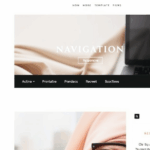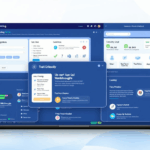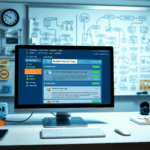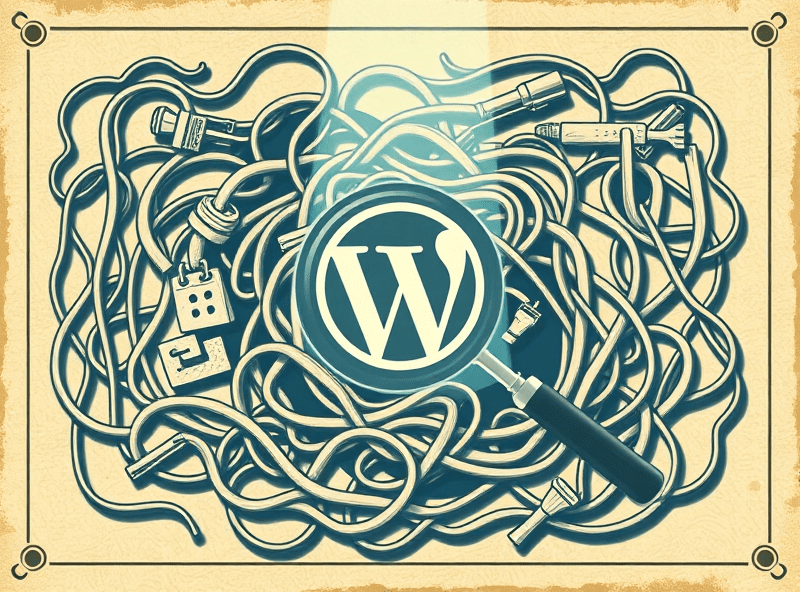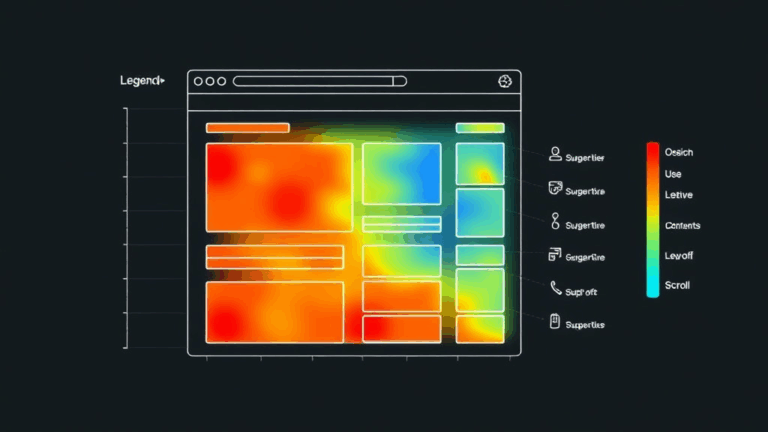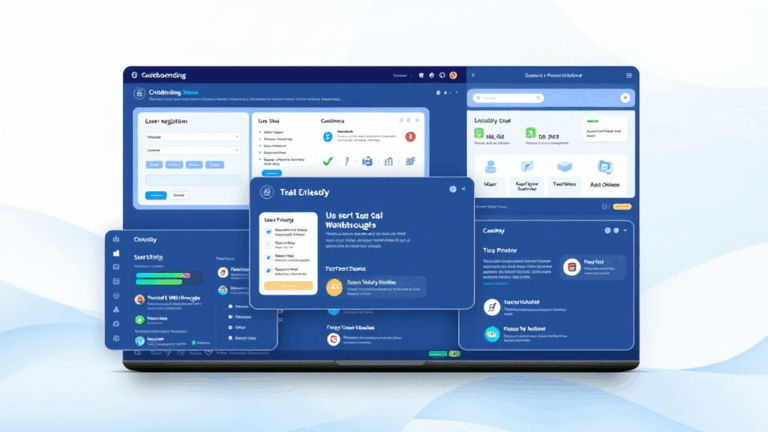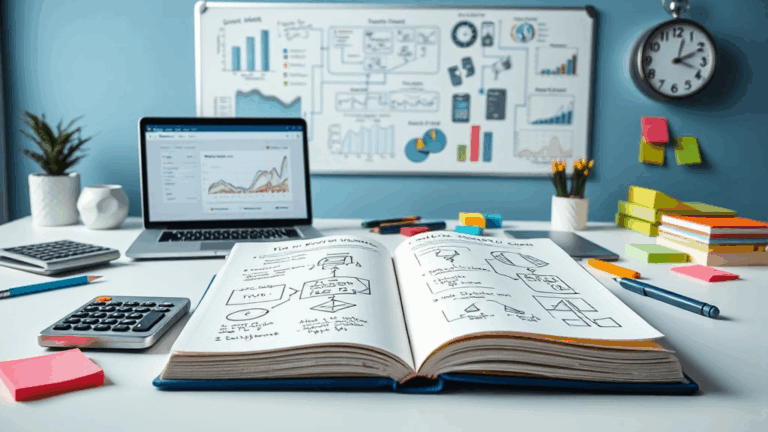Debugging User Onboarding Tools for Conversion-Heavy Sites
Third-Party Onboarding Checklists Sometimes Break CSS Layouts
One of the dumbest bugs I ever spent two hours on came from a perfectly innocent onboarding checklist plugin — I won’t name names, but it rhymes with “hoverflow hacks”. The widget injected an absolutely positioned iframe that broke a sticky nav and caused shift-janky behavior on the header. The fix? Tell the widget to defer mounting until after the layout is done rendering — which required flipping a little-known global JS config before the script tag.
window.__onboardingWidgetInit = { deferInit: true };
Yep, that wasn’t in their docs. The default behavior assumes your DOM is simple enough not to care.
Teardown Logic Can Wipe Crucial LocalStorage
Ran into this on a Next.js app with multiple analytics and onboarding layers — an onboarding system (one of those tour/walkthrough platforms) nuked localStorage on teardown, thinking it was cleaning up its own state. Problem is, the auth token was localStorage too.
So every time a user clicked “Restart Tour”, boom — silent logout.
Fixed it by namespacing keys explicitly in the onboarding vendor’s config and wrapping localStorage.clear() with a proxy shim that only nukes its own storage keys. Bonus twist: the onboarding API didn’t expose key names for its internal storage, so had to reverse-engineer the module bundle online.
Mobile Safari Treats ‘position: sticky’ Differently if Transforms Exist
This one’s not onboarding-specific, but it definitely ruins onboarding elements that rely on sticky headers or floating tooltips. On mobile Safari (especially iOS 14–16), if an ancestor element has a transform: translateZ(0) applied, child position: sticky elements will behave as if they’re in a new containing block — which kills stickiness entirely.
I lost a day trying to debug why the second step of an onboarding tutorial — a tooltip pinned to a sticky search bar — kept disappearing on scroll.
Solution is either ditch the GPU transform or forcibly promote the sticky parent higher in the z-index stacking context, but it’s dicey. Combat the bug directly via conditional classes when serving to mobile Safari:
.safari .some-sticky-thing {
will-change: unset;
transform: none;
}
There’s no real universal way to make transforms and sticky play nicely in iOS Safari. Sometimes the best fix is: redesign that part.
Mixpanel Funnels Don’t Track In-Page SPA A/B Variants Correctly By Default
Lots of people assume Mixpanel tracks user flows step-by-step through onboarding steps just because the component fired. But for apps built in frameworks like Vue or React without hard page reloads (so like, all of them), Mixpanel never sees a “new page view” per step unless you manually call trackPageView().
This also screws with A/B testing onboarding variants. I had one onboarding variant that was showing up with five percent lower step-4 conversions. Turns out it wasn’t even showing that step for that A/B group due to a miskeyed variant ID — but Mixpanel still logged a step-3-to-5 funnel, dropping all the people who never got to 4.
Notes for fixing Mixpanel-logged onboarding flows:
- Manually track virtual page transitions using
mixpanel.track("Onboarding Step Reached") - Use consistent property key casing, or your Explore filters will start splitting by camelCase vs. snake_case
- Verify A/B segment consistency across both experiment assignment and funnel analysis — they don’t sync magically
- Consider disabling automatic page view tracking in Mixpanel and controlling it manually
Walkthrough Overlays Eat Clicks — and Some of Them Never Bubble Events
Lot of onboarding plugins use a full-page semi-transparent overlay div to dim the background while showing some tooltip or modal. The problem? If you’re doing anything slightly non-standard with z-index or accessibly-hidden buttons — like an off-canvas nav — some overlays intercept clicks and don’t even bubble them up.
We had a client whose checkout flow was unreachable when onboarding was active because the overlay covered an iframe element without pointer events delegation.
Here’s the nasty part: It only broke on the embedded checkout, which sits in a
position: relativecontainer with weird stacking.
The fix? Force the overlay to only block interaction on explicitly listed container sections. That requires rewriting most off-the-shelf walkthrough configs to be more granular than their default full-screen div behavior. You’ll probably need to patch their CSS classes with smuggled-in pointer-events: none overrides too.
Segment and Amplitude Interpret URL Fragments Differently
Not really onboarding-specific, but becomes an issue if you use anchor fragments to control multi-step onboarding views in SPAs (like, /onboarding#step2). Segment strips fragments from most analytics payloads unless you specifically enable includeHash in the config — Amplitude, on the other hand, sometimes parses it as part of the path and you end up with double-counted views if your route matcher doesn’t normalize them first.
Bonus problem: if you’re recording session replays with something like FullStory, clicks on fragments get recorded but not always correlated with state changes — so you’ll see people click and…nothing, if your onboarding relies on fragment-to-component bindings.
This is the sort of quiet analytics mismatch that leads to people thinking “step 3 has a 70% drop” when actually it’s that analytics is splitting the same screen into two buckets because one had #step3 and the other didn’t.
Hotjar Suppresses Some of Your Onboarding UI Unless Tagged
This one annoyed the hell out of me because it took weeks to notice. Hotjar’s recording tool intentionally tries to trim down “noise” in session replays — especially floating, animated, or dynamically-injected elements. Guess what onboarding UIs are made of? Exactly that.
So when you watched the recordings to debug the onboarding drop, it would look like users just sat there doing nothing instead of seeing the tooltip stack or guide tabs. Turns out, unless you explicitly tag onboarding elements with data-hotjar-mask="false" or classify them as static, Hotjar partially obfuscates them.
This is hidden under their masking logic and not called out clearly unless you cross-reference their dev settings guide. It makes any visual onboarding flow through Hotjar basically garbage unless you apply per-component tagging, which… yeah, not fun with 9 different modals.
Onboarding Tools Break When Paired With Auto-Translate Widgets
If your app lets users slap in Chrome auto-translate or uses inline translation tools (like Weglot or a custom i18n setup), onboarding overlays struggle to attach themselves to the right DOM anchors. Why? Because some language tools re-render the entire DOM subtree or delay content injection by a few hundred milliseconds.
One onboarding platform I used kept throwing Error: Anchor not found when the DOM tree shifted after translation. It was technically accurate — by the time the onboarding tooltip tried to attach to .step-two-target, the translated element had swapped nodes and class names due to i18n rewrites.
The not-so-bulletproof workaround:
- Use
MutationObserverto delay onboarding init until both translation delays and DOM repaint settle - Instead of targeting static class names, use
data-idattributes pinned on the component root — less likely to be clobbered during translation - Prefer manual translation integrations over auto-snap translators like Google Translate — they’re unpredictable in React DOMs
Still, there’s no silver bullet. If your onboarding tool doesn’t expose a retry mechanism on anchor failures, you’ll just see skipped steps without warning.