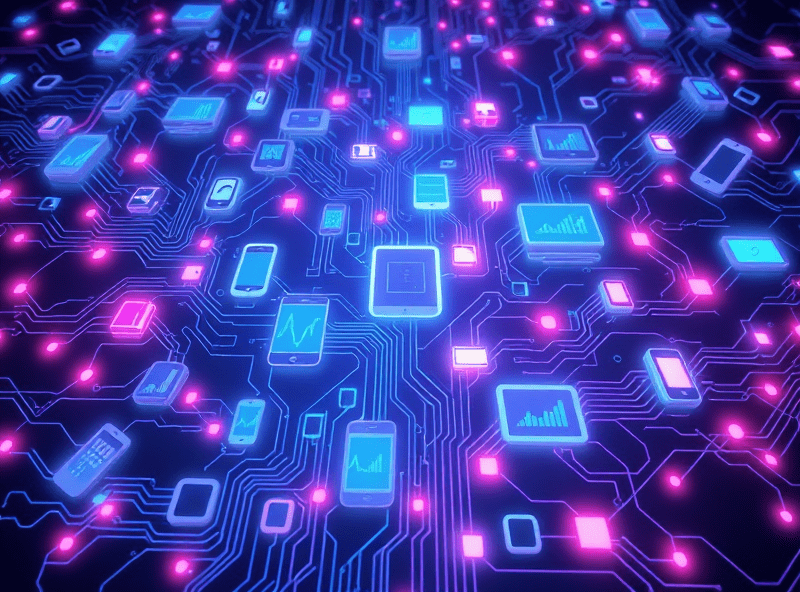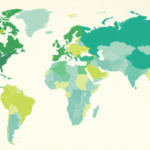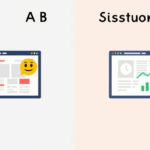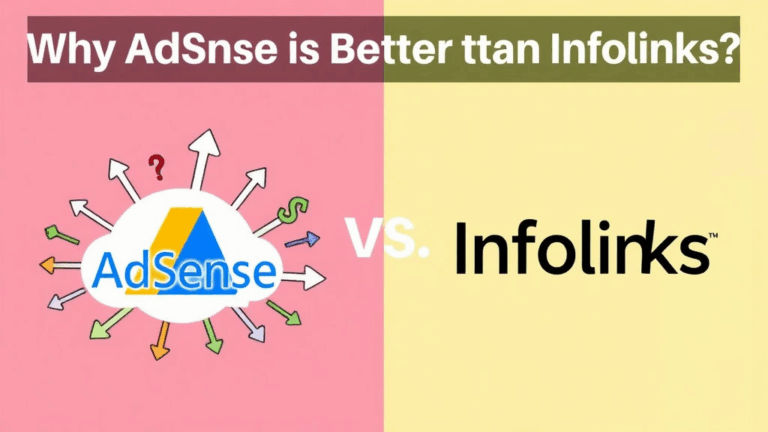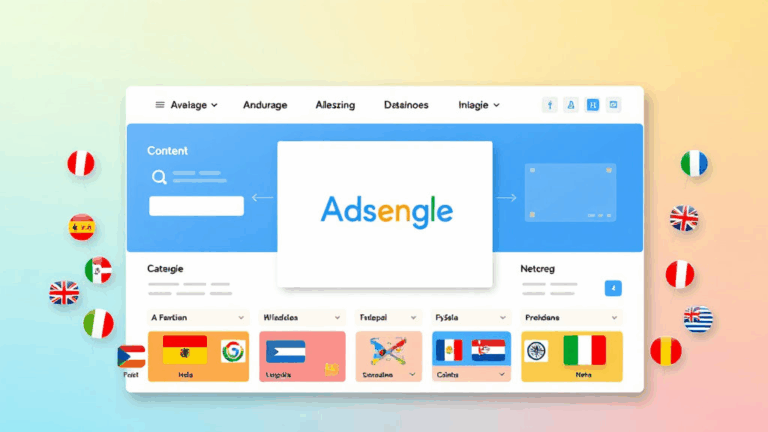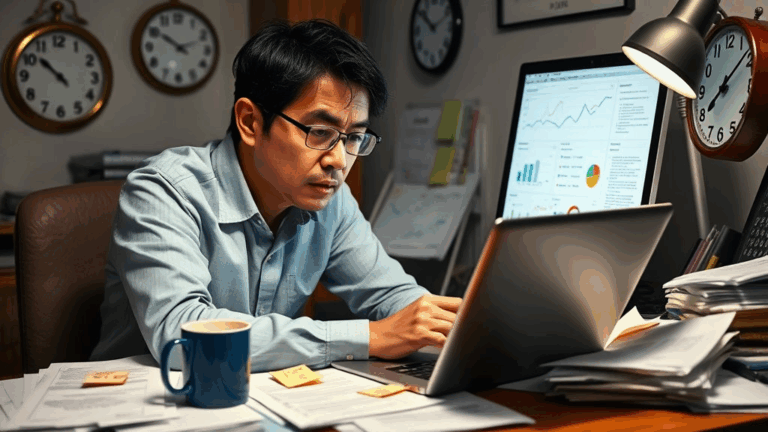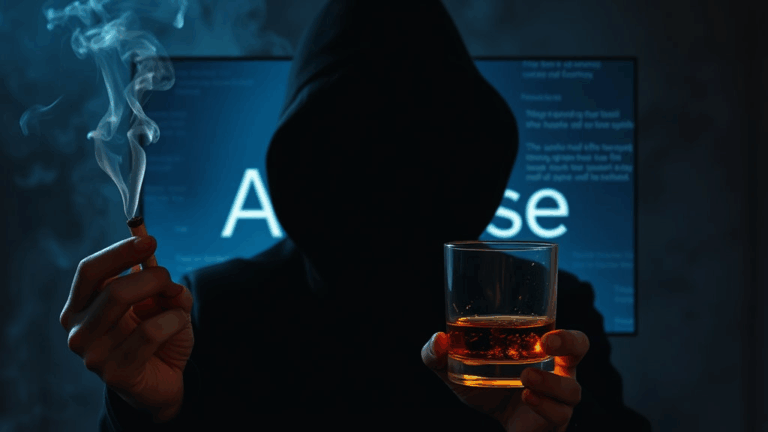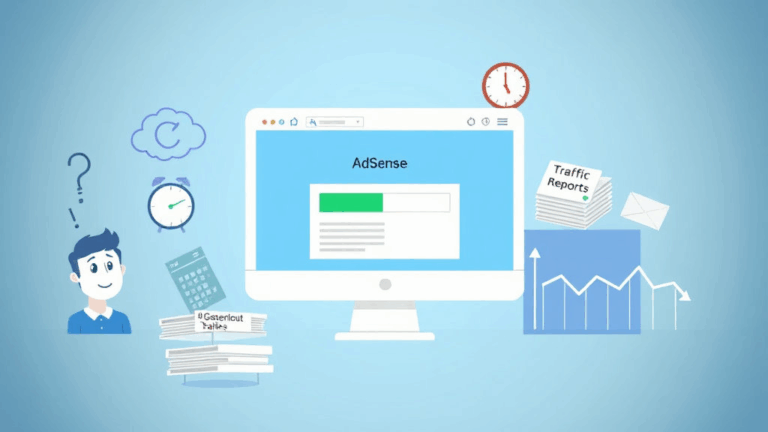Debugging AdSense Device Category Discrepancies in Real Traffic
Device Category Reporting Lag in AdSense UI
Every time I run mobile-specific layout tests, I cross-reference AdSense’s estimated earnings by device… and every time, the UI stalls. Mobile performance stats can lag several hours behind desktop breakdowns. I’ve seen up to a 20-hour delay in some countries, mostly in APAC regions. Not consistent either—it seems to spike unpredictably.
This makes it almost impossible to do real-time A/B testing with responsive ad formats. You’ll see total revenue ticking up, but until the mobile numbers flow in much later, you don’t actually know which layout won.
So now when I’m staging device-specific ad layout or comparing cross-device RPMs, I pull server logs and check behavior manually. Google Analytics 4 has its own issues (like bundling tablets wrong unless you tag them deliberately), but GA4’s device category reports at least update in near-real time. Marrying those with AdSense backend logs gives a fuller picture—annoying, but doable.
Tablet Traffic Is Labeled Wrong More Often Than You Think
This one made me recheck everything: AdSense often tosses some Android tablets into the mobile bucket and some into desktop—totally depends on the user agent string and screen resolution sniffed by the crawler at ad request time.
Here’s the killer: if a user zooms your layout into responsive mobile view on a newer iPad Pro, AdSense sometimes still files it as desktop traffic even though your layout served a mobile ad unit. That means device-specific revenue breakdowns lie to you.
I figured this out the hard way on a long weekend when RPMs tanked. Tablet views had doubled, but AdSense only showed a 6% bump in mobile clicks. Turns out, those were labeled “desktop” and got peppered with leaderboard 728x90s that weren’t converting. Swapped them with square 300×250 fallback blocks and watched RPMs recover within six hours.
Ad Format Performance Varies Wildly by Device
AdSense doesn’t show you this cleanly. Most people default to responsive ad units and look at overall earnings. But if you log performance by ad format + device category, you’ll start to notice that:
- Anchor ads underperform on tablet landscape mode but do great on phones
- In-article ads bleed revenue on old Android devices with limited layout space
- Desktop 336x280s beat everything else on Chromebooks, even though they’re technically “mobile” in analytics
- Auto ads destroy layout coherence on short-screen Lenovo tablets (those with 600px height)
- The same sidebar ad has double RPM on Safari compared to Chrome—highly related to cookie consent flows
Honestly, you need to cross-reference AdSense metrics with actual device strings. One trick: create separate ad units per format and only load them under specific screen width + user agent matches. Tacky, I know—but it exposes how wide the variance really is.
Impression RPM Lags Don’t Always Match Click RPM Drops
I got burned by this nuance when I launched a new mobile header layout targeting AMP visitors. Traffic spiked, mobile impressions jumped 40%, but RPM held flat. I assumed something was broken until I dug into earnings per device category manually.
Turns out, mobile users were clicking ads slightly less, but pageviews went up—so Impression RPM faked me out. It’s subtle, but the AdSense dashboard won’t warn you if CTR drops hard while impressions grow. You get green arrows everywhere and zero context.
My makeshift fix: export AdSense click-through rates + impression data weekly using their API and graph against your own traffic baseline. This helped me notice another case where crawling bots caused false impressions from older Samsung browsers. That’s not flagged anywhere natively in AdSense.
Caching Breaks Responsive Ads for Specific Device Widths
I was using Cloudflare to cache everything aggressively, and for a couple of days, my iPhone 12 was pulling 728×90 banners in portrait mode. Not ideal. Responsive display units had defaulted to the desktop variant—not due to AdSense, but because Cloudflare cached the desktop-rendered ad shell and handed it to mobile browsers.
The kicker: since the breakpoint-based ad logic runs on the server (before AdSense loads), you can’t trust client-side resizing to fix it. Once the DOM lands with a wrong size container, you’re stuck until page refresh.
“I had to add a
data-ad-format='auto'override dynamically via JS tied towindow.innerWidthjust to regain sanity.”
This is documented nowhere obvious. If you aggressively cache based on full static HTML, especially via Cloudflare’s “cache everything” setting, your device-specific ad rendering will get screwed. Clear cache and use device-specific caching rules if you’re determined to optimize every byte.
Google Doesn’t Distinguish Foldables From Phones
Here’s a newer wrinkle: Samsung’s foldables, like the Z Fold series, render like phones pre-fold, but act like tiny tablets post-fold… and AdSense doesn’t seem to know the difference.
So if your site disables certain wide-layout ads for mobile, and you try to re-enable them server-side via detected resolution, you’ll still get them classified under mobile stats in AdSense. This means foldables underperform for monetization because the wide layout they’re rightly getting isn’t reflected in expected RPMs for “desktop” traffic.
Also worth noting: Auto Ads in AdSense sometimes inject way too many placements on the inner screen of a foldable. Like four ads in a 700px viewport. I had to block Auto Ads on just foldables by using navigator.userAgent.includes("Fold") as a dirty instant hack. It works… kinda.
Device Labeling Also Depends on Referrer Policies
One of those logic quirks I’ve only seen by accident—if your site loads from Google Discover links (especially in Android Chrome custom tabs), the referrer is stripped. That alters how AdSense logs the incoming device context.
In one case, I had Discover traffic showing an unusually high tablet CTR despite serving phone layouts. Analytics said these were Galaxy A13s. AdSense called them tablets. Only difference? The scroll/view context via Discover removed UTM parameters and didn’t pass size info properly through the ad request because of how our open graph previews were coded.
Fixing it involved modifying meta name="viewport" plus adding explicit width hints via adsbygoogle configuration. We also tweaked the server to pass user-agent info upstream a second time into the header—even though that shouldn’t be necessary if AdSense were consistent. But it isn’t.
And no, none of this is covered in the AdSense documentation or the ad review center behaviors.
Some Hidden Tips for Surviving Multi-Device AdSense Optimization
Here are a few deeply specific tricks I’ve picked up after dealing with six sites across four countries and various screen geometries:
- Use
window.matchMedia("(pointer: coarse)")to detect true finger-based devices and load mobile-optimized ads only - Create separate ad units for portrait vs landscape and serve through conditional wrappers
- Don’t trust “Responsive” units—manually assign ad sizes where performance data is historically stronger
- Disable Auto Ads entirely on URLs with long-form scrolling via JS class flags like
document.body.classList.add("long-read") - Export AdSense API logs to BigQuery weekly—group by device + country + format + ad unit
- Test your ad layout not just on iOS Safari and Chrome, but in Samsung Internet and Opera Mini too
Every one of those came from some headache that didn’t show up in the logs until something broke features silently in production.
Core Web Vitals Might Tank Mobile Revenue More Than You’d Expect
Last year I got obsessed with improving LCP and CLS, thinking it would help ranking. It did. But my mobile revenue dipped hard—two weeks after I shipped layout shifts fixes to improve CLS.
Here’s the bad part: by deferring ad loads slightly later (so above-the-fold content would stabilize), I hurt first-screen impression rates. My AdSense layout didn’t count those impressions if users scrolled fast. That worsened both RPM and Click RPM on mobile.
So even though performance metrics improved dramatically in PageSpeed Insights, earnings went down. Irony? Chrome UX Report still credited the traffic as “mobile-friendly.”
One log revealed this weird behavior:
{
"event": "adsbygoogle_request_not_fired",
"reason": "viewport_change_before_load",
"device": "mobile"
}So yeah—Google’s performance signals and ad signals don’t mesh cleanly. Optimize layout too well, and you’ll slip out of certain mobile ad triggers without even knowing.