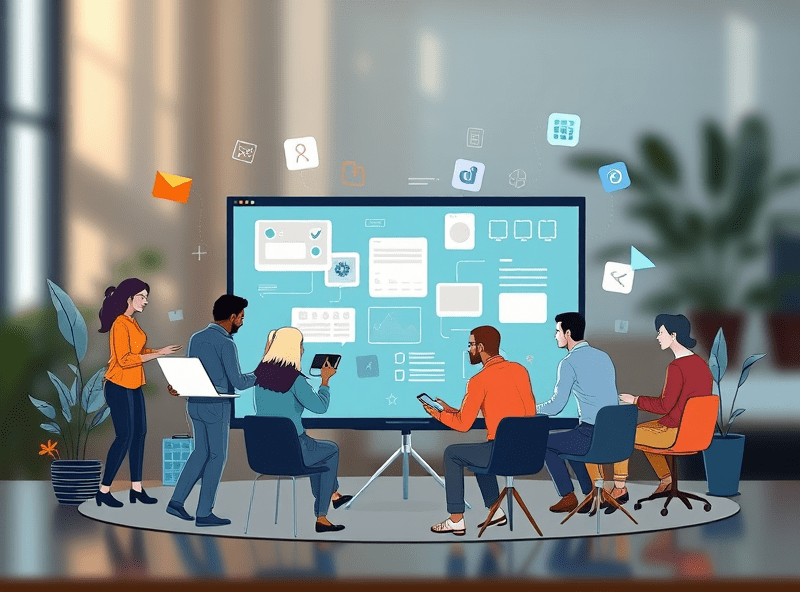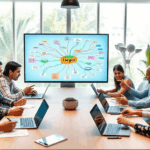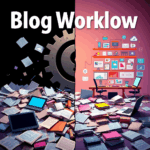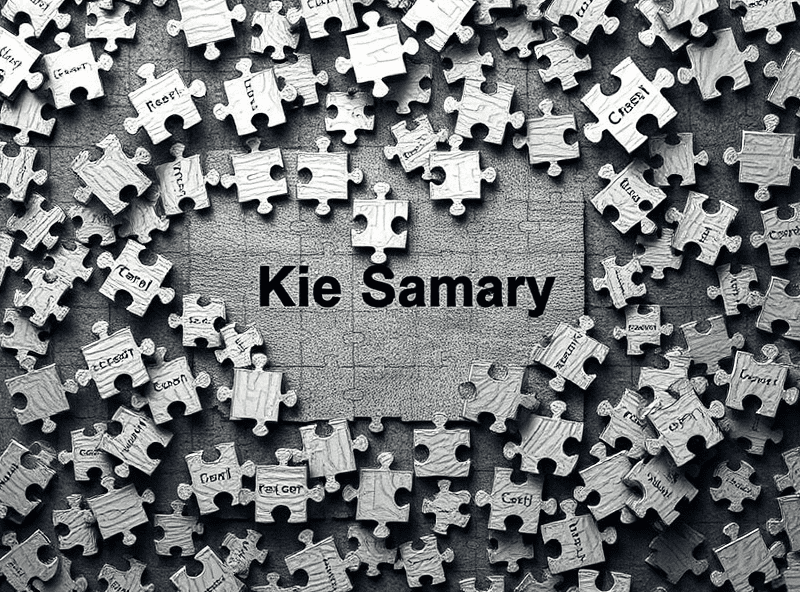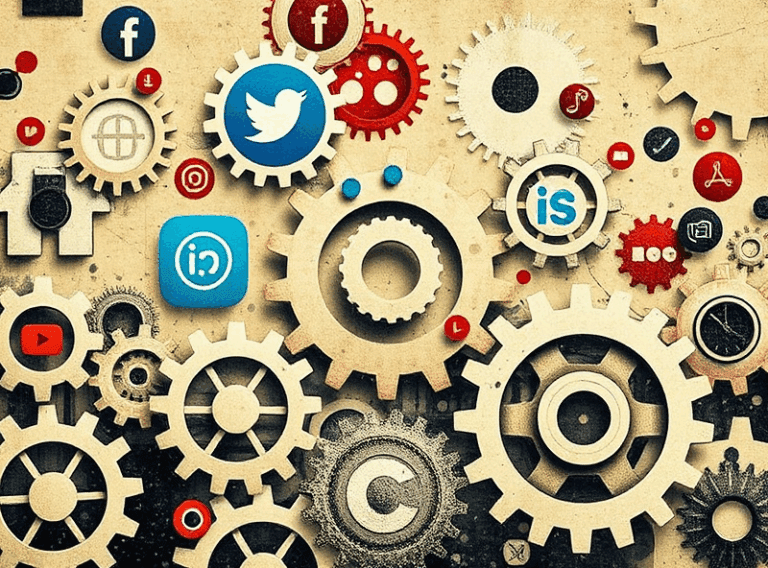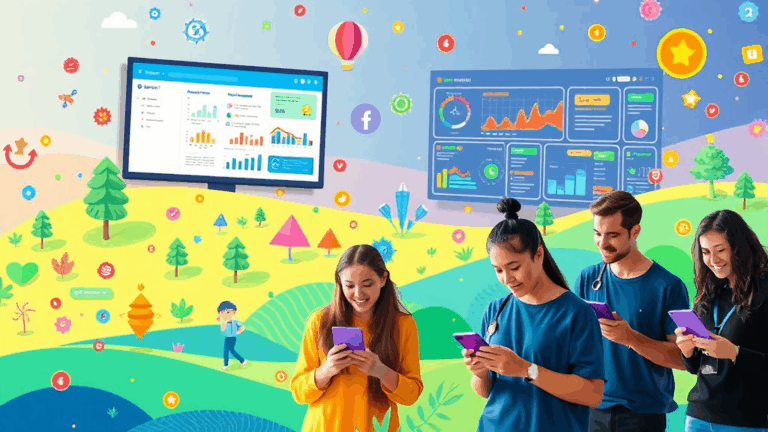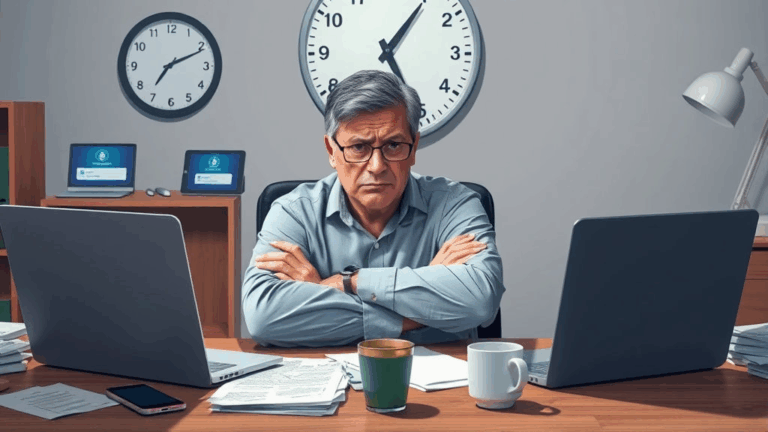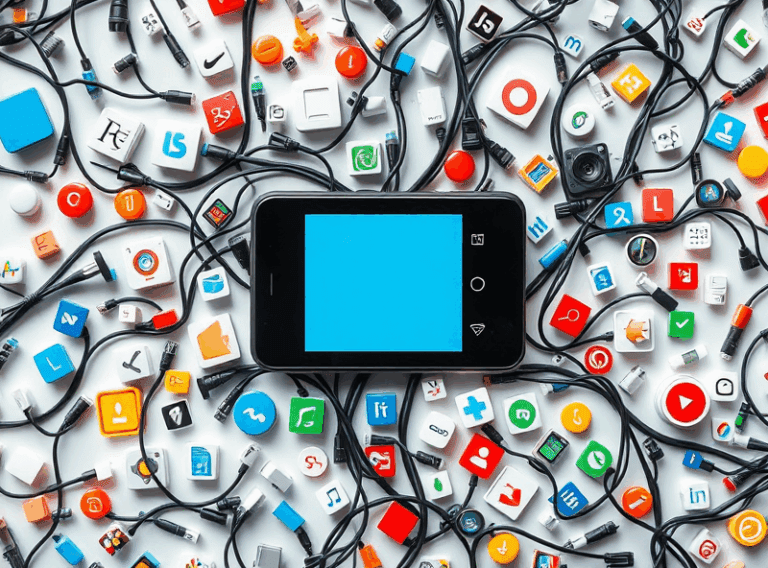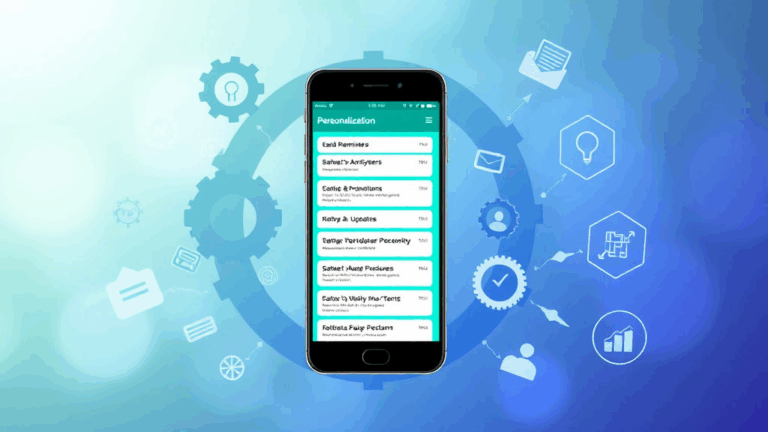Customer Journey Mapping Tools That Don’t Waste Your Time
Why Most Customer Journey Maps End Up in a Figma Graveyard
I’ve seen too many beautiful but functionally dead journey maps. Some grad intern pulled an all-nighter, laid out a bunch of Step 1 to Step 5 flows, slapped in some colored empathy icons, and then the whole thing gets exported to PDF and forgotten. Here’s the thing about those lifeless maps: they don’t stay synced with what actual users are doing. They never get tied back into behavioral data or testing loops. It becomes post-it theater.
What matters more is whether the tool you use is actually wired into something that feeds it real data—event streams, visits, NPS scores, clicks, dropoffs. If your map’s just blocking out wireframes and guessing personas from a slide deck, don’t even bother. You’ll revise it once during quarterly planning and then ghost it harder than that Mailchimp campaign.
I once inherited a Miro board with over 200 sticky notes, conditionals, and arrows curling back on themselves like a Logic Pro X session gone rogue. Took me a week to realize most of it was hypothetical. User did this… if this happened… unless that triggered… and nobody had ever actually verified it with logs.
Real-Time Data Integration: Tools That Hook Into Behavior, Not Just Sketches
If you’re not syncing your journey mapping tools with actual behavior streams, you’re just painting a fantasy. The better tools here—like FullStory, Heap, or even rudimentary GA4 tag exports—are the ones that let you replay what people did. You tag a moment (e.g., “started checkout”) and then trace back sixty seconds’ worth of clicks.
Mixed with identifiers like user ID or session ID, it turns speculation into reconstructable paths.
The aha moment for me was spotting a drop-off spike between “add to cart” and “view cart”—basically a single-page gap. Turns out the cart preview modal had a layout shift bug on Safari that prevented the button from rendering until the page fully loaded. FullStory’s session replays nailed it. I would’ve missed this in aggregate GA4 funnels.
The flaw here? Some tools only “see” the event if you’ve already set up tracking—anything outside of those known events becomes invisible. So if your dev team missed tagging the promo banner dismiss button, or didn’t pipe in error states, the journey becomes a warped mirror. You only see what you expected, not what’s actually happening.
When Tools Lock You Into Idealized Personas
Tools like Smaply and UXPressia love personas. You can create detailed rows for Jess, the Midwestern furniture buyer with two kids and a love of reclaimed pine. It’s cute. But the moment you try to use your real customer segmentation data—like actual MCC-level AdWords behavior, loyalty program status, or churn predictors—you realize you’re manually updating spreadsheets again.
Oh, and good luck syncing with your CDP without paying Enterprise tier pricing. A platform like Segment will try to funnel these into your dashboard if you’re lucky and patient enough to fight through the SendGrid exceptions, but there’s always a break. Halfway through an onboarding project, I realized UXPressia’s persona timelines were just text boxes. No dynamic updates, no conditional preference behavior, just smiley avatars and fake journey steps.
An edge case I ran into: the moment you introduce B2B buyers with shared logins (looking at you, HubSpot partners), most mapping tools collapse. Their logic assumes one person per journey. So if one account switched devices five times across four cities—good luck unraveling which segment they actually belong to.
Conditional Logic Actually Matters—Stop Flattening Variants
Here’s where Lucidchart-style diagrams go weirdly off-key. Most people default to linear swimlanes because it *looks* cleaner. But every real journey has forks, loops, re-entries. A returning user who had a failed payment and now comes back with a new card? That’s not step 2.5—it’s its own hero arc.
I once had to map out a bank wire payment journey for a fintech platform—a wild ride. Turns out, nearly half our test users added their SWIFT code but then backed out right after due to a validation warning that didn’t actually block submission (just showed red text). Journey map said they had “completed transfer” but logs showed only backend-started sessions. No funds ever moved. That gap never visualized itself until we exported the condition tree from Amplitude.
People flatten their journey to impress stakeholders, make pretty murals. But conditional divergence is critical. Some tools do let you show alternate pathways (like Miro’s maze-mode templates), but few log probability or frequency. You need to annotate: “30% go this way.”
Useful conditional tools that don’t fight you:
- Amplitude’s Pathfinder (good for auto-discovered variant paths)
- GTM-triggered flows in BigQuery (raw, but powerful)
- Heap’s Journey tool (after decoding their auto-named events)
- Trello with JSON attachments—yes, it’s janky, but worked for tracking decision-tree states at small scale
- Coda tables wired to your event stream assuming you trust your SQL person
Untracked Steps That Kill Whole Funnel Segments
Quick horror story: onboarding flow for a lifestyle ecommerce site. One popup modal contained the critical “Enable Notifications” button. That modal only rendered for users with push-capable devices AND after scrolling 75% down the homepage.
Guess what never got tagged?
Yep. The scroll event + modal render. For two months, our analytics flow thought these users were bouncing mid-scroll. Meanwhile, they were sitting there staring at the decision point we couldn’t see. That knot ruined our retargeting budget logic inside Google Ads since it assumed abandonment.
This is one of those “broken mirror” bugs. You’re seeing a timeline you think is full, but there’s a full black box in there. Cloudflare’s Real User Measurement can sometimes help plug the delay gaps, and Google Tag Manager’s container debug view at least tells you if a trigger fired—though once, I had to open DevTools > Local Storage just to figure out that a modal state flag didn’t persist across session tabs.
Journey Mapping with AdSense in Mind Is a Different Beast
Look, if you’re dealing with monetized journeys where AdSense income’s involved, your priorities shift. It’s not just about smoothing friction—it’s about nudging users into high-CPM terrain. For one blog I ran, we found a bizarre revenue spike map. All from users who landed via Pinterest and clicked through three unrelated recipe links in a row. That bounce-and-browse behavior was gaming Google’s crawler logic—resulting in more mid-article ad blocks getting valuable impressions.
The bug? We noticed those sessions weren’t actually converting subscribers or social follows. They were pogoing for the images. Journey maps that didn’t account for the AdSense overlay behavior missed that drop completely.
I’ve added little invisible divs (via JS) to log visual scroll vs. actual click zones, just to verify: Are people seeing ads and interacting, or does their scroll behavior just keep tripping the viewability detector?
One quote I found in a debug log: adsbygoogle.push({}); followed by three times as many mutations as usual—thanks to infinite scroll misfiring the ad placements based on DOM depth. The journey, technically, continued… but the ad logic imploded.
Service Recovery Paths Are Often Invisible By Default
This one bugs me the most. Journey maps often drop service recovery down to a single node: “User contacts support.” But in practice, there’s a whole forest of hesitations, retries, and conflicting feel-bad actions.
Lost password? They try incognito. They try with their other Google account. They resend a code, don’t receive it, open their spam folder, wind up going through three ISP-level caches. None of this gets mapped.
It hit home for me when someone reshared their email client logs during access recovery. The hilarious part: The journey tool showed “Support Email Triggered” but never accounted for the reply getting blocked by Yahoo MX gateways.
I ended up mapping recovery steps as re-entry points into earlier journey stages but with a flag to show “frustration stack”—a label that basically informed our product team this user has context detritus. They’ve already tried two or three fixes.
Cyfe and Notion both let you diagram these things if you don’t need live data. If you do? You’ll have to roll your own incident path tracking using error logs + UX event coverage. No prebuilt tool does this well out of the box.