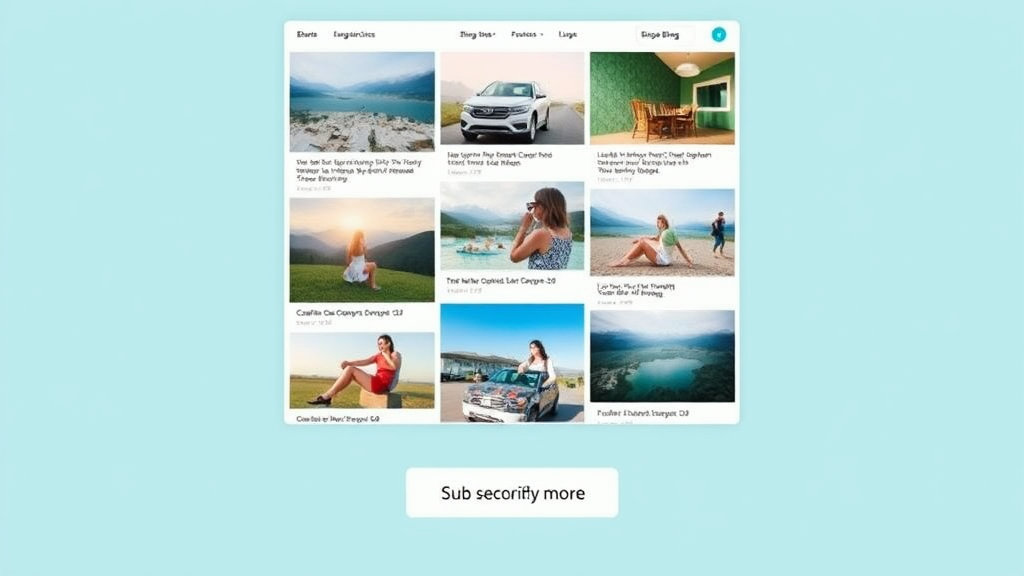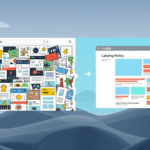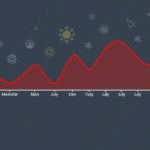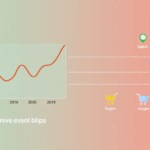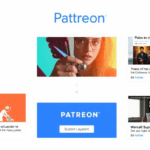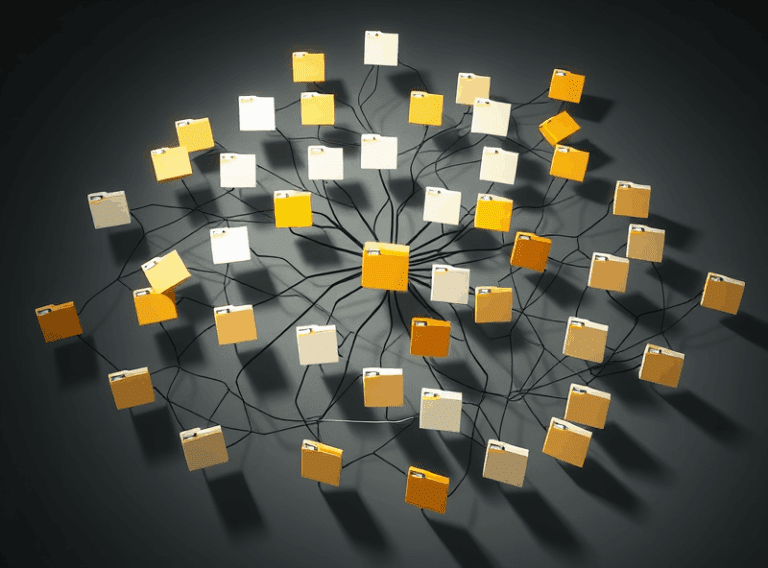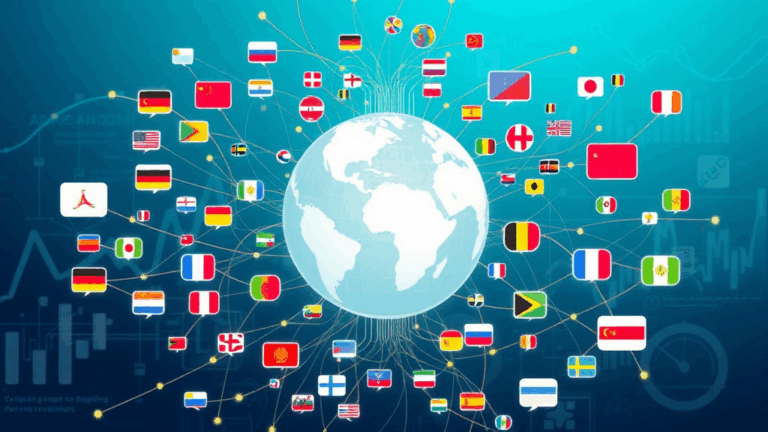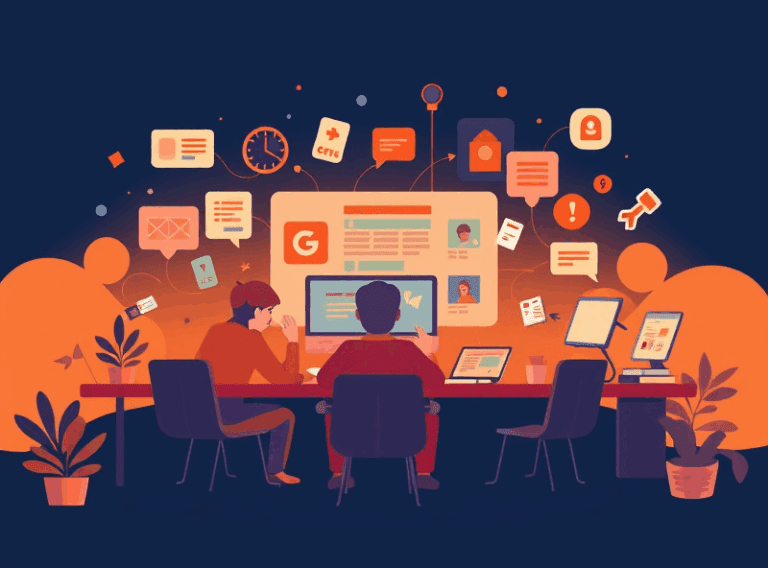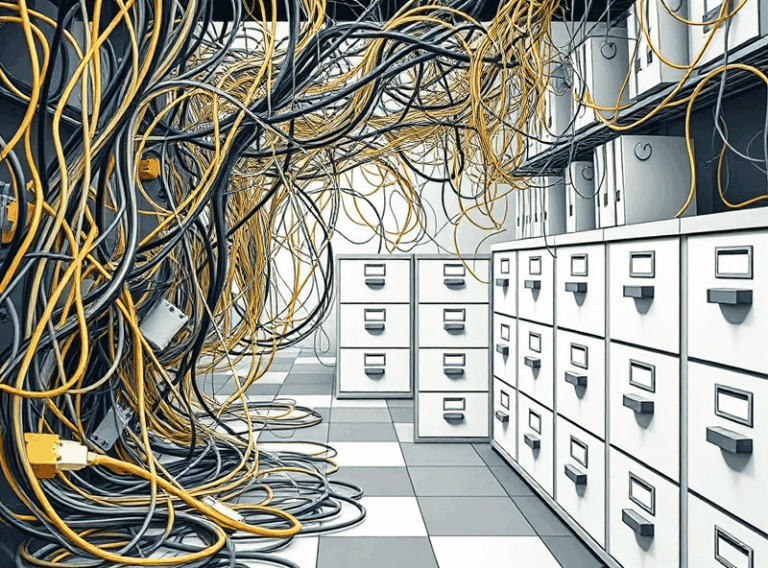Creating Blog Image Galleries That Actually Convert AdSense Views
AdSense’s Obsession with Above-the-Fold Visibility
If you’ve ever built a blog post stuffed with gorgeous image galleries, maybe you’ve run into this: RPM tanks. Not by a little — drops like a rock. At one point, I embedded a vertical slider of high-res travel shots just after the intro, and boom, page revenue cratered despite traffic being fine.
Turns out, lazy-loading your gallery up top — and pushing your first ad way below the fold — screws with how AdSense tracks viewability metrics. Google really likes at least one ad coming into the viewport early. If the first 800px are gallery carousels, popups, or worse, embedded TikToks, that first ad doesn’t even get the chance to register a viewable impression.
“Viewability is a currency. No viewable ad, no revenue, even if you had the click.”
In tests, I repositioned the same ad block just above the gallery and forced it inline instead of auto-format. RPM recovered to baseline levels pretty quickly. Page speed took a tiny hit, but for most users on fiber or decent LTE, the tradeoff was worth it.
How Gallery Plugins Interfere with Ad Scripts
The irony: most immersive gallery experiences are built using JavaScript that fights Google’s script loading behavior. Lightboxes, infinite scroll galleries, and particularly any React-heavy DOM injections will silently detonate AdSense’s auto-ads behavior. The scripts don’t error out — they just decide not to place any ad at all, with no feedback unless you’re nose-deep in DevTools.
- FooGallery clobbered in-view ad detection unless I delayed init.
- Envira lightbox modals created full-page overlays that intercepted clicks — cannibalizing ad interaction.
- Jetpack’s gallery grid output nuked all <ins> tags if lazy load was enabled, silently removing the ad elements entirely.
What actually fixed it for me:
I had to put the auto ads toggle off for affected posts and add manual ad units strategically around text that lives in between the gallery modules. Also had to run a mutation observer on certain JS libraries that wiped the DOM post-load. That’s how I found a janky transform call that took out the entire sidebar ad stack on mobile. Not documented anywhere, obviously.
Thoughts on Metadata and Image Licensing for AdSense-Friendly Content
Here’s a sneaky one: if you’re pulling stock photos and embedding metadata (especially IPTC fields like “Rights” or “Usage Restrictions”), some HTML-to-PDF converters used in email previews or cached previews from services like LinkedIn or Pinterest might strip your AdSense snippets as a risk-avoidance thing. I met this nightmare after embedding images from an Adobe Stock batch with all metadata intact. Sharing to social tanked my previews (no thumbnails), and Chrome’s Lighthouse kept flagging tag issues unrelated to the CSS.
After I started nuking metadata — or resaving images via TinyPNG or imageoptim, both of which dump metadata by default — the previews played nicer, and random AdSense errors vanished.
It’s not just privacy. Some metadata has licensing flags that overly defensive crawlers misinterpret as restricted content.
Layout Shift and Core Web Vitals in Image-Heavy Posts
Google doesn’t like layout shift. I mean, they really don’t like layout shift. If your blog gallery loads images without fixed aspect ratios, expect real grief. Even worse, if your image gallery injects new DOM nodes as it streams images, your CLS (Cumulative Layout Shift) score will tank hard. And yes, that directly affects AdSense money if your vitals drop below threshold. They don’t announce this — they just quietly drop your RPM.
One client’s photography site saw earnings cut in half overnight. Not because of traffic — just because their masonry grid started flowing via dynamic client-side layout after a plugin update. The plugin added a two-frame repaint on load, and CLS went from barely tolerable to full-on red.
Fixes that kinda worked:
- Preloading gallery thumbnails instead of full-size images
- Hardcoding width and height attributes (even dynamically)
- Using aspect-ratio containers (CSS-only fixes were surprisingly solid here)
- Delaying anything with requestAnimationFrame until scroll event triggered
Real kicker? When I removed one oversized hero image at the top of every post and used a hard-coded 3:2 aspect ratio, CLS dropped by half.
Does Image Licensing Affect AdSense Approval?
Yes, but not in the way people think. Google doesn’t run OCR on your images (yet), but they do look at the page structure and the source links if you get manually reviewed. They’ve flagged me before for embedding images directly from Pexels and leaving the URL as the CDN — it looked spammy in automated scans.
The trick here is to always self-host your key images. Even if you sourced them from a legit stock platform, download them locally, optimize, and serve from your domain or CDN. This removes a whole category of false positives where Google thinks you’re embedding user-generated content you don’t control.
I’ve gotten an AdSense warning for “scraped content” just because I had four free stock photos in a how-to post on top of a template that too many other sites were using.
Ad Placement Within Gallery Sections is a Minefield
I burned half a day trying to place an in-feed ad unit in the middle of a WordPress Gutenberg gallery. No amount of block spacing or shortcode trickery would stop the plugin from re-ordering the dom. It kept pushing <ins> elements into the footer hook — totally beyond my debugging scope until I noticed the IDs were all being re-indexed.
Eventually solved it by placing a custom HTML block in-between image blocks and manually hardcoding a responsive display ad inside. You lose some control — not AMP-compliant — but at least the ad showed up in the right spot and tracked properly.
That was also the first time I caught an AdSense logic issue: if an ad appears between two image blocks with no surrounding text, AdSense sometimes flags it for “low content visibility” and reduces impression priority. I fixed that by throwing in a one-line caption after the second image. Just enough text content to make it feel human.
CDN Caching Can Break Real-Time Ad Testing
If you’re testing ad position changes and your images are delivered over a CDN like Cloudflare or an S3-backed image proxy, watch out. Aggressive edge caching can serve stale ad layouts unless you’ve configured your page rules to bypass cache for critical ad scripts. I got duped by this during a manual ad experiment — everything looked fine in dev tools but wouldn’t persist for live visitors until I purged site-wide HTML caching.
There was a bizarre moment when Safari showed updated ads, but Chrome didn’t — turned out Chrome was pulling stale HTML from Cloudflare’s Florida edge node. I added a cache-buster parameter in the URL query string (?rev=3) and cleared localStorage manually, which finally cleared things, but it’s not ideal for a high-traffic environment.
If your monetization logic includes tweaking ad placements live or rotating units, make damn sure you’ve excluded script-based selectors from edge caching — even if that means injecting them post-load via JavaScript.
Fine-Tuning Image Compression Without Killing AdSense Profits
Last bit: don’t over-optimize your gallery images. Not just from a retina display perspective, but because overcompressed JPEGs and PNGs in tiled gallery formats have a psychological side effect — they look like spam. Thin image content screams low-effort scraper to both human reviewers and AdSense heuristics.
I once dropped 40 high-res art images into a grid and batch compressed them down to a quarter of their size. PageSpeed loved it. AdSense didn’t. Two days later, earnings dipped. Not a penalty per se, but ad fill rates changed. Once I re-uploaded medium-compressed files (maybe 60-something percent quality), the difference was visible — and profitable.
That’s when I realized: AdSense doesn’t see pixels, but it does see page engagement metrics affected by how those pixels look. Crappy images = less scroll = less ad viewability = less money. Easy trap to fall into if you’re chasing Lighthouse scores instead of real-world revenue metrics.