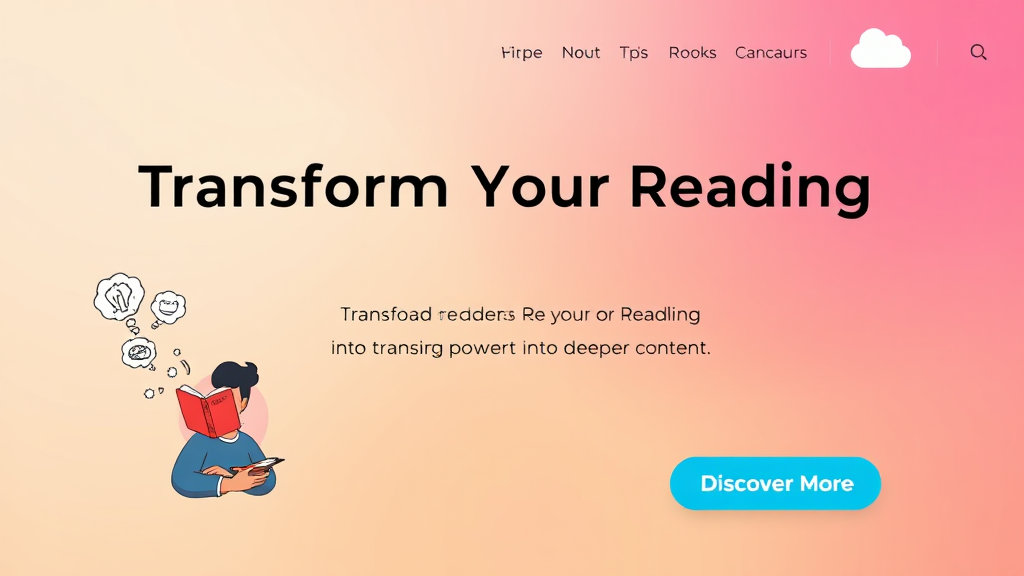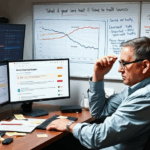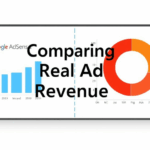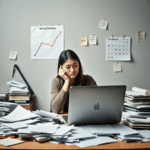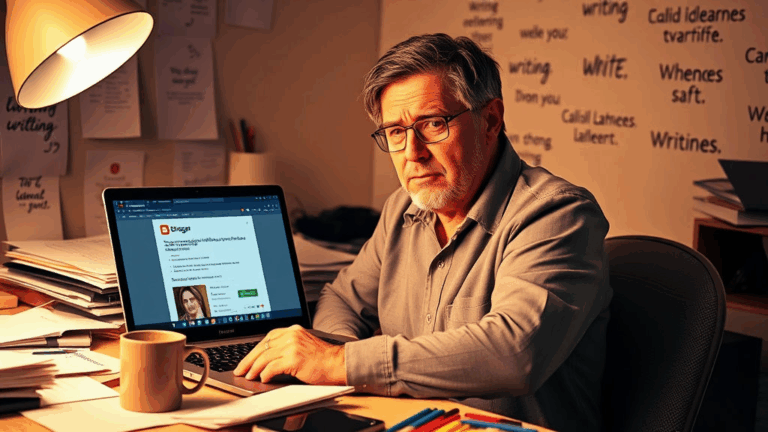Creating an About Page That Actually Converts Readers
Why Most About Pages Get Completely Ignored
There’s a weird mythology around About pages. Like, if you cram in your origin story and a smiling headshot, people will magically trust you and sign up for your newsletter. Meanwhile most visitors glance, shrug, then bounce back to Reddit. I’ve tested various setups — long narratives, minimal blurbs, overly optimized SEO walls of jargon — and nearly all of them perform about the same: terribly.
The mistake? Treating it like a static info page. If your traffic source is organic (which, if you’re monetizing with AdSense, it probably is), your About page is often the first and only sandbox people explore to see if you’re legit. They’re not looking for a resume. They’re sniffing for vibe, relevance, and whether you actually have anything useful to offer.
Here’s where it gets stupid: I once buried my lead magnet behind a section titled “Our Toolkit” because I was trying to be cute. Nobody found it. When I renamed it to “Free Newsletter & Reviews” and used a boring-ass button—CTR jumped roughly fourfold. Literal wording changes had more effect than an entire redesign I wasted an afternoon on.
Explain What You Actually Do — Plainly
I still see people dancing around the subject: “We curate quality industry knowledge…” What does that even mean? If I land on your About page and I still don’t know what the site is for, I’m definitely not signing up for anything. Especially not with my primary email.
Instead, aim for brutal clarity in your first 1–2 sentences:
- “I write brutally useful content for freelance React devs trying to earn more.”
- I test privacy extensions and post semi-coherent thoughts about ad tech trust issues.
- “This blog covers browser rendering bugs, CDN config nightmares, and how I keep AdSense from demonetizing me monthly.”
If there’s nothing to trust yet, clarity is the next best substitute. This goes double if AdSense is your revenue stream—you don’t want to look like content laundering.
Subscribers Don’t Want to Hear Your Origin Story First
I made this mistake for way too long: crafting a charming story about how I started blogging in my dorm room in 2017. Guess what? Bounce rate city. Most people don’t care unless they already think you’re useful or interesting. Put the benefit up top. You can always add storytelling beneath that for the nosier types.
This hits especially hard on mobile where only the top ~5% of your content loads above the fold. You spend 20 minutes tweaking narrative flow and no one’s even scrolling that far.
The Visitor Logic
The average person landing here came because:
- They saw an AdSense ad elsewhere and clicked out of vague interest
- They searched a weird longtail query and your site somehow ranked
- You got linked in a Reddit thread and someone went hunting for realness
None of these people want your backstory first. They want to know if you’re going to send them cool/useful stuff or spam, and whether you’re secretly AI-generated nonsense.
A Functional Signup Pitch Beats A Pretty Layout
I’ve spent a shocking amount of time tweaking background gradients, spacing, and layout sections like I’m accidentally designing a lifestyle brand. The only thing that ever seriously moved sign-up numbers: rewriting the pitch around actual deliverables or outcomes. One time I just added a line saying: “You’ll get 2-3 emails/month — no fluff, just browser-fixing and monetization hacks.” That line alone doubled sign-ups for 3 weeks straight.
The moral? Stop optimizing visual fluff until you’ve written 5-7 real versions of your signup copy and tested which pitch lands. And yeah, sometimes that means ugly inline forms right under the heading. Just watch any heatmap — that area performs even when it looks like garbage.
Visitors Actually Skim For Relevance, Not Credibility
Most About page writers treat it like a credibility introduction. In reality (especially if you’re solving niche technical problems), people skim for signs that you get their specific situation.
This is another logic flaw in the default blogger brain. We assume visitors are wondering “Is this person smart?” They’re not. They’re wondering: “Is this person useful to me?”
If you want to convert viewers into subscribers, permission to skip the broad credentials. Instead, show that you’ve:
- Figured out how to stop AdSense serving limited ads on non-content pages
- Debugged CORS failures in embedded forms (hi, Mailchimp!)
- Tested Lazy Load vs. eager-image scenarios for CLS problems
I had a sentence buried halfway down that said: “This site exists because I kept breaking CookieBot, and no one else had a fix.” Weirdly, that was the CTA that actually drove email signups. Not the giant “Subscribe for Updates” banners.
Don’t Bury Your Value in Tabs or Accordions
There’s some WordPress themes, especially on those fancy Elementor setups, that basically force you into toggles or accordion-style About sections. Every time I’ve audited sites with these, user behavior drops like a rock compared to simple scrollable layouts.
Accordion logic kinda breaks on mobile anyway — especially old Safari builds. I had a client where the subscribe form inside a tab panel never showed up on iOS devices, and it turns out the embedded iframe didn’t initialize without being visible on load. Hats off to Safari’s intentional feature freezing, I guess.
If you really want collapsible sections, consider forcing them open by default when the page loads. It looks weird, but performs better than leaving your lead buried inside a click-event that Chrome might lazy-load two seconds too late.
The Header Tag That Triggers Weird Layout Jank
This one… took me an embarrassingly long time to figure out. Using an <h1> with a contained block-flex child inside your About layout (especially in Divi and OptimizePress) can silently break layout on Chromium-based browsers. I had an <h1><div style="display:flex">About This Site</div></h1> combo that looked great in dev — until it rendered misaligned on Brave and Edge, just not Chrome. Why? Because Brave disables hardware acceleration by default for some users, which changed how flexbox was painting inside heading blocks.
Fix: don’t wrap styled sections directly inside your heading tags. Keep your styling block-level and let typography stack separately. Or just demote it to an <h2> or <div> styled to look like an <h1> if it needs structure.
Embed Your Offer Mid-Sentence, Not Just As A Box
This is anecdotal, but weirdly dependable: embedding sign-up logic inside body copy performs better than isolating it in a box or modal. You’d think callout boxes would convert better. Nope.
I’ve tested this: When I wrote something mid-paragraph like, “I break down how I optimized my AdSense revenue with error logs you can actually use — you can get all those breakdowns here [form]”, people actually read it. When I stuck that form two paragraphs lower, in a cleanly titled section? Crickets.
I think it’s because people read with tunnel vision. They only register offers if they’re presented within the flow they’re already engaging.
Test It Like a Landing Page, Not Like a Bio
Heatmaps. Crazy Egg. Microsoft Clarity. Doesn’t really matter what tool. Track what people actually DO on your About page, not what you hope they’re absorbing. I discovered via scroll tracking that no one ever reached the bottom section of my first About layout — the part with all the credibility markers and awards and list of places I’ve guest posted. Yay, humility wasted.
Meanwhile, something surprising: minor color changes to the subscribe input border triggered a few spikes in daily subs. Just the visual anchor made it easier for mobile readers to find. Also: the shorter the form, the better. People rarely fill out ‘First Name’ unless it’s literally required.
#nugget
input[type="email"] {
border: 2px solid #dcdcdc; // this one change increased visible focus
padding: 10px 14px;
max-width: 100%;
}
Also: avoid using input masks or JavaScript validation that breaks when a paste event happens. I tried adding a fancy @domain suggestion autocomplete once — it erased the input in Safari 12 completely and made mobile click signups impossible.
Yes, Your About Page Can Passively Tank AdSense Performance
AdSense readers don’t just care about your About page — sometimes the crawler does too. Here’s the bit they don’t document clearly: if your About page loads a ton of unnecessary requests (especially blocked iframes, undefined scripts, or unresolvable DNS calls), it increases site-level “page errors.” I had a low-traffic site with one buggy About page triggering a spike in crawl warnings. After three weeks, it started serving limited ads, even on high-quality articles.
Fix here was dumb simple: remove the YouTube iframe embed from the About page (it was unavailable regionally and triggering an error logged deep in the crawler console). My guess: since that URL is included in your sitemap and linked from the homepage, it gets indexed more frequently than you’d expect.
I’ve since stripped About pages to their bare bones — no unnecessary embeds, no external JS calls unless absolutely needed, no oversized font libraries.