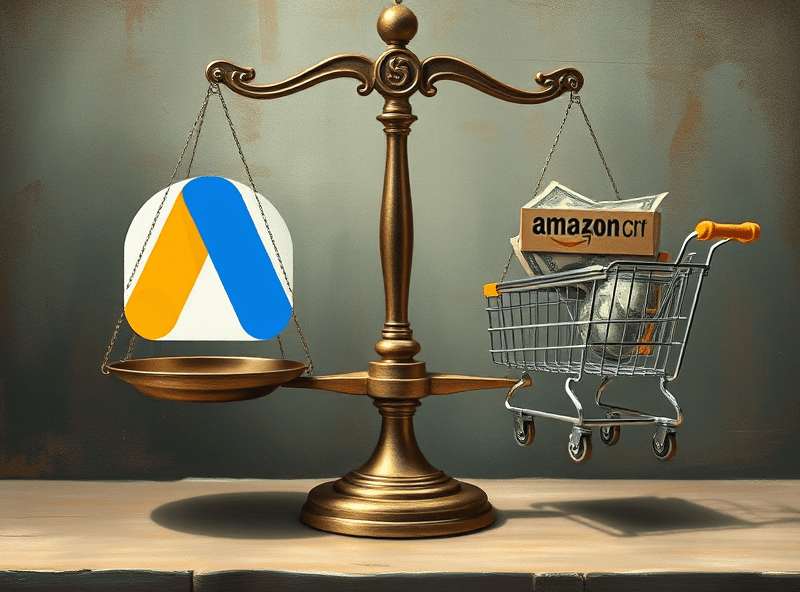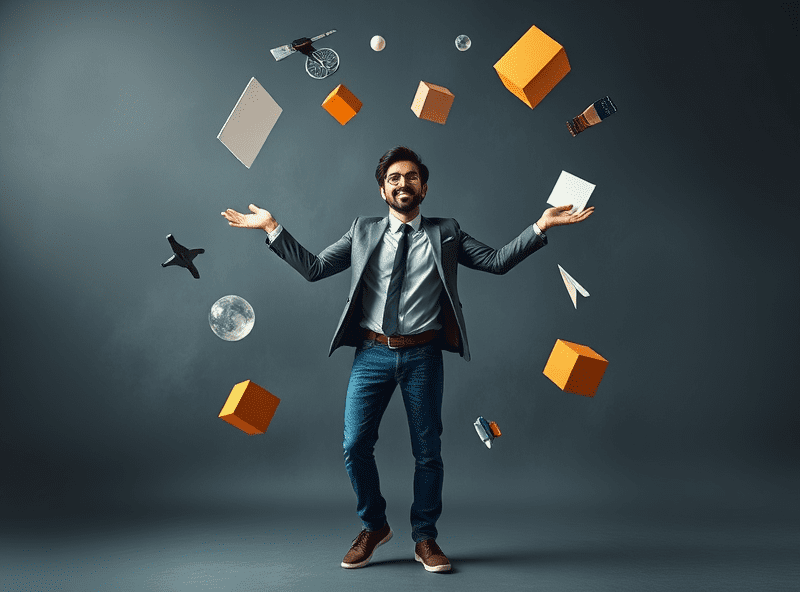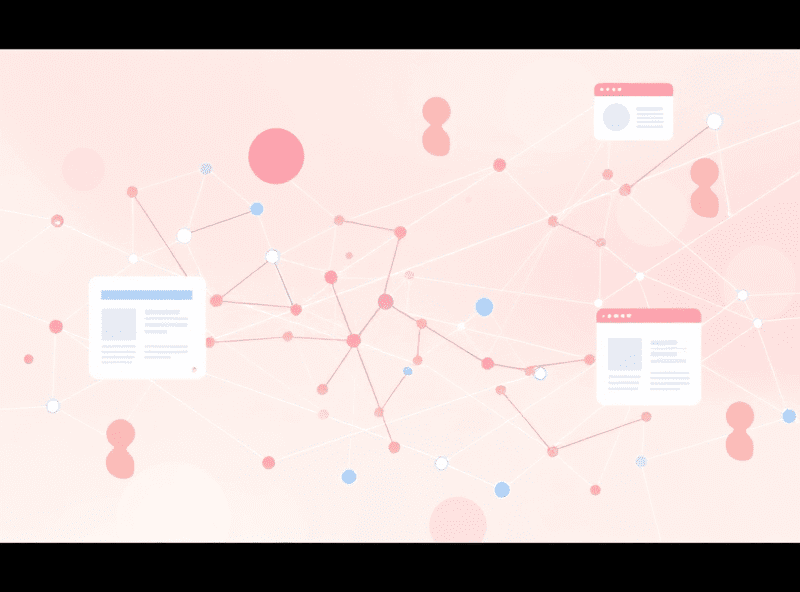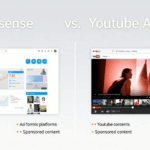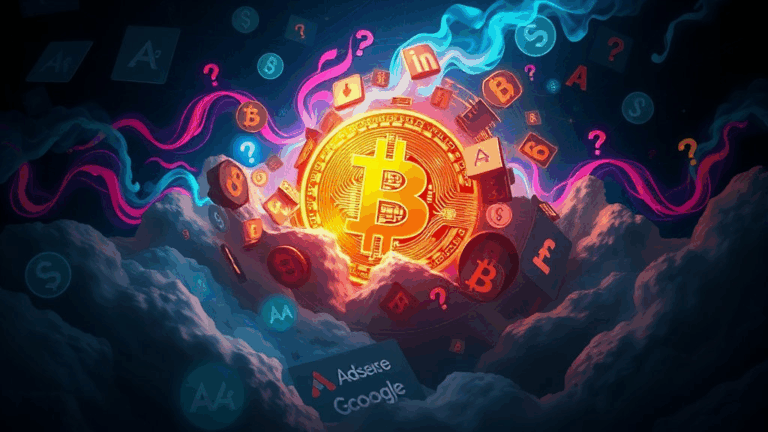Comparing AdSense to Amazon Associates for Web Revenue
Revenue Models: Clicks vs Conversions
Let’s start with the obvious structural difference. AdSense pays per click (CPC), and sometimes per thousand views (CPM). Amazon Associates only pays when someone actually buys a product you linked. So impressions and clicks on an Amazon link mean literally nothing unless someone pulls out their card. This sets the tone for how you build content around either platform — with AdSense, you care about layout and scroll behavior; with Associates, it’s all about buyer intent and funnel positioning.
I had an old anime site (don’t judge) where I tried embedding both ads. AdSense slots on the sidebar earned a tiny but steady trickle — like a few bucks a week. But a single manga box set link from Amazon beat AdSense’s weekly revenue the day someone bought it. That’s when I truly got how lopsided the revenue swings can be on performance-based affiliate programs.
Cookie Durations and Attribution Decay
Amazon’s cookie window is pathetically tiny — 24 hours in most cases, and that’s if the user doesn’t already have another Amazon affiliate cookie on their browser. So when someone clicks your link, you’ve basically got a one-day shot — if they wander away and return tomorrow through some other referrer, you’re out. There’s a 90-day bounty exception for some items added to cart, but that only applies in specific scenarios and isn’t obvious from their dashboard.
AdSense completely bypasses this issue by operating on the display network — your ad earns based on interaction right now, not future user decisions. You’re not reliant on user behavior beyond immediate session activity.
Also worth calling out: if someone clicks on an Amazon link from your newsletter, doesn’t buy, then later googles the product and buys — no commission. I’ve seen real user session replays that confirmed exactly this. AdSense has its headaches, but this one is particularly annoying to debug or explain to clients.
Dashboard Data Lag and Reporting Weirdness
The AdSense dashboard’s data can be dirty, very delayed, and sometimes just doesn’t add up. But Amazon Associates is another level of opaque. You think you’re getting clicks, but then realize you’re looking at the wrong locale store (Amazon.com vs .ca, for example), and none of the traffic counts. They won’t auto-forward visitors to their correct region store either — you need to manually implement a GeoIP-aware redirect or use something like OneLink.
Real moment: I once had 200+ outbound clicks on a product from my blog but zero recorded conversions. After digging, I found out my European users were getting redirected to their local Amazon domains, and I didn’t have those affiliate stores configured. So I was basically sending Amazon free traffic with zero payout.
Content Strategy Differences (and How SEO Feeds Them)
Amazon links thrive when tied to intent-driven content: reviews, comparisons, and how-tos. You want someone to think “hmm, I could use that” and click to buy. AdSense can ride just about any traffic — meme pages, long-form tutorials, or even lightly visited tools. So for AdSense, the play is often about scale, display density, and squeezing dwell time.
Here’s what’s actually worked for me:
- Listicles for Amazon (“Top 5 Webcam Lights That Don’t Suck”)
- Tool pages with embedded calculators for AdSense
- Amazon links in email newsletters rarely convert (people are mobile and often don’t buy immediately)
- AdSense performs badly on bounce-prone pages unless lazy loading is tuned just right
- Product comparison charts (Amazon) out-earn review posts over time
The trick is knowing that bounce isn’t always the enemy for Amazon — if someone leaves your site and just buys, you still win. But with AdSense, every second counts before the next click or scroll triggers.
Ad Blockers Handle Them Differently
AdSense elements are usually labeled and blocked — divs with class=”adsbygoogle” or scripts from known Google domains. Amazon links, however, often slide under the radar since they’re just anchor tags. This means affiliate links often survive where ads don’t. That’s useful if your readers sit on tech-savvy forums or Reddit-powered browsers that default to uBlock Origin or Pi-hole setups.
I did a quick audit once by simulating a user session through Proxyman while toggling various blockers. AdSense ads were nuked at load time, while my Amazon links rendered cleanly. The caveat: some extensions like Privacy Badger started flagging my cloaked affiliate redirect scripts as trackers over time, causing random redirects to fail silently.
Mobile Behavior Can Flip Results
Amazon apps intercept affiliate clicks weirdly. If someone taps your link and gets bounced into the Amazon app, some referral parameters are lost. In the past, this was a full drop of tracking. Now, Amazon does a better job of holding referral data via a thin redirect layer on mobile Safari — but it’s fragile. Chrome on Android handles it slightly better, but even there, it depends on whether users have “open links in apps” toggled — which you can’t control.
I once tried to trace a Kindle sale from an iPhone 13 Pro test device — affiliate link opened in Safari, bounced to Amazon app, and was gone from my tracking logs. 36 hours later, I saw the sale, but it showed as “direct” and unassigned. This might’ve been a fluke or a delay, but trying to reproduce it gave inconsistent results.
Platform Support and Platform Rage
You ever try to contact AdSense support as a small publisher? You get templated replies or nothing at all unless you have traffic volume that makes it worth their time. Amazon is marginally better — their affiliate support at least replies within a day or two, but they still won’t give you much actual info. Just vague lines like “we are unable to provide detailed attribution models at this time.”
One chat session ended with: “We cannot guarantee affiliate link tracking works with all devices or browser configurations.” Cool.
This is the biggest frustration when you’re trying to debug links for clients — neither side gives you raw logs or proper UTM traces. You’re relying on high-level dashboards, which are delayed, aggregated, and almost useless for actual forensics.
Platform Quirks that Cost Real Money
Amazon will strip your affiliate ID if you use multiple redirects or cloaking scripts without proper headers. Cloudflare Workers can sometimes over-sanitize outbound URLs, dropping query strings. I found this out the expensive way.
// Cloudflare Worker snippet that broke my affiliate links
addEventListener('fetch', event => {
event.respondWith(handleRequest(event.request))
})
async function handleRequest(request) {
const url = new URL(request.url)
url.search = '' // Accidentally stripped all parameters
return fetch(url.toString())
}
One fix was adding a whitelist of parameters to persist, but even then Amazon introduced some tracking IDs dynamically that I wasn’t persisting — those dropped, too. AdSense doesn’t suffer from this because it’s all inline scripts and caches you’re not touching directly.
Tax Form Chaos and Threshold Surprises
Both Amazon Associates and AdSense care a lot about your tax status — but in weirdly different ways. Amazon will send disbursements sooner but only after you verify your U.S. tax form (even if you’re not a U.S. publisher). I’ve had creators rejected from the Associates Program just for writing “N/A” in the wrong box on a W-8BEN.
AdSense makes you fill out the same form, but they typically won’t hold your funds unless there’s a major error. The sneaky bit with Amazon is they’ll let people accrue commissions for months, and then turf the account if the tax review fails… retroactively killing earnings. Real person I know lost over a hundred bucks that way. Poof. Not recoverable.
Payout Timing and Forecastability
AdSense is reasonably predictable if you monitor fills and CPC fluctuations — you can build a sane revenue forecast off historical data. Amazon is glorious chaos. You can have a 10x revenue day, then nothing for two weeks. You’ll also never know which product triggered conversions unless it’s in your top 10 items. The “Other Items” category is a black box — some items are intentionally anonymized for privacy reasons.
A useful hack I found was cross-referencing product ASINs on Amazon with my own link campaigns in table format spreadsheets. It won’t give you attribution, but you can match indices and make educated guesses based on timing. Messy, but helpful if you’ve got multiple link placements running wild in the same niche.
Just don’t expect a neat dashboard anytime soon. You’ll be working off CSVs and browser inspect consoles more than you’d think reasonable in 2024.