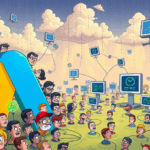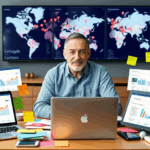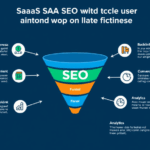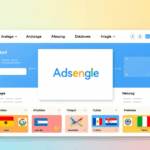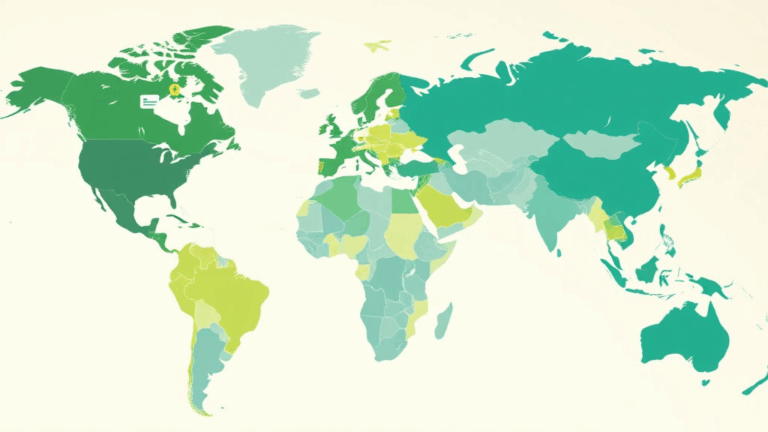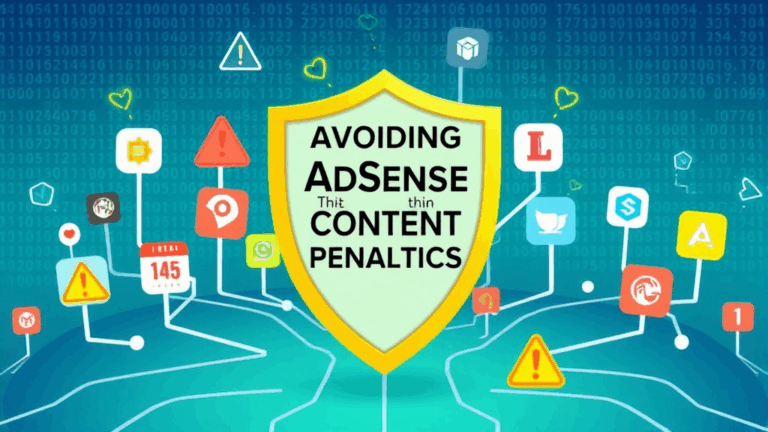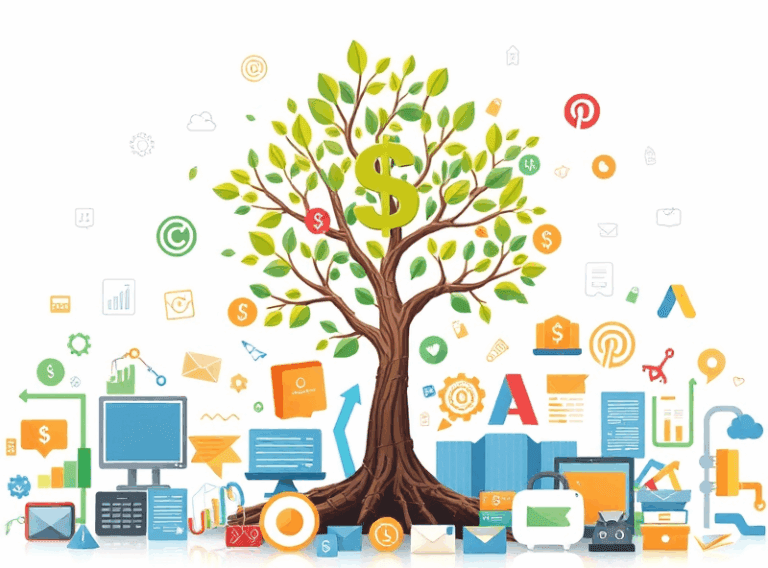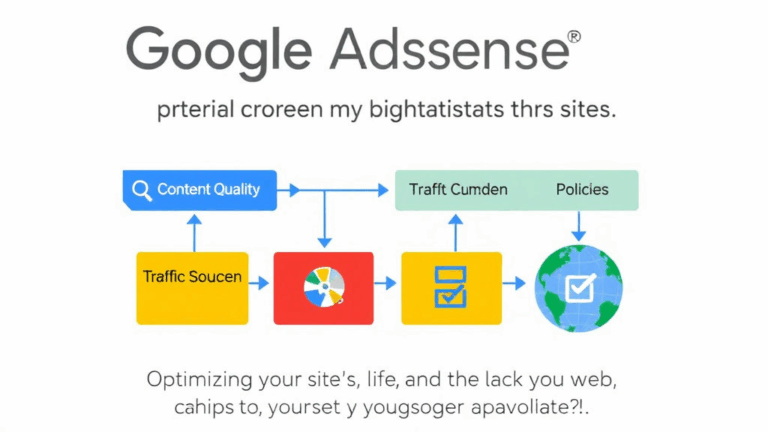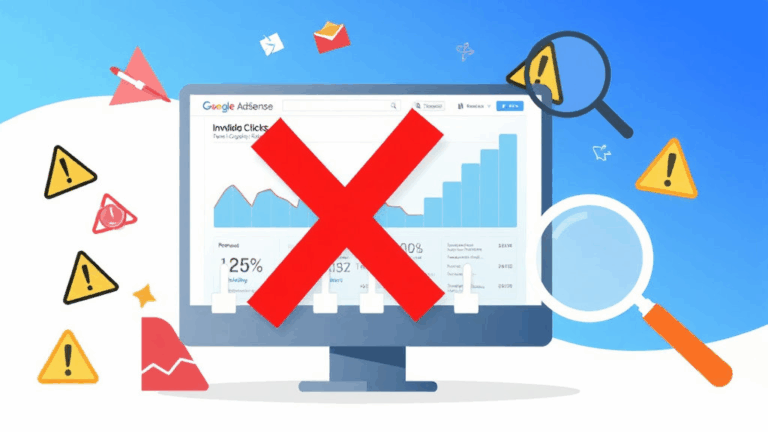Combining AdSense with SaaS Revenue Without Losing Your Sanity
AdSense Conflicts With Authenticated Experiences
First thing I didn’t fully appreciate until it bit me: if your SaaS requires authenticated access for most or all of the app, you’ve already limited what AdSense can do. AdSense doesn’t index behind login walls. It can’t meaningfully crawl most dashboard pages. You throw ads in there, and you’re basically guessing — they’ll rely on page-level heuristics or throw junk filler ads completely unrelated to your product (“Buy real estate in Delaware?” Uh, thanks?).
What finally made me realize this wasn’t just a one-off? I built a thin-layer app on top of a private GPT-based report generator and hid all the content behind auth. When I tested a publicly-viewable pricing page with a simple banner ad, fill rate was reasonable. But once I added a component on the dashboard to show some AdSense units to logged-in free-tier users — boom, garbage fill, weirdly low CPM, and even worse, layout shift warnings in Lighthouse like the system got indigestion.
“Googlebot could not index this page due to login restriction” — buried in the Search Console logs. Yep. My bad.
Ad Placement Logic Fails on Reactive SaaS Layouts
If your service uses React (or Svelte, Vue, whatever), and you deploy highly dynamic dashboards — be careful about when ads load.
You can’t just drop the AdSense script in your main layout and assume it’ll behave. I found out the hard way with a React SaaS that had client-side routing and deep component nesting. The issue? Since AdSense isn’t JavaScript-reactive, it often fails to reinitialize on SPA transitions. You move to a new route? The div is there, but the ad iframe never loads because the script doesn’t get reinvoked.
After digging, turns out Google wants you to use adsbygoogle.push({}) manually when the DOM changes. But let me tell you, re-pushing that in useEffect hooks doesn’t fully fix render jank if your component tree updates without a full reflow. Worse, on some mobile views, the ad container loads visibly—but then collapses when nothing shows, blowing up layout.
We got around it eventually by wrapping our ad units in lazy mounts and using IntersectionObserver to only call push when in the viewport. I felt like I was hacking the browser.
SaaS Upgrade Pages Make Terrible Ad Surfaces
This seems obvious in hindsight but apparently not to me at the time: Do NOT drop AdSense on your upgrade/pricing pages. I thought maybe it could be a soft play — capture folks leaving without converting. Nope. Garbage idea.
First, AdSense scans your pricing page text. Which means if you write “Pro — $39/month – Unlimited usage” and “Free – Limited Access,” you’re feeding Google just enough to serve comparison ads for competitors. I had one month where I noticed a sharp dip in trial conversions and only realized two weeks later that the ad unit beside the pricing table was showing links to similar tools — sometimes with cheaper rates. Swell.
I actually screenshot one that said “Don’t pay $39, try us free today!” — above my own ‘pay $39’ button.
When AdSense Breaks Your CSP Headers
This one annoyed me for weeks. If your SaaS has even a semi-strict Content Security Policy, you’ve probably seen those ominous console warnings the second you load in AdSense. Now it’s not just visual clutter — AdSense injects inline scripts (yes, even the auto ads do this) and loads a wide family of domains like pagead2.googlesyndication.com, googleads.g.doubleclick.net, and about half a dozen ad HTML sandboxes.
I wasted hours tweaking my script-src and child-src directives and testing them in Firefox dev tools. Here’s the catch: even if you get it ‘working’ in Chrome, some CSP policies fail silently in Safari. Ads don’t show. No errors in console. Just… nothing happens. Great.
What finally worked for me was giving up and using a nonce-based model (fine, Google, you win). There’s a semi-official CSP whitelist here, but it’s outdated and missing domains. I had to add manually after Chrome started blocking AI-video preview ads.
Auto Ads and Free-Tier Chaos
If you think Auto Ads will “just work,” let me introduce you to the weirdest ad placement I’ve seen in my life: a floating footer ad that nudged my onboarding CTA half off-screen.
On my free-tier SaaS accounts, I originally let Google Auto Ads optimize placement to monetize non-paying users. Cool in theory. In practice, mobile users would get bottom-anchored native-style unit overlays that bulldozed critical buttons. My cancel subscription button was hidden behind it for a week. Guess how many users unsubscribed in that window? None. I wish that were comforting.
Worse — if the page scroll height was low and the ad rendered early, it would randomly dismiss the subsequent JS animations from firing. Literally had a tour flow that just skipped because the init function was tied to DOMContentLoaded + window height checks. A single ad div threw the whole thing off.
AdSense Page-Level Metrics Don’t Match SaaS Behavior
This tripped me out for a while. The AdSense dashboard reports bounce rate, engagement, session depth — but none of that cleanly maps when users sit logged in on the same route with AJAX activity. You might have a user actively manipulating your dashboard for half an hour and Google reports one-page session, low engagement, zero interaction.
This skews your performance scores and punishes you in the AdSense RPM estimate, even when you’re delivering good content dynamically. It’s deeply tied to how their system reads pageview() events — and if you don’t manually fire them with route transitions, AdSense assumes nothing changed.
Quick fix that helped:
window.dataLayer.push({
'event': 'pageview',
'page_path': window.location.pathname
});Note: this only worked semi-reliably via Google Tag Manager. When I tried to push this in raw JS outside of GTM, some SPA transitions still didn’t register consistently. Something, somewhere throttles repeat hits.
Undocumented Revenue Turndown on Hybrid Pages
This is the one that drove me slightly nuts. I had a pricing page that doubled as a blog explainer — solid content, longform, SEO-optimized. Ads were doing okay. But I noticed that once I added a dynamic pricing widget (React component), clickthrough on ads dropped, then revenue cratered. Not dropped — cratered.
No layout shifts. No errors reported. Everything passed in PageSpeed. Eventually found a thread on Reddit that pointed me at a bitter truth: Google deprioritizes ad fill on hybrid content + e-commerce pages. Something about ‘mixed intent’ triggering their default low-quality score weighting. No way to confirm officially, but after I split the content into a standalone blog post and kept the pricing widget on its own route? RPM rebounded in under a week.
“Your page mixes transactional with informational content — ads may underperform.” — no log file ever said that, but someone at Google probably mumbled it into a burrito once.
Ways I Actually Got AdSense + SaaS to Play Nice
Not all doom. After too many weekends ruined by script bugs and non-loading units, here’s what finally clicked:
- Keep ad units restricted to non-auth pages — think blog, help center, public changelog, maybe free trial landing zones.
- Use
data-ad-layout="in-article"sparingly on content-rich pages; they auto-adapt way better than display blocks. - Set up GTM-based route change triggers to simulate pageviews in SPAs — even if you’re not using Analytics.
- Throttle unit loads on mobile to max 2 visible ads or you will nuke your UX metrics.
- Load ads via lazy hydration — literally doing an
import('adsense-startup.js')call after viewport confirm. - A/B test ad-free jurisdictions (fun fact: French users earned about half per unit for me — thanks GDPR?)
- Monitor Search Console logs, not just AdSense — crawler errors affect fill rate more than you’d think.