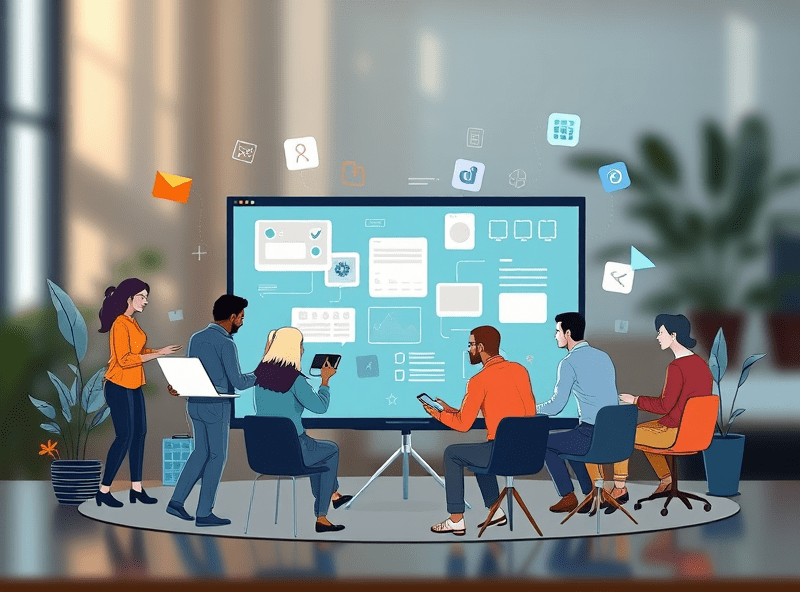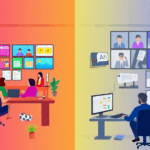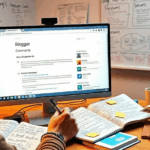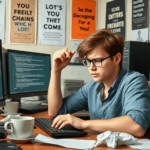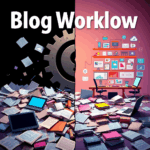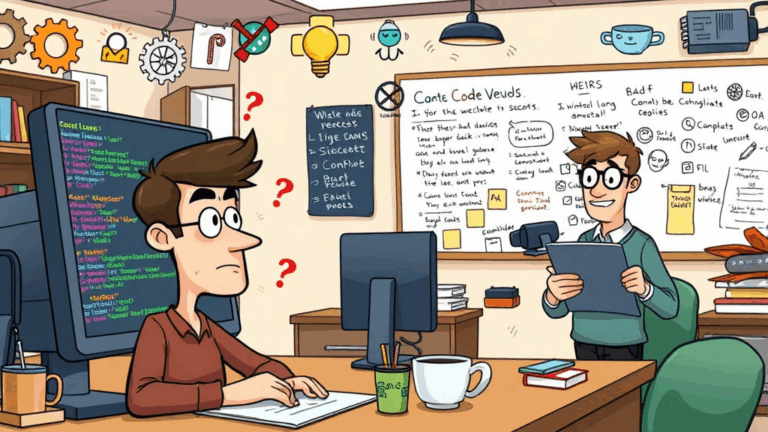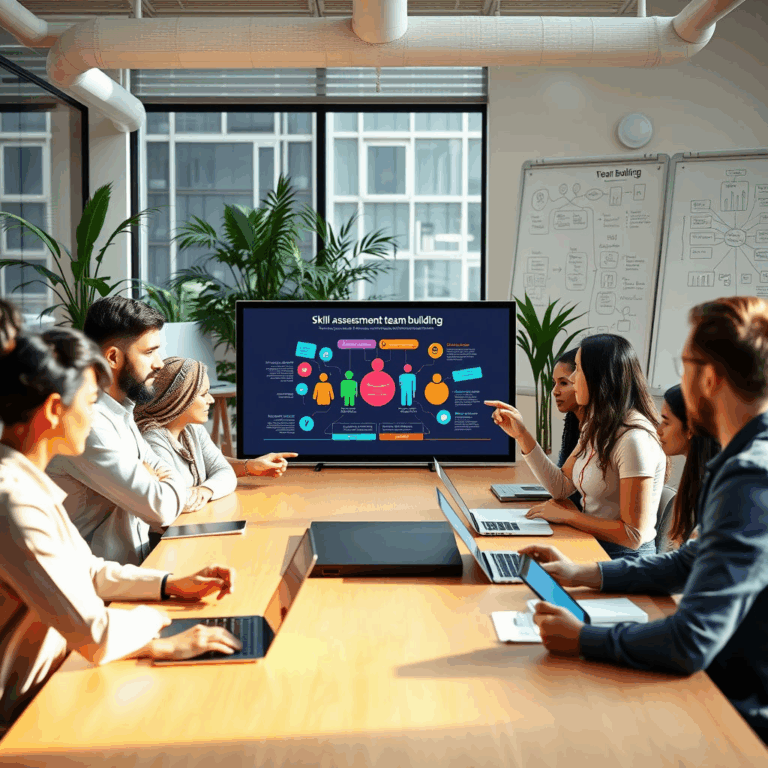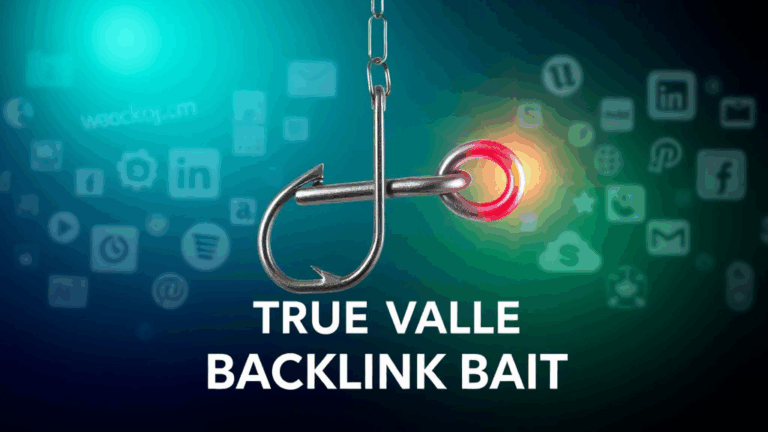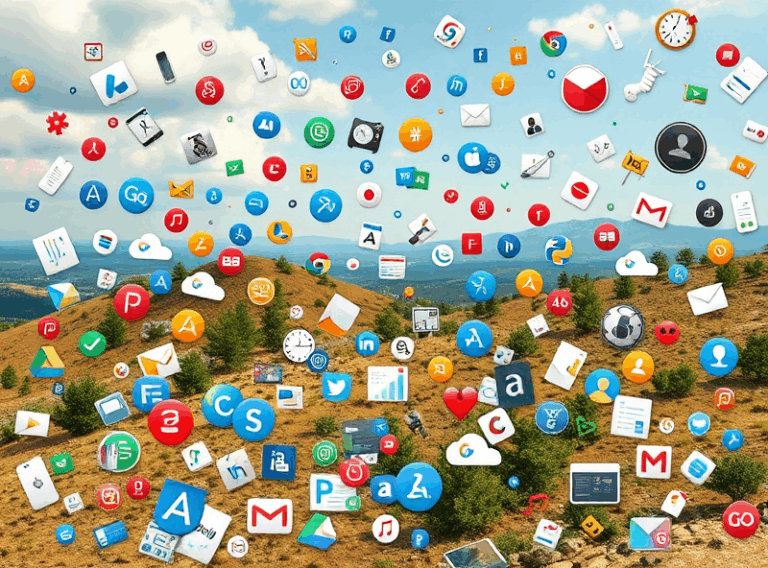Collaboration-First Canva Alternatives That Don’t Suck
Figma: More Than Just a UX Tool
Yeah, I know, everyone rolls their eyes when non-designers say they’re using Figma for pitch decks and carousels, but hear me out: real-time collaboration in Figma is just… better. I’ve watched three people nudge the same asset around at once without stuff breaking. No version history confusion, no weird overwritten saves. Just click the link and you’re designing in the same space. Which, by the way, is something Canva still hasn’t nailed. Their comment threads don’t center on the asset you’re discussing, and that makes async editing really bad.
There’s an annoying little quirk though: Figma’s export compression wrecks your PNG quality unless you manually tweak the export via SVG or high-res PDF. Also, unless you fork a file, you’re always working in the master, which is a daily danger zone if you’re coordinating with people who don’t understand the difference between frames and pages. So yeah, backup is still very much a thing.
Penpot: Actually Open Source, Surprisingly Usable
I wandered into Penpot when a client refused to adopt yet another proprietary SaaS after a nasty Figma-to-Adobe post-acquisition freak-out. The stuff works. Like, surprisingly well. It’s browser-based, fast enough (Firefox behaves a little laggy), and you can self-host the whole thing if you’re into that.
But what makes Penpot shine in collaborative teams is that it doesn’t try to combine presentation layout tools with creative editing. It stays focused. No AI backgrounds or stock photos baked in, fine—what you do get is proper shared libraries, role-based team access (without hopping through Google oauth), and activity tracking per element.
Undocumented edge note: presentation mode in Penpot breaks on Safari when you include embedded videos. Just crashes the tab. No resolution yet, but switching to Chrome fixes it. Learned that 20 minutes before a client walkthrough. Delightful.
Pitch: Decks That Care About Comments
If you’re still sending around PowerPoints with tracked changes—or worse, PDFs with yellow highlights—you deserve better. Pitch nails the one thing Canva seems allergic to: comments that make sense contextually. Want to leave a note on a sentence? Cool. Want to tag your PM and say “update this KPI”? Done. And unlike Canva, where comments are like floaty ghosts that don’t always anchor right, Pitch locks them to elements.
It also kills on templates. Not because they’re pretty (they are), but because teams can lock specific slide components: logos, disclaimers, legalese. So when the intern duplicates a deck and thinks they’re reinventing narrative structure, your branding is still intact.
Real moment: During a campaign meeting, someone edited the live deck mid-sprint, and we all watched the underline on a new slide pulse in Pitch’s multiplayer mode. It was so chaotic—and weirdly useful—I started using it as a team-writing tool after that.
Visme: Stubborn but Reliable for Org-Wide Usage
Visme’s interface is the UI equivalent of a kitchen drawer full of extra remote controls. Everything works, but nothing is where you expect it. Once you tame that? It turns into an enterprise-grade platform with surprisingly tight collaboration features baked in—not bolted on like Canva’s team upgrades.
- User roles separate creation, view-only, and approvals for asset safety
- Projects can have shared folders and permissioned slides
- You can leave revision-specific comments (not just generic sticky notes)
- Built-in analytics on published decks is useful for sales tracking
- Versioning is visible and rollbacks are possible, though deep in menus
Fun story: They don’t mention this anywhere unless you dig into the changelog—but shared projects become inaccessible if two different org accounts try to collaborate without mutual org-level permissions. You get a silent fail. Not a graceful error, not a warning. Just… nothing. Took me a full day and three support chats to realize we had to merge groups.
Marq (formerly Lucidpress): Great for Brand Control
Not gonna lie, the rebrand to Marq confused most of my agency team. We still call it Lucidpress internally. Naming rant aside, this one’s a sleeper hit for decentralized content ops—brands with multiple field marketing teams, franchises, or regional designers. Canva might win on template beauty, but Marq wins hard on locked-down design systems.
You can set text styles, padding rules, image containers, and even define which users may swap photos vs. resizing layouts. At the Fortune 500 scale, this avoids the classic “sales guy uploads a pixelated logo onto a $10M campaign” disaster. Also? Real-time collaboration isn’t flashy but stable. I’ve had up to 12 editors before it started to lag, and even then it held sync like a champ.
Small gripe: Marq’s real-time commenting UI hides threads after a file reopen unless you specifically filter by activity. Makes it looks like nobody’s left feedback when in fact, there’s a huge pile of notes. Not critical, just annoying.
RelayThat: Not a Canva Replacement, But Does One Thing Right
RelayThat doesn’t play in the full design space, but it’s great at one thing: consistency across a docker fleet of banners, thumbnails, and social crops. You bulk-upload your brand kit, pick a layout, and it clones that styling across dozens of dimensional templates. I used this when I had to generate 40+ localized Google ad banners where changing one label shouldn’t destroy the entire visual flow.
It’s not collaborative in a “two people co-editing” sense, but it shares workspaces properly and has a pretty decent upload/share/access workflow. It sneaks onto this list because Canva’s Magic Resize… isn’t magic. Half the time it chops key elements or doesn’t respect bleed zones. RelayThat just cranks it out predictably—probably using some good old-fashioned math instead of glowing generative unicorns.
Weird behavior I ran into: uploading RGB logo files often mangled colors unless you manually toggled “Auto Color Adjust” off. It resets on each login, by the way. So that’s fun.
Undraw + Figma: DIY Canva for Tech Teams
For those of us in developerland building pitch decks, blog graphics, or onboarding flows that actually say something technical, we often end up hacking Canva into a Frankenstein mess just to get a dark-mode halfway-decent illustration. I gave up. Then I started dropping undraw.co SVGs into Figma, adding text layers, exporting components, and rebuilding the whole campaign flow from a component system. Guess what? It’s actually scalable. You make a Figma library with logos, modules, and backgrounds, give editors Contribute rights—not Edit—and you don’t worry that someone’s going to toss a drop shadow behind every button.
It’ll never be as “just click and post” as Canva, but you trade polish-for-speed with utter control. Design consistency ends up better. Collaboration friction is higher—but debug-able. And yeah, I spend way more time than I should setting auto layout containers for reusable card styles, but at least there’s no surprise font downsampling when exporting PDFs.
Bug-by-Bug: Collaborative Failures I Ran Into on Canva
Partial Load Bugs When Switching Between Teams
Sometimes when you switch organizations in Canva, it partially loads team assets. The left panel might show the new team’s brand kit, but the canvas still links to the old team’s elements. It’s like ghost RAM for creatives. F5 doesn’t fix it. You have to hard reload with Shift+Cmd+R or clear app cache. Spend half an hour syncing a draft with a client while referencing the wrong fonts? Been there.
Team Permissions Are Granular Only in Theory
You can technically differentiate between Designers and Viewers on Canva, but guess what? If you duplicate a shared asset, it pulls in permissions inconsistently. Especially within Brand Kits. We accidentally gave a freelancer access to master logos for 20 clients when they duplicated a single onboarding doc. No alert. Just… it happened.
Live Comments Don’t Anchor Consistently
This one changes behavior depending on browser sizing. Leave a comment on a mobile-cropped layout? Then revisit from a 21:9 ultra-wide? The anchor might now hover over something else entirely. Great way to make feedback worse, not better.
And before you suggest it, yes we reported all of these via the official channels. Got one auto-invite to a survey about our collaboration experience, which ironically had a broken dropdown in Safari.
What Actually Matters When Teams Share Visual Work
Everyone thinks they want Canva because it’s pretty and easy to use. But collaboration isn’t about simplicity—it’s about clarity and context. If someone can’t see what changed, when it changed, or who changed it, you just have chaos that looks cute. The number of times I’ve opened a final PDF export and realized it included an outdated chart because someone copy-pasted the wrong version of a slide from a previous doc? That’s what makes people lose trust.
That’s why the combo of locked elements, version history, and time-stamped comments actually beats generative bells and whistles. Canva’s still fine—for individual output. But for team collaboration? There are better options that don’t pretend to be Photoshop AND Google Slides AND Trello all at once.