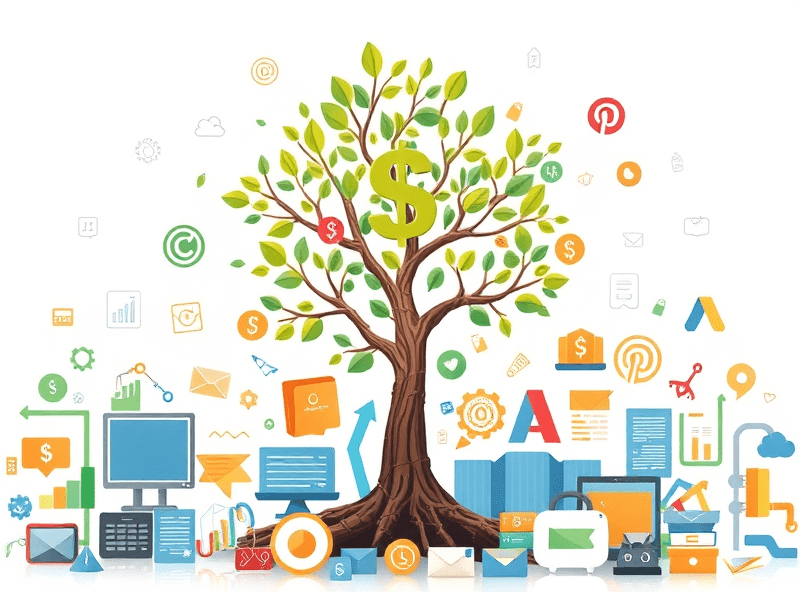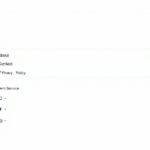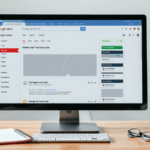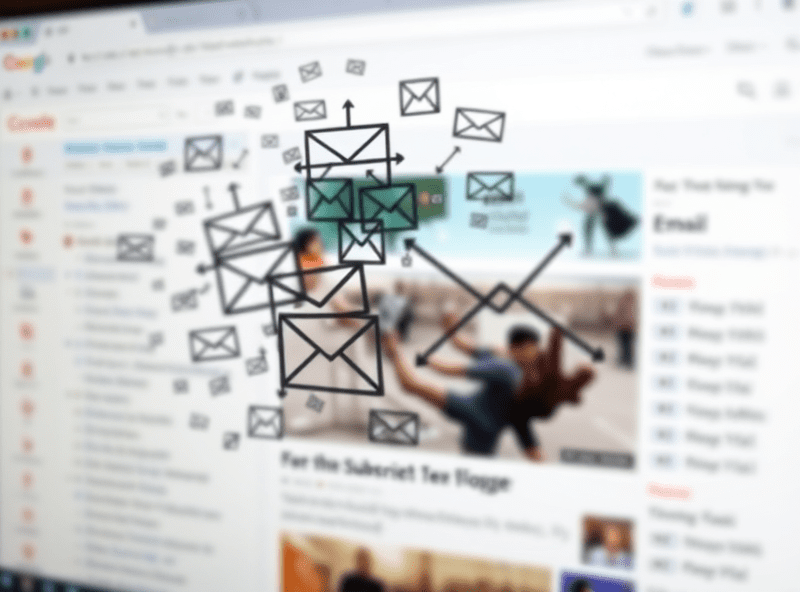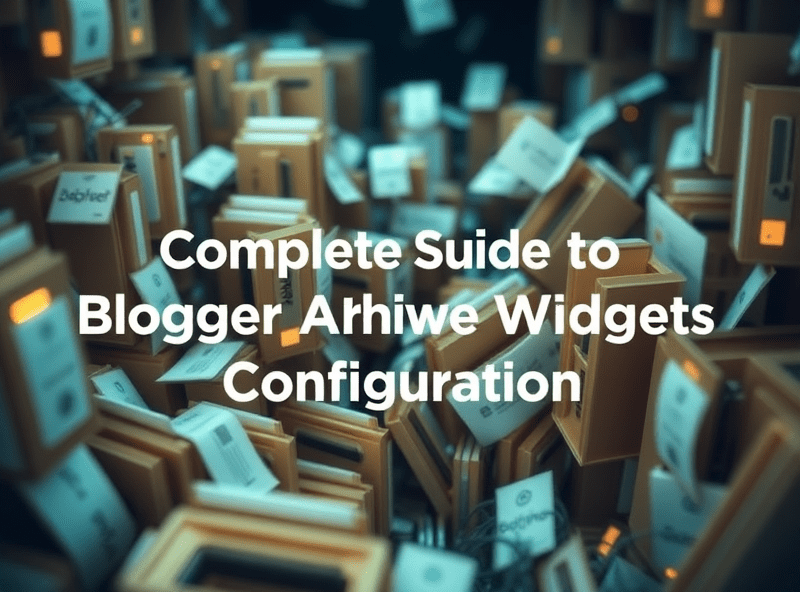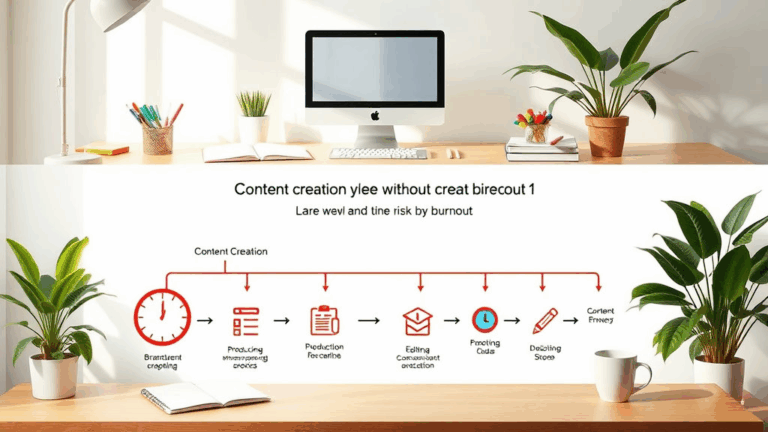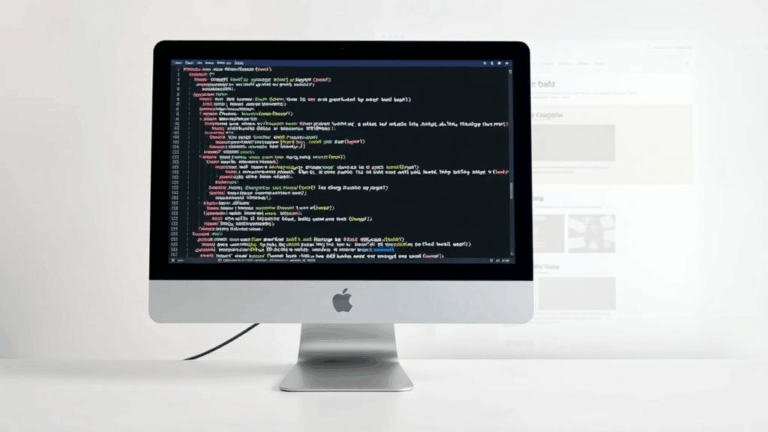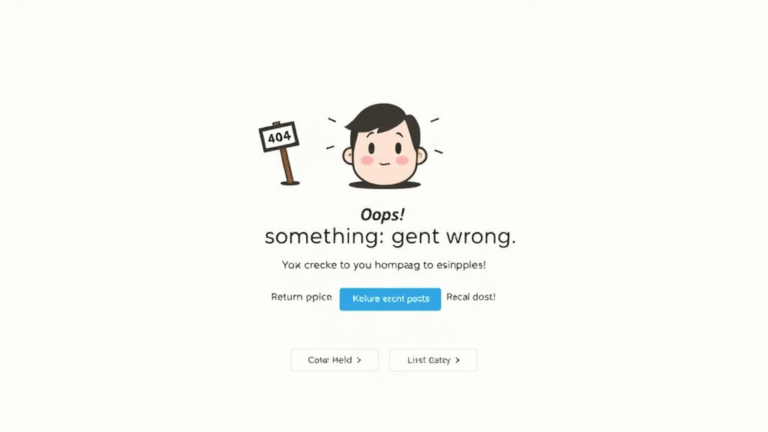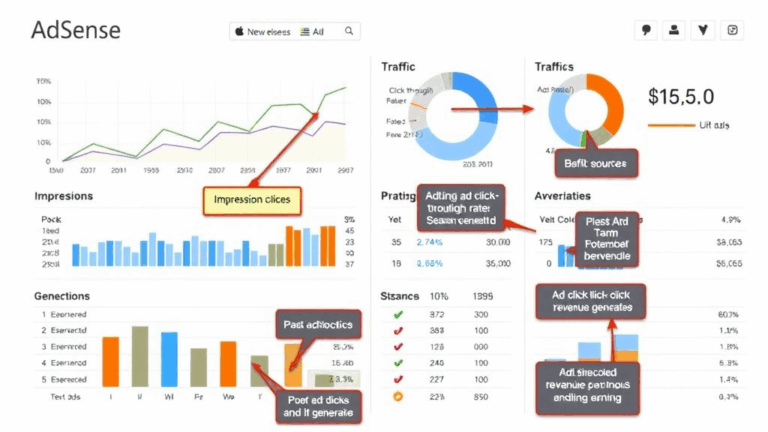Choosing a Blogger Template Without Breaking Everything
Built-in Template Limitations That Will Startle You Later
Blogger’s default templates are a trap. When I first launched a test blog for an AdSense client (a garden blog, of all things), I naïvely thought using the “Contempo” theme would save me headaches. It did — for like, four days.
Then the moment we added a sidebar widget that had an embedded Instagram iframe, the layout choked on mobile. Turns out Contempo and a few other pre-selected themes force fixed-width containers that don’t play nice with third-party embeds wider than around 400px. We had to override the CSS in three places, and one of them was inside a shadowed iframe container that Firefox refused to style unless we hard-reloaded it with cleared cache. Chrome didn’t even show the issue unless DevTools was open. What?
Another lovely thing: most Blogger templates don’t define any useful viewport meta tags if you’re not careful. Yes, really. They’ll load fine until you inject AdSense responsive units, which then overflow like drunken stack traces across mobile browsers. Also — and I had to test this several ways — the mobile preview does NOT reflect live behavior unless you’ve explicitly saved and republished the theme. Preview lies.
Template Structure: XML, Widgets, and Namespace Weirdness
The Blogger template framework is not HTML. It’s weird quasi-XML with DSL-style namespace tags that wrap widgets, content blocks, and conditional logic. If you’ve never edited one and try to rearrange a “b:section” thinking it’s straightforward HTML… you’ll break rendering on the homepage but somehow not on archives (seriously).
I once had a bug where I moved a post-footer widget up two lines in the layout code, and suddenly my label list started rendering inside every individual post’s content block. That wasn’t documented anywhere. Eventually saw this gem buried in a Stack Overflow comment:
“If a
b:widgetis placed outside its designatedb:section, Blogger parses it as static HTML — but still processes conditional logic inside it. So you get ghost widgets.”
Once you accept that the Blogger template engine is more like a janky templating language with partial server-side resolution behaviors, things start making slightly more sense.
Top Beginner-Friendly Templates That Won’t Gaslight You
After messing around with about 40 different public templates (some free, many bloated), these are the only ones I could trust to survive launch without major hacking:
- Pixel – Clean, responsive, and doesn’t break with AdSense fluid ads
- SoraMinima – Extremely simple, very readable codebase, edit-friendly
- Minimal Blogger Template by Way2Themes – Great for SEO and loads insanely fast
- WriteUp – Works especially well for tech blogs or portfolio setups
- Blogus – A news/mag-friendly layout that doesn’t feel heavy
- Balance – I used this one for a cookbook blog at one point – images work well
- SeoBoost – If speed and AdSense CTR is your thing, definitely worth testing
Watch out for templates that brag about mega menus or AMP support. The Blogger platform doesn’t natively support AMP in any meaningful way anymore, and most mega menus are loaded with inaccessible hover logic that fails miserably on touch devices.
AdSense Behavior: Template CSS Can Destroy Clickability
Here’s a thing that took me longer than I’d like to admit: if your CSS applies any pointer-events: none to a block-level container — even by accident through cascading styles — your AdSense units inside that container become unclickable. No errors, no warnings from AdSense, just a silent tank in CTR the day you launch.
It happened with a free template I had customized. I nested the post content inside a padded div to clean up spacing. That wrapper inherited a “disable-overlay” class somewhere up the chain, which had pointer-events: none; because it was intended for fake modals. Whoops.
Test ads in-situ on mobile by force-publishing draft posts with them. Also, if you’re using the new AdSense “Auto ads” blocks, beware: some Blogger templates inject overflow:hidden around main content that unexpectedly eats the responsive ad units. Inspect everything in DevTools mobile mode before you go live.
Customizing Fonts and Colors Without Fighting Blogger’s UI
The built-in Blogger theme designer — the visual one — is charming until you need to actually control things. If your template is from an external source, 90% of the time, it disables theme customization UI elements. You’ll get one font and one link color that propagates nowhere useful.
Pro tip: look for <b:skin> blocks and directly inject your CSS variables. Some templates support `–primary-color` and `–base-font` style variables, but others will just ignore them unless you override via body {} styles. And fonts? Use Google Fonts directly. I now do this as a rule:
<link href="https://fonts.googleapis.com/css2?family=Inter:wght@400;700&display=swap" rel="stylesheet" />
<style>
body {
font-family: 'Inter', sans-serif;
}
</style>
Every single Blogger template I’ve touched in the last year has silently overridden Google Font links unless placed inside the <head> block AND before closing <b:skin>. Otherwise, the default Lato or Roboto wins, and suddenly your blog looks nothing like your design preview.
Undocumented Template Rendering Order That Breaks Widgets
Let me save you the half-day I lost: Blogger does not load b:widget contents in document order. There’s an internal rendering pass where conditional logic and variable definition alters the widget execution stack. What does that mean? If you define a widget that needs to pull custom values from a previous element (like a dynamic label list or custom field), but the value isn’t preprocessed because the section loads later — the widget silently fails.
I uncovered this trying to inject inline schema tags per-post using a widget macro only to find it worked in test pages but not homepage snippets. It turns out b:includable blocks don’t compute outside of the b:template-skin context unless they’re triggered in the right rendering layer. Stuff like this isn’t mentioned anywhere directly, but I eventually landed on this “aha” moment when I wrapped the failing macro in a conditional widget block and forced it to load inline with post content instead of in the head.
“Only content explicitly included via b:includable in the main body flows will inherit scoped widget variables.”
I still don’t totally understand why this happens, but it fixed several phantom widget render issues I had on different blog post templates.
Exploiting Label Logic for Featured Content Blocks
Labels in Blogger are powerful — if you abuse them properly. I started faking out homepage “featured sections” by using dedicated labels (like “featured-top” and “spotlight-item”) and calling them inside label-specific b:loop blocks instead of filtering the post list with scripting. Works smoothly and lets you promote whatever without writing more JS.
How to fake a featured post block:
<b:section id='featured1'>
<b:widget id='Blog1' locked='false' title='Featured' type='Blog'>
<b:includable id='main'>
<b:loop values='data:posts' var='post'>
<b:if cond='data:post.labels contains "featured-top"'>
<h2><a expr_href='data:post.url'><data:post.title/></a></h2>
</b:if>
</b:loop>
</b:includable>
</b:widget>
</b:section>
It’s a total hack, but it stays inside Blogger’s vanilla ecosystem, which means no need to load extra plugins or risk security flags.
Why Some Templates Anthologize CSS Classes (and Why That’s Bad)
Ever try inspecting a Blogger template and notice classes like clrfix-main-wrap-noid or bxyd-load-checker? Those garbage class names aren’t minified. They’re artificially randomized to avoid conflicting with other blogs using the same base template.
The problem is: it kills maintainability. If you want to apply a simple fix or write your own media queries against those, you’re stuck hunting buried styles or writing attribute selectors, which suck across mobile rendering.
Tips if you’re stuck with a messy CSS template:
- Use browser dev tools to map two clicks deep and tag major wrappers
- Normalize core containers yourself with classes like
.content-wrapper - Prefix overrides like
#main .post-bodyto not break the homepage - Always test nav hover/focus states on Safari iOS — hidden behavior crops up more there
- Load your CSS after Blogger’s built-in
b:skin>()so you can override successfully
Sometimes I’ll literally inject a hard override block like:
<style>
*[class*='clrfix'] {
border: none !important;
padding: unset !important;
}
</style>
when I can’t track down the original styling. It’s nuclear, and I don’t feel great about it, but it gets the job done when Blogger won’t let me override the skin block safely.