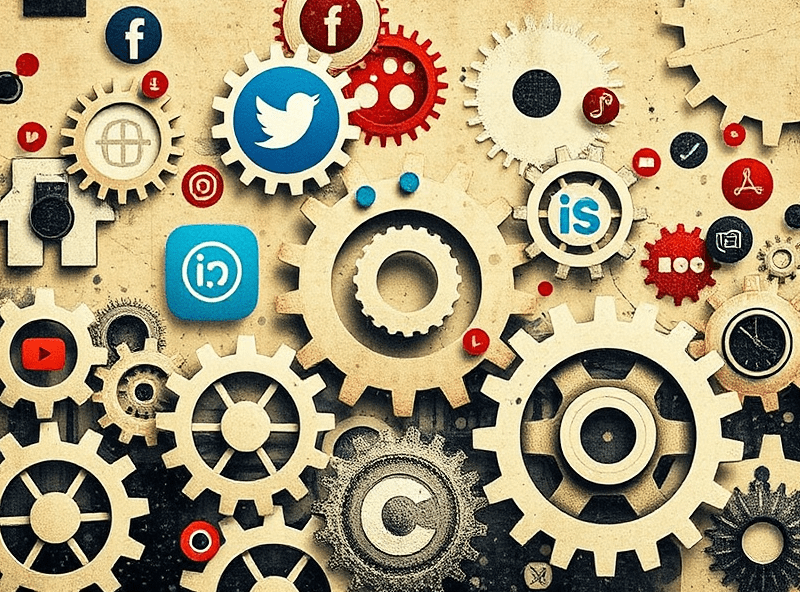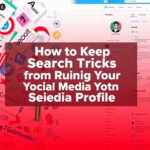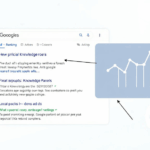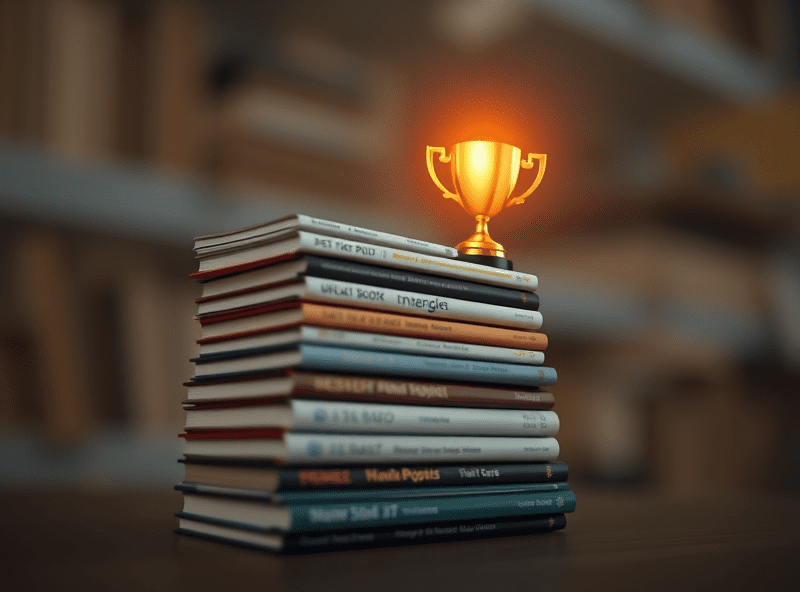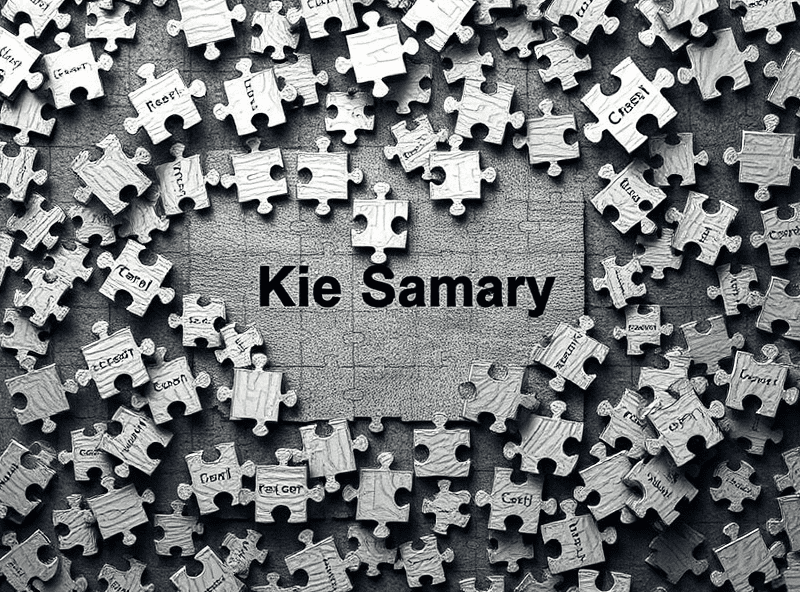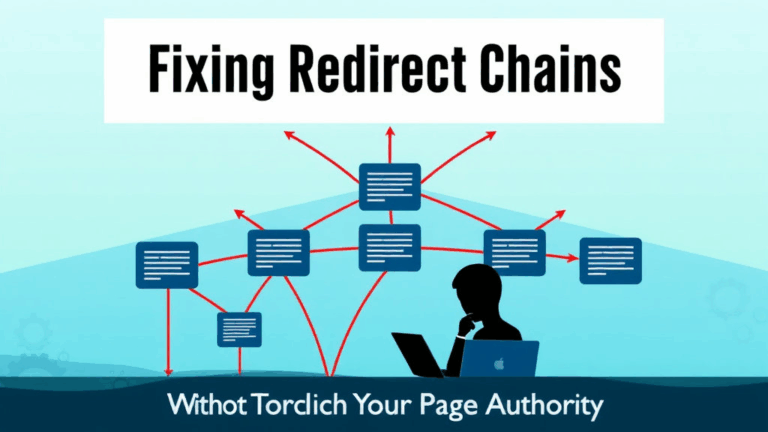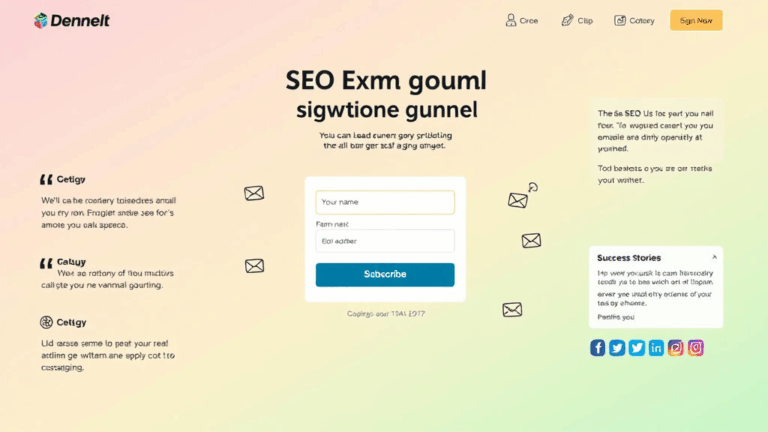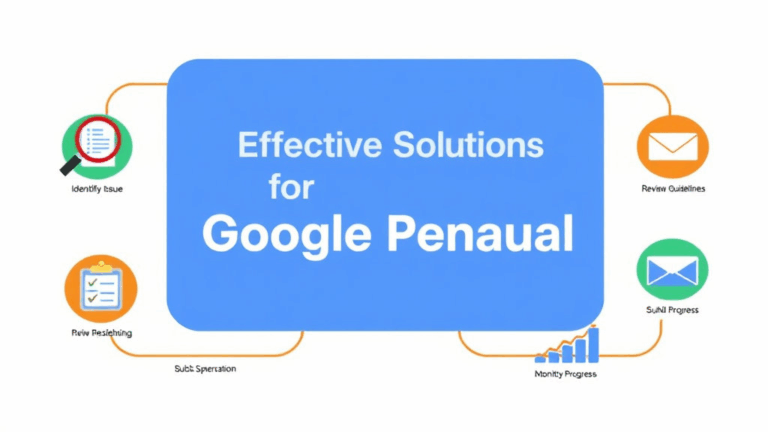Chasing Real-Time SEO Wins Using Twitter’s Chaotic Clues
Looking for Signal in the Twitter Firehose
Twitter (still gonna call it that) can be utter chaos, but if you know how to listen, it’s occasionally like catching a search intent before Google does. I’ve had product pages indexed and ranking within minutes — not because of some elite SEO trick, but because I spotted the traffic flare early on Twitter and moved fast. Not every tweet is worth chasing down the SERP tree, but when something spikes organically, like a niche term suddenly getting 200+ quote tweets, it’s a hint Google will see shortly too.
Use TweetDeck (or any real-time search tool — I swear some of the unofficial ones are better) filtered by keyword variants. I’ve had the speed edge on articles just by searching for misspellings right after a major brand recall. The funny part? The search traffic was still pouring in for the broken spelling two days later because Google hadn’t autocorrected it yet. It was actual people typing the wrong thing straight into search.
When Trending Topics Leak Keyword Demand
Here’s one that happened in April: There was a viral video involving a fast-food employee and some blender-related chaos. Twitter had the clip everywhere. But “McBlender fight” (not the real name, but you get it) started trending before any actual search coverage or news outlets picked it up.
The [Trending] tab quietly generates mountains of intent. Click into a trend and scan replies — the real crumbs are in the ratio’d quote tweets. You’ll spot repeated phrases like “what happened at…” or “is this real?” Those turn into medium-to-high volume keywords before the autocomplete even catches up.
I once snagged a small AdSense spike just by pushing a liveblog/show-notes hybrid about a TikTok court drama that hadn’t hit Google Discover yet, but was on fire inside Black Twitter. No canonical source yet? Means you can be one.
Twitter Search Operators That Still Work (Mostly)
They quietly break these sometimes, but the legacy Twitter search operators still let you spot trends before they inflate into Google Trends territory. A few that work better than expected:
min_faves:20– Threads with passive engagement, good for early trend indicatorsfilter:links– See what URLs are getting passed around freshurl:youtube.com– See video content that’s becoming the unofficial story of a moment before the headlines rewrite itlang:en since:2023-11-20 keyword– Drill down by freshness and language (bonus: combine with emoji filtering, it’s weirdly effective)–filter:retweets– Strips the echo, shows you originators
The frustrating part? The API used to surface this cleanly, and then they locked down all the good stuff unless you’re paying Elon’s monthly tribute. But with a VPN and alternate account, a reliable desktop client still scrapes more signal than Threads or Mastodon ever has.
Google’s Index Works Stupid-Fast After Twitter Goes Nuclear
This was the aha moment that annoyed me: I had a post sitting stale on a domain Google hadn’t crawled in over a week. I dropped a quote-tweet with a mildly spicy take and a naked URL. Within two minutes, Search Console lit up with “crawled – currently not indexed” and a crawl request on the exact URL. So yeah — a Twitter link + engagement seems to mildly ping Googlebot.
It’s not consistent. Sometimes it reacts; sometimes it’s dormant. But when a keyword is on Twitter’s trending radar, Googlebot gets itchy. I’ll take unreliable pre-index probes over nothing at all.
“Crawled but not indexed” is more insult than diagnosis.
Also caught a weird one where adding an outbound link to a Twitter thread suddenly made my page appear in some obscure Trends bubble chart. Still trying to reproduce it.
AdSense Clicks During Surge Events Are Erratic
When you nail a rapid-response SEO play off trending Twitter behavior, don’t expect smooth monetization. I had a week where my CTR jumped up because of a deeply meme-laced explainer that went semi-viral. Ads showed, impressions were high… but RPM cratered because the traffic was flaky, international, and had garbage time-on-site. Feels obvious in hindsight, but still frustrating.
Then there’s ad filtering. Twitter-linked traffic often brings users from in-app browsers that block or mangle AdSense script behavior. I debugged one user session where the Chrome UA string looked normal, but AdSense logs called it a blank session — no click activity, no engagement, despite visibly landing and scrolling.
Quick fixes I wish I’d done sooner:
- Use a fast ad stack. Twitter traffic doesn’t wait 2 seconds for lazy ads.
- Strip query parameters that track too hard — they can spook auto ad layouts.
- If using
data-ad-format, log views per cascade variant to catch misfiring layouts. - Skip anchor ads on mobile unless you know your CSS doesn’t choke on viewport flutters.
- Separate ad units per device class. Twitter Android app = weird viewport width.
If you’re monetizing off fast-search-intent scrapings like this, expect volatility, and expect it to suck half the time. Some days it’s like yelling into a moving vehicle hoping money falls out the window.
When Twitter Noise Backfires for SEO
Sometimes the Twitter chatter outpaces actual event facts, and if you publish too early with the wrong assumption, your article gets semantically buried. I once wrote a piece using a hashtag that turned out to refer to the wrong person in a scandal — turns out two people had the same name. The tweetstorm corrected itself, but my page got indexed with the bad anchor terms, and never recovered ranking after the canonical version landed.
Google’s NLP is better now, but if the narrative shifts even slightly after you publish, you may be lost in an irrelevant query cluster. Especially if the anchor synonyms from tweet embeds poison your on-page context.
Embedding the tweet that aged poorly is like tattooing regret into your LSI profile.
Honestly, doing rapid Twitter-to-SEO work is like shadowboxing with a fidget spinner.
Hidden Twitter Geo Signals That Leak Regional Intent
So here’s something I found totally by accident: during a fire drill situation involving local school board politics, I saw five tweets phrase the issue identically, all between 7:22 and 7:40AM. I tossed the phrasing into Google Trends and saw nothing — but tossed it into Twitter advanced search with a radius filter, and bam. Super-local clusters. Turns out people were retweeting offline-posted flyers with the slogan verbatim.
This never made it into autocomplete. But a hyperlocal article using the same phrasing landed search queries all week — like, actually query-keyword-matching in GSC. And it never hit viral scale, just early-morning geofenced fury.
There’s also a logic flaw: if someone includes a town name casually in the body and not the tweet location, Twitter’s trending classifier won’t register it regionally — but people searching will still use the town-specific phrase. That mismatch is exploitable.
Twitter Regex Monitoring Saved My Butt
I bolted together a dirty Node script that hits the Twitter search endpoint through a backdoor method and looks for patterns in real-time using regex flags. This script has saved me more than once by catching typos that trended before the correct version emerged. Like when people were spelling a leaked product name wrong during a dev conference, but still generating volume.
Undocumented edge case: Twitter search does not normalize double spaces or em-dashes well, so regex gives you more control than the frontend box ever will. Yes, you’ll have rate limits. No, it’s not TOS-compliant. But sometimes you just want to see if “Pixel9 Pro—leak” is showing up with an em-dash instead of a hyphen. And it did, and I got 600 uniques out of it before the Verge picked it up properly.