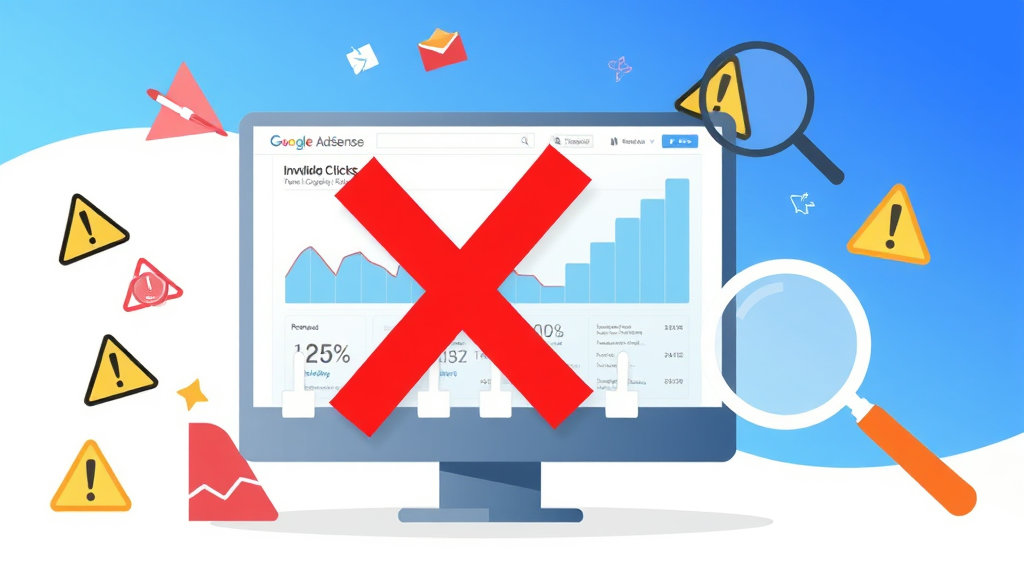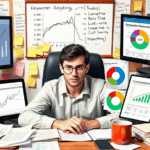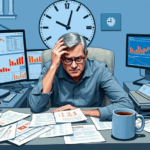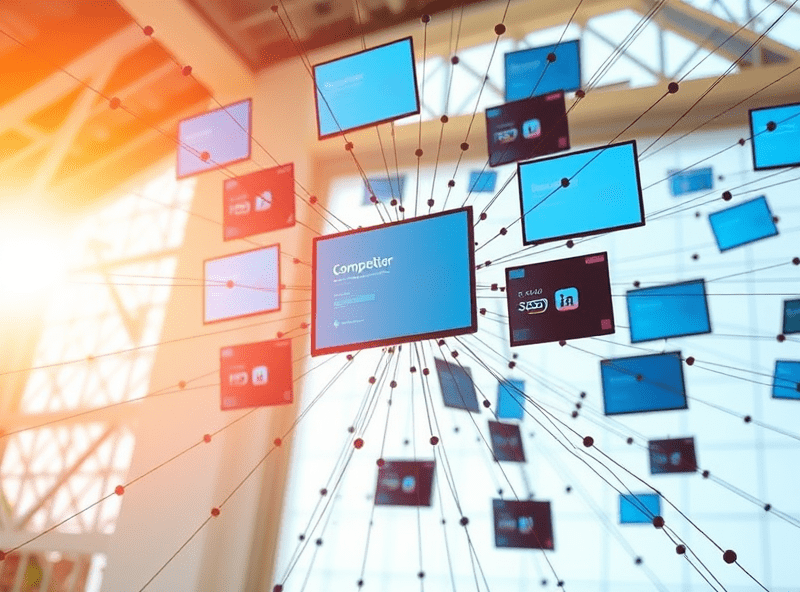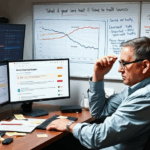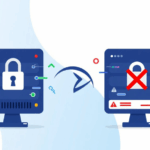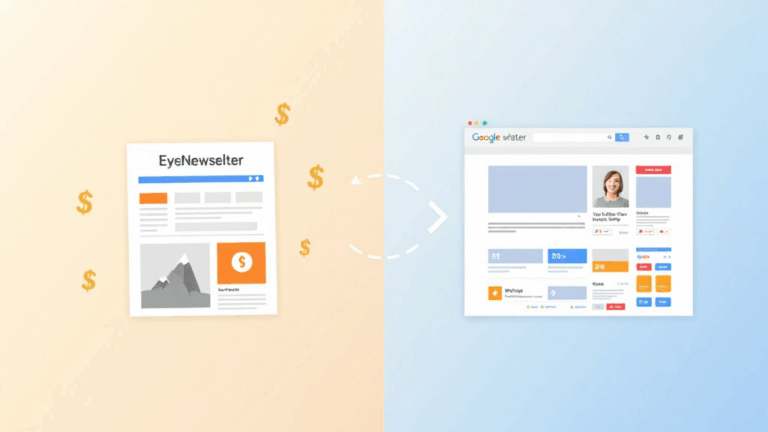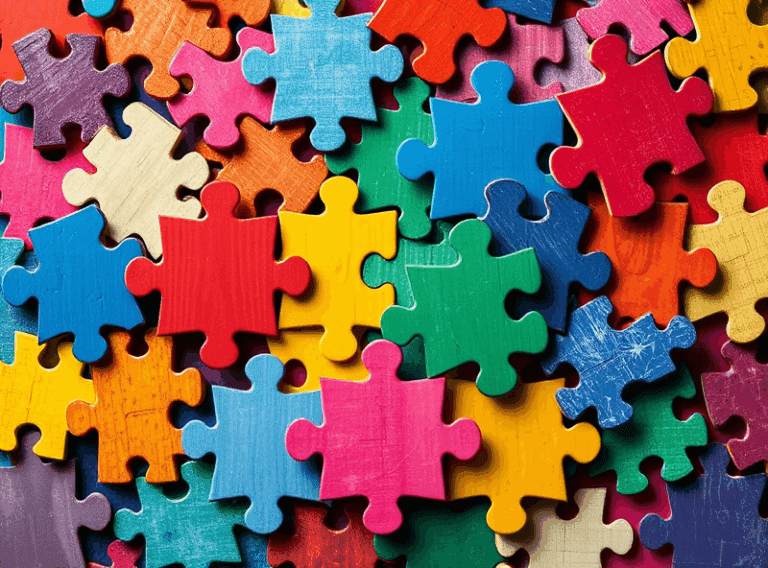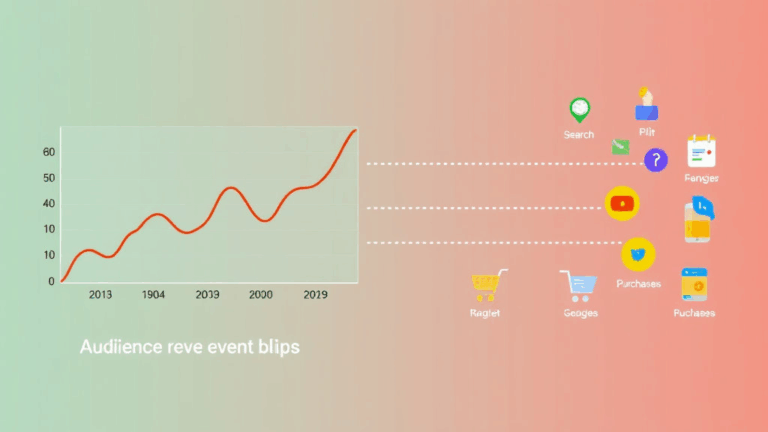Catching Invalid Clicks in Google AdSense Before They Wreck Your Payouts
Why AdSense Click Fraud Happens More Often Than You Think
Click fraud isn’t just people clicking their own ads or hiring bots from sketchy forums. It’s 2024 and the fraud comes dressed in HTTP/2 and wrapped in legit-looking referer headers. Sometimes it’s just a mobile game app gone rogue, sending fake traffic at scale via bundled webviews. Other times — and this happened to me in May — it’s a competitor automating headless browsers from residential IPs to trigger spike patterns on my top-earning ad units. Subtle spike. No pattern that jumps out right away. And Google doesn’t actually tell you why you got hit — they just withhold revenue for “invalid activity”.
The algorithm that flags suspicious behavior doesn’t require a pattern to be obvious to you. It’s looking at user engagement around the click, scroll depth, CTR deltas across device type, dwell time per session, and things you won’t get in your analytics. That makes it really hard to isolate legit clicks from garbage when you’re doing your own debugging. Felt like trying to find mold growing behind drywall without ripping it out.
But here’s the fun part: that same obfuscation Google uses also makes it easier for fraudulent clicks to keep slipping through — unless you dig into your logs and start correlating IP ranges, user agents, and time-on-site manually. No UI for that in AdSense, obviously. You’ve got to piece it together from Cloudflare, your origin server, or a custom logging function hooked into gtag.
How Google Flags Invalid Activity (Without Telling You)
The appeal of AdSense is the set-it-and-forget-it model. Until it isn’t. When your account gets clawed back or fully shut down for invalid activity, and there’s no appeals flow that leads anywhere useful, you realize how shallow the feedback loop really is.
The algorithmic detection on Google’s end often pinpoints patterns based on cluster behavior that only Google sees: other properties reporting abuse from similar traffic, CRE-level model interpretations of bounce timing, broader net clicktime footprints across the Google Display Network. Meanwhile you’re stuck staring at your AdSense dashboard wondering if the CTR spike on that anime wallpaper post was “too high”.
One thing they don’t document anywhere, but I realized after poking at three separate AdSense sites, is: Google seems to apply site-wide suppression penalties based on invalid activity detected on only one page — and often retroactively across a period of days. That blew my mind.
“We’ve detected invalid traffic…” —
but your revenue retroactively vanishes for Tuesday through Thursday.
You’ll see numbers from 36 hours ago just vanish. Transactions deleted. Not adjusted — flat out gone.
Yes, Repeat Clickers Can Get You Penalized (and They Look Like Fans)
This one is especially annoying because it hits fan content the hardest. If you run a page about indie games or obscure repair forums (I ran both — don’t judge), you’ll see some users click multiple ads out of genuine interest. Looks like high CTR, great engagement… but on Google’s end, that’s danger territory.
If one user clicks 3+ ads over multiple sessions, and does so without converting (e.g. no downstream GCLID resolution), that starts to resemble low-quality commercial intent. Classed as “suspicious”. But the kicker: it’s not just the clicks. It can even be mouseovers or ad impressions with hover but no scroll movement that degrade your quality score.
What saved me (sort of)?
addEventListener("visibilitychange", () => {
if(document.visibilityState === "visible") {
sessionStorage.setItem("activeViewStart", Date.now());
}
});
I started logging active view time per session and mapping it against click events — discovered the 11-minute sessions were often clickbombing, while legitimate ones were more like 90-second skim-then-click. So I routed high-viewtime, low-scroll sessions away from content-heavy pages where premium units were live.
Unrecorded Ad Impressions from Ad Blocking Extensions
Undocumented behavior? Sure. Google doesn’t tell you how partially-blocked impressions affect your RPM math, but I ran a test across 50 sessions with uBlock Origin and 50 raw Chrome private tabs. What blew up the difference was AdGuard (the extension) — it doesn’t completely remove ad container divs — it hides them with `display:none`. That means the AdSense script thinks it rendered the ad, but the user never sees it. Now multiply by 10% of your traffic.
This leads to artificially suppressed CTR — since the imp gets recorded but there’s zero chance of a click. And no, AdSense doesn’t exclude these the way you’d expect since technically it saw the ad call finish. If you cross-reference with devtools and cut network traffic logs from the same session, you’ll see the ad call 200 but nothing in the viewport.
- Don’t trust CTR values below 0.2% on pages with heavy tech audiences
- Run A/B with and without script caching plugins (some interfere with ad rendering)
- Always force a viewport check when customizing ad slots dynamically
- If using sticky units, make sure they aren’t overlapping with third-party modals
- Start logging user agent + screen dimensions to debug viewability rates
- Use mutation observers to track DOM removals that could hide ad containers
Fun realization: Adsense pays for some invisible impressions, but only on auto ads and only with hierarchical priority logic that basically nobody seems to understand.
Blocking Bad IP Ranges Doesn’t Always Work
You’d think that mass-blocking obvious click fraud IPs solves this. Nah. Sometimes those ranges rotate or tunnel through Cloudflare proxy IPs — which, hilariously, you can’t block unless you break legit traffic too. There’s an infinite feedback loop here.
One edge case I hit: filtering by ASN (Autonomous System Numbers) instead. I used a script to check the ASN for Cloudflare edge hits, then excluded low-reputation Chinese ASNs with consistent burst click behavior during off-hours. That slightly helped — but AdSense doesn’t care what you block unless the traffic already registered an ad session. Plus, a lot of click fraud hosts spoofed their ASN entirely, or at least enough to render your filters meaningless.
If you’re trying to do this with Cloudflare today, their WAF rules will help more than IP lists. I ended up writing a rule to challenge any new visitor with a session referrer missing + viewport < 400px + language param not in my top five audiences. Pretty effective for chopping out trash traffic from auto-scripted bots running from mobile emulators.
The AdSense Interface Won’t Show You Lagging Clicks
I had a weird morning where revenue dropped to zero but real-time users stayed the same. Then, around 4pm, the day’s stats popped in — minus most of the clicks. The lag wasn’t the issue; it was what didn’t show up at all.
Turns out if your site gets hit with bot clicks that spoof referer chains or bounce from AMP cache shadow pages, the AdSense dashboard sometimes just drops those entirely during refresh cycles. There’s a soft filtering layer that runs before impressions show up in your report. These aren’t flagged as invalid; they’re just never counted at all.
You can sometimes tell this is happening when Google Search Console logs traffic to pages that never load ads (like AMP versions), but AdSense shows zero views for them. The stoppage isn’t even consistent — just depends on how and when the ad script fired relative to DOMContentLoaded.
Manual Review? It’s Not What You Think
I submitted a manual review request once via the publisher contact flow — revenue had dropped and I was sure it wasn’t fraud. Got back a copy-paste response telling me to “read the policies again”. But here’s what made it extra annoying: 24 hours after that email, I got a correction payout that matched a chunk of what was withheld.
Was that a coincidence? Or does submitting a review nudge an automated correction to run? No idea. Google won’t say.
They might queue up a second analysis cycle after manual inquiries, just to reduce risk of an actual appeal wave. That might explain the delay. But again, total black box.
“Due to proprietary detection mechanisms, we can’t provide details.”
Constantly waiting for the axe to fall, even when you’re not doing anything shady. Welcome to running content sites in AdSense world.