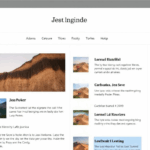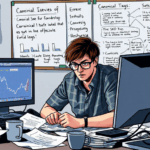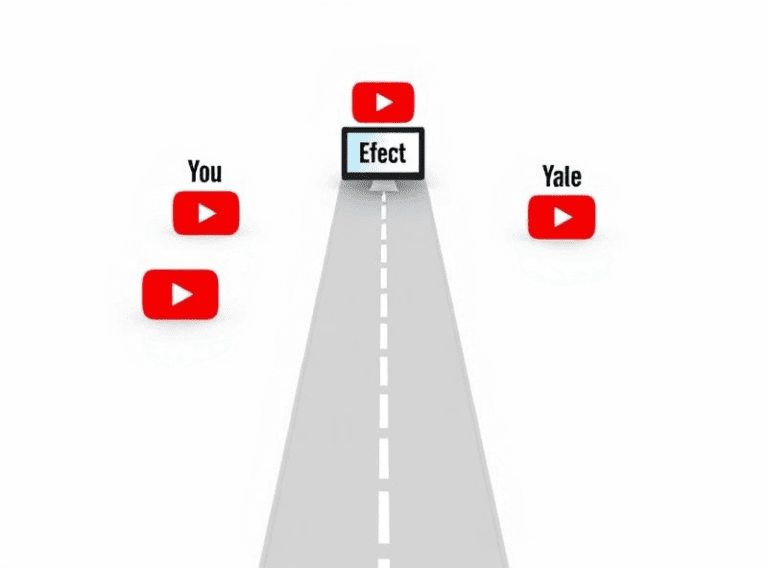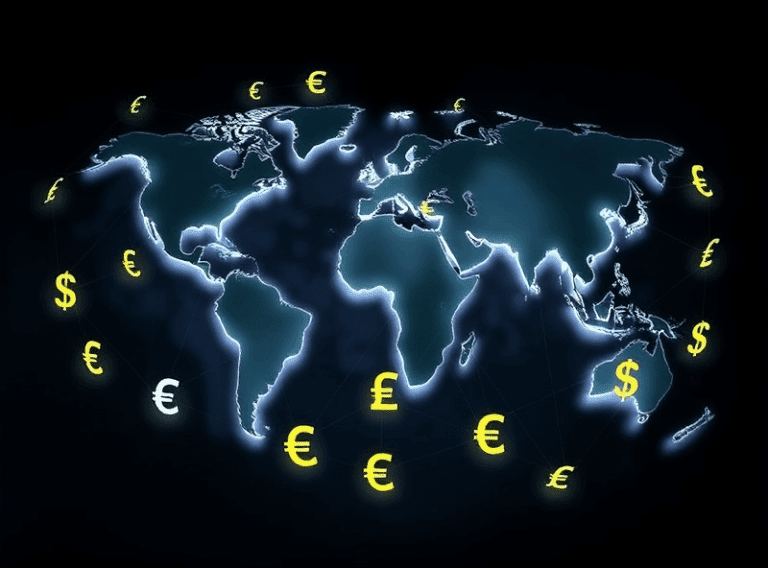Building SEO Alert Systems That Don’t Cry Wolf Daily
Why Google’s own SEO tools are weirdly passive
Look, I appreciate what Google Search Console is trying to do. It just doesn’t tell you things in time. You get notified about critical indexing problems… two weeks after the traffic tanked. I once had a client with a sitemap bug (we were double-indexing paginated category pages with session params tacked on), and we didn’t see it until Search Console flagged a crawl spike. Which was cool—except it was six days late and borderline useless for root cause analysis by then.
If you want to do real-time monitoring, Search Console alone ain’t it. There’s no webhook, no push, no streaming logs. You can poll the API, sure, but that gets slow and dumb pretty fast. Also, the API rate-limiting is erratic—I had a script that would ingest crawl stats hourly, and once a week it’d trip and throw 429s across every domain in the cloud function chain.
The real issue is that you’re getting a marketing dashboard pretending to be DevOps. If you think of Search Console like a CDN log—not even close. It’s a weekly nurse checkup, not a pager alert.
The false-positive problem with keyword volatility alerts
If you’ve ever tried setting up position drift alerts based on rank changes, you’ve probably drowned in noise. Even with SEMrush or Ahrefs (both of which are arguably the best at it), you get pinged constantly for fluctuations that mean literally nothing. A move from position 7 to 10 for a non-converting vanity term? Yeah, I don’t care. Except now I have 83 Slack pings saying I’ve lost relevancy for the word “bespoke pillow solutions.”
The key problem: None of these systems understand business logic context. They can’t distinguish between a brand term nosedive and a blog post keyword that just got pushed down by Twitter. You have to build that discernment yourself—and no, the built-in filters are not even close. One morning I spent 45 minutes writing custom alert suppressions for 30 keywords with zero revenue history just so the team would stop thinking we were “losing SEO.”
Automating crawl failure detection beyond sitemaps
Crawl errors are usually buried under a sitemap layer. But often, the real problems are in dynamic URLs or internal links gone rogue. I had this meltdown once where an Angular route update suddenly added hashbangs to e-commerce product pages. Googlebot choked, hard. Sitemaps didn’t even contain those URLs, so it flew under the radar.
The fix isn’t hard: just log 4xx/5xx by user agent and alert on spikes in anything with “googlebot” in the UA. On Cloudflare, for example, you can route logs to Logflare or a pub/sub topic and filter with a basic regex. Bonus points if you can diff path structures daily to catch new routes being introduced that no one remembered to QA.
Here’s what I check on every setup now:
- Unexpected 301 loops triggered only for Googlebot (saw this on a multilingual Shopify domain)
- Wildcard redirects catching valid pages because of someone’s mod_rewrite regex adventure
- 404s for image files Google flagged as primary in structured data
- Sudden change in median crawl depth triggered by orphaned collections
- Spiked crawl latency hinting at backend slowdowns from unthrottled sitemap indexing
None of these show up in GSC unless you’re actively scraping and comparing, or running proper log-based checks. Which you should be.
When XML sitemaps silently stop updating
This one’s dumb. WordPress + Yoast has this pesky habit where the sitemap cache sticks during plugin updates, and it just… stops writing new URLs. Nothing breaks. Search Console still shows your sitemap as “Success.” But the lastmod dates freeze, and Google stops crawling anything new.
What made me finally catch this? Parsing the XML in a shell script and checking if lastmod actually moved across entries that changed. I ran a diff against the sitemap three days in a row and realized half of our new posts weren’t even in the file. Yoast showed them as included. But Yoast was lying. The cache was stale. Clearing permalinks fixed it. Totally silent failure.
“The canonical file was cached, so even though the post was published, Google never knew.”
That one sentence cost us a week of new content being discoverable. Blew right past all our usual checks.
Monitoring structured data health using your own rules
Relying on the Rich Results Test or GSC enhancements tab is like asking your landlord if the foundation is cracked. What I do now is way weirder but far more reliable: I fetch ~300 key URLS daily using Puppeteer in headless Chrome with custom JS to extract JSON-LD blocks. Then I outro-specific attributes I care about—like whether an article still has datePublished and author strings populated. Once a week, someone forgets to add those to a new post template. Always. Even in 2024.
One recent issue: OpenGraph was fine, schema.org was empty. Facebook link previews looked great, Google just dropped the article card entirely. No warnings in Search Console. I only caught it because my script emailed me when the main article template suddenly lacked the Organization markup due to an include file change.
Honestly, the best part is you can set your own warnings. Like, if a product has no SKU, or if the FAQProperty structure gets malformed because someone used a WYSIWYG editor that autowrapped answers in extra divs.
The dumbest alert system I still use: image-size watchers
This one’s not popular, but hear me out. I maintain an ugly shell script that checks the file size of every critical image (hero banners, logos, product cards) on a landing page and flags anything that exceeds 350KB. Why? Because I’ve had designers push webPs that somehow bloat to 980KB due to embedded EXIF or alpha layer nonsense. And nobody notices till it tanks Core Web Vitals.
Bonus: I include each image’s natural dimensions and compare with rendered size. Anything over 3x scaling? Instant flag. It’s amazing how often you find 1200px PNGs being rendered at 200px wide in lists. Lazy loading doesn’t save you if it’s the first image in the viewport.
Would be nice if Lighthouse or PageSpeed Insights made this trivially alertable. But nope. So I cron it. Still heroic in its dumbness.
Slack alerts that mean something, not everything
I stumbled into an accidental win with this: Instead of piping every metric into Slack, I went minimalist. One rule: If I wouldn’t wake up for it at 2am, it doesn’t go in Slack. Everything else is just logs I check proactively.
Here’s what actually makes the cut:
- Domain suddenly 404ing to Googlebot (happened once when a CDN config nuked the user-agent match)
- Robots.txt changing without a Git commit (saw this once due to a CMS update that rewrote it dynamically)
- Sitemap file checksum change that didn’t correspond to a release
- Canonical tag mismatch between HTML and structured data
- Page titles switching to generic template fallback (“Untitled Page”)
Each item above caused real damage at some point. Since distilling alerts to just these five, burnout dropped dramatically—and SEO issues stopped flying under radar.
That one time a browser extension caused a false alarm
Okay so this one’s more embarrassing than useful. I had alerts for structured data disappearing on a client site whenever I loaded it on my local browser. Every few reloads, the application/ld+json script would be missing. I panicked. Diffed templates. Checked QA. Logged it across devices.
Then found out it was my stupid AMP validator extension stripping script blocks during rendering. Not just visually—it literally intercepted the response and cleaned the HTML.
The dumb takeaway: always check incognito. Or better yet, remote Puppeteer renders. Because you do not want to waste three hours debugging what turns out to be Ghostery being overzealous.
Tracking sitemap drift in multi-language setups
If you’ve got hreflang and regional sitemaps, dry-run parsing them is non-negotiable. I had an obscure bug where the hreflang tags referenced en-gb URLs but the actual sitemap submitted to Google was en-us only. No errors. Nothing in GSC. Site looked fine unless you were in the UK, in which case Google served US pricing and triggered some serious bounce behavior.
Found it by pulling all alt-hreflang values from live page source and diffing them against the expected sitemap node links. A single comma error in a PHP array (no joke) broke the iteration loop and dropped half the variants. The sitemap still validated fine in Google’s test tool. That part continues to baffle me.
// Bad:
'en', 'en-us', 'fr'
// Intended:
['en', 'en-us', 'fr']One typecast difference. Three weeks of UK traffic drop until we caught it by accident.