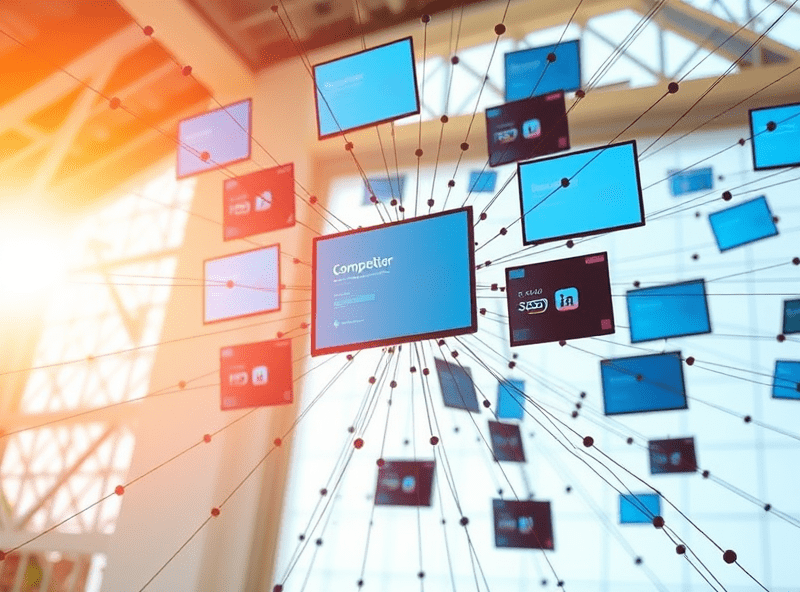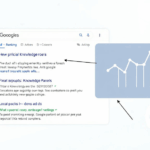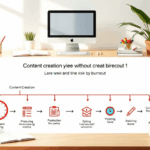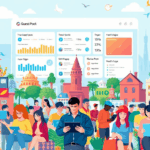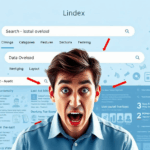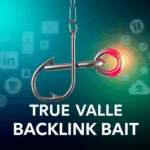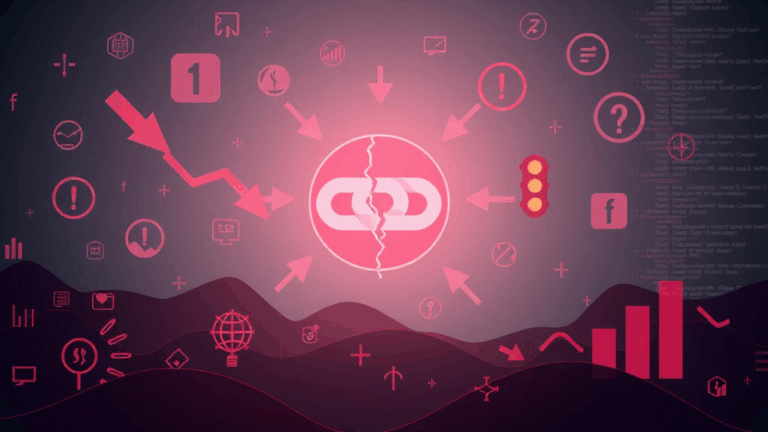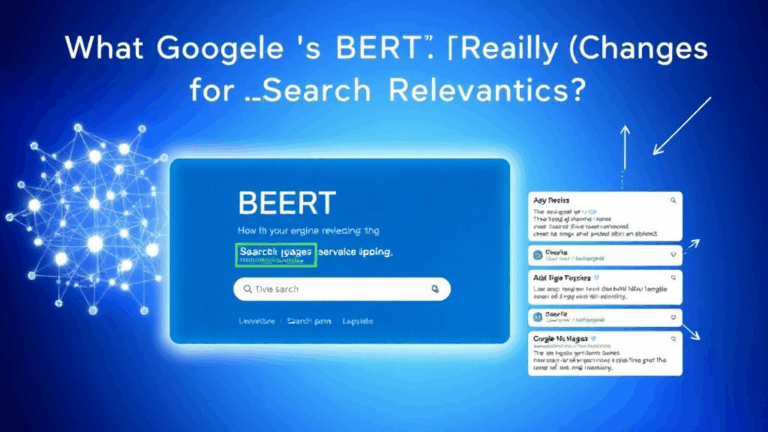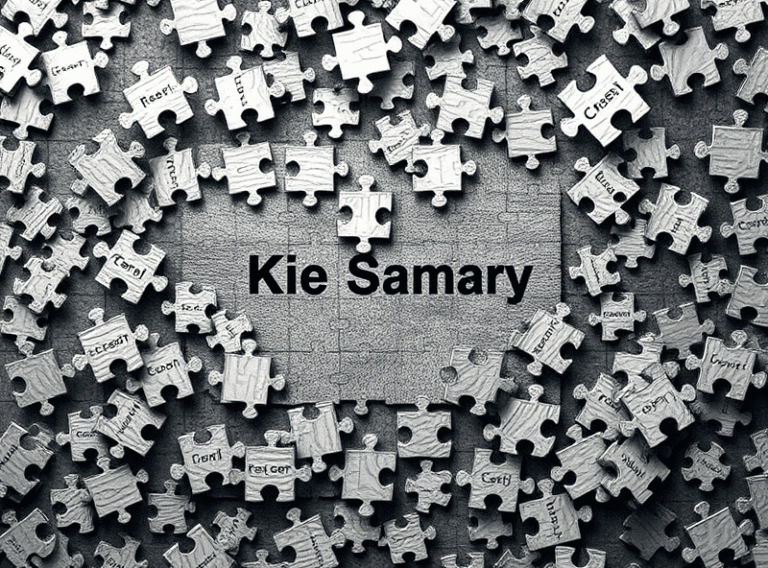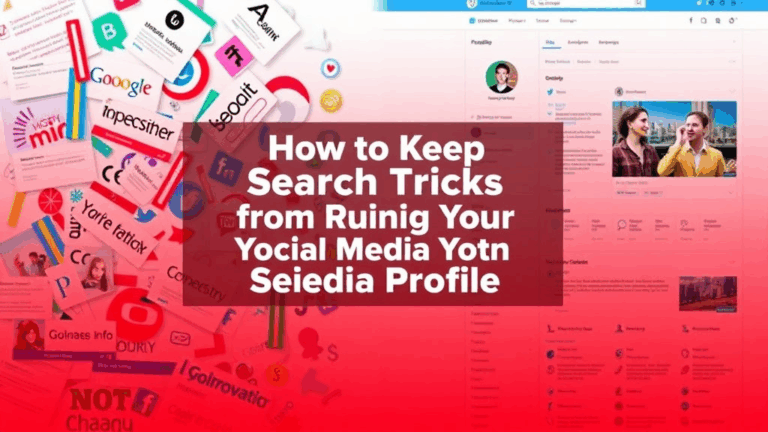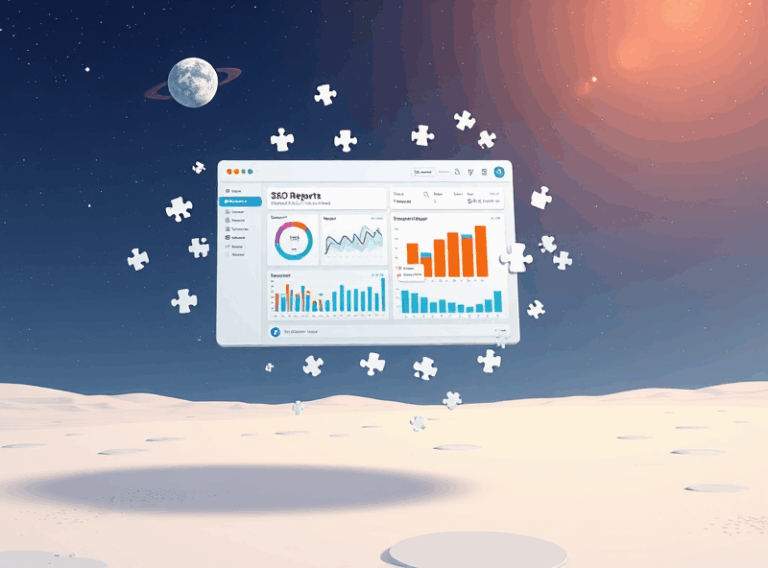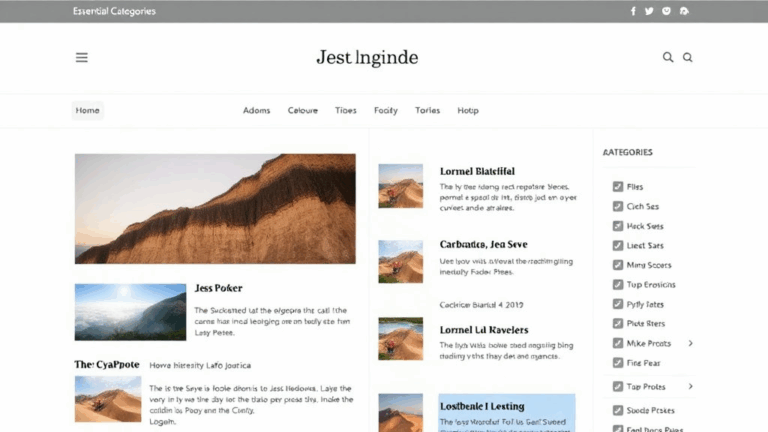Building Resource Pages That Actually Earn You Backlinks
Why Resource Pages Still Work (Even Though They Look Like 2010)
People keep writing off resource pages like they’re your uncle’s old Delicious bookmarks, but they still pull organic backlinks if you don’t treat them like a Wikipedia dump. The trick is they work… when they’re specific, clean, and actually solve something annoying. I once had a Chrome DevTools cheat sheet page rank purely because it organized what other guides rambled through. That one page got me unsolicited links from a Bootcamp curriculum repo, two browser extension devs, and even a Squarespace tutorial—the most random Venn diagram on Earth.
Here’s the thing—manual curation still signals cognitive effort. When you anchor around a strong topic and cover a narrow subset thoroughly (e.g., “GDPR Cookie UX Patterns” or “Ways Third-Party Scripts Break Lazy Loading”)—people trust that over AI-generated mush.
The Keyword Mapping Problem Nobody Tells You About
Unless you want your resource page to flatline in impressions for six months, don’t blast it full of generic terms like “top tools” or “helpful platforms.” Google barely surfaces those anymore unless your site already has crazy link equity. Instead, test for long tail specificity like “API rate limits SMTP reliability”—yes, it reads like nonsense, but people literally search those phrases while debugging, and the page builds relevance fast.
My favorite weird win was a page titled “Self-Hosting Fonts with CSP + No FOUT”—got a link from a Shopify forum, a Notion integration doc, and two newsletters. None of them were asked for. Just… showed up. It’s wild what people latch on to when it solves something hyper-niche.
PSA: Don’t Trust Keyword Tools Blindly
I ran a legit content audit across three Ahrefs competitors and—across the same domain—two showed zero keyword volume for a resource page that had led to 14 real backlinks. Keyword tools miss low-funnel, exact-need queries. Your organic linkers are trench-level engineers, not procrastinating bloggers.
Resource Pages That Aren’t Just Link Dumps
Gotta call this out. If your resource page is just a list of other lists, you’re wasting everyone’s energy. I made that mistake with a “Modern JS Framework Resources” dump back in 2021. Clean design, great intent. Zero traction. Then I reworked it—not by adding more links, but by structuring it around jobs-to-be-done categories (e.g., “Build: Static Sites,” “Deploy: Custom Domains”).
Suddenly it looked usable instead of infinite-scroll Hell. Added a short sentence above each section explaining why the links were grouped that way. Week later, someone from Netlify blog linked to it under “indie-friendly frontend builds.” Complete fluke, but it wouldn’t have happened if it still looked like a tech-fueled Pinterest board.
- Structure links by action, not alphabet or tag
- Break link lists after 5–7 items max. Add collapsibles if needed
- Include short callouts with alternative use cases (“also works headless”)
- Add a timestamp or version (“Updated Feb”) so people know it’s alive
- Link back to one of your own working demos or use cases
The Backlink Psychology Shift: Who’s Actually Linking
You’re not building these for casual readers. You’re building them for people who themselves write docs, curriculum, slides, proposal decks, Notion SOPs. You want your page to be something they paste at 2am while finishing a client walkthrough.
The inbound links that matter now almost never come from roundups—they hit docs, GitHub README files, internal company wikis, CMS tutorials. I spotted one of my resource pages on a confluence page titled “Data Compliance Onboarding for New Devs.” It had no public traffic, yet it carried more weight than 3 newsletter shares combined (based on the resulting cloned pages popping up weeks later).
DIY doc writers hate friction. A page that removes 20 minutes of research wins silently, every time.
Content Blocks That Send Signals (Even if No One Reads Them)
Don’t underestimate fast scannability. Google’s crawl doesn’t just scrape keywords—it’s evaluating your structural intent. When I added these mini-modules to a resource page, the time-to-index dropped by two days, and it started ranking for auto-suggest variations:
- Code blocks showing example errors or command output
- Mini tables (e.g., “Script Hosting Providers by CDN Speed”)
- Quotes from Reddit or GitHub wrapped in blockquotes
- FAQ-style questions with
<details>tags
None of those got clicks. But the page got found. The weirdest boost came from a single collapsed section I titled “Will this break GTM previews?”—apparently, that triggered a query match I never optimized. Literal accident.
The Link-Worthy Stuff You Buried at the Bottom
I audited five of my own pages and three client ones, and realized that the only link-worthy sentence was deep in paragraph seven. The pattern? That’s where I put the anecdote or unsolved trick that couldn’t be found via dev forums. People want the weird gotcha. They don’t want twenty Upwork links.
From my old “Web Performance Headers” page:
Nobody tells you this, but Safari’s preload behavior can ignore fonts with woff2 unless the
asattribute is typed precisely and caching headers align. Took me 3 hours to figure out what didn’t break on Chrome but quietly died on iOS.
That sentence got quoted verbatim by two CDNs’ learning centers six months later. Now it stays near the top of every checklist page.
Valid Markup Does Not Equal Effective Structure
I once broke a resource page’s positioning by trying to go microformat crazy. Used <article> in loops, custom schema, even breadcrumb tags. It flopped. Nothing picked it up except random Yandex crawls.
Turns out the Googlebot handled my perfectly valid HTML like it didn’t know what to parse first. Stripping down to clean <div>s with a table of contents actually improved the crawl rate—and weirdly, one anchor tag with the phrase “PDF export checklist” started surfacing in search in less than a week.
Internal Linking Isn’t a Bonus—It’s the Frame
If you’re not naturally connecting your resource hub to topic-adjacent internal pages, you might as well bury it. One page on “outsourcing migration tasks” started ranking better only after I looped it into a tutorial on “multi-region Lambda fallback.” Nothing about that was planned. It just made conceptual sense—and Google followed.
Watch for Bot Scraping on Niche Pages
Okay, this is the annoying part. Once your resource page clears the 2-month age mark and has a couple organic links, you’ll start getting quietly scraped by syndication bots (especially Russian-language content spinners and Make.com RSS workflows). I caught mine through log tailing in Cloudflare—referers coming from ghost subdomains that had pages identical to mine, minus headers.
Solution? Add a hidden div somewhere with a unique phrase or emoji combo that you can search Google for later. If it pops up elsewhere, you know you’ve been cloned. DMCA takes weeks, but you can safely noindex your own clones on subdomains to reset canonical priority.
Also, consider throttling traffic via bot-targeted firewall rules, Cloudflare helps with this, especially if you inject a bait token in your HTML footer. It’s petty, but it slows them down just enough.
Only Link Out When You Know Why Someone Would Click
I used to be generous with outbound links on resource pages. Wrong move. Clicks are not the point—perceived authority is. Now I recommend linking out only when you’ve vetted the page’s loading behavior, layout clarity, and whether it has gated content halfway through. Don’t send users into someone else’s cookie apocalypse.
One edge case I hit was when Google demoted a page in CTR rankings because two of my popular links led to newsletter paywalls. Nobody clicked through, but the bounce impacted user journey analysis. As soon as I swapped those links with cached equivalents archived via Wayback, SERP impressions recovered in 9 days.
If you trust a site like developer.mozilla.org, that’s one thing. If you’re sending them to a startup blog using 22 scripts and delayed Adsense hydration, good luck keeping them.
Reminder That You’re Not Building Pillar Content, You’re Building a Utility
If you’re trying to write an essay, you’re probably wasting your shot. The best resource pages aren’t built to be read start-to-finish. They’re built to be used. Last week I found myself using my own page on tag management iframe edge cases—instead of searching my Gmail threads or internal wiki. That’s when you know it’s right.