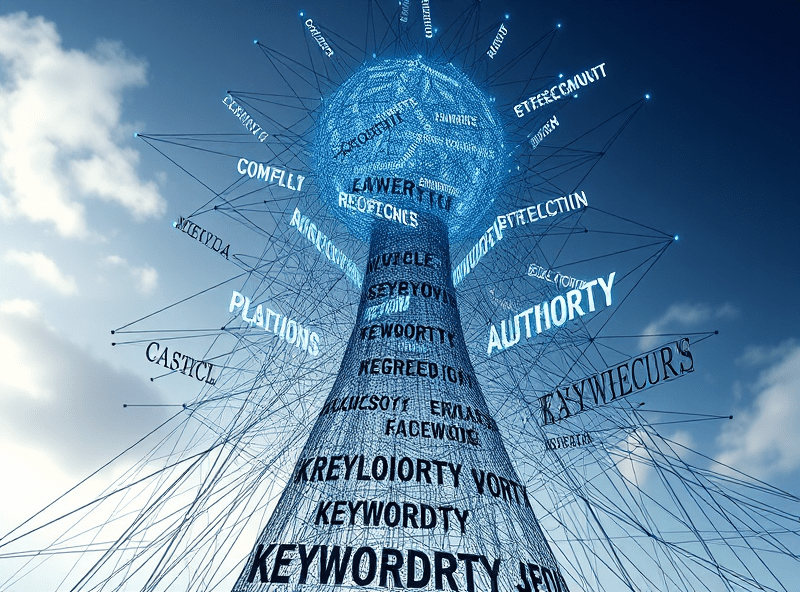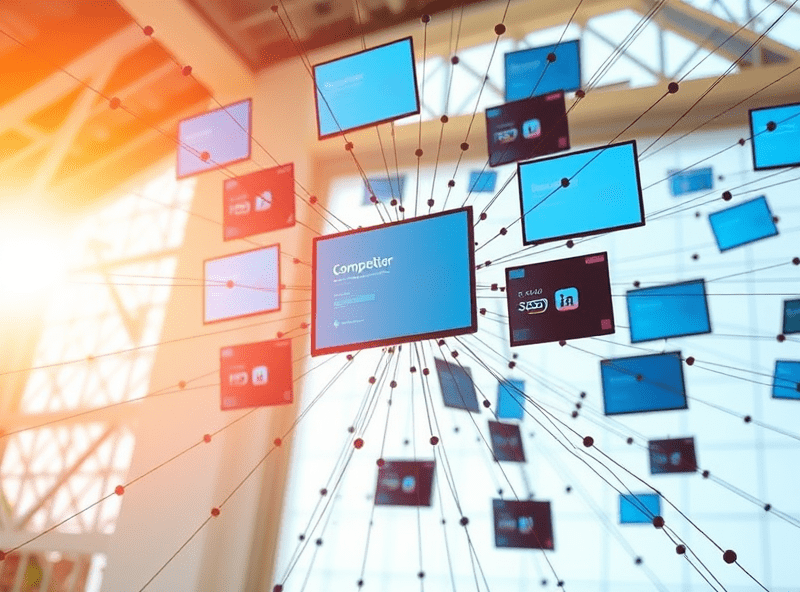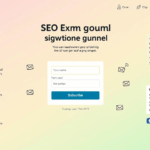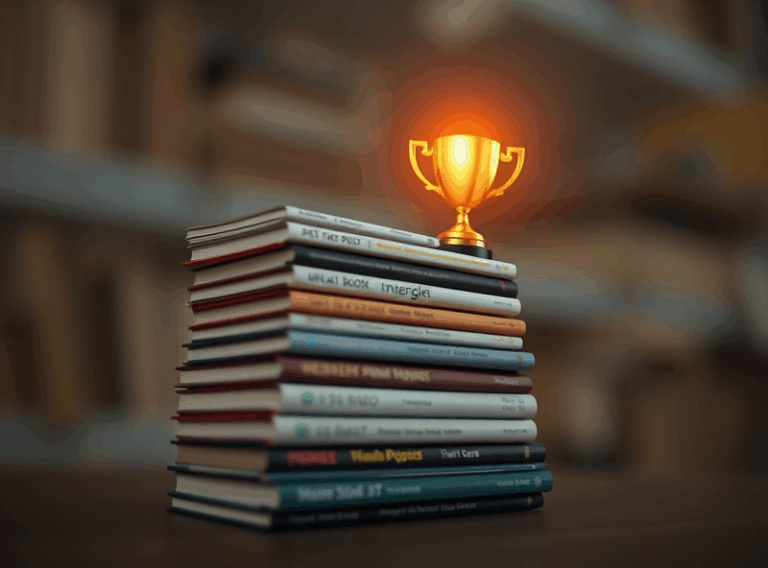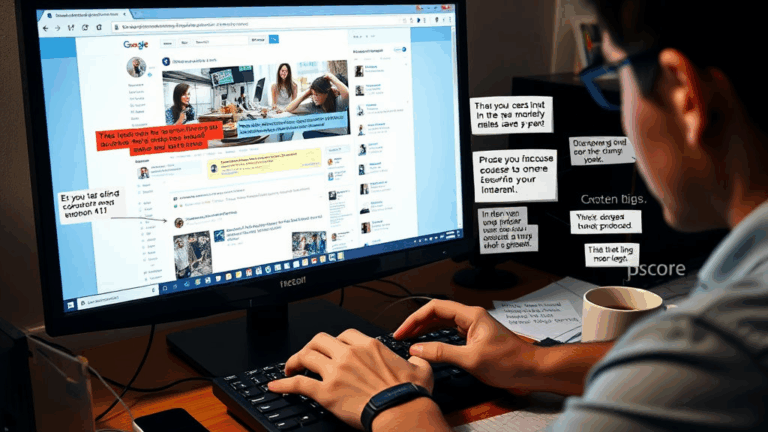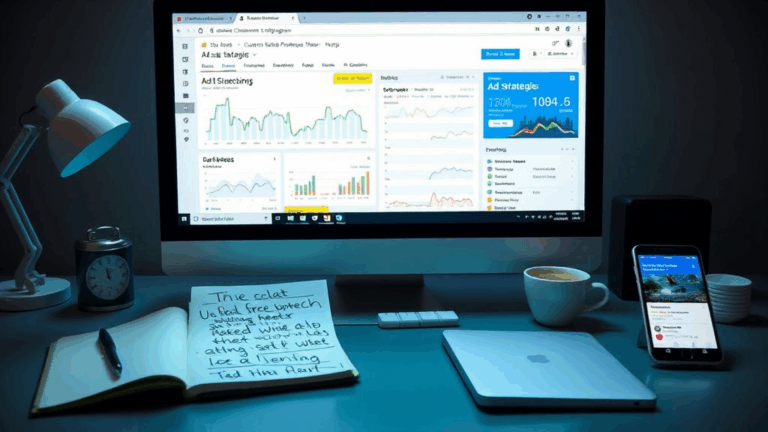Building Content Clusters Without Breaking Your AdSense Flow
Figuring Out What Counts As a Real Content Cluster
Despite what most SEO threads say, content clusters aren’t just a batch of blog posts linking to a hub. If your pages are overlapping too hard, or worse—cannibalizing each other—you’re not clustering, you’re smearing keywords across a wall and hoping rankings stick. Been there. I created three articles around “SSL errors in Chrome,” each covering edge cases. Traffic tanked after Google reindexed. Turns out, internal competition flagged most of them as near-duplicates.
Clusters only “cluster” when:
- You’ve got a clear pillar URL that’s well-maintained and updated semi-regularly
- Subtopics can stand alone (not five versions of “How to fix Chrome SSL 5.3 errors”)
- Internal linking isn’t just inline, but logically flowing in both directions
- You’ve verified Google is assigning unique sitelinks or Featured Snippets to them individually
- Your logs show dwell time > 30 seconds on the child pages
This is why writing 10 posts around “AdSense EPMV tricks” all pointing to the same dashboard tutorial did nothing for me. It’s not about volume. It’s about contrast and cohesion. Think of them like sibling pages with unique traits—not content clones wearing slightly different hats.
How AdSense Reacts to Clustered Pages Internally
This one tripped me up hard. I had a batch of pages running clusters for different types of traffic (“AdSense for niche blogs,” “AdSense for news blogs,” etc.). I didn’t realize until I dug into the logs that AdSense optimization scripts (Auto ads, specifically) started making navigation assumptions that tanked RPM.
Turns out, if you cluster heavily and your site markup doesn’t clearly differentiate template sections with semantic HTML, the crawler assumes similar monetization intent and starts collapsing experiments. What you end up with is:
- Fewer ad styles per page
- Same ad unit duplication across multiple subtopics
- No layout testing—since it assumes you’re just duplicating
Got confirmation of this from a partner account manager at Google, who flat-out admitted: “If we’re unsure whether it’s the same layout reused, we throttle the variability index.” Whatever that means in backend logic—it showed up as shorter time-on-ad scores and lower bids in Open Bidding sessions.
Canonicalization Gets Weird Fast
Canonical tags aren’t meant to glue related posts together. And yet, when you cluster aggressively, Google might promote one node to primary discovery — sometimes, the wrong one. I once had a secondary page with lots of social shares outrank the actual pillar because I’d forgotten to set canonical precedence.
Here’s the kicker: if you canonicalize too aggressively, Google may start pulling snippets or schema from an unintended child node. One week, all my FAQ-rich snippets were showing up under an unoptimized post with no real structure. The canonical chain was fine syntactically, but apparently the content similarity confused their cluster resolution heuristics.
Warning Sign:
Check your search console’s Rich Results report. If the right pages aren’t triggering their structured data, look upstream at canonical bleed-through.
Using Cloudflare Page Rules to Segment Clusters
I didn’t expect this one to matter. But when I started segmenting topic clusters into hash-routed subdirectories and set specific Cloudflare rules for each one—like cache bust headers only for /adsense/* pages—it solved two issues I wasn’t even debugging for:
- Lower Time to First Byte by separating DNS lookups per cluster
- More consistent ad call behavior, especially with sticky anchors
This only worked once I stopped viewing my site as a single unit. Once I treated each hub + spokes setup as its own microdirectory logic-wise (even without separate subfolders), performance and monetization improved. Their crawler treats these as distinct in priority queues when signatures differ enough. You can tune this to your advantage.
Content Decay in Old Clusters
I had an old cluster around HTTPS/SSL transitions from 2017 that never got touched again. Traffic trickled forever until suddenly, it plummeted in one week. No errors, no manual penalties, nothing dramatic. After some digging, I found that Google rank-decayed my entire subcluster because the pillar post was considered outdated—even though sub-posts were still ranking.
Removed the pillar for a week. The children vanished within three days. Full drop from SERPs. That’s when I realized cluster decay punishes nodes connected to stale hubs. The behavioral bug here is: if the hub dies, kids die too—even if their content still matches queries. It’s hive logic.
Rewriting the parent post (even with minimal updates) caused fast recovery. Timestamped updates reactivated crawling within 48 hours. It’s low-effort triage that preserves clusters. Set a 6-month alert on pillars, not just your homepage.
Aha Moment: Anchor Link Over-optimization
For a while I had a neat setup where every child post linked back to the pillar using anchor text like “see our full AdSense startup guide.” Turns out that trick—while helpful for readers—backfired when every link looked like exact-match SEO spam. Quiet morning, Google Search Console throws a soft warning about unnatural link repetition. Not manual, but enough to clearly mess with crawl stats for that cluster.
ClusterHealthCheck:: detect_anchor_duplication => Threshold Crossed [96.7%]I nearly deleted the code because I assumed it was an unrelated warning. Just varied the pillar anchor links by 4-5 different phrasings pulled from human-tagged social shares. Two weeks later, CTR started recovering. Not even dramatic reworks. Just stopped repeating myself like a bot.
Real-Talk Debugging: Chrome Extension Hell While Doing Internal Linking
This happened while adding internal links to an existing cluster: couldn’t figure out why the anchor links were rendering inconsistently in Chromium-based browsers. Looked fine in Edge, broken in Brave. Eventually realized it was the combination of a grammar extension and a poorly configured editing front-end (WordPress block editor + inline link modifier plugin) that injected span tags inside my links—but only on certain OS-level font rendering stacks.
Lesson: if your internal links behave oddly, check your local extension stack before blaming your CMS. Or try again in incognito mode with all plugins disabled. Don’t spend an hour inspecting div trees until you’ve ruled out yourself as the culprit. Guilty here.
Don’t Just Interlink—Schema Link
Normal internal linking is fine. But if you want to really cluster content properly, start embedding relationships via structured data. I use isPartOf and about in JSON-LD for every post, where I can reference the pillar explicitly and point child relationships outward.
It’s not required, but when I added this to one particular cluster (“cookie consent vs. local law enforcement”), impressions jumped fast. Nothing magical—just better machine understanding. Search bots suddenly realized five pages were variations on a regulation comparison topic, not random edge case posts.
If nothing else, it gives you insurance against crawler misinterpretation. Especially if your URLs aren’t in a /category/slug structure.
Logging Crawl Cycles to Spot Broken Clusters
You don’t need enterprise-grade tools to do this. I have a Bash script that runs daily:
curl -sI https://example.com/page | grep -i "last-modified" >> crawl-log.txtYeah. That’s it. I run it manually sometimes to check if Google’s actually re-hitting old cluster pages when I make small updates. If the crawl doesn’t pick up modified dates within 72 hours, something broke. Usually canonical conflicts, occasionally Cloudflare cache bugs.
This cheap shell script saved me from writing a giant eBook hub page that wouldn’t have ranked at all because the spoke-pages weren’t being recrawled—even though they’d been rebuilt and republished. Turns out, my RSS feed only had the top level updates, and Google was parsing that more aggressively than sitemap.xml.