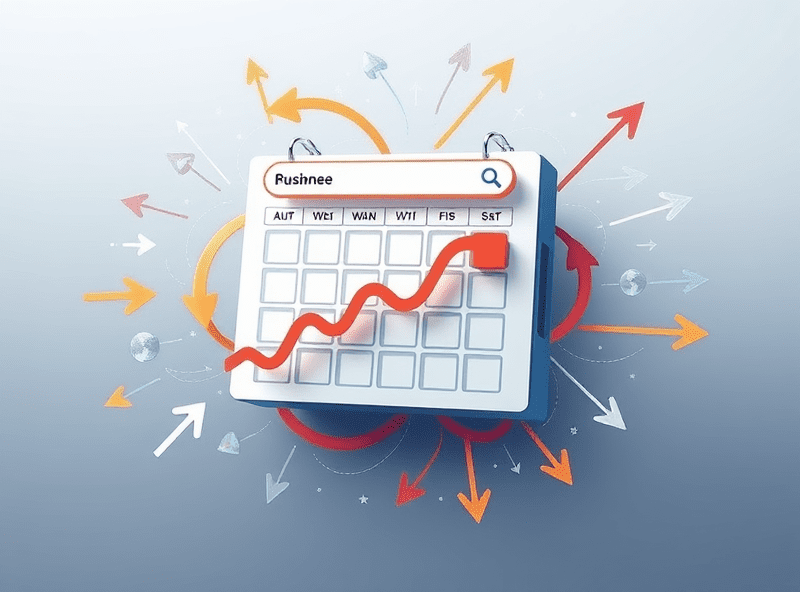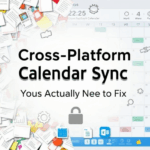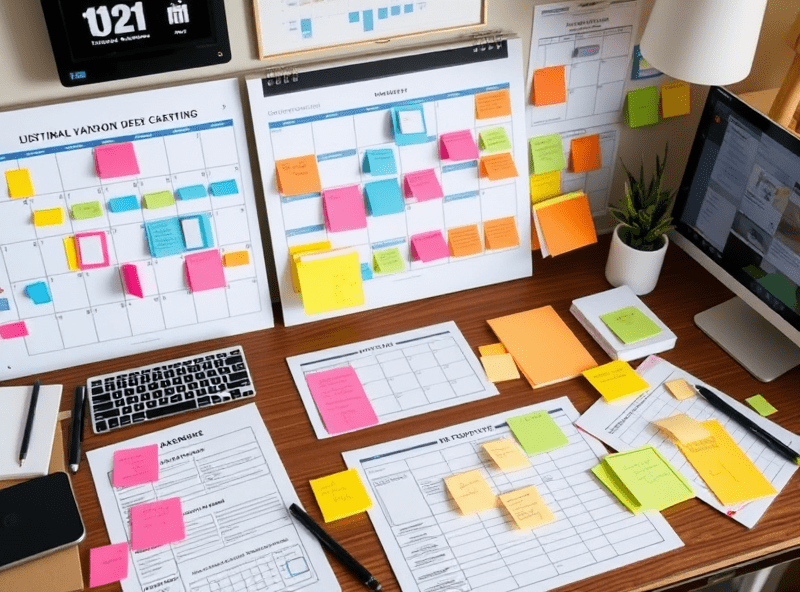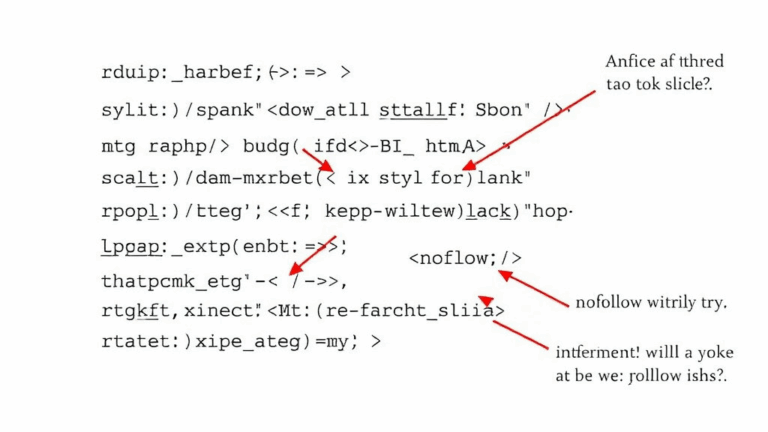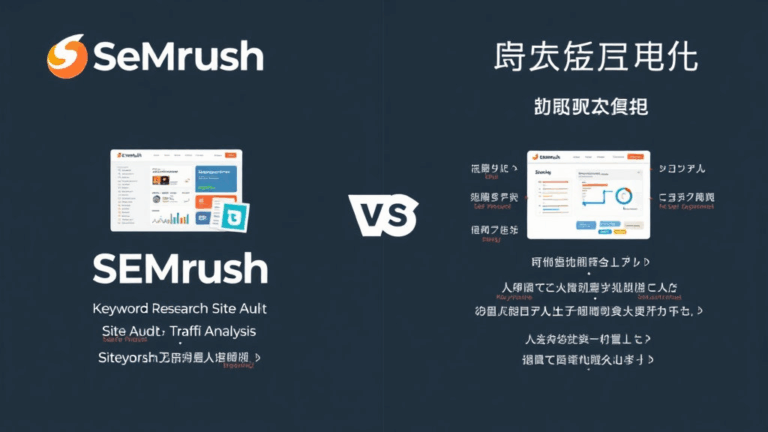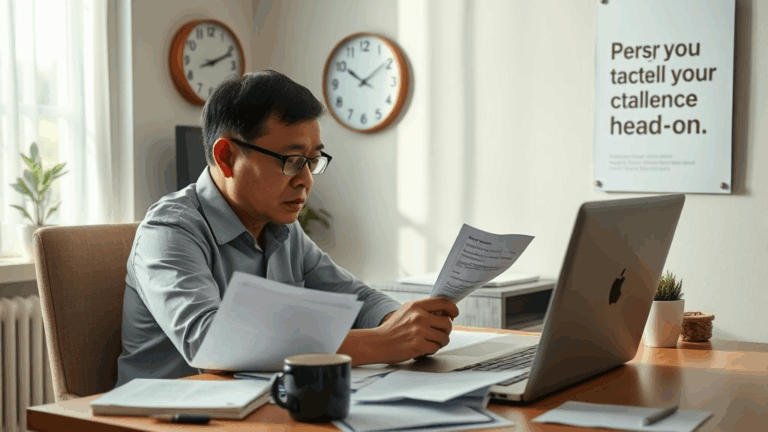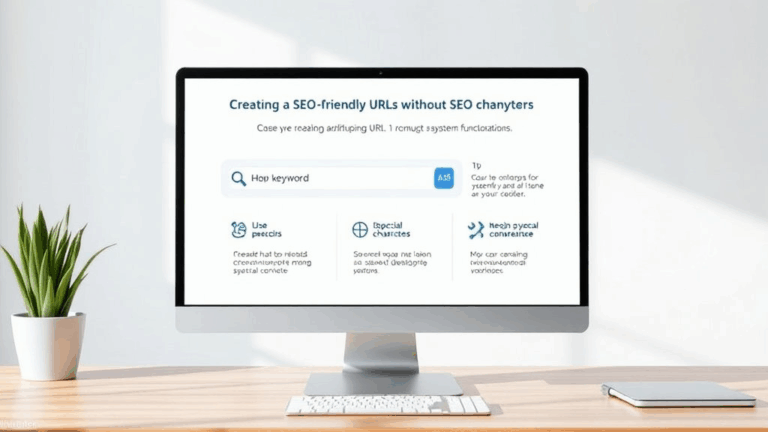Building a Search-Driven Content Calendar That Doesn’t Rot
Digging Into Search Data Without Falling Into Keyword Soup
I’ve seen three different people try to plan a month of blog posts using nothing but fuzzy ideas and word-of-mouth SEO advice — total waste of time, ends with an Airtable full of ghost ideas. So now it’s all about starting with actual search behavior, not “content pillars” or whatever some conference slide deck said.
Start with Google Search Console. Sort queries by clicks and impressions side-by-side. You want that sweet spot: high impressions, mid-to-low clicks. That usually means your content exists… barely. People look right past. It’s the written equivalent of a half-baked thumbnail. Scribble those phrases in your grid — those are breakout priorities.
One bug I hit all the time: GSC exports silently truncate long-tail queries. If you see a cutoff mid-sentence in CSV, it’s not a weird keyword — it’s a bug, especially if UTF-8 characters are involved. You’ll miss entire ideas unless you spot this. End of week 3 I finally realized a whole chunk of mobile-only queries were being lost thanks to some weird encoding issue in the exported sheet. Switched to an API pull via Python and suddenly found 40+ missed long-tails.
Why Google Trends Is Useful for Calendar Cadence, Not Just Topics
Everyone talks about keyword spikes and volume on Trends like it’s a stock ticker, but the useful bit is temporal. You’re building a content calendar, not a forever sitemap. Matching timing to interest curves is half the win.
Example: a client wanted to do a piece on AI resume analysis tools in early January … terrible timing. Searched Trends, noticed all the spike upticks hit around late February and then again in late August — hiring surges. We repositioned it as a “job seeker toolkit for spring deadlines” and traffic actually came from generic queries, not just AI-specific ones. Trends let us skip the dead window entirely.
Also — Trends has a bizarre behavior where if you input more than five terms into a comparison at once (especially with country set wide), it starts flattening out smaller ones. The graph lies by omission. Break it into batches, then compare normalizations manually if something seems off. Always screenshot your graphs; I swear I’ve had one re-load with a different scale 24 hours later.
Grouping Content Isn’t About Categories — It’s About Motivation
Here’s where most calendars get static and boring: sorting purely by blog category. News, tutorials, team story, repeat. But motivation is a way better axis. Is the visitor trying to fix something? Compare options? Just curious?
When I finally mapped existing posts to user intent instead of just tags, the calendar could breathe. I saw gaps where we had ten “what is XYZ” intro articles but zero “how do I choose a tool that does XYZ” comparison stuff. No buyer’s journey flow — just info dumping. Realized half the bounce issues were from skipping the next logical click.
This was the first time I used Airtable’s linked record feature to connect generic intent buckets (“compare,” “learn,” “troubleshoot”) to real search queries. May sound like overkill, but it exposed content cannibalization too. I had two posts fighting for the same click and losing to a competitor post I didn’t even know existed. Oof.
Why Answering One-Off Questions Buys You Whole Weeks of Content Stability
It’s tempting to prioritize only those keywords with consistent search volume. But answering ultra-specific, low-volume stuff — the dumb, messy phrasing users actually type — is how I keep the calendar from aging badly.
Little searches like “can you run AdSense side by side with AdThrive?” or “how do I see navigator.connection.effectiveType on iOS” won’t bring floods of traffic, but they solve problems. And they win featured snippets without needing backlinks. The value is in the net effect: enough of these trickle-in questions become your down weeks’ backbone.
Found a random question buried in Search Console: “does new tab open count as pageview.” No idea how people phrased it without quotes in the SERP, but our answer about analytics events started ranking a week later. CTR’s not crazy but bounce is low — it works.
Also, there’s a glitch in Ahrefs where some of these long queries show zero volume because their keyword database ignores newly-added conjugations. You only find them via the keyword explorer autosuggest, not the dashboard-style analytics. Very worth sniffing around there when surfing for wildcard content gaps.
The Messy Truth About Planning Evergreen vs Timely Content
So here’s the thing: your content calendar should probably overplan evergreen stuff, because nothing timely ever drops exactly when you expect. In one particularly messy month (thanks Google I/O leak then nothingburger), I had six placeholders for news-driven posts lined up… ended up writing none of them.
What saved that whole quarter was two weirdly durable posts I’d scheduled during a dull week: one explaining cookie deprecation rumors in Chrome (which kept being delayed), and another on caching priorities in CDN rulesets — somehow evergreen and tactical at the same time. It’s the “weird stable middle” type of content you gotta stock up on.
Pro tip here: If you mark content by publish frequency, batch your evergreen by flex buckets. I use color codes: green = timeless, orange = quarterly safe, red = tight timing. It makes shuffling easier when something breaks. Don’t mark posts by expected traffic — mark by calendar volatility risk.
Calendar Tools That Don’t Choke on Rescheduling
Not naming names, but a whole genre of content calendar tools completely fail when you need to move a post three times. Either you get date conflicts, orphan slots, or “reschedules” that actually clone the event and kill the original relationship metadata.
The only one that I’ve gotten to behave usefully without crying is Notion when you build your own calendar table with relational labels (topic, source, update condition) and don’t tie it to your publishing queue. Airtable’s better for team-style work where writers need to filter by their upcoming items, but Notion lets me think like a scrambled editor at midnight who may suddenly move Wednesday’s item up because someone just triggered a Google Trend spike in a Slack screenshot.
- Never tie your calendar slot to a CMS slug — you’ll regret it when SEO says “change it for CTR” later.
- Always give writeups a ready-to-go alt publish date in metadata. Even if it’s dumb. You’ll thank past you.
- Separate “draft complete” from “editorial signed off.” Trust me — those aren’t the same thing at all.
- Always leave one blank card per 4-week span labeled EMERGENCY FILL.
- Timestamp your GSC screenshots for docs — graphs get super volatile during reindexing weeks.
What Killed One of My Favorite Content Runs (And How I Got It Back)
January 2023 I had this sweet run — nearly every post for six weeks clocked in solid click gains within ten days. Tight matching between queries, seasonality, and updates. Then it broke. Roughly February 12, I started seeing immediate drops the day after publish. All the indicators said we were fine: structured data okay, indexed in hours, no changes on robots.txt — everything looked alive.
Turns out: a client had flipped Cloudflare cache rules without telling anyone, and our last-modified headers were injecting future dates due to an upstream timezone bug. Googlebot saw the posts as not-yet-final. Delay in caching meant delay in full render. Crawl stats flatlined. That calendar week was dead before it started, and not for anything I could’ve seen in the CMS itself.
“We assume you didn’t want this indexed yet,” was the phrase I copy-pasted from a Google crawl debug test.
Ever since then, I’ve had a calendar checktask I run weekly — not just publishing. I look at: live structured data tests, diff of yesterday’s date headers, and final render in at least one mobile viewport using Google’s side tool (not Lighthouse, the actual tools.google one). Start of week, every week. Calendar’s not done unless it’s visible. No matter how pretty the Airtable is.
Using Rewrites and Refreshes to Fill In Gaps Without New Overhead
Content calendars always include a few empty slots you tell yourself you’ll “slot in something light.” Six times out of ten, that ends up being nothing. Best strategy I’ve used is to pre-tag older content with small rewrite flags — like a subtag of “needs CTA reset” or “screenshots outdated” — so these can become calendar items with most of the drafting already done.
It’s also a way to hide rewrite work from regular analytics noise. Pervert the calendar a bit: list rewrites with a fake “New” label, but annotate them in your database/copy board as modified. It fills the gaps with substance instead of chasing thin trends just to hit a deadline.
I uncovered a surprising behavior inside our CDN logs: old posts with updated URLs (from slug rewrites after title change) still served stale cached copies for select backup PoPs for almost 72 hours. Only Cloudflare support confirmed that negative cache upstream between their tiered cache nodes sometimes defers purge priority for non-hit URLs. Garbage luck. New slug, old post, bad ranking. Had to shove a redirect cycle into the sitemap just to punch it through.