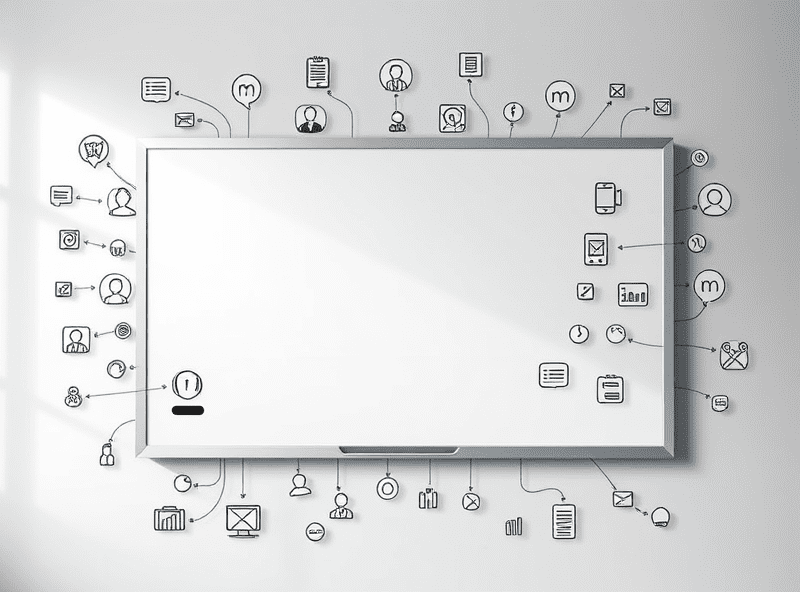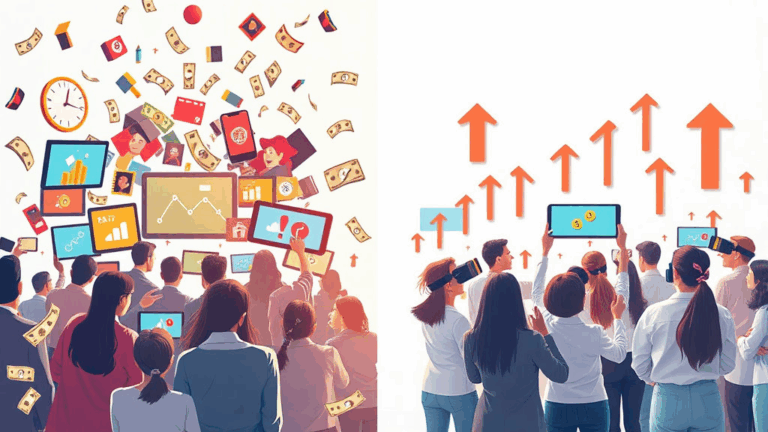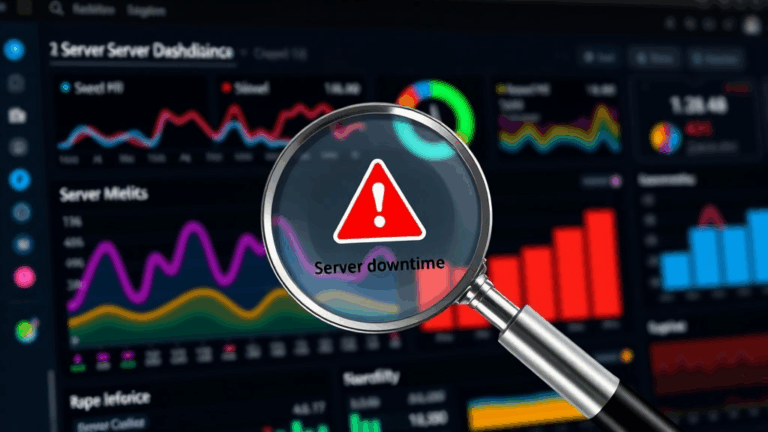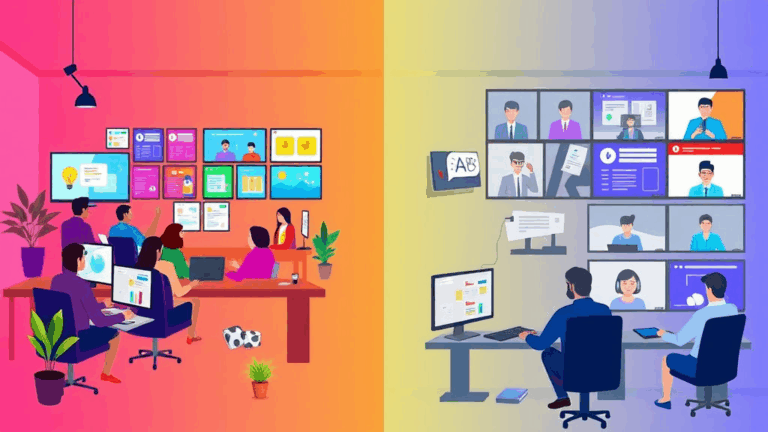Bugs, Buffering, and Broken UI in VR Collaboration Platforms

Latency Weirdness in Spatial Browsers
This was my fifth go at testing out embedded Chromium browsers in a VR collaboration tool — the kind where someone launches a browser window on a whiteboard while five other people pretend not to be squinting through their headset’s limited FOV. And every damn time, the latency on object interaction was way higher than the video stream itself. So even if your bandwidth looks great, dragging a tab or clicking a button in that panel has some weird delay, even in an otherwise low-latency environment.
Here’s the catch (and this tripped me up twice): Many of these platforms cheat rendering pipelines. Instead of rendering browser content live from webRTC sync or a local instance, they use pre-buffered video-like textures of browser views. That’s where the hover latency creeps in. It’s not an input-to-render delay; it’s an input-to-video-update delay. Which is longer. And messy.
“It looked like the tab dragged, but on their end it didn’t move for two seconds. Then suddenly it jumped everyone’s screens like a ghost moved it.” — me, in despair, last Tuesday
You can work around it by forcing the browser instance to tie in with a lower-interval render buffer (some give you dev settings), or for browser-only stuff, embed your own VNC instance with input relaying. But that is a cursed route and most people will hate you for it.
User Access Management is Still a Dumpster Fire
In Spatial, Glue, and even meta-owned Horizon Workrooms, identity assignments are all over the place. I once had a client lose admin control of a workspace because the email originally used was tied to a Meta for Work account that got internally migrated. They hadn’t logged into that account in months. Support told us to “re-invite a new admin to the org from an active account.” We couldn’t. The option was ghosted. No reason. No tooltips. Just grayed out.
Biggest gotcha here? Logins may be federated through different providers — Meta business suite, Google SSO, or even manual invites — but the session persistence doesn’t respect the auth source. Which means the same email can appear ‘active’ and ‘pending’ in different dashboards depending on which time or browser you logged in from. If you’re not manually tracking your org invitations and account roles in a spreadsheet, you’ll lose track real fast.
Things I Now Do Out of Sheer Trauma:
- Log into every VR collab platform in both Incognito and regular mode to verify identity aliasing
- Screenshot every role assignment change
- Never rely on Google Workspace-based roles syncing — they’re often delayed or cached weird
- Assign two admins minimum via direct platform invite email (not federated auth)
- Check platform logs after each invite — if they’re even available (Glue sometimes doesn’t log it)
Spatial Audio Drift Across Clients
I had someone testing a workshop from Serbia and their mic sounded like it was being bounced through a packet loss simulator, but only in Gather. Zoom and Meta Rooms? Crystal clear. After about two hours digging, we recreated it. Turns out Gather applies a client-side HRTF profile only if room spatialization is enabled before first join. If someone joins a room while spatial audio is disabled, then it’s later turned on — their client doesn’t rebalance unless they leave and rejoin. No UI prompt about this, obviously.
This fixed itself when we asked them to fully shut the client and come back in “cold.” The audio position re-baked on load. I have no idea why that isn’t automatic. Seems intentional, somehow.
It’s borderline criminal that there’s no smart client-side rebalance trigger included after toggling that setting during a live session. It causes this effect where some people sound like they’re next to you while others are broadcasting from all corners of the galaxy.
Screen Share Resolution Compression in Meta Horizon
Meta Horizon still underperforms on anything involving screen-sharing a document or slides. I don’t mean framerate — I mean text readability. Even with a strong Wi-Fi 6 uplink and nominal CPU usage on the headset, shared content looks like it’s been passed through three rounds of YouTube recompression, grayscale, and hell.
Why? There’s a double-blur filter happening. First, when you broadcast a display feed, it’s optimized for VR-native scaling rather than fine-detail UI. That’s sort of expected. But what isn’t documented is that it also gets recompressed at a lower texture resolution if the host is on standalone mode and not tethered. Folks on Oculus Quest 2 or 3? You’re serving potato-tier pixels.
If there’s a computer-less presenter sharing content — basically someone vibing off Android VR APIs — Horizon kicks their stream to sub-1080p for bandwidth headroom, even if everything else is soaring. Only bypass is hosting screenshare via desktop streamer companion app, which most people forget exists.
3D Object Anchoring Doesn’t Survive Session Rejoins
This one wasted a morning for me and two motion designers working in ShapeXR. They placed annotations on floating UI elements — those stayed stable as long as no one left. But as soon as someone rejoined, about half of the 3D overlays re-anchored to world-relative instead of object-relative coordinates. They floated above floors and drifted into walls like sleepwalkers.
Why? Because when user sessions rehydrate, there’s no persistent anchoring GUID mapping. The anchors rebuild based on object titles or instance counts. If you duplicated a model mid-session without renaming it, the pointer IDs get jumbled, and new clients randomly guess which render layer to use. They don’t say that anywhere in docs. We had to open the JSON export and dig through coordinate matrices to figure out which model was being reference-mapped — badly.
One of the logs literally said:
"anchorRef: undefined, fallbackToRoot: true"
Yeah. That’s what’s happening. There is no fallback validation layer. Your floating sticky note might reattach to a chair leg because it has no idea what ‘note6’ used to be.
You Can’t Always Trust Avatar Occlusion Events
In EngageVR, we were testing a simulation with training agents in a virtual environment. One requirement was that an avatar would appear only when a user looked at a certain point. So we used the event system’s built-in gaze triggers — simple enough, right? Nah. Sometimes the avatar didn’t disappear when breaking eye contact. Turns out, there’s a bug in how off-angle yaw is calculated for occlusion triggers. Especially if headset pitch isn’t fully level.
If your user has their head tilted down slightly (a very common pose), the model’s view cone has a skew offset that still considers the target ‘visible’ even though it’s technically outside frontal view. This means users looking at the floor still triggered content meant to rely on mutual gaze. Engage’s support confirmed this is a known behavior but didn’t list any fix.
We ended up faking visibility state transitions inside our own custom script handler, using explicit head transform deltas instead:
if (Math.abs(headObject.rotation.eulerAngles.y - targetAngle) > angleThreshold) {
isLooking = false;
}It’s hacky, but better than avatars popping in and out like horror movie jump scares.
Permissions Conflicts in Mixed Reality Modes
Trying to run mixed reality overlays inside Microsoft Mesh on Hololens gets you a weird cascade of permission prompts. In one case, our overlay simply never appeared, and when we exported logs, we saw a denied request for ‘foreground visual surface placement.’ Never asked us, never prompted. On reflash, it worked fine — but only for the first user. Second user on shared scene didn’t get overlays at all.
This is one of those undocumented edge cases where the permissions requested at first app launch don’t match those required dynamically mid-session. If initial user declined environment scanning, the entire spatial placement stack silently fails, even if location permissions are later toggled in system settings manually.
Most frustrating part? There’s no visible error. No “this content couldn’t display” toast. Just… nothing. Scene loads, app looks fine, and the MR overlay is just completely absent. I had to look through HoloLens Visual Studio debug output to see two separate permission denial events that weren’t even tied to UI prompts.
Too Many Extensions Can Wreck Embedded Browsers
This one is more on me — I had a dozen Chrome extensions still loaded through SideQuest on a Quest Pro instance, including one that injected custom CSP headers for local dev. That apparently broke Spatial’s embedded browser sandbox. It’d stall any page load with a generic ‘content could not be displayed’ error.
Took forever to narrow down, because it looked like a permissions issue — turned out to be bad headers from the extension wrecking iframe embed security. Once I disabled everything non-default, the in-world browser worked again within minutes. I am never touching injected headers again mid-session. Never.