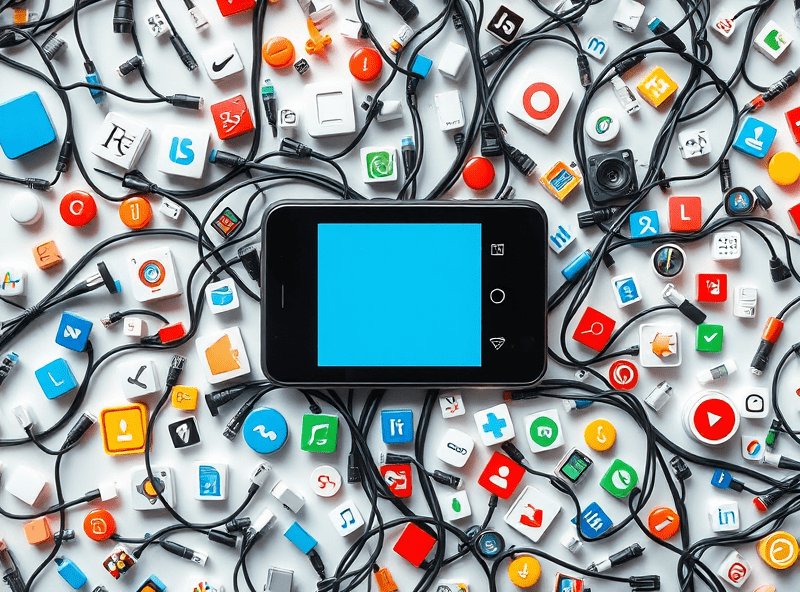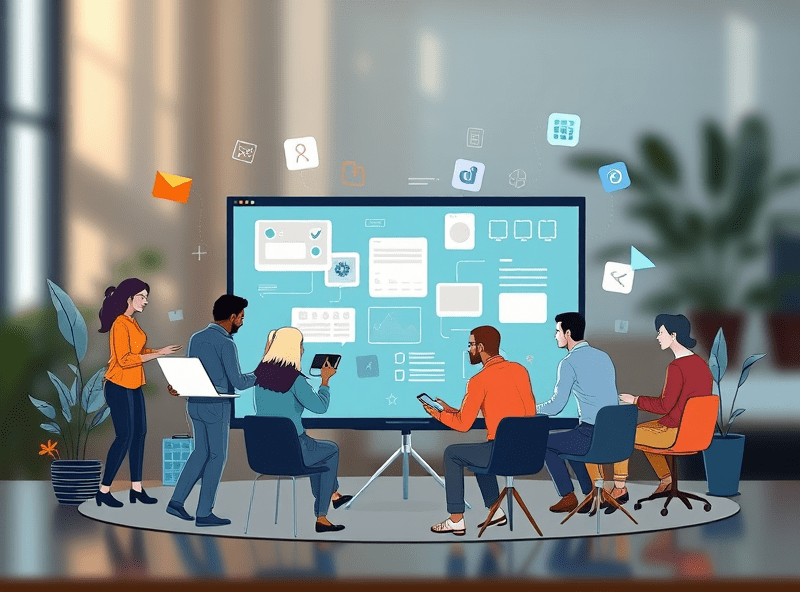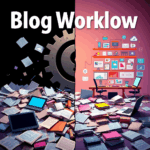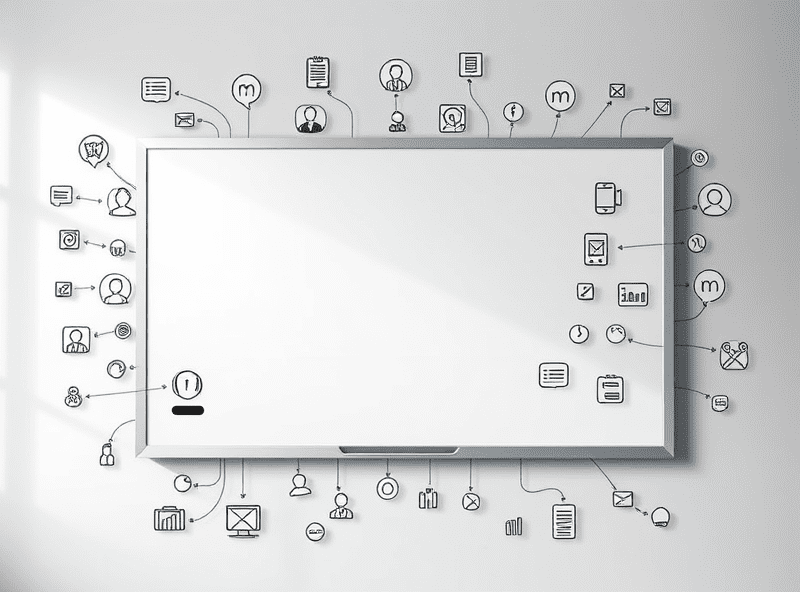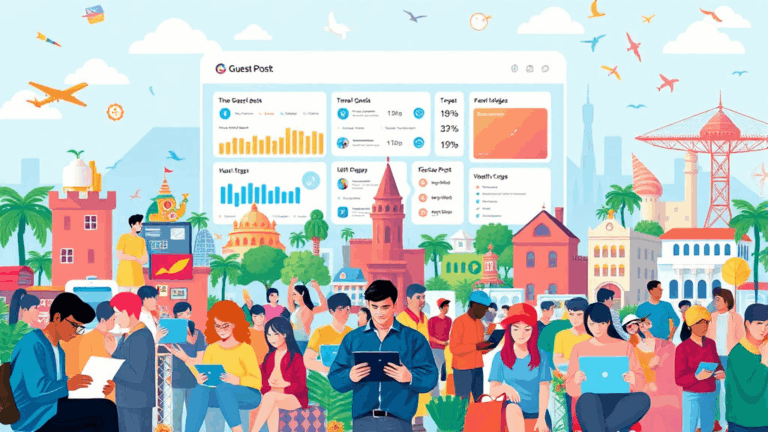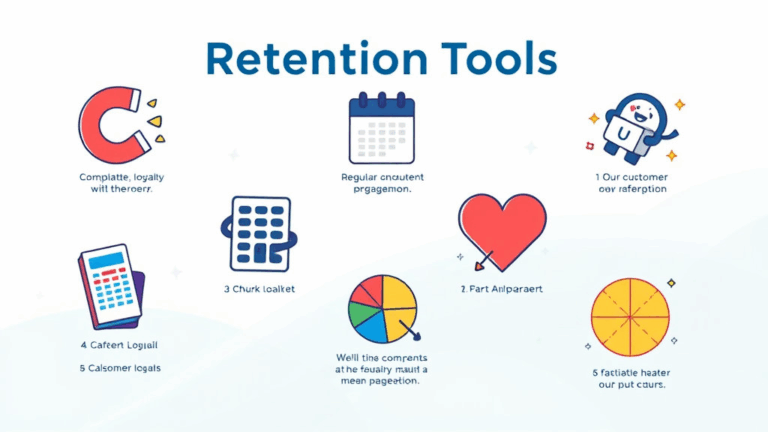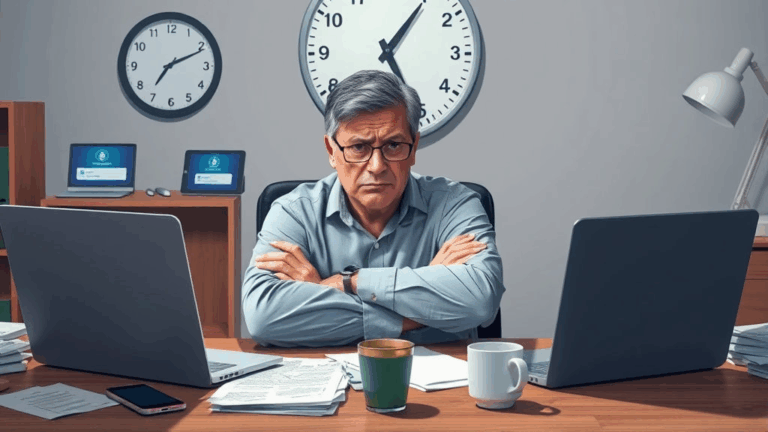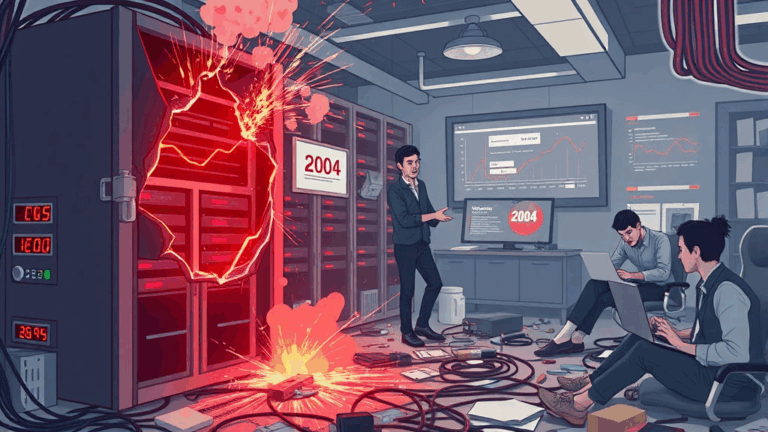Branded Presentation Generators That Won’t Crash Your Deck
PowerPoint Add-ins That Actually Respect Your Brand Guidelines
Most of the so-called brand-ready PowerPoint extensions either overcorrect (locking layout elements like a mid-2010s SharePoint template) or let everyone wander off-spec with rainbow clip art. I tested four in a row that claimed “real-time brand enforcement” — only one of them didn’t instantly break slide transitions with bloated embedded XML.
If you’re in an enterprise where someone drops the phrase “brand portal” unironically, you’re probably using something like Templafy or empower®. They’re fine… ish. Templafy integrates deeply into Microsoft 365 via add-ins, which is a blessing and a curse. One install broke inline charts across all Office products — Excel included — because of conflicting SVG handling in v4.3 of their ribbon add-in. Templafy support admitted it was fixed in the next minor, but said to avoid using the Insert > Chart shortcut until then.
The real gem for me appeared when I was trying to bypass all that entirely using Office themes (.thmx files) stored on SharePoint. Full-fledged stupidity: Office caches the theme font and color GUIDs locally, so if you ever update the file on SharePoint, anyone who’s used it still sees cached typography until they literally restart all Office processes. Found that one from a seven-comment thread on a Microsoft Community post from 2018. Still valid.
Google Slides Add-ons for Branded Decks (That Don’t Kill Load Time)
I had a project where the client required all internal decks to match their “Slide Master” spec, but the team refused to leave Google Workspace. We tried using the popular add-ons like Slides Toolbox and some overengineered flipping slide manager written in Apps Script. Here’s the real-world takeaway: once a Google Slides file hits around 60 slides using those batch-style formatting scripts, performance tanks — keyboard input gets laggy, autosave slows down, and half the time an undo just doesn’t.
Brandly and Lucidpress (now Marq or something) offer integrations that enforce slide templates, but they work better for one-off exports. Nothing survives ongoing team edits. We ended up abandoning live integrations and documented the spec into a single locked master slide template. Definitely not smart, but at least consistent.
One bug I hit involves Slides’ inability to propagate recolored master layouts after sharing — if a collaborator opens your enforced brand template and duplicates a slide, the new one frequently ignores master color schema unless everyone already has the font installed locally. Fonts syncing via Google Fonts doesn’t mean they’re embedded in exports, either. Print output ends up with defaults unless you override manually.
Exporting to PDF Without Mangling Fonts or Line Spacing
This is where things get messy fast. I’ve seen at least three clients render “launch-ready” Keynote decks totally fine on-screen — but after PDF export, line breaks would shift vertically by a few pixels, or ligatures would disappear completely. Happens when custom fonts don’t have full kerning instructions baked into the OTF or TTF files. On macOS, they look fine because Apple caches font metrics differently per app. But exported PDFs lose those alignments fast.
One workaround: always test export using Acrobat Reader, not Preview. Found out the hard way that Preview ignores embedded ICC profiles and sometimes substitutes default sans-serif fallback without warning.
Also, PowerPoint sometimes treats vector shapes saved from Illustrator as pixel art when exported to PDF if you used SVG import via clipboard instead of file. No joke: copying an arrow from Illustrator into PowerPoint produces a shape object that isn’t the same as importing the SVG via Insert > Picture > SVG. The difference becomes obvious when exporting — one’s crisp, one’s ghostly garbage.
Automating Weekly Reports with Branded Google Slides Output
This was for a reporting workflow where we used Google Sheets as a data source and needed to generate slide decks weekly with updated stats and your usual charts. We used Apps Script — specifically the Slides and Sheets APIs — to generate hundred-page slide decks on Monday morning. The recurring failure point? App Script quotas.
Quote from nowhere: “Max execution time exceeded: 6 minutes.”
That one’s burned into my retina. So we chunked the logic into smaller timed triggers — one function to generate the structure, one to fill in text, one to insert charts. Had to use ScriptApp.newTrigger().timeBased().everyMinutes(10) to dodge the ceiling. The charts would occasionally vanish or show the wrong source because Google Sheets’ ChartAsImage() sometimes returns a stale image during generation. Seems to cache the previous chart if you don’t insert a SpreadsheetApp.flush() first. Never documented, but that one call fixed everything.
Don’t Trust Theme Enforcements in Third-Party Platforms
I saw a client roll out a third-party brand builder site that auto-created slide decks in InDesign and exported them to PPTX (why?). Their team was copying these exports into live presentations, but they were all based on disguised slide masters: white text on white fill backgrounds, placeholder boxes that weren’t actually placeholders — just normal text boxes with size constraints. So when users duplicated slides, all semantics broke. Transitions glitch. Animations apply weirdly. Keyboard nav skips chunks of text.
If your template creator exports to PowerPoint from outside Office, double-check these traits:
- Are placeholders represented by real placeholders, or just styled text boxes?
- Is the slide master actually being used, or are layouts just copied manually?
- Does the file load cleanly in PowerPoint Web with no misaligned content?
- Are images embedded or linked? (Linked breaks offline exports.)
- Try duplicating a slide and editing title text — does it retain animation?
One of the longest bugs to trace was because exported decks had four different duplicate master layouts for the same design — each off by 1px margins and WordArt defaults. This wasn’t visible unless you diffed the XML, which, yes, I have done.
Real-Time Presentation Tools That Don’t Break on Custom Domains
Pitch.com and Canva Presentations are both gaining on Google Slides for real-time collaboration—but neither handles custom domain fonts well. On Pitch, self-hosted fonts need to be uploaded per brand style, but they only render if every collaborator has linked the style kit with editor privileges. On Canva, brand kits are per team, not per file, and they partially apply. So if someone clones an old design on a different workspace and reuses it? Bam, Helvetica somewhere it shouldn’t exist.
I also hit one where Pitch presentations embedded in an iframe into our marketing dashboard refused to load unless the CSP allowed 'blob:' and data:. Found that out by inspecting Chrome’s console and seeing this beauty:
Refused to load the script 'blob:https://pitch.com/...' because it violates the following Content Security Policy directive: script-srcAdding the blob/data sources in our dashboard’s CSP fixed it, but it still loads a warning in Safari when private browsing is enabled. Go figure.
SVGs and Logos Breaking Edge Rendering and Exports
I can’t count how many brand decks broke in Microsoft Edge due to malformed SVGs that render fine in Chrome. Turns out the issue is with inline SVGs using foreignObject — Edge (even Chromium-based) still doesn’t fully support all nested transformations when exporting to PDF. So if your deck uses charts built with fancy overlays or nested clipPaths, prepare for render spaghetti.
And if you ever combine those SVGs with transparency effects in PowerPoint or Google Slides, printing to PDF duplicates them — once opaque, once transparent. The fix I found was to simplify everything to basic paths using SVGOMG or Illustrator’s “flatten transparency” and reimport via Insert > Picture > SVG. Direct pasting was the problem, again.
Also: Never use CSS-injected SVGs into live deck templates if you value your sanity. Embedded CSS isn’t preserved in most PDF exports, meaning your slick gradients? Gone. Now it’s just charcoal gray shapes.