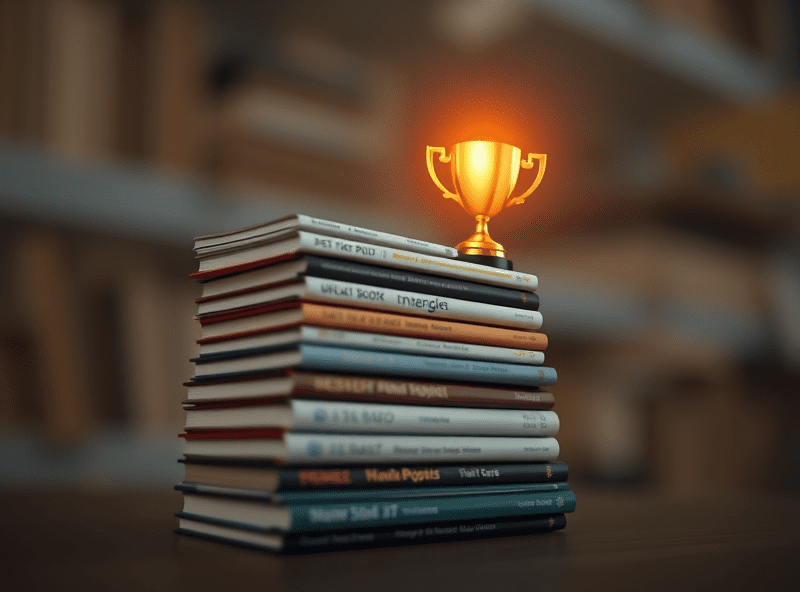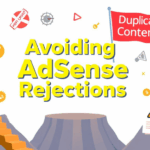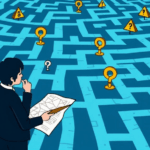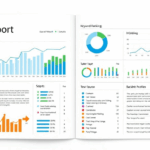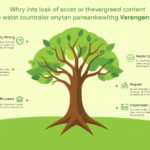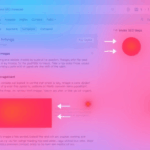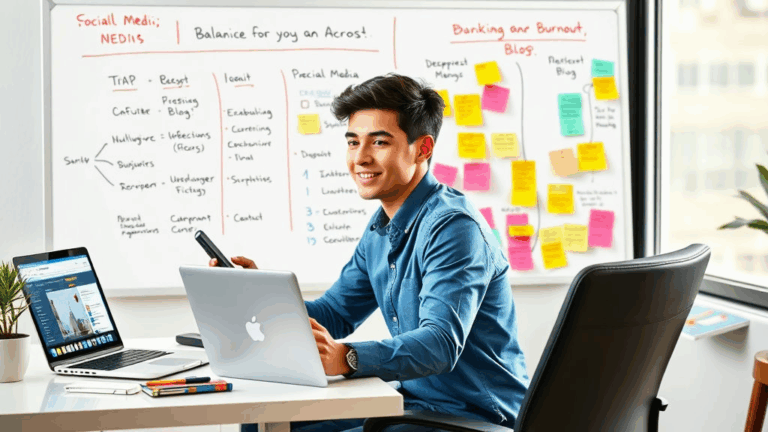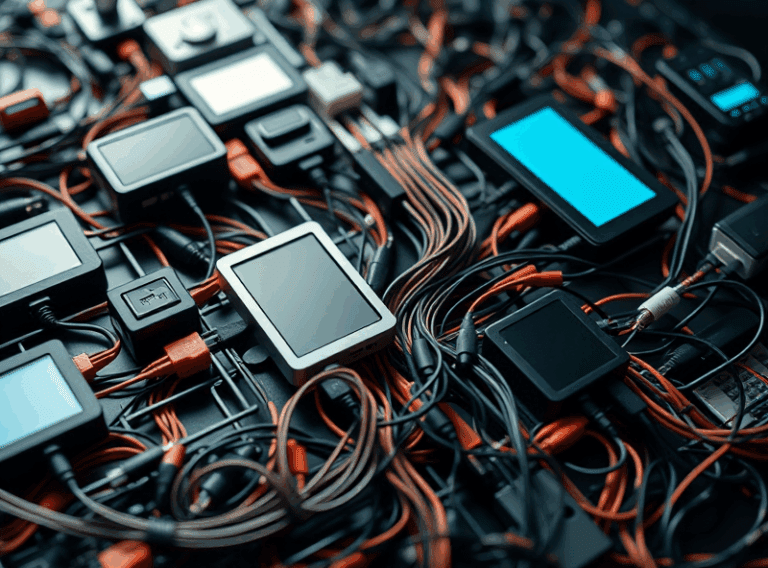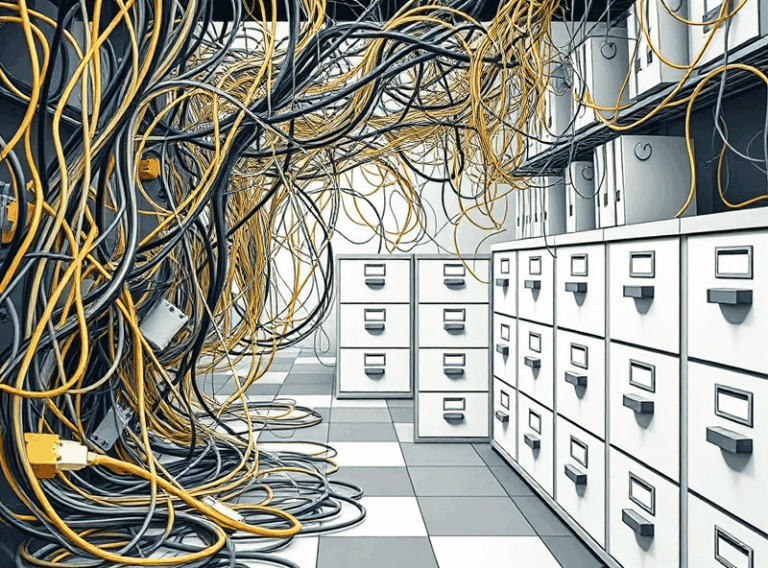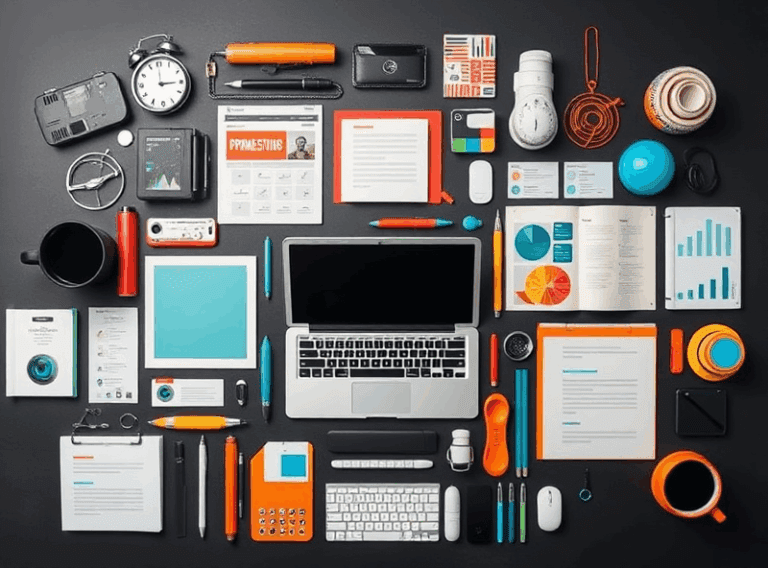Blog Post Optimization Tactics That Aren’t in Any SEO Playbook
When AdSense Tells You “Low Value Content” But You Know That’s BS
I had a legitimate 2,000-word post rejected with the “low value content” flag, even though it was hand-written, full of screenshots, and ranking for decently mid-tail keywords. Here’s the kicker: I’d just migrated the blog layout to a new theme I’d hacked together — turns out, the theme was loading post content after ads via infinite scroll. So AdSense’s crawler saw… the header, a nav, and like six ads. That was all.
They don’t crawl with JavaScript enabled in some cases. People expect them to be smarter than they are, but they aren’t rendering your content if it’s lazy loaded or using fancy intersection observer animations. If your post content loads in dynamically, there is a non-zero chance they just won’t see it.
Here’s what fixed it, eventually:
- Turned off lazy load on post content + added a payload fallback inside <noscript>
- Shoved a brutally ugly <h1></h1> and a div with first 100 words of content inside the header template, just for bot visibility
- Hard-coded canonical URLs (some of the social share plugins were injecting og:url that pointed to dev builds)
After re-requesting review, it got approved in 24 hours. The reviewer even noted, “Looks good now!” which I will absolutely print on a mug someday.
Behavioral Gaps in Scroll-Based Metrics (Google’s Bug, Not Yours)
For a while I chased this red herring thinking low scroll depth was a UX problem on one of our how-to-posts. Full layout, inline TOC, short paragraphs — everything by the book. Yet, no matter what, analytics showed visitors were bouncing by paragraph three.
Then I noticed one very specific behavior: they were clicking through the demo videos, which had links to sub-posts. Clicking a link within a player iframe? That does not count as a scroll. That’s not a visibility signal. And it doesn’t even fire proper outbound tracking unless absurdly custom.
At one point I manually stitched together session logs, and it showed an average engagement of nearly five minutes, despite GA4’s “engagement rate” showing something like 15%. It’s like watching someone walk through your house using the back door — all the sensors are pointed the wrong way.
“Scroll isn’t a measurement of attention. It’s a measurement of disinterest delay.”
That quote came from one of my monitor Post-its. Not sure when I wrote it. Still holds up.
Rendering Conflicts Between Ads and Floating Story Cards
If you’re running AdSense matched content (the things that look like “related story” boxes) alongside your own floating card plugin — like promo tiles, newsletter CTA modules, GDPR-friendly announcements — they will collide about 30% of the time on Safari.
It’s a z-index problem, sure. But it’s also a timing issue. The AdSense box animates after the page load, usually on a 1.5-2s delay based on user interaction or scroll depth. But if your React-drawn component fires sooner and doesn’t re-measure, they stack badly.
The haunting part is that this only happens when ads render late (like when a user hits back or has edge network latency). And it completely tanked my mobile RPM for a week.
What finally worked:
setTimeout(() => {
const mc = document.querySelector('.adsbygoogle');
if (mc) mc.parentNode.removeChild(mc);
}, 5000);
Basically nuke it and fallback to custom links if it takes more than 5 seconds. Do not wait for detection events — they often never fire.
Trigger Overlap Between Inline Ads and Lazy Embedded Tweets
There’s this absurd little bug where lazy-loaded embedded content (e.g., tweets, CodePens, YouTube iFrames) uses the same root margin observation as many auto ads. In one post I had three tweet embeds, and auto ads injected themselves right before them — except the tweet embed triggers were killing the previous observer state.
Net result? You get stuck in this weird loop where the tweet loads, then the ad tries to load below it, then scroll jumps as spacing gets recalculated, then the tweet re-renders, then the ad unloads again.
Firefox handled this gracefully. Chrome on mobile — it jittered so hard I thought the device was bugged. And no, this wasn’t a CSS thing, this is JS-level DOM rebinding failure. You can’t layer lazy elements back-to-back if they’re using competing IntersectionObservers.
I forced a non-lazy empty div spacer between dynamic tweet loads and got stability back. But I still check those posts paranoidly because it smells like a new Chrome regression every couple of months.
Why Your Internal Storytelling Structure Matters More Than Keyword Density
I know this is where people roll their eyes and go “ugh, soft skills,” but I swear actual user metrics care more about pacing than phrase matching.
When I rewrote the intro for an old caching tutorial, swapping out dull stack jargon for a chaotic anecdote about crashing varnish in front of a boardroom, bounce rate dropped by 40%. Same keywords. Same links. Just a more grounded voice.
Here’s what improved metrics on my long-form posts more than any emoji list ever did:
- Breaking into subtitled scenes (like devlogs or wikis do), not just subheaders
- Varying sentence rhythm wildly — like three-word lines followed by long rants
- Embedding mini-“bugs” — e.g., adding raw console logs as visual anchors
- Self-interruptions, like: “I’ll get to that, but first —” to simulate real conversation pacing
- Using the word “you” more than “we” or “let’s” unless it’s a CLI command block
Something weird happens when readers stop scanning and start reading: it’s not about SEO signals anymore. It’s rhythm, not keywords.
Don’t Trust Live Metrics If Cloudflare Cache-Skip Is Half-Hit
There was a week where I saw daily traffic swings of 60-something percent, and I thought it was sudden user drop. Turns out? Cloudflare’s “Cache Everything” rules were sometimes overridden due to a cookie set by, of all things, my login toolbar plugin.
So logged-in previews (me, mostly) would hit origin, obviously. But then, thanks to a lazy wildcard cache rule — future requests for those pages started treating the login-busted version as THE version. You’d get origin hits for 20 minutes straight, then back to cache hits. Metrics were based on what CDN node randomness you landed on.
I had to use Cloudflare’s Firewall Rules to set an override header on any request with auth cookies and exclude those from my pageviews in GA — because otherwise the analytics tags were logging cache-busted versions that no normal user ever saw.
You can’t trust your on-page view count if two users are seeing two different CDNs’ idea of the page. It looks like traffic, but it’s phantom noise.
Working Around Ad Injection Resets in CMS Draft Previews
Fun one: if you’re building a custom headless CMS (we were using Next.js with a Sanity backend), your draft previews often inject placeholder ads as static blocks. That’s fine — but then, post-publish, the client SSR reuses prior state in hydration, including these phantom ad blocks.
That means your live page — seen by the crawler — might include two sets of ad code. Not good. Shows up as jitter or, worse, full blanking of the ad unit due to invalid nesting.
We solved it by applying a short UUID to preview-only ad blocks and filtering any SSR output with those pinned keys. You could also just flag them via server variables, but we needed something persisted into the hydration stream.
{ preview && <AdUnit id={`preview-ad-${uuid}`} /> }Honestly, preview rendering is where a ridiculous number of metric ghosts live. If your CTR or RPM tanks right *after* you go live, check if the preview implementation is polluting your production hydrate.