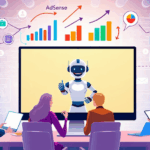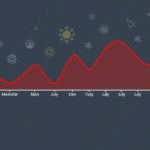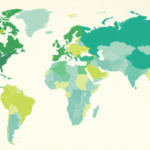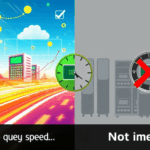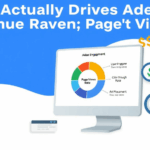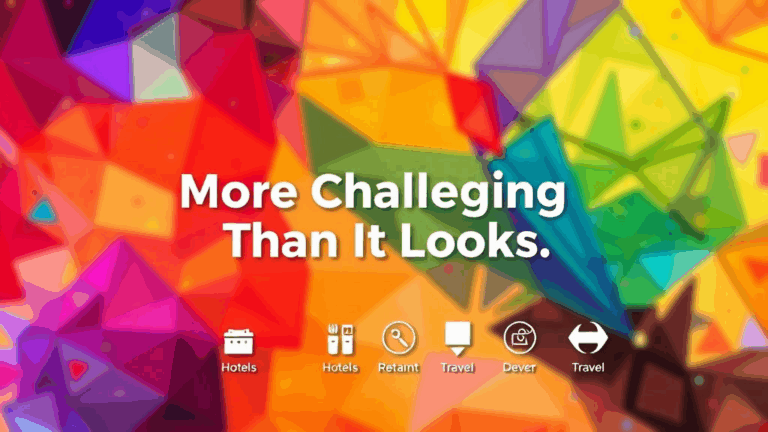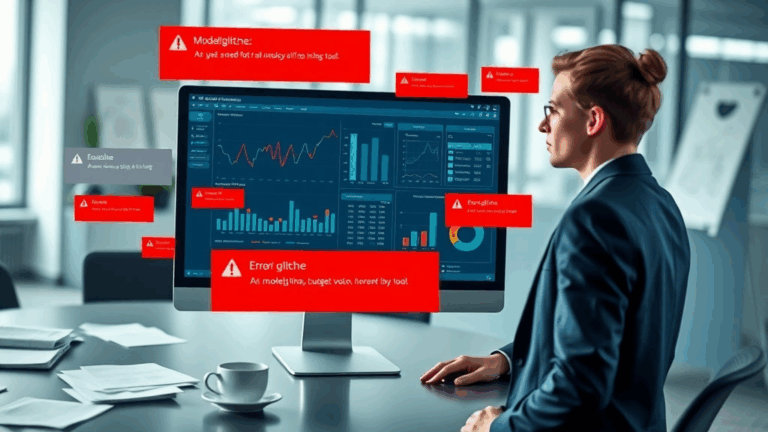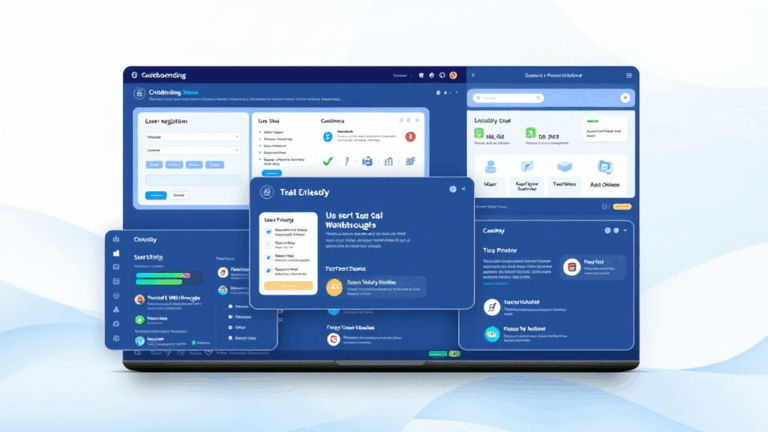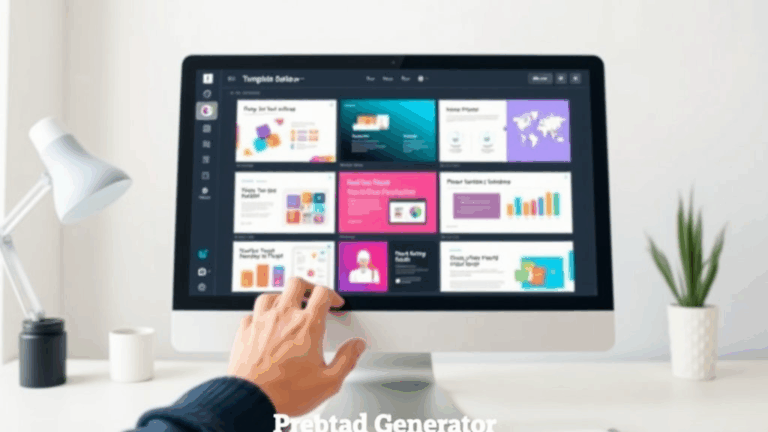Benchmarking AdSense in the Real World: Stats, Glitches, and Misreads
Why Your AdSense RPM Is Lying to You
I used to obsess over RPM like it was gospel — firing off optimizations every time I saw a dip. Then, one Tuesday morning, all my sites across five verticals reported tanked RPM but click-throughs were steady…hell, even up. Turned out, some European traffic was missing from the stats entirely for a few hours. Revenue caught up, but RPM decided to stay in the dirt. That’s when I realized:
RPM doesn’t actually reflect how valuable your visitors are. It reflects how fast AdSense has updated its revenue model…or how many split seconds it took for Analytics to catch a conversion.
Also: browser-level ad blockers don’t just suppress ad views — in some cases, they suppress reporting calls entirely. So if your page is loading ads through lazy-load or post-DOM stitching, and blockers or DNS filters cut off metric endpoints, your RPM is a phantom number. Benchmarks don’t filter those scenarios either — so good luck comparing against the “industry average.”
Where Google’s Benchmark Data Breaks Down
AdSense gives you that smiling little chart comparing your site’s performance to others in your category. It’s cute. It’s also bonkers. Here’s why:
- The vertical categories are fuzzy. A tech review site and a cloud cost calculator might both fall under “Computers & Electronics.”
- The data skews toward sites already optimized for mobile. If you serve a lot of B2B traffic from desktops (which most language learning SaaS platforms do), benchmarks make you look broken.
- Seasonal variance is insane. An education-focused app might spike around semester starts. Retail-adjacent traffic? Welcome to Q4 madness. None of that’s accounted for.
- Google updates the categories quietly. There was a week where one of my blog sites switched into the “Online Communities” group, tripling the benchmark CTR number. No logic. No tooltip. Just vibes.
If you’re comparing your CTR to that data, you’re meta-benchmarking a black box.
The One Ad Format Everyone Misjudges (and Why You Did Too)
This one bit me during a client setup. I enabled vignette ads because Google’s onboarding flow kept gently nudging toward it. Immediate drop in engagement across sessions longer than 3 minutes. I didn’t make the connection until Hotjar logs showed users bailing on the third vignette popup between pages.
Here’s what’s dumb — vignettes aren’t counted as impacting layout or user flow. But for educational platforms, users often bounce between lessons or modules. Vignette saturation = user rage. The monetization looked fine day-of. But retention tanked over two weeks, which we only caught because their CRM pinged me with, “Where did all these abandoned trial accounts come from?”
Aha detail: You can’t fully disable vignettes per device-type without diving into Ad balance settings AND enforcing a manual ad code override. The toggle in AutoAds lies. It doesn’t affect legacy preference sets for returning users. (Thanks, undocumented cookie caching.)
AdSense Category Blocking: Weapon or Suicide Button?
Blocking ad categories is supposed to keep your brand squeaky and relevant. In theory. In reality? It becomes a game of Whac-A-Mole where you slowly starve income while letting the weirdest stuff slip through anyway. At one point, I blocked “Dating” because I didn’t want sketchy stalker apps showing up on a school-focused language site.
Two weeks later: I was served an ad for a polyglot flirting simulator built in Unity. I don’t even know what category that is. Probably “Lifestyle.” Maybe “Arts & Entertainment.” Enjoy decoding that.
Undocumented edge case: Blocking a high-volume category might trigger substitution ads that actually pay less but count more heavily toward your impression cap — especially on limited inventory devices. So you lose double: lower CPM + ad slot saturation.
What to Do When Benchmark CTRs Make Zero Sense
Scenario: You’ve got a super-clean language app, no dark patterns, all above-board UX, but CTR sits 30% under the benchmark.
Instead of chasing UI tweaks, check these five counter-intuitive points:
- Ad Placement Trickle Conflicts: If you’ve got hydration scripts or React modules delaying render, your ads can get deferred post-interaction. Users click before the ad finishes mounting. No interaction = no CTR.
- Primary nav div overlapping mobile anchors: I once had a sticky header offset rogue; it was hovering just enough to make footer ads unclickable on Pixel 6 devices. Google recorded the impressions but the taps vanished.
- Cookies consent UI stacked orders wrong: Some cookie banners load using z-index traditions from 2012. That can sometimes trap click events required by responsive adanchor units, especially in IAB CMPs.
- Anchor tags shadow-blocked by service workers: Seen on PWA-enabled language platforms. The worker intercepts the route, but AdSense still tallies unserved impressions. Lost CTR, ghosted payout.
- Testing mode misreporting: Forgot to turn off showtestchannels=true parameter? Congrats. You’re measuring retention against development noise without monetization weight.
“High Value Traffic” Is a Moving Target With Bad Eyesight
Google tells you which pages attract “high value” traffic. What they don’t tell you is that this value rating changes based on client-side signals like:
- Whether referrer headers are stripped (hello iOS Safari)
- Network quality on load (yep, slower traffic sometimes gets deprioritized in auctions)
- Time-to-interaction as perceived by Lighthouse proxies
So you could have a page core-optimized for pricing FAQs — maybe it explains tiers for a B2B language licensing bundle — and yet because enterprise users land via a VPN and take 15 seconds to act, AdSense flags it low-value. There is no UI exposure for this dampening. You only catch it when you redo inventory splits and suddenly some ugly utility page is making all the money.
“High Value Page suggestions are based on an aggregate of user behavior and auction timing.” That’s the help text. It means nothing and everything at once.
How Benchmark Grouping Arbitrarily Shifts
This one made me question reality. One site of mine — half content-heavy, half tool-heavy — fell into the “Education” bracket for a year. Then suddenly it shifted to “Internet & Telecom.” What?
I filed a support ticket. Three weeks later, I got: “Sites are grouped based on a variety of machine-learned classifiers. We do not disclose criteria.”
So…maybe a blog post about network APIs tipped the algorithm. Maybe a typo in an H1 tag. Who knows. But the result? Every benchmark chart flipped. I went from being in the top 20% to bottom 40% overnight — even though my actual CTR and CPC didn’t budge more than a hair. Compared to what? I don’t know. And apparently neither does the bot.
Why Language-Learning Sites Skew Weird in Benchmarks
If you’re running an English learning platform or some B2B communication app, AdSense benchmarks will straight-up gaslight you. Here’s why:
- You’re lumped in with general education, which includes preschool cartoon hubs and math quiz sites — wildly different ad markets.
- Your users probably open multiple tabs and bounce between interface elements. That wrecks session-based CTR calculations and artificially lowers “time-engaged.”
- If you use gamified scripts (e.g., reward popups for streaks), they often look suspicious to Google’s fraud filters. I’ve had suspicious Activity Score drops because of confetti.js events.
Also, some of the most lucrative B2B language training keywords never show up in benchmark reports because they occur in what AdSense calls “niche micro-audiences.” You’ll see the traffic in your logs. You’ll spot the good CPMs in aggregate. But try finding a benchmark group that fairly represents, say, “Mandarin onboarding vocabulary for HR onboarding”—you won’t.
The One Metric I Actually Use Instead of Benchmark Scores
After years of chasing bad graphs, I’ve settled on using one custom ratio I invented out of sheer frustration. I call it CPE: clicks per engaged session. You’ll need to stitch Analytics and AdSense together (hint: not the regular UI, but through Google Tag Manager events and a BigQuery export).
Basically, you record a hit only when the session meets:
- More than 45 seconds of focus time
- Not flagged as returning from internal IP ranges (exclude your devs!)
- Ends with either: outbound click to offer site or clicked an ad
Then use that to calculate how often meaningful interaction correlates with an actual ad event. Turns out, many of my pages with good RPMs were just clickbait-y nonsense. The ones with solid CPE? Boring-looking buyer guides buried three layers deep. Less sexy, steadier money.