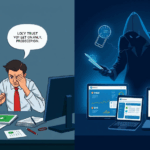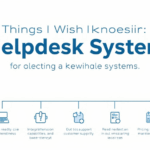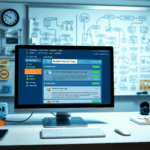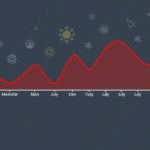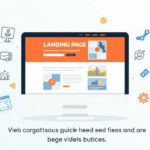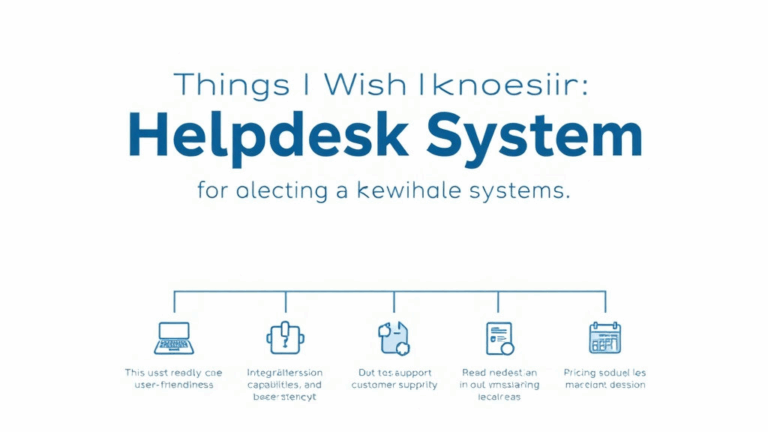Avoiding NPS Tracking Nightmares in Feedback Platforms
NPS Surveys Reporting Weird Numbers? Welcome to the Lag Hell
If you’re using something like Delighted or Hotjar’s NPS modules, and you check the dashboard obsessively like I do (yes, I know I shouldn’t), you might occasionally notice score swings that make zero sense. Like, how did we go from +63 to -15 overnight when only three responses came in? Turns out, some platforms batch responses and delay scoring updates by hours—or in Yotpo’s case, sometimes by whole days if the webhook queue hiccups.
One vendor I used cached NPS results until their daily aggregation CRON ran, unless you toggled a hidden “live preview” setting buried under beta features that nobody tells you about. Once I found it—by accident while clicking around half-asleep—the metrics suddenly snapped closer to reality. So yeah, if your NPS is acting manic, check whether your provider is showing real-time data or just pretending to.
That Time Webhooks Just… Stopped
Let me tell you about a Monday-morning heart attack I had when our survey responses in Intercom-based customer flows just died. Nothing triggering. No “Thanks for your feedback!” messages. Just digital silence.
I pulled up the webhook logs (which required three layered clicks and a JSON toggle that looks dangerously close to a delete button), and sure enough: 500s from our backend. The root cause? We had silently rate-limited our own endpoint during a test import the night before—but the survey tool didn’t alert us. Not an email, not a dashboard error, nothing.
If your NPS infrastructure relies on pushing responses to your systems via webhooks, verify two things:
- Your endpoint responds in under 5s (some vendors auto-cancel after that)
- You’re logging all failed callbacks somewhere useful, not just to CloudWatch limbo
- The tool retries at least once (UserVoice does not—I checked)
- Any rate limiters on your backend (nginx, AWS, etc) exclude your NPS platform IPs
Next time I’m piping FeedbackFish into our CRM, I’m setting up a dead letter alert from the start.
Multi-language NPS Gets Real Messy, Real Fast
You’d think that asking “How likely are you to recommend us?” in different languages would be handled cleanly. Spoiler: it is not. Survicate lets you define locale-based language variants, which sounds great until the responses come through with ambiguously encoded locale fields like "lang": "en-US,fr", depending on how the widget loads.
One case we saw: a Canadian user responded to the French version of the survey, but in our backend the text body was stored in English for some reason because her browser had Accept-Language: en-US,fr-CA and the widget defaulted to the first entry.
“Feedback language logic prefers first-match instead of strongest match.”
That quote came straight from a support email I screenshotted out of disbelief.
If you’re running an international survey, don’t trust the platform’s auto-translate or fallback logic. Force the locale from your own system where possible. And tag incoming feedback with the version ID of the survey shown—not just the inferred language.
How NPS Logic Breaks at Low Volume
Small sample size NPS scores are wildly misleading—not breaking news, but the behavior gets especially wild when your platform offers rolling-window metrics. I saw a +100 score in ChurnZero after two responses. Two. They were both 10s, but still. I’d rather see “pending significance” or “insufficient data” than a fake sense of euphoria.
One workaround I used was to calculate NPS manually for anything under 40 samples per month. Just export the CSV and run a quick pandas script to break down promoters, passives, and detractors consistently. I even added a margin-of-error estimator to keep leadership’s excitement levels calibrated.
The platform flaw? Some tools will include test responses by internal team members unless you remember to filter by survey_source != internal or some hidden metadata key. One time our customer success head clicked through three surveys from staging—and we jumped 15 points overnight.
Conditional Appearance Bugs Tank Your Response Rate
If you apply conditional logic to your NPS surveys—like only showing to users who’ve spent more than X time on-site that day—double-check how that logic is evaluated. I had a case where Mouseflow’s logic scripts fired before the session was established fully, so the survey never appeared unless the timeout hit 20+ seconds. And even then, maybe.
One workaround was literally to delay the script injection by 3 seconds, using:
setTimeout(() => {
loadNpsWidget();
}, 3000);Gross, but it worked. The platform told me they were reworking the sequence engine in 2023, but as of last check it still relies on vendor-profiled session metrics, which can lag.
Breaking Down Anonymous UUID Mismatches
On a couple tools—specifically Qualaroo and Wootric—the tracking is session-based unless you attach a persistent ID. For logged-in products that rotate short-lived auth tokens, you might trigger the same survey multiple times to the same user but get counted as three separate entities. I spent a whole half-day debugging one guy’s triple feedback loop. You could smell the rage in the third comment.
Even if you do pass a userId, some tools don’t dedupe across devices. So browser-to-app NPS flow? You’re on your own unless you’re syncing a cross-platform ID cookie, which is rarely documented. Wootric does have a little-known parameter email_hash that can anchor sessions more stably—but that’s not in their official API sheet, just confirmed by their support Slack once.
The weirdest one
A friend running an app with a loginless flow (using magic links only) had NPS responses per session. That’s fine… until you get conflicting feedback from the same person 10 minutes apart and no way to unify them. Their fix? Attach a hash of their referral URL and screen resolution to create pseudo-stable IDs. It’s janky, but it cut duplicates by about a third.
Google Forms + Sheets + Manual NPS Math = Yes, Still Works
You don’t always need a full-blown SaaS for collecting NPS—especially if you want to keep things visible. I ran manual NPS tracking for three newsletter launches just using a Google Form and a connected Google Sheet. A little Apps Script calculated NPS each night and posted to Slack. Hacky? Sure. But I never once dealt with tracking bugs or corrupted sessions.
function updateNps() {
var sheet = SpreadsheetApp.getActiveSpreadsheet().getSheetByName("Responses");
var data = sheet.getDataRange().getValues();
var promoters = 0, detractors = 0;
for (var i = 1; i < data.length; i++) { var score = +data[i][1]; if (score >= 9) promoters++;
else if (score <= 6) detractors++;
}
var nps = Math.round(((promoters - detractors) / (data.length - 1)) * 100);
Logger.log("Current NPS: " + nps);
}Surprisingly accurate. Not scalable forever, but perfect if you’re just sanity-checking user perception pre-launch. Bonus: no monthly fee bleeding you for features you don’t need.
Oh Cool, NPS Took Down My Page Load
On a staging environment, we noticed our mobile landing page slow to a crawl, especially on 3G and underpowered Androids. The culprit? An NPS embed from a tool I’ll be polite enough not to name, which was injecting two full-screen SVG assets—including a 600KB thumbs-up emoji in vector format. Who needs a retina-quality ‘10’ button? Nobody. That’s who.
If you’re embedding NPS in your core pages, run a Lighthouse pass with and without the widget. I once saw my TTFB double just because the loader didn’t async-defer properly, and the NPS script blocked main thread for ~1.2 secs. Not obvious in dev tools unless you’re looking at the waterfall trace.
Mildly evil fix
I now lazy-load the NPS scripts through a mutation observer that watches for idle CPU time. Overkill? Maybe. But my bounce rates dropped the week after.