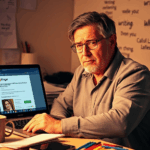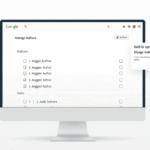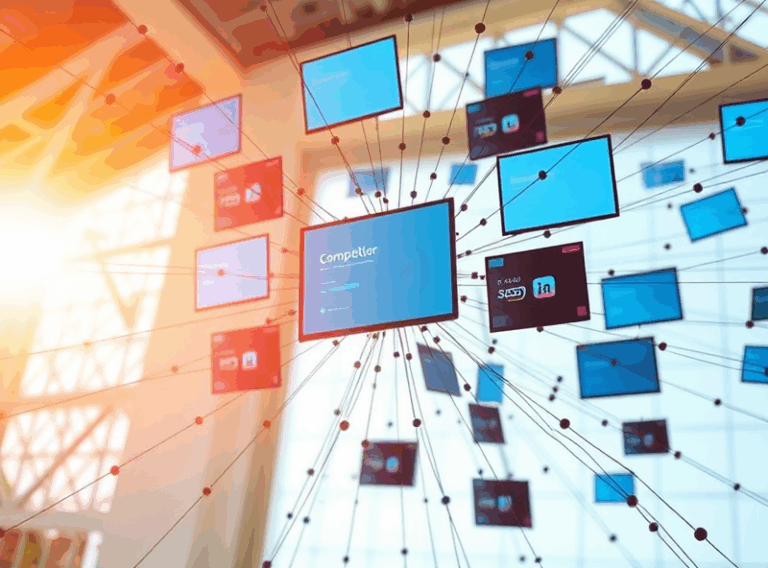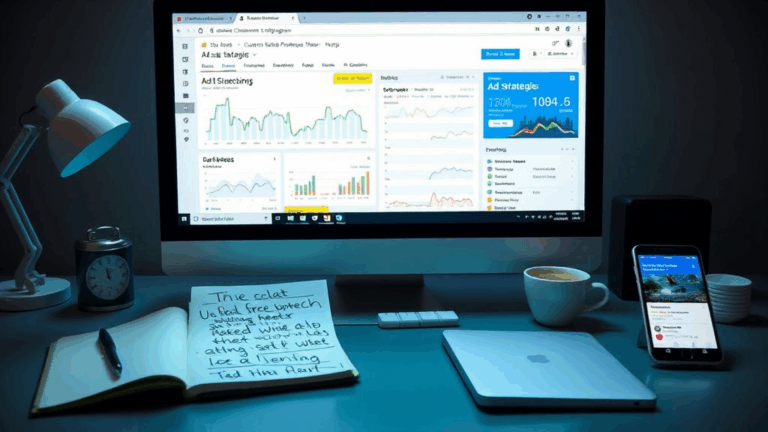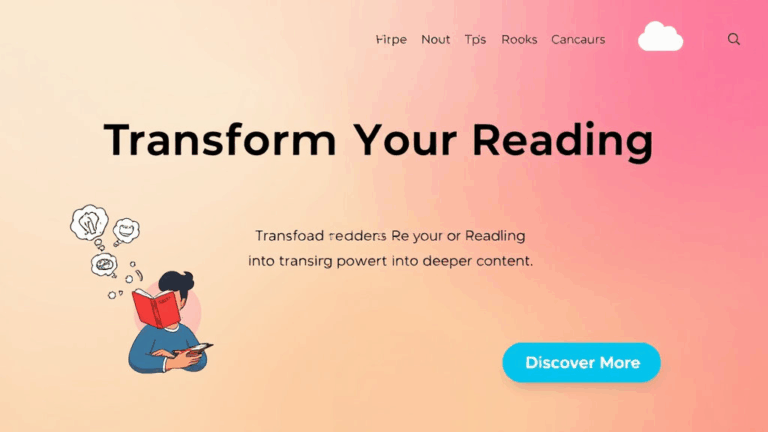Avoiding Common Blog SEO Traps Without Losing Your Voice
When Personal Context Turns into TMI
There’s a fine line between relatable and uncomfortable. I once read a blog post about Vue component lifecycles that somehow detoured into the author’s traumatic divorce. That’s the overshare spectrum we’re talking about here. Unless you’re actively writing a memoir or building your post around a personal story with punch, the personal side should stay… a side dish, not the main meal.
You’re trying to connect with readers, not get them to close the tab out of secondhand awkwardness. What works better? Mentioning quick flashes of experience—”I spent half a Saturday debugging this because Firefox kept caching an old chunk file”—grounds the tip and adds humanity. No need to narrate what you ate post-debug.
The catch is we’re all trained (especially on LinkedIn) to overexpose just to seem authentic. But in blog content, especially in SEO-facing pieces, less is usually more.
Pillar Pages Are Not Dumpsters
I keep seeing so-called “pillar pages” that are basically glorified dump bins full of H2s and useless keyword stuffing. The term gets thrown around like it’s some kind of SEO magic spell. Built one for a client last year and watched it tank—because it buried the actual helpful stuff inside seven nested headers and two full scrolls of fluff.
What does work? Pick a central idea, and let related sections spin out of that—not tangents, not half-baked lists. A functioning pillar isn’t long—it’s coherent, obvious to navigate, and worth linking to internally.
Undocumented edge case: If you’re using WordPress with RankMath, there’s a bug where the “cornerstone” toggle occasionally resets itself if you bulk-edit slugs. Your beautiful SEO strategy? Silently undermined by WP metadata conflicts.
Aha moment: I finally saw a jump in time-on-site after stripping half the Jargon™ out of my pillar content and replacing it with real if/then logic: if visitors needed a script, give them
fetch('/api/lookup') // don't overthink it
Don’t Bury the Helpfulness Under Your Life Story
One of the easiest ways to lose people: bury the steps under a paragraph of context and mood-setting. You want your reader to go “Ah, that was useful.” Not “Wow, your uncle’s farm-sitting story is kinda sad.” Blog posts that connect aren’t therapy—it’s functional empathy.
Illustrate, don’t perform. Something like:
“This one burned me last May—I assumed Edits in Google Sites automatically sync with AdSense layout changes. Nope. Missed Memorial Day weekend earnings just because of that stale layout config.”
Now the reader knows: double-check the Site’s AdSense preview, and they’ll remember why.
Browser Quirks That Break Blog Layouts (and Sanity)
Let’s just say I’ve screamed into many a DevTools console. Chrome on Windows sometimes renders fonts a half-pixel lower than its Mac sibling—enjoy redoing that baseline grid again. But the wildest one? Firefox’s transform: translateZ(0) rendering PNGs differently—on high-DPI screens. I still don’t understand why, and apparently, neither does Mozilla.
During a simple blog image setup task once, I added a PNG header image, sized correctly, looked beautiful in Safari. Fine in Chrome. On Firefox? Ghost lines appeared on every export. Spent 90 minutes chasing a non-existent image artifact when it was the browser’s GPU layer compositing bug.
And when this happens, Google Search Console doesn’t warn you about UX bugs. Test your key blog posts in all rendering engines if you’re relying on precise layout. Or you get visitors bouncing off—who don’t tell you why they hated it.
SEO Copy That Doesn’t Smell Like SEO Copy
You don’t need to tamper your voice just to cram in a keyword. If you’ve ever spent fifteen minutes rewriting a headline to include “best plugin for WordPress in 2024,” you know the pain. Google’s getting better at parsing intent and phrasing. You’re allowed to sound like a human—as long as you’re still being clear about the topic.
Checklist I use when sanity-checking:
- Would I read this outside a search result?
- Are all headers specific, not poetic?
- Avoids repeating the same phrase more than 2x
- Has at least one clear snippet-style paragraph
- No intro structured like a high school essay
- Includes one example of something breaking
- Gives me a reason to trust who wrote it
Most of that isn’t in any official checklist, but it’s what makes the difference between a pinned bookmark and a closed tab.
The Clean URL Lie We Keep Forcing on Ourselves
SEO best practice says: clean URLs, short slugs, no dates. But personal blogs walk a weird line. Ever tried redesigning an old blog where half the URL slugs were entire phrases like /a-thing-that-finally-worked-after-two-hours? It’s charming. Until you migrate CMS.
True pain point: Ghost CMS once 301’d an entire category tree because of a one-line config flag. Broke two dozen incoming links from Reddit because a subpath vanished entirely from the sitemap.
And AdSense? It technically doesn’t care about slugs, but I absolutely saw time-on-page and earnings dip on long-URL pages. Something about indirectly affecting click-through on related units, maybe due to internal linking weirdness—never confirmed.
My new rule: Keep the slug human, but end it before it sounds like a tweet.
Using Just Enough Structure So It Doesn’t Collapse Later
Your blog isn’t Wikipedia. But if someone’s landing on it from Google, they want focus. The challenge is to stay personal and interesting without turning navigation into a wild goose chase.
The buried logic:
CMS templates don’t always show TOCs properly if you skip heading levels. I once had a user complain that my “article was blank”—turned out their mobile reader used the H1/H2 path to navigate, and mine was missing the H2 entirely because I got lazy and opened with H3s. The most ironic part? That post was about content structure. The shame was real.
This happens in Notion exports too—if you paste from Notion into a CMS like Webflow or even Medium, heading hierarchies break inconsistently. Looks fine in composer, no idea why it renders as paragraph text.
One bug I still haven’t resolved: In Hugo, if you use shortcodes inside headings, your auto-generated anchor links break silently. So your structured TOC links don’t work, and there’s no visible error in build logs.
The Right Kind of Vulnerability: Functional, Not Introspective
This is the one nobody wants to hear, especially in the post-Substack emotional exposé era: you’re not your post. Vulnerability works, but only when it’s useful.
A sentence like:
“I felt like an idiot after realizing I’d been debugging a CDN-cached script instead of the local one.”
is infinitely more effective than six paragraphs of how that affected your creative confidence or made you rethink your childhood. Save that for your essay newsletter. Blog posts live or die by the speed at which someone finds your failure helpful.