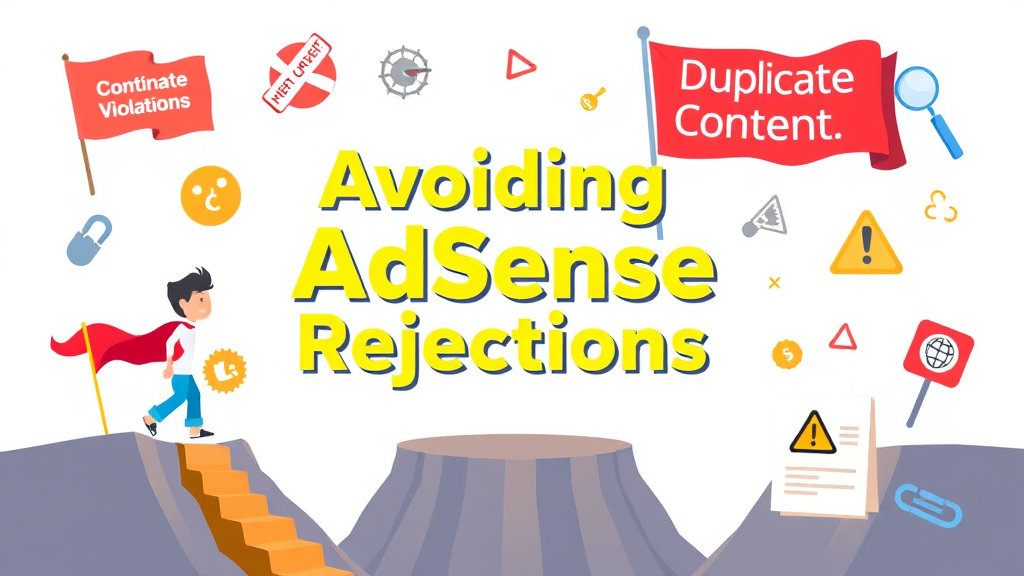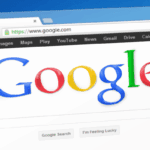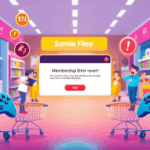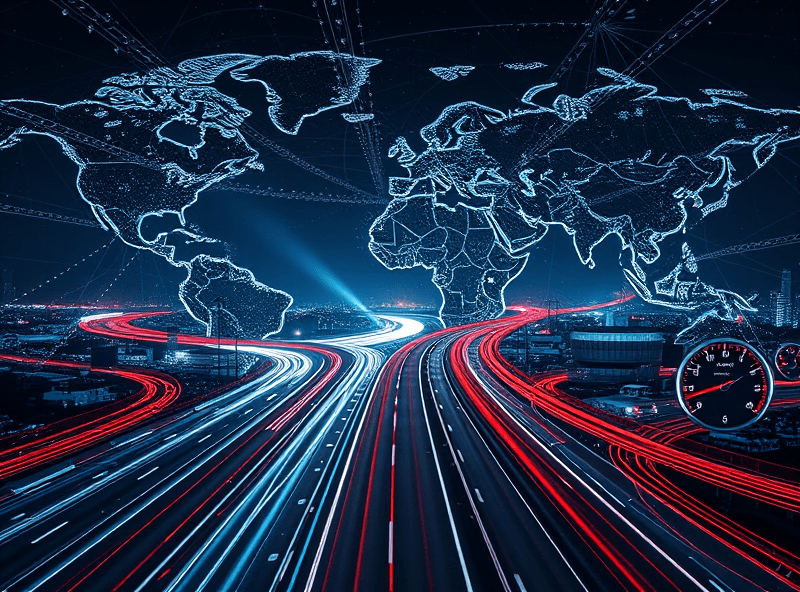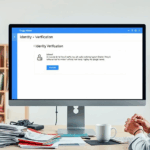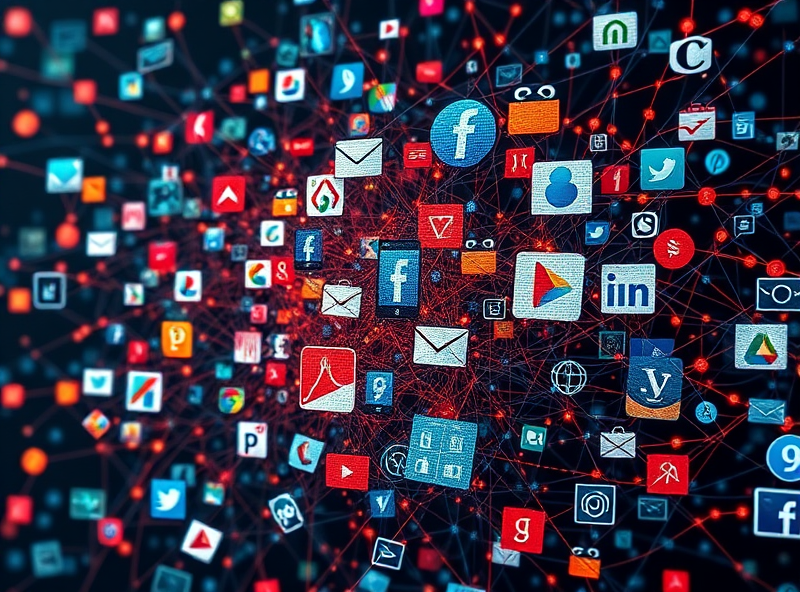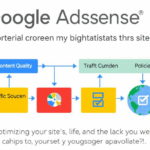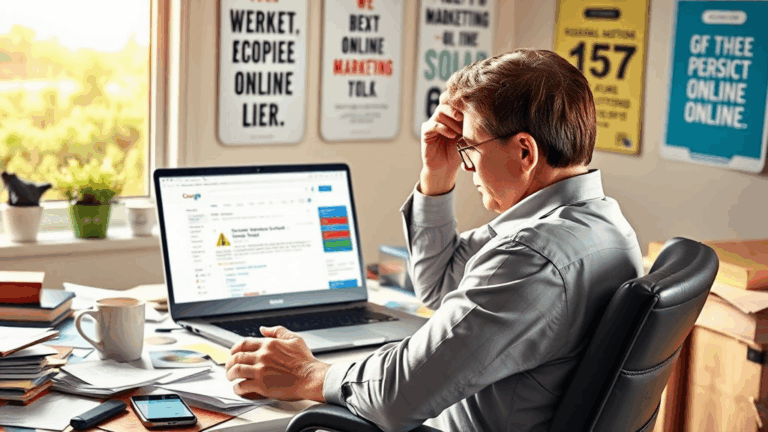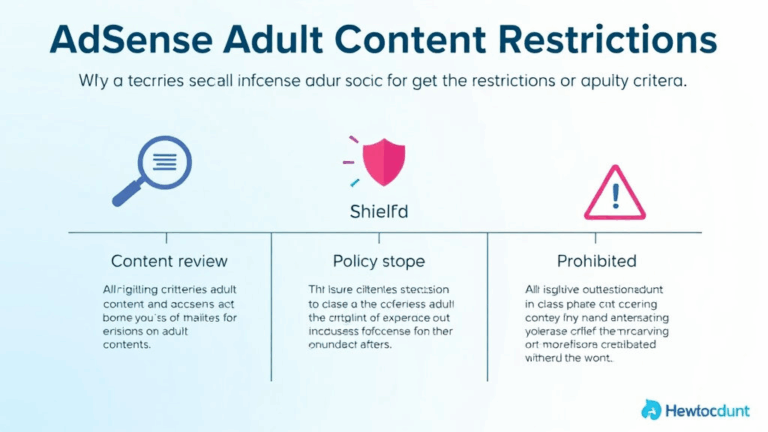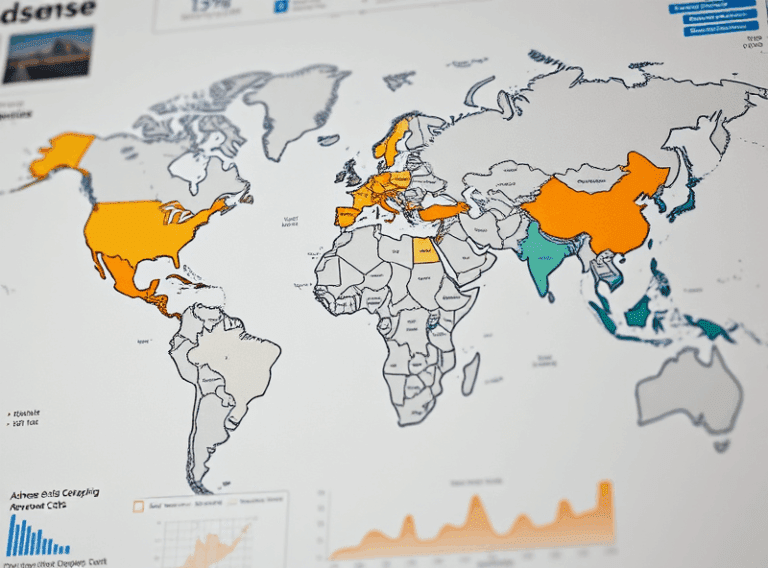Avoiding AdSense Rejections: Real Traps and Weird Policy Flags
AdSense Auto-Rejects Without Explaining Anything
This one drove me to caffeine levels I’d rather not document. You apply, hit submit, wait a day or two, and wham — vague rejection. “Policy violations,” they say. “See our rules.” Thanks, Google. Very specific.
What they don’t tell you: if your site even LOOKS like it was recently moved, redirected repeatedly, or has inconsistent TLD history, you’re flagged. No warning. Just rejection. I had a client migrate from an expired .net version to the .com, and even though both domains properly 301-ed, AdSense still considered it a “domain with no content history.”
You get punished for doing the right thing: redirecting the old traffic, keeping canonical URLs clean, publishing fresh content after a domain swap. In some cases, you have to let the domain marinate — literally — for a few weeks with traffic and indexed pages before applying again.
Broken Navigation = Instant Policy Strike (Even If You’re Testing)
Oh boy. I was testing some JavaScript-based routing on a personal finance blog. One AJAX-loaded page had a forgotten placeholder saying “Coming Soon,” but the nav link to it worked. Guess what AdSense thought that was? “Deceptive content” — specifically, leading users into blank or misleading pages.
Even internal 404s can screw you if they’re behind a hamburger menu or category tag. Your site audit might pass in Screaming Frog, but Google’s crawler tries to simulate dumb human navigation — no context, just links that work but go nowhere.
“Page links to non-existent or unfinished content” will not only get you rejected, it’ll flag your domain in their site quality report (which you cannot see, naturally).
So make sure every nav link — header, footer, archive, whatever — resolves to a proper, readable piece of content. I keep a dummy article published just to handle legacy tag pages until the tags fill out.
Scraped or Rewritten Content Detection Is Smarter Than You Think
I used to think I was clever: rewrite some boilerplate third-party docs, add images, sprinkle some affiliate links, done. Nope. Google’s duplicate content detection checks structural phrasing across domains before indexing finishes. If a sentence-to-idea fingerprint matches a known catalog (often scraped off developer sites or popular blogs), you get labeled as low-value content.
This hits a weird edge case:
If you build help docs for browser extensions or anything API-related, and you reference official docs language too cleanly — even just method descriptions — you could get torpedoed for non-original content. I had a guide for managing multiple profiles in Chrome rejected because it quoted Chrome’s own help site too closely (even though that page was Creative Commons licensed). Doesn’t matter. “Non-original content.”
So now I write like I’m explaining to a cousin who last used Netscape. Less formal, more human. Bonus: it actually reads better, and Google likes human tone.
AdSense Hates Login Walls and Partial Gated Pages
If your blog or tool portal shows a teaser and then throws up a login prompt halfway down… that’s strike city. Even if 90% of your public posts work fine, the presence of gated sections will confuse their crawler and trip the “restricted content” violation.
I once had a client who ran an article site for hobby car restoration with some how-to posts locked behind a free account login. AdSense said nope, even though the homepage, blog, and gallery were wide open. The policy logic seems to treat any visible login prompt — especially one that breaks up or overlays article content — as a site-wide issue, not a narrow one.
The workaround is annoyingly simple: remove all login references and gates until after full approval. Add monetization first, then introduce login functionality slowly and with clear routing. Otherwise, you’re asking AdSense to guess your intentions — and they’re bad at guessing.
Google Policies and Google Products Don’t Play Nice Together
Here’s a dumb one. If you use Google Sites, like their actual drag-and-drop site builder (not Blogger), your AdSense application might get rejected due to “insufficient content” — even with actual text, images, daily updates, and verified traffic. Why? Because Sites loads content weirdly with some internal resource wrappers that the AdSense bot misreads as framed or embedded content. Ironically, other Google tools mess with AdSense evaluations.
I had someone build a reasonably normal site with Sites.google.com — a journal archive for an obscure tabletop RPG. Clean HTML outside, visually fine. AdSense denied it twice. When we exported to a static HTML build and hosted it via GitHub Pages instead, it passed after 3 days. Exact same text. No joke.
Content Volume Thresholds Are Very Real — But Undocumented
Remember that “just post a few solid blogs and apply for AdSense” advice? It’s a lie. Below a certain threshold (I’d guess 20–30 indexed pages with at least 500 words), you’re not considered monetizable. They won’t say that outright — instead, you get the vagueness again: “site doesn’t meet program policies.” That’s the bucket catch-all term for “not enough meat.”
An actual quote from a review email one of my clients got (weirdly rare to receive text at all):
This site appears to be under construction and does not yet meet the requirements for meaningful advertiser context.That phrase — “meaningful advertiser context” — means you didn’t give their contextual ad algorithm enough words per URL to crawl properly. It’s not about quality at this stage — it’s word bulk. Sad but true.
Too Many External CSS/JS Calls Can Tank Your Approval
This one took me way too long to figure out. I was helping a friend deploy a blog built using a generic Jekyll theme. Looked lovely, modern fonts, async JS loading, great performance. Still rejected. When I opened up the inspector and walked through network requests with throttling, I realized: more than 11 distinct external JS and CSS calls from CDNs.
Turns out, AdSense flags overly-dependant themes as “low content-to-structure ratio” if the content is obscured by +10 resource dependencies. Basically, their bot sees the head section ballooning out and thinks you’re wrapping trash content in half a megabyte of Bootstrap spaghetti.
- Minimize third-party fonts. One Google Fonts embed is fine — five is a problem.
- Inline critical CSS (or use a plugin that does it cleanly, like PurgeCSS on build).
- Limit feature detection libraries unless necessary. No Modernizr unless you use it.
- Avoid embedding social widgets by default. Twitter timelines are heavy and useless here.
- Check total JS weight before deployment (Chrome DevTools coverage tab helps).
After we stripped it back and just used Tailwind with a custom set of only needed classes, AdSense sent the approval in under 48 hours. Still the same content, just less fluff per KB.
Adult-Sounding Non-Adult Content Still Triggers Rejection
This one’s absurd but very real. I know someone whose site centered around reviewing romance novels and erotica covers — fully blog-safe, nothing NSFW. No explicit images, just cheeky titles and a ton of kissing. AdSense rejected the entire domain under “adult content.” No clarification.
Here’s the kicker: two of the post titles included the words “spanking” and “breeding” — entirely within the context of genre tropes. Google’s NLP apparently flagged it as unsuitable without even hitting the body text. That’s how sensitive it is. If your niche mimics adult keywords (fitness, dating, fiction, body art), you have to strip double-entendres out of titles and slugs menu paths.
Swapped “breeding tropes” with “family-making themes.” Approved by Tuesday.
Custom 404 Pages Without Clear UI Can Backfire
I used to get cute with 404 pages. Styled them like a retro computer screen, gave weird error messages, added a pixelated dancing cat gif. Fun, right? Apparently not for AdSense.
Two of the sites where we shipped clever 404s — no real errors, just stylized Not Found pages — got hit with rejected applications for “site navigation issues.” Eventually I realized: they were flagged as broken pages because the styling hid the actual navigation links under faulty z-index layers.
Google prefers ugly but functional over cool and possibly broken. Best practice now is to include:
- Real header/footer in the 404 layout
- A working site search bar
- Disappear after a second if JavaScript reloads a fallback
And yeah, put away the ASCII skulls and retro console jokes. They break the heuristic scan like a brick to XML.