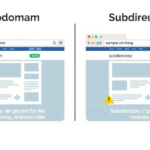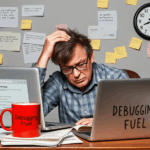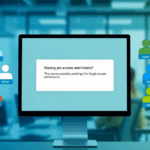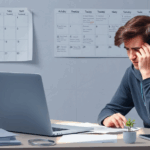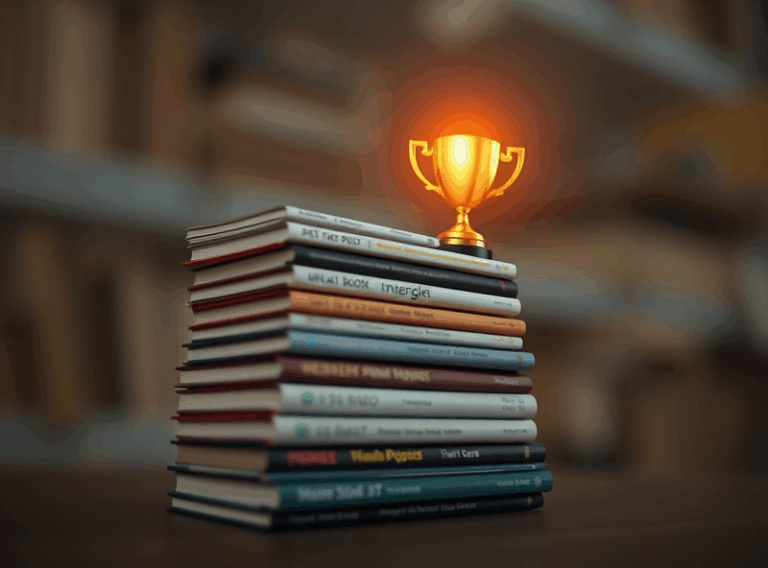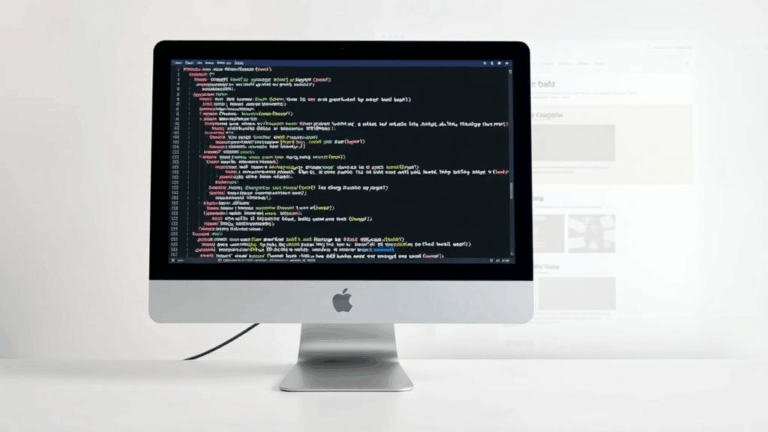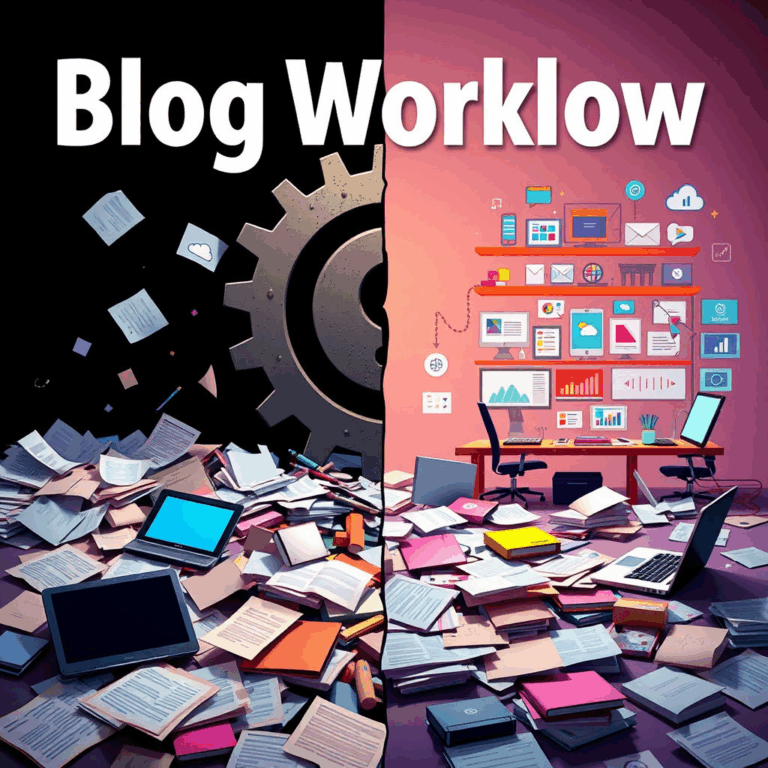Avoid These Traps When Updating Old AdSense Posts
When AdSense Policy Changes Kill Your Evergreen Posts
You know that blog post you wrote in 2019, breaking down how to get through the AdSense approval maze? There’s a solid chance it’s now pointing people toward a death trap. I had one post that recommended using the “Sites” menu to verify ownership, and someone emailed me asking why it looked completely different. I checked it myself and boom — Google’s streamlined the UI three times and now shoves domain verification behind Setup > Sites (or whatever it’s branded today).
Thing is, if Google sneezes, their interface shifts nine pixels to the left. Which wouldn’t be horrible except when they silently deprecate stuff. The worst offender: legacy account users who get routed to the old AdSense dashboard and suddenly the screenshots aren’t even from the same dimension.
It’s not that the facts changed — just the context around them broke in subtle ways.
To keep old content alive, I’ve started date-stamping any screenshot-heavy section with a quick “As of May 2023” disclaimer. That way, I don’t have to obsessively update every layout tweak — just the parts that break users mentally.
Google Snippets Still Cache Deleted Meta Descriptions
If you’ve ever updated the meta info on a tutorial post — especially one about fixing account lockouts or password issues — you’ve probably run into the world’s worst ghost: cached Google snippets that cite advice you already edited out.
This hit me hardest in a password recovery piece where I’d originally suggested trying the “Forgot Email” flow with your AdSense Publisher ID. Thing is, that flow was supported… until it wasn’t. Google killed the workaround but the snippet kept surfacing the old (now misleading) suggestion for months. I’d fixed the body text. But Google was quoting prehistoric HTML.
Your fix isn’t just updating content. You need to actively force a crawl.
- Resubmit in Google Search Console
- Update
lastmodin your sitemap (especially if you’re on static hosting) - Temporarily remove and reinstate the URL in GSC if it’s really sticky
Oh, and double-check structured data if you’re using FAQ markup — Google tends to cling to ghost answers if the JSON stays mostly similar.
Password Reset Posts: Always Out of Date, by Design
No matter what, everything you write about AdSense recovery flows will decay fast. The URLs change. The security questions rotate. Sometimes the fallback options are completely removed depending on your backup email’s age. One day the reset screen shows a CAPTCHA, next week it’s asking for your phone model.
But here’s the kicker: Google uses A/B logic even in account security flows. I had a recovery story I documented (with screenshots!) where the flow asked for the month I created my analytics tracking ID. When I tried to reproduce it using an identical throwaway account, it asked for the first payment address instead.
There is no single reset journey — only a roulette wheel of auth logic.
If you’re writing anything semi-permanent about password resets, make it behavioral, not procedural. Less “click here,” more “if the flow asks for an old login location, don’t guess unless you’re 90% sure — guessing several times permanently blocks that recovery path.”
Partial Updates Confuse More Than They Help
Once, I updated a single paragraph in an old post (describing how AdSense handles subdomain ownership) because someone flagged broken instructions. I *thought* I was helping. Instead, someone else got confused because the layout step now pointed to the modern UI, while the rest of the guide still said to use “AdSense for content” — a label that no longer appears anywhere in the interface.
Lesson learned: if you’re going to edit vintage content, either
- fully rewrite the flow based on current interfaces and logic
- or slap a loud, top-level disclaimer: “This post predates certain UI changes. Some paths may differ.”
Don’t hide the timestamp in the footer. No one scrolls that far. We are a people who F3 for answers.
Why “Last Updated” Fields Mean Nothing in Static Builders
Here’s a dumb platform detail no one tells you: some build pipelines automatically refresh the file mod time just from image minification. So if you’re using Astro, Eleventy, or Hugo, your BlogList page might read “Last updated: today” just because you changed alt-text on one image 83 posts away.
You know what looks really dumb? A password-reset walkthrough with a “Fresh as of today!” timestamp that still shows the 2018 AdSense UI.
I now bake actual effort-based update dates into frontmatter manually. Example:
---
title: "Fix AdSense Locked Account Access"
updated: "2024-06-01"
badge: [critical, verified]
---That way I can update code blocks or links without changing the perceived freshness unless I touch core workflows.
You’ll Never Be Perfect — But Broken Login Posts Cause Real Harm
I once got an email from someone who followed a step in an outdated post and ended up locked out for two full weeks. They’d submitted a disabled AdSense appeal using a deprecated form — which now triggers auto-denial unless routed through the specific admin console linked to your payment profile.
“Your request has been denied as automated systems were unable to verify the identity associated.”
The part that killed me? I’d already fixed the post — but Google was still showing an old Polish translation in the snippet. Someone found that version via Google, followed it, and got shut down. That’s when I stopped pretending content ages gracefully.
If your old post could mislead someone into permanently breaking their recovery, box it off. Make the warning look like a hazard sign. Use inline CSS if you have to. Something like:
<div style="border: 2px solid red; padding: 10px;">
⚠️ This article has not been updated for recent AdSense changes.
Use at your own risk.
</div>It’s ugly. But helpful.
Update Tags Beat Title Tags Every Time
There’s an urge — and I’ve done it — to slap (Updated!) onto a post title, especially on feeds or newsletters. Problem is, users bookmark guides. And changing titles messes with anchor links and RSS readers, breaks Evernote excerpts, even confuses backlinks that were caching og:title. Plus it just looks thirsty on Google results.
What works better:
- Add a changelog up top if dramatically altered
- Include a version number if workflows vary (e.g., v2: RouteX Recovery Flow)
- If it’s incremental, use visual signifiers: a color bar, “2024 Update” badge, expandable spoilers etc.
And I swear this actually increased dwell time for me on some technical pieces. People dig continuity. They treat evolving docs like open lore now.
Subtle API Changes Break Embedded Code Snippets
This one took me by surprise. I had updated a post in 2022 that walked through how to pull performance metrics from the old AdSense Management API. People loved the copy-paste nature of the snippet — until somewhere in mid-2023, Google tightened scopes and introduced OAuth constraints for endpoints that previously worked with just an API key.
The post still looked fine. But the call:
GET https://www.googleapis.com/adsense/v1.4/accounts/{accountId}/reports— suddenly returned a 403 for unauthenticated calls that previously passed with a simpler setup. No version bump, no deprecation warning — just silent murder.
If you publish code blocks about any Google property, expect them to rot. Even the tokens in URL params sometimes get re-encoded differently across regions. I once had a report work in Belgium but fail in India because the serialization schema changed the way dates were escaped.
Nothing beats spinning up your own test each month just to check the stuff you’ve told everyone confidently still works.