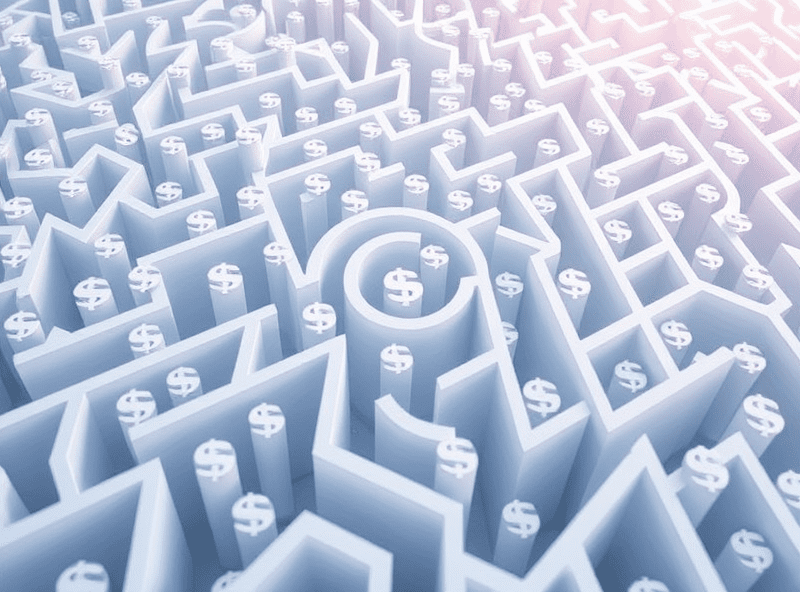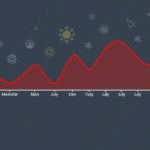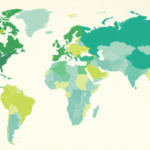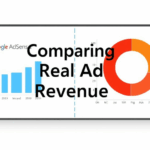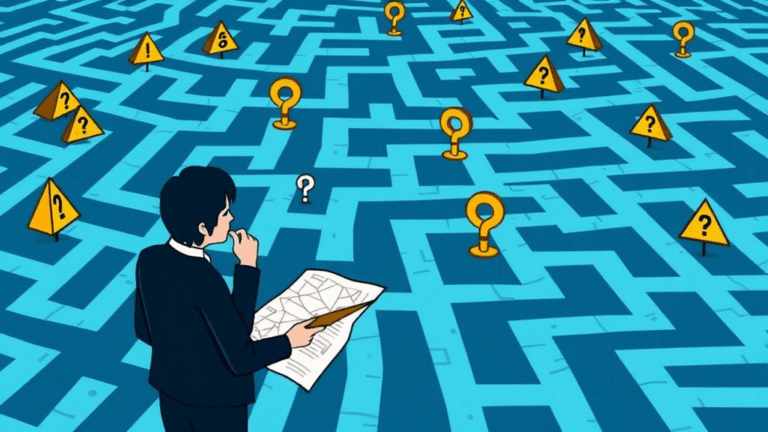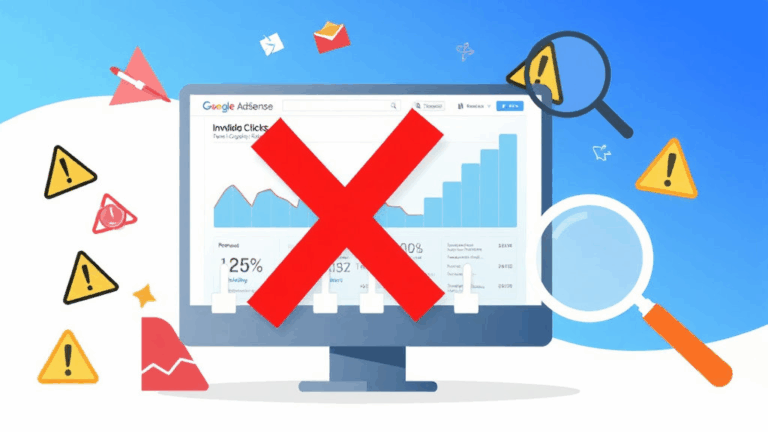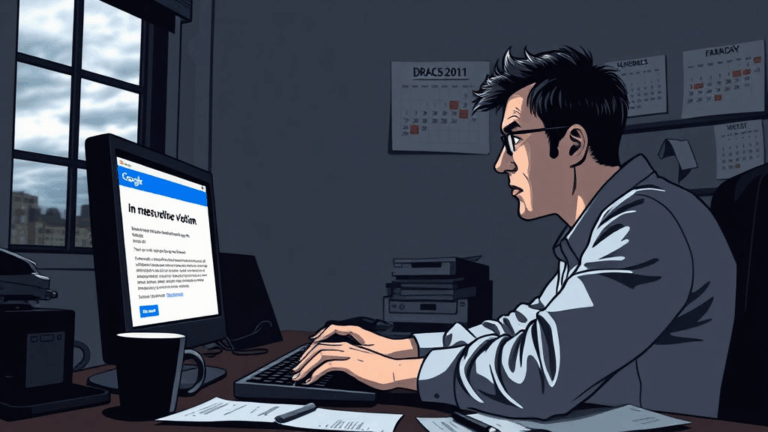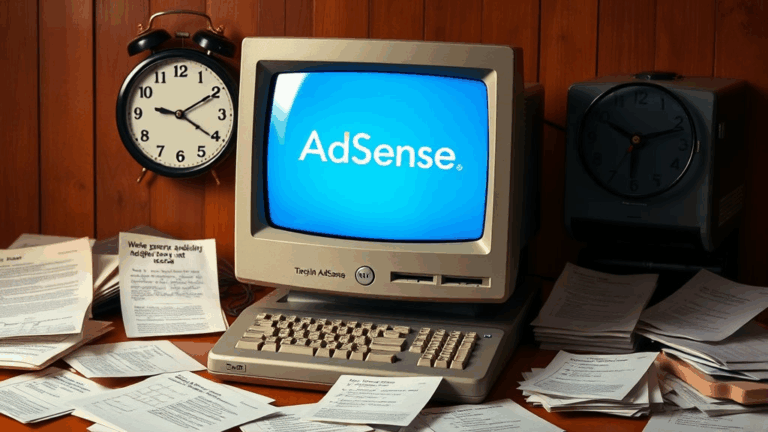AdSense vs BuySellAds: Debugging the Real Revenue Pipeline
Rate Variability: CPMs Lie Until They Don’t
The first time I switched one of my lower-traffic side projects from AdSense to BuySellAds, the hourly CPM dip scared the hell out of me. AdSense used to average somewhere in the maybe-five-bucks range per thousand impressions, but within a day of enabling BuySellAds, rates appeared to crater. But here’s the catch: AdSense’s per-impression logic is erratic, and that backfill you thought was making pennies? It was mostly garbage impressions driving up phantom averages.
This isn’t a shrug at AdSense entirely. They’ve got depth — retargeting networks, dynamic fill, bounty tags — but those don’t always play nicely depending on site layout, ad format, or geo split. Especially if 70% of your audience is international. AdSense hates tier-3 traffic. BuySellAds, on the other hand, is pure curation. They’re email-first, manual-approval marketplaces with real advertisers. All those rate cards are public — and largely predictable — once you’re in.
Obvious in hindsight, but AdSense will inflate your 30-day eCPM with delayed conversions and impression recall. BuySellAds won’t. If high-volume volatility freaks you out or if you tune things hourly (guilty), just know BuySellAds flatlines in the best way.
Approval Pain: Getting Your Site Past The Robots
AdSense’s approval is based on… vibes? Okay not exactly, but sometimes it feels that way. One weekend I launched a stock charting app, bootstrapped with Tailwind, and wrote legit privacy and contact pages. Denied: “Insufficient content.” Yet an old affiliate blog using a janky 2014 theme, with outdated coupon codes? Approved in under 12 hours.
AdSense’s crawler misreads reactive sites. If your homepage renders async JS components, certain nav states or text blocks might just never be parsed. Logging via Cloudflare’s bot analytics gave me a hint when most AdSense bots hit only / and 404s. Never the real content. If your main content relies on client-rendered states, you’re invisible during review.
BuySellAds is manual. You’ll wait a few days, maybe a week, but if your design isn’t a dumpster fire and you write like a human, your chances are way higher. They interview in email. You can fix stuff during assessment, like swap ad slots or give them GA read access, and they’ll nudge you forward.
Undocumented Workaround
I managed to sneak an SPAs site past AdSense by serving pre-rendered HTML splash versions of all main routes via a Module Worker. Absurd. But it worked.
Ad Layout Freedom (Or Lack Thereof)
If you’ve tried placing a sticky footer ad with AdSense that doesn’t jump into view aggressively, you know… it’s painful. Not technically forbidden, but between the policy auto-scanner and layout misinterpretations, you might wake up banned. God help you if you’re using any overlay close to their CSSed in-banner video. It’ll trigger a matching heuristic and suddenly everything’s classified as “Encouraged Invalid Clicks.”
BuySellAds? As long as you don’t break IAB categories and stay inside their declared ad zones, they don’t meddle. I run inline native blocks in between paragraph breaks. You define positioning with a div, drop their JS, and it stays in its lane.
The “aha” moment came the first time I merged their content-blended 600×200 non-banner unit right into an article section with a matching serif. CTR went way up — probably too far up. Except no alarms went off because everyone had clicked intentionally. Their clients want intentional.
5 Painfully Improvised but Working Layout Tips
- Never place AdSense below expandable widgets. Use absolute spacing.
- Inject BuySellAds via an Alpine.js conditional when a paragraph hits 170+ words.
- On responsive designs, audit ads at all typical breakpoints — not just XL and SM.
- Don’t use lazy loading for ad slots unless you polyfill
requestIdleCallback. - Use line-height manipulation (em-based) around ads to avoid layout shift penalties.
- Watch contrast — Google auto-styles links in some Responsive units unless you override all states including
:visited. - Cloudflare Rocket Loader breaks all inlined JS in BuySellAds unless you exclude
*.buysellads.com.
Direct Advertiser Access
With AdSense, no one’s talking to you. It’s a black box. The optimization tab says “Try Auto Ads” and then throws in a half-screen mobile interstitial over your nav. There’s no sense of tactic — no midpoint between “doing great” and “banned without warning.”
BuySellAds gives you advertiser stats. Who showed interest. Who bought what spot. In a couple cases I literally told a media buyer, “That slot performs better above the fold,” and they extended the campaign. Try doing that through AdSense. Try even learning which advertiser is showing up more than once.
I once had a sponsored post buyer from BuySellAds ask if they could cross-post their campaign into my email digest. That’s not even part of the platform flow officially — we hashed it out in DMs and payment happened through PayPal. Somewhat sketchy? Yes. Valuable? Immensely.
Revenue Timeline Differences
AdSense will make you wait. Earnings accrue slowly, review cycles are glacial, and bank transfers are old-world. Especially if you cross the payout threshold late in the month — you’ll get paid in the 2nd or 3rd week after. They batch-run a lot of their reconciliation logic, which adds even more latency between actual monetization and getting cash in-hand.
BuySellAds, bless them, pays out based on invoices. It’s monthly and predictable. I get a casual Stripe deposit — not glorious, but clean. The payment date doesn’t float randomly by 4–8 days the way AdSense’s sometimes does during holidays.
The one downside: if you’re not careful about checking ad zone availability, you’ll end up with open inventory that no one buys. That’s the silent failure mode. Unlike AdSense, BuySellAds doesn’t backfill unless you manually configure it. Check your scheduled vs live ad inventory often. Sometimes users imagine you’ll do it for them. You won’t.
Analytics: Real vs Fictional Metrics
This one still irks me. AdSense depends on internal impression measurements that don’t always match actual browser views. They count impressions as soon as the ad container exists in the DOM, regardless of whether the iframe ever actually painted or whether the user saw it. Had a case last year where viewport tracking falsely showed 78% viewability, but the actual DOM paint monitoring (via a MutationObserver script I rigged) suggested less than 40% even reached render state.
BuySellAds just logs via GA + server-side projection. It’s less advanced but more honest. You’ll see CTRs that actually track with what users clicked. Easy to miss, but the bsa.callback() hook lets you intercept when a valid impression gets logged server-side. From there you can correlate with scroll depth or known user profiles. I built myself a little sideboard dashboard using that.
bsa.callback = function(event) {
if (event.type === 'ad') {
console.log("Ad served for: ", event.zoneKey);
}
};
Also learned (the hard way): If the user has a heavy adblocker or Brave set to aggressive, BuySellAds’ scripts will silently fail. They don’t even throw. You’ll just see zero fill. Took me days to realize this wasn’t demand-side depletion — it was content blockers registering false positives due to the SDK path kinds (e.g., /ad.js triggers uBlock filters). Rename the loader script and test again. Poof — it ran fine.
When Hybrid Setups Get You Banned
Quick cautionary tale. I tried running BuySellAds alongside AdSense in a sidebar-plus-header split, thinking they’d just ignore each other and independently fill. Big mistake.
Google detected the BuySellAds frame (served via iframe, flagged under “unknown third-party monetization”) and warned me for policy conflicts. It took digging through Chrome’s DevTools network tab to see what was triggering: BuySellAds’ ad iframe was indirectly triggering a pixel that Google treats as competitor scripting.
Not documented anywhere by either platform, but after removing the ad slot and appealing, the site recovered in 48 hours. So if you’re mixing providers, isolate scripts hard. Ideally only run multi-stack monetization via separate path-prefixed subdomains and use a CDN rule to enforce zone-specific headers.
Cloudflare gave me some luck here. Setup a worker to detect and route third-party ad loads through a sanitized proxy that avoided inline vendor conflicts. Wildly fragile though. Probably wouldn’t do it again unless absolutely necessary.
Some Ad Units Just Don’t Work the Same
One last practical note: what you call a “sidebar” in AdSense-land doesn’t equal a sidebar in BuySellAds. AdSense’s auto-formatting will jam content into pretty much any container and then flex it to death. You can give it a 300×600 zone and still catch a 336×280 that breaks layout. BuySellAds is rigid. Too rigid sometimes.
For instance: Buyer wants a 728×90 leaderboard and you’re thinking, “Cool, I’ll float that inside my navbar wrapper.” Bad idea — they specify pixel-perfect slices. I once had a $1400 campaign paused because the unit rendered 5px off vertically on Firefox due to a sticky-polyfill hack I had customized months earlier and forgotten about. They’ll notice. That’s the tradeoff: less flexibility means tighter quality control.
The subtle upside though? Their units are cacheable, and the ad creatives come CDN-hosted. No JavaScript jank makes the page exponentially faster in Lighthouse. If you care about Core Web Vitals (which, let’s be honest, we all fake-pretend we do), it’s a surprising win.