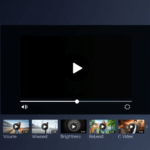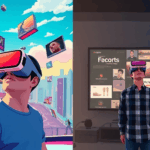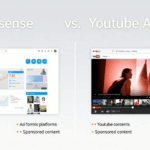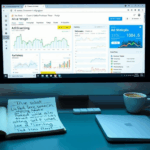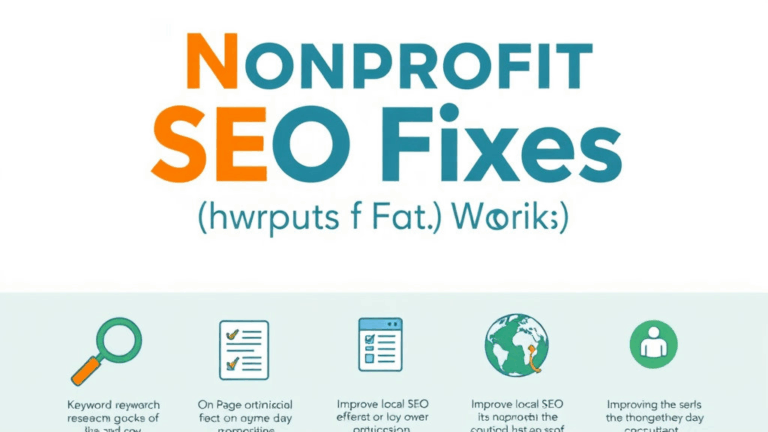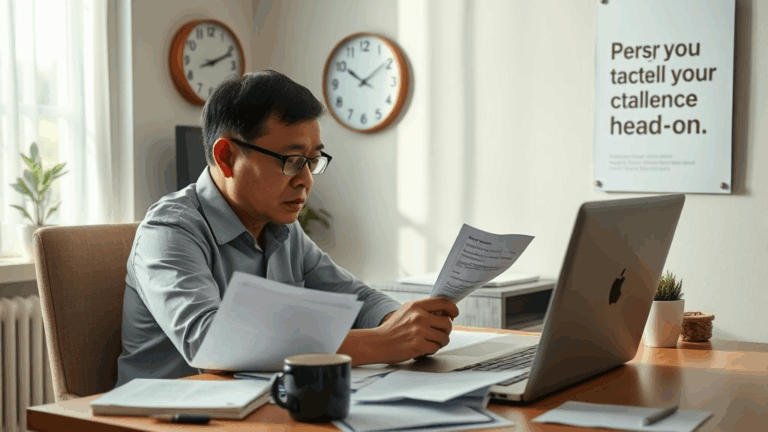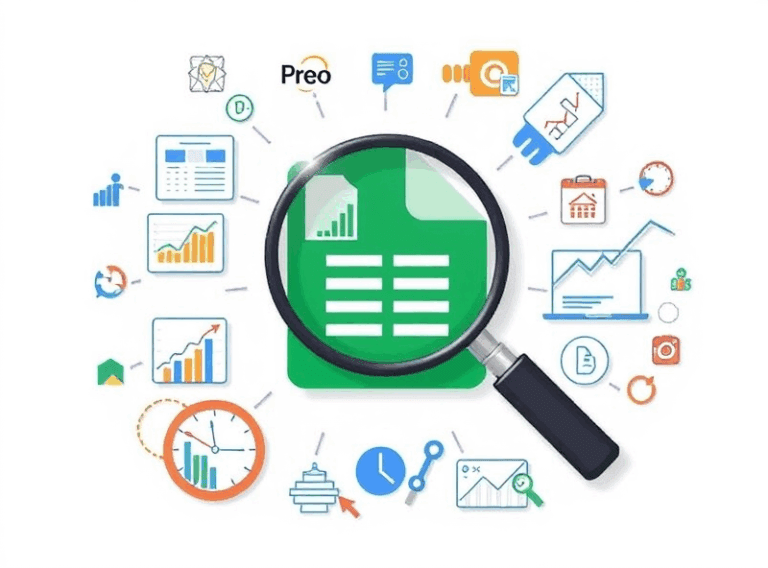AdSense Video Ads Glitches and Fixes Across YouTube Traffic Funnels
Embedding YouTube Video Ads into Your AdSense Ecosystem
Let me say right up front: if you’re just embedding YouTube videos and expecting AdSense to magically monetize them, forget it. That’s not how the money flows. True AdSense for video (AFV) requires integration using the IMA SDK or via YouTube partnership if you’re lucky enough to already have a monetized channel.
Here’s what messed me up for a week last October: I had a series of video guides hosted on YouTube, embedding them on my own domain, with display ads around the player. Revenue stayed flat. Turned out, those “video ads” I thought were running? They weren’t bound to the video player at all—those were just standard responsive units floating nearby.
If you want true video monetization in web-embedded YouTube content, you either:
- Drive traffic to YouTube itself (rely on YouTube’s SEO and monetization policies)
- Or use AdSense-hosted video content via AFV set up in Ad Manager or YouTube’s partner monetization layer
- Or embed your own video player (e.g. Video.js or JWPlayer) and implement the IMA (Interactive Media Ads) SDK manually
And that last one comes with its own headache pile of VAST tag weirdness and silent ad failures. More on that shortly.
The YouTube-to-Website Traffic Trap
This one is sneaky. I had a video tutorial on batch resizing images using CLI tools—it pulled okay numbers on YouTube. But I also embedded it on a blog post so I could expand the idea in text, throw in some downloadables, and, ideally, capture some AdSense banners too.
Problem? Even though I slapped every timestamp and semantic heading Google could want, the SERP cannibalized me. The YouTube result kept ranking *above* the site page. Turns out, when your YouTube SEO is too solid, your site gets outranked by your own content, killing on-page ad views. Delightful.
But here’s the bigger flaw: Google Search often prioritizes video SERPs even for queries better served by longform text. You can’t always outmaneuver this with schema trickery. I’ve tested FAQ schema, Article schema, and VideoObject JSON-LD—the ranking behavior is still heavily tuned toward YouTube dominance.
Aha moment: Embedding isn’t for ranking. It’s for keeping users onsite after they find you. Treat YouTube as top-of-funnel. Capture them off-platform in the comments, link them to your optimized page, and let AdSense do the monetizing there.
Video Ad Units via Google Ad Manager: It’s Not Plug-and-Play
Stupidly, I thought adding video ad slots in Google Ad Manager would be a banner-like game. Nope. Implementing in-stream ads through Ad Manager means dealing with:
- VAST tags
- Ad rules configuration
- IMA SDK integration in your video player (and no, this isn’t a one-CDN-fits-all situation)
- MIME type permissions (seriously, double-check your server isn’t blocking expected video or JS MIME types, I lost three days to a 404 that ended up being a MIME mismatch)
And there’s a brutal behavior issue: if you’ve got autoplay muted set up (as most people do to comply with browser autoplay rules), but haven’t implemented the right “click-to-start” fallback, your ad will fail to trigger and just silently… not run. No console error. It just doesn’t show.
// this was the fix for my specific player
videojs('my-video').ima({
adTagUrl: 'https://your.vast.ad.tag',
autoPlayAdBreaks: true,
debug: true // this flag actually helped log internal state
});Without that autoPlayAdBreaks: true setting, nothing happened—worse than it being broken, it was ghost-broken.
Mid-Roll Misfires and Session Dropouts
Catch this: if you drop a mid-roll trigger 30 seconds into a 2-minute help video on, say, fixing emulator bootloops, expect users to bail before they even hit ad time. Obvious? Maybe. But it’s worse than that: AdSense counts the ad opportunity even when users bounce seconds before the break triggers.
The behavior bug here is that if your content player reports a ready ad slot but the playhead never reaches it (or your pre-roll policy fails), your RPM drops hard but your fill rate charts don’t reflect it because there’s no render attempt. It’s a silent false-positive on revenue potential dashboards.
What finally clued me in was an anomaly during YouTube pre-roll comparisons. When I ran the same script in a YouTube embed and my local IMA player, fill rates were +14% different—but only on Firefox. My player was deferring load events differently, caching prebuffer logic wrong. That translated to fewer impressions, and my mid-rolls sat stale.
Live Video Embeds and the Caching Pitfall
I experimented with turning my Friday debugging livestreams into blog-embedded experiences. Nginx pushed them through a reverse proxy, slapped on Cloudflare cache layers, and shoved the stream iframe into a focused content hub. Seemed cool—until I noticed the AdSense video banners were stale as hell.
Turns out, browser caching refused to refresh the in-line video ad placement for successive streams loaded in the same DOM element. Even with aggressive cache bypass rules via query params, Firefox and Safari on mobile held onto the stale creative slot. Clearing localStorage didn’t help. But, killing the iframe and re-constructing it via JS hot-swap on each page visit kinda did.
The partial fix looked like this:
document.getElementById('videoframe').remove();
var freshIframe = document.createElement('iframe');
freshIframe.src = '/livestream?ts=' + Date.now();
document.body.appendChild(freshIframe);It’s not elegant, but it worked more consistently than fiddling with headers alone. Definitely file this under “undocumented platform quirk.”
How YouTube’s CTR and Watch Time Mess With Site Monetization
When YouTube rewards longer watch time, you craft videos that drag slightly. But on your site, that habit is poisonous. It tanks scroll depth and flatlines CTR on your in-body ad units. I saw this firsthand embedding a 12-minute walkthrough right above a paragraph with my best-converting affiliate link. On the YouTube side, retention was solid. On the blog? Bounce galore.
You kind of have to pick your poison strategically per content distribution angle. For YouTube-scoped growth: longer intros, narrative hooks, slower ramps. For embedded video meant to supplement an article: skim down fast, give timestamps, and make sure the page loads first before player does. That sequence impacts render time-based ad bidding, which matters way more than you’d think.
No one tells you this, but lazy-loading your video iframe before your first in-content ad slot can drop your ad bid weight, especially on mobile. The moment the page shows signs of dynamic layout shifts, some browsers and bidding scripts re-assign quality scores downwards. It’s subtle. But it’s there.
Redirect Chains and YouTube Video Drop-off
If you drop a YouTube embed behind a redirection path—like marketing.yourdomain -> blog.yourdomain -> player.yourdomain—you risk tanking the play call entirely on iOS. Not because of redirects per se, but because the referrer attribution gets stripped or confused, especially with GDPR scripts kicking in after initial paint.
What you’re left with is a dead iframe that fails silently. Once I added UTM parameters and GDPR consent popups, my analytics kept logging 80% bounce rates. Turned out the embedded iframe was blocking third-party cookies before user interaction, which killed ad impressions attached to the player.
It’s technically behaving as designed, but functionally useless unless you bury the iframe deep enough in the interaction chain. Basically:
- Do not autoload a YouTube iframe on page load if you run GDPR prompts
- Defer video loading until after explicit user action (even basic clicks)
- Or embed via a proxy player shell that triggers after consent loads
The logic flaw is that YouTube still attempts ad matchmaking based on referrer and cookie bundling, which gets severed mid-chain unless everything is synchronous—and it rarely is.
Captured Watch Time vs Actual Ad Impression Yield
I had a backend chart that tracked YouTube watch time vs. my on-site viewable ad slots. Over a few dozen videos, watch time in minutes doubled…but ad revenue didn’t move. The missing link was that users were watching embedded YouTube videos, but staying inside fullscreen mode, especially on tablets. That completely kills sidebar units.
One solution that kind of worked: using a custom floating widget that collapsed the video into picture-in-picture upon scroll exit from the main container. That brought back the DOM real-estate for side/inline banners while preserving the video stream.
window.addEventListener('scroll', function() {
var videoBox = document.getElementById('yt-vid');
if (window.scrollY > videoBox.offsetTop + videoBox.offsetHeight) {
videoBox.classList.add('pip-mode');
} else {
videoBox.classList.remove('pip-mode');
}
});I still can’t prove this improved my actual RPM, but heat maps showed more engaged interaction with content after the change. Anecdotal but useful.