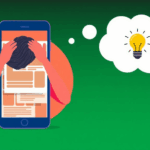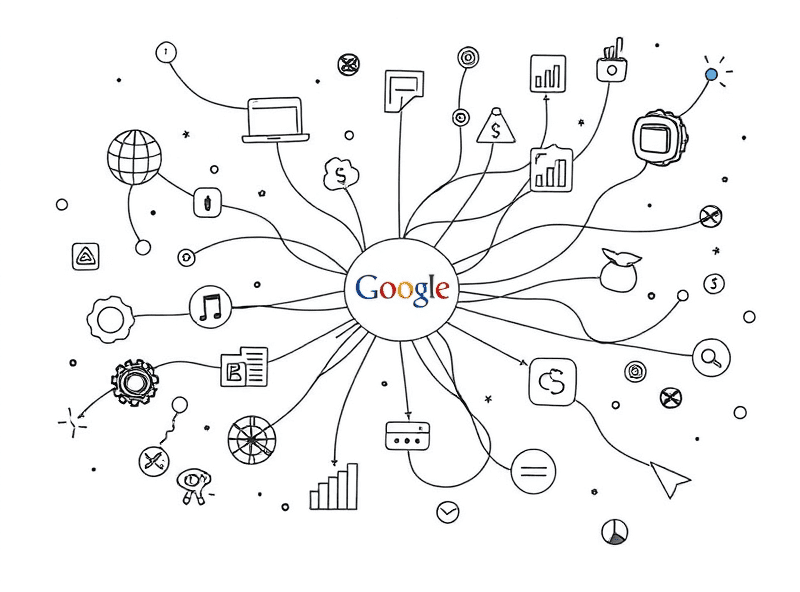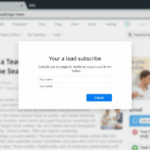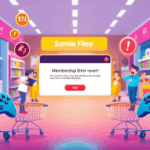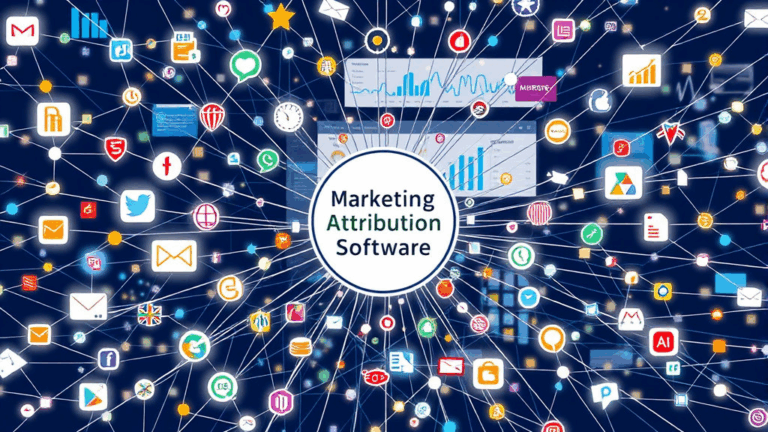AdSense Revenue Diversification Using Live Chat AI Nudging
Why Live Chat and AdSense Can Actually Coexist
- Most people assume that live chat cannibalizes ad clicks. It doesn’t have to. It depends how the AI nudge logic is integrated in the flow and when it’s triggered.
- I had one property where early chat popup suppressed ads entirely. Turns out the chat widget was firing before AdSense had a shot to paint. Rookie thing — I had a
window.onloadlistener doing both. Sequentially. Bad idea. - If your AI-powered chat triggers post-scroll (say, 50% page depth) or after 10–15 seconds of idling, you’re far less likely to stomp on your initial ad impressions.
- On most mobile layouts, chatbots load as floating orbitals. AdSense ad units (anchor or responsive) still perform fine unless your CSS z-index comedy blocks touch events. Watch for that. I’ve messed this up more times than I’ll admit.
- Recirculation strategies via chat (“looking for more posts like this?” or “want trending?”) can increase RPM by keeping people in the ecosystem longer without needing to stuff more ad slots on-screen.
- Fast takeaway: Integrate AI live chat nudging slower than your ad calls. Delay by ~2s post-DOM ready. You’ll thank yourself later.
AI Suggestion Timing and Its Impact on Clickthrough RPM
The strange thing? Early AI reply suggestions can actually decrease revenue. Not because they help the user — but because they short-circuit certain high-bounce workflows where users would otherwise accidentally click display ads.
On one of my recipe sites, AdSense RPM dropped by like 40-something percent after I turned on auto-prompt responses in Tidio. Just AI trying to be helpful with “Have questions about this recipe?” The kicker: users started engaging — but stayed on one page.
AdSense rewards pageviews and scroll. But AI chat anchors pull people into looking at condensed info without ever navigating. It’s basically building a help center inside your ad-supported content.
If you’re using any AI nudging, audit your GA4 behavior flows. Look at:
- scroll depth drops post-chat event trigger
- session duration increasing but secondary pageviews dropping
- mobile ad anchor click rates cratering
All of those mean you’re technically improving experience (yay), but slashing impressions-per-session (boo). Counterintuitively, sometimes killing the bot completely during the first 8–10 seconds boosts RPM. I saw that play out on a niche tech blog using Zoho SalesIQ + AdSense auto ads combo. The live chat literally boxed out the feed ads.
Monetizing Live Chat User Paths Without Killing Display Ads
There are three semi-functional patterns I’ve seen work when trying to make both live chat and AdSense get along without stepping on each other’s necks:
1. Chat-initiated upsells that lead to monetizable clicks
- Example: “Looking for product reviews?” → link to resource-heavy review page with premium ad units
2. Chat acting as a retargeting collector
- If your AI chat system can stamp GA events or even fire GTM tags, you can use it to bucket users for display retargeting later. Coded this with Intercom’s custom attributes hook once, and saw a ~16% lift on next-day return clicks via AdSense auto placements.
3. Chat collects emails, then you turn those into newsletter-driven monetization
- Classic email funnel play. AI bot collects opt-ins with “Want updates when we post?”
- Traffic value migrates from page RPM to email CTR. Not AdSense per se, but still revenue preserving.
The tricky part: most AI-powered chat systems don’t surface this logic visibly, and you have to duct-tape tracking into multi-step flows. I once got Google Tag Manager to listen for Drift’s conversation ID reply using drift.on('message:sent') and it worked…exactly until Drift updated the SDK.
Obscure Bot Behavior That Affects Ad Slot Loading
Okay, so here’s the weird part. Certain live chat scripts mess with AdSense layout detection. Specifically Auto Ads. I’ve seen ClozeBot and Chaport do this when running inside dynamic widget containers. The layout shifts post DOM-render, and AdSense interprets it as CLS or instability. Happens most often with:
- Single-page apps (Vue, React) that hydrate late
- Chat widgets that open with animation or sound
- Chat scripts injected via GTM in low-priority tags
One of the most infuriating things is when AdSense logs show an ad was “requested” but it never paints because the container went off-viewport after an AI chat floated over it. There’s nothing in the console. No error in the AdSense dashboard. Just… silence. This is the kind of black-box behavior that eats like 10 hours of your life because you think you misconfigured targeting.
Found a workaround: define a minimum height for target ad divs before the page finishes rendering. Also delay chat launch using setTimeout() of maybe 2,000ms. This keeps the DOM layout stable during Auto Ads scan.
When AI Suggestions Actually Drive Monetizable Actions
Funny enough, AI chat can drive monetized behavior — just not the kind that shows up cleanly in AdSense. On one SaaS tutorial blog I run, live chat helped surface older, gated guide PDFs. The bot nudged people like: “Need help implementing this?” → provided free intro → upsell CTA went to Gumroad. That page? Had embedded AdSense inline units. Suddenly it went from 400 views/week to 3,000+ and started spitting ad clicks like a faucet.
The “aha” moment was realizing I could drive indirect revenue by syncing AI prompts with higher-yield pages, *not* just relying on the main session monetization. If you’re running Chatbase or Botpress, you can literally hardwire GPT or Claude prompts to mention specific internal links. There’s nothing automatic about that — it’s gaffer tape over APIs and prompt tricks, but it works.
One undocumented edge case: ChatGPT-based bots sometimes overwrite document.title on navigation inside a React SPA when generating responses that refer to internal resources. Caused SEO havoc until I fixed the state mismatch using a hard-replace on history.pushState.
Real Traffic Logging From Chat Interactions To Ads
Logging matters. I flailed for a week trying to measure if my AI chat marginally increased traffic to specific articles. I was using Crisp — decent chat tool, terrible integration hooks. Their API doesn’t easily expose when a response link is clicked by the user vs autoscrolled.
Hacked it using a MutationObserver() watching the chat DOM for inserted nodes with anchor tags. When a user hovered then clicked, I pushed a GA4 custom event — and even toggled a flag in localStorage.
This let me correlate bounce reduction across chat nudge paths. I still missed some because folks right-click to open in new tabs, and Crisp doesn’t let you intercept that outside their iframe. But it was close enough to see a bump in impressions-per-visitor. Not clickthrough rate. Impressions.
That alone was important, since many AdSense layouts need more than one ad to paint for any real revenue to happen. Just one doesn’t cut it anymore unless you’re winning the contextual lottery with finance/health/insurance RPMs.
Things I Wish I Knew Before Adding AI Chat to Ad Sites
- Tidio’s default widget appears dead center at certain breakpoints if you don’t override the container max-width. This hides mid-content ads almost every time.
- AdThrive kills layout-based suggestions if it detects iframe injection — and some chat vendors do that without disclosing it clearly.
- ChatGPT output from some AI chats loads delayed CSS which trips AdSense’s dynamic-content blocklist.
- GTM triggers don’t always fire inside chat iframes unless you touch the
referrerPolicyproperly. Had a LiveAgent install go fully blind in GA for two weeks once. - AI translations inside chat prompts clash with auto-language detection on AdSense. You end up showing French fitness ads on an English tutorial article — ask me how I found out.
- The more specific your prompt library inside the chatbot, the less bounce you get — but also the fewer tech-savvy users click the ads. They come for clear info, not filler.