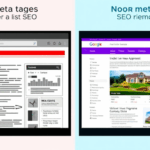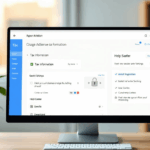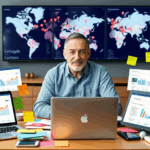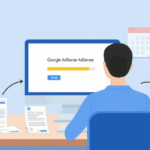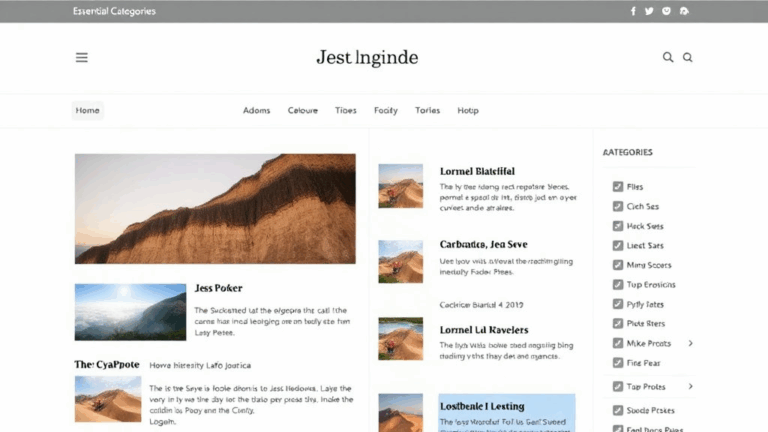AdSense Ownership Transfers and Entity Changes That Actually Work
Moving an AdSense Account Between Individuals
If you’re trying to hand your AdSense account off to someone else—say, you sold a niche content site or you’re just tired of running twelve microblogs with zero ROI—Google’s pretty stingy about allowing outright ownership transfers. It’s not actually supported between individuals. You can’t just change the name and call it a day. You either keep it or close it, and the new owner opens a new account.
That said, I’ve had a case where someone took over an old food blog I was managing. Rather than trying to transfer the account, we put their new AdSense code into the theme template, routed domain admin to them, and I just let the old account ride out its last payment cycle silently. It felt sketchy, but there was no other way. Once that domain’s traffic dropped below a certain threshold, I pulled the domain off my sites list and just unlinked it.
The key thing: Domain ownership and site content changes do not trigger AdSense to force an ownership review. As long as the site doesn’t violate policy and still receives valid impressions, Google won’t check beyond the code validation. But if the new person starts tinkering with payment info or tax details? Yeah, that’ll trigger issues fast.
Switching from Individual to Business Entity on the Same Account
This one’s technically allowed. If you launched as a sole proprietor and now you’re registering an LLC or corporation, you can update your account to reflect the new business name—but only in specific sections. You cannot change the original “Account Type” from Individual to Business directly. That field locks forever.
I hit that wall when I tried to convert mine after getting an EIN. The payment profile treats the two types differently, and your payment threshold paperwork depends on that. So the solution that isn’t mentioned anywhere obvious: create a new Google payments profile under the same AdSense login and attach your new business details there.
Here’s what actually worked for me:
- From payments settings, create a new payments profile tied to the business.
- Assign it as the active profile for AdSense payouts.
- Update your tax info—W-9 with EIN instead of SSN.
- Let the old payouts finish under the old profile, THEN close that one.
That’s how you keep earnings flowing while switching the tax and beneficiary details. Not intuitive at all, and not covered in most support threads.
What Happens When You Change Bank Account or Payee Name
This one triggers review flags more frequently than you’d expect. Changed your bank? Easy. Changed the payee name at the same time? Suddenly AdSense can freeze payouts and force a manual ID check. The worst scenario I had: I updated a client’s routing info and accidentally toggled the payee field with one character difference—thanks to a copy-paste from a spreadsheet—and it set off a verification loop that took ten business days to resolve.
If you’re changing both at once, do it in stages.
Field Order Matters
This is undocumented, but if you change the account holder name (under payments profile) *before* changing the bank routing info, fraud detection flags it more often than the other way around. Doing it in the reverse order—add the new bank first, verify it with test deposit, then update the name—went through instantly on another account.
It’s little stuff like this that makes me question whether the detection logic was ever updated past 2012.
AdSense and Google Account Separation Myths
Here’s one I get asked constantly: “Can I keep the same AdSense but move it to a different Gmail?” No. AdSense is permanently tied to the Google account it was created with (or at least, it might as well be). You can’t migrate it like you might with a Google Analytics property or a Search Console permission. That makes employee offboarding kind of a nightmare.
When an agency handed off credentials to me during a takeover, we ended up having to keep a shared Google login alive just to preserve access to a long-running but active AdSense account. Changing the recovery email helped a little, but it still felt like fragile duct tape holding it all together.
Workaround: Use shared access under the “Users & permissions” feature to give other Google accounts read-only or admin rights without transferring ownership. It’s buried under Settings > Access and authorization. You don’t get everything (you can’t change tax info unless you’re the owner), but it works for reporting dashboards and ad code placements.
Multiple AdSense Accounts by Accident or Panic
This happens during transitions more than Google admits publicly. You sell a site, buyer sets up new AdSense under similar name, verification gets stuck, and whoops—Google deactivates both accounts for policy violation “multiple accounts tied to same entity.”
The safest thing post-transfer is the nuclear option: seller fully closes their AdSense account before buyer tries to apply. Preferably, wait one AdSense payment cycle just to be 100% clear.
Here’s their internal logic bug I hit: two AdSense apps from different Google accounts using the same domain trigger re-review for all associated accounts—even inactive ones. That includes sandbox accounts that never got approved. I lost half a weekend figuring that out when forwarding a domain from a dormant test blog I had forgotten about.
Tax Form Lockouts and Dead-End Support Threads
Changing tax information can only be done by the account’s legal payee. But if you filled out a W-9 under a previous name and now want to update the EIN, it’s impossible via the UI unless the account type supports it. (Business vs. Individual again.)
If you see the error “You have already submitted tax info,” and there’s no available edit or delete button, you’re in soft-lock hell. The only fix I’ve confirmed works: contact AdSense via Payments > Contact Us from within the affected account. You won’t get a live person, but the form triggers a review queue that can reopen the tax module within 2–4 business days.
Someone on the AdSense Help Community said to delete and recreate the payments profile—which totally doesn’t work anymore. I tried that stunt last November and my account was suspended for 96 hours because of incomplete documentation post-reset.
The Most Reliable Way to Do a Domain-Based AdSense Hand-Off
If you’re not transferring the actual account, but just one of your sites, then you’re in much safer territory. AdSense connects primarily via domain verification, not account ID ownership. Once a site is removed from one publisher account and added to another (with a valid ads.txt and working code implementation), it can shift without triggering policy flags.
How I Usually Do It:
- Go into old account, remove the domain from Sites tab
- Wait 12–24 hours for de-indexing from their crawler
- Set up the new ads.txt and place new AdSense code from buyer’s account
- Have them request site approval on their end
- Never let the same domain show up on two active accounts at once
The moment both accounts list it, their crawler queues it under multiple ownerships and can flag it for manual review. It’s one of the few areas where their domain-to-account mapping checks aggressively for duplicates.
That One Aha Moment from a Disconnected Payments Log
I should’ve spotted this sooner, but I was scrolling through the payment logs of an account that had mysteriously stopped paying out even though impressions and earnings looked normal. Turns out the payments profile had been accidentally disassociated inside Google Payments.
This line tipped me off:
{
"paymentsProfileStatus": "DISABLED",
"linkedAccounts": []
}Not something you’ll see unless you dig into Google Payments Console directly. None of this showed inside AdSense itself—it just looked like payouts were stuck in processing limbo.
That’s when I realized that changes made in Google Pay and even YouTube Monetization panels can nuke a Profile link AdSense depends on. They’re all technically under one billing stack now. If you’re juggling Google products with multiple brands and payment entities involved, check linked services carefully whenever an account starts acting dead but looks healthy on the surface.